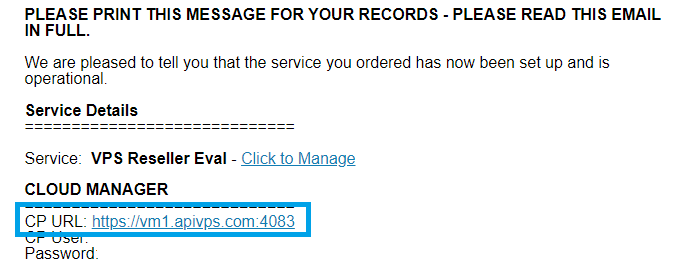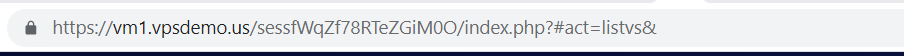This article provides a guide for how to create custom white-label login URL for VPS reseller panel.
Pre-requisites
- VPS Reseller account from Rad Web Hosting
- A fully-qualified domain name
Create Custom White-label Login URL
To set a custom white-label login URL for your VPS panel, perform the following steps:
- Get the "Cloud Cluster IP Address" from your VPS Reseller Welcome Email (see: Viewing Email History)
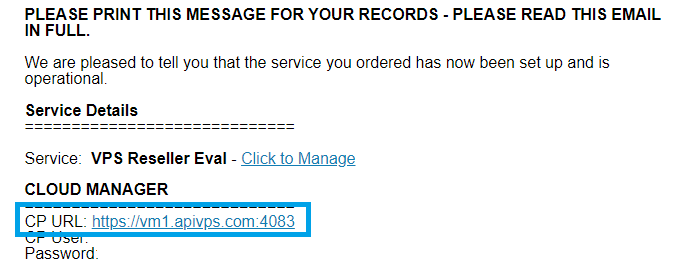
- Create an CNAME Record to point your desired custom login domain to the "CP URL Domain" ("vm1.apivps.com")
- Login to your Rad Web Hosting account
- Submit a support request
- In the "Subject" field, enter "Custom VPS Reseller URL"
- In the "Related Service" field, select the VPS reseller service
- In the "Message" field, indicate the desired VPS Panel URL. This must be a fully-qualified domain name (i.e. vm1.yourdomain.tld).
- Wait for instructions from support. They will provide details to add a custom DNS record.
- Upon confirmation, your end-users can now access the VPS panel from your custom white-label login URL:
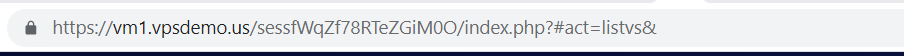
Related
 Use promo code FAST50 for 50% off SSD VPS servers!
Use promo code FAST50 for 50% off SSD VPS servers!