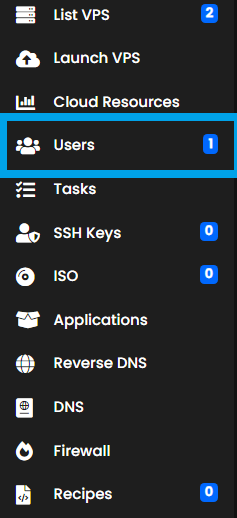This article provides a guide for how to locate users in Cloud Panel.
How to Locate Users in Cloud Panel
To locate users in Cloud Panel, follow the steps below:
- Login to Cloud Panel.
- Navigate to the "Users" submenu.
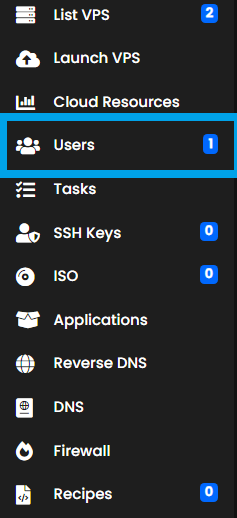
- View the users.
Conclusion
You now know how to locate users in Cloud Panel.
 👀 Choose SSD-powered VPS servers for increased speed, power, and security! Now 50% off- starting from only $1.99/mo.
👀 Choose SSD-powered VPS servers for increased speed, power, and security! Now 50% off- starting from only $1.99/mo.