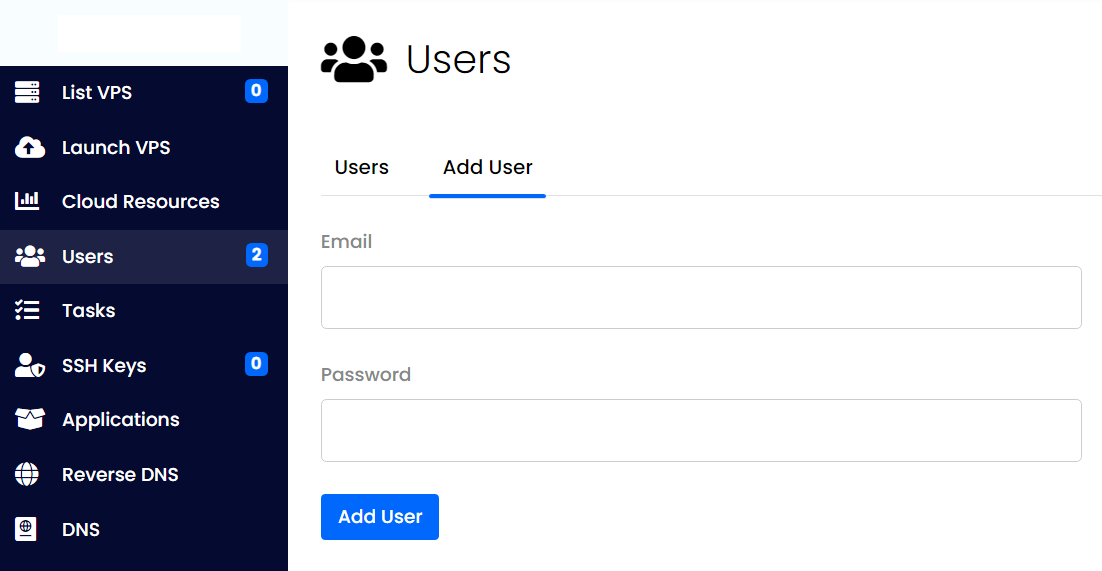This article provides a guide for how to add a user from cloud panel. This guide requires an active VPS reseller account.
How to Add a User from Cloud Panel
To add a user from cloud panel, follow the steps provided below:
- Login to the Cloud Panel.
- Navigate to the "Users" interface from the side navigation menu.
- Navigate to the "Add User" tab.
- Fill the "Email" and "Password" fields with your desired values:
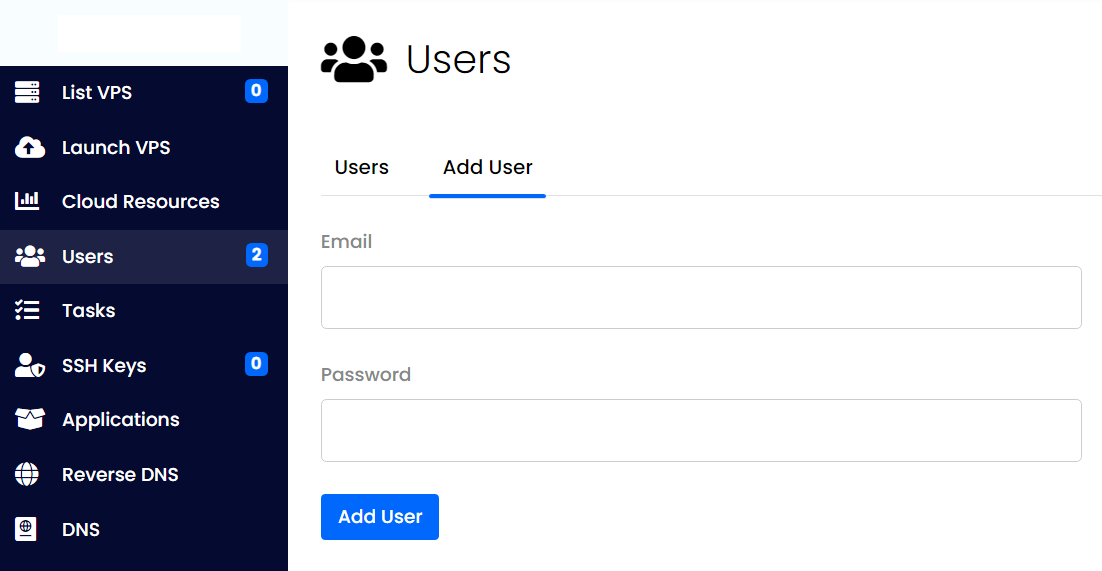
- Click "Add User".
Conclusion
You now know how to add a user from cloud panel.
 👀 Choose SSD-powered VPS servers for increased speed, power, and security! Now 50% off- starting from only $1.99/mo.
👀 Choose SSD-powered VPS servers for increased speed, power, and security! Now 50% off- starting from only $1.99/mo.