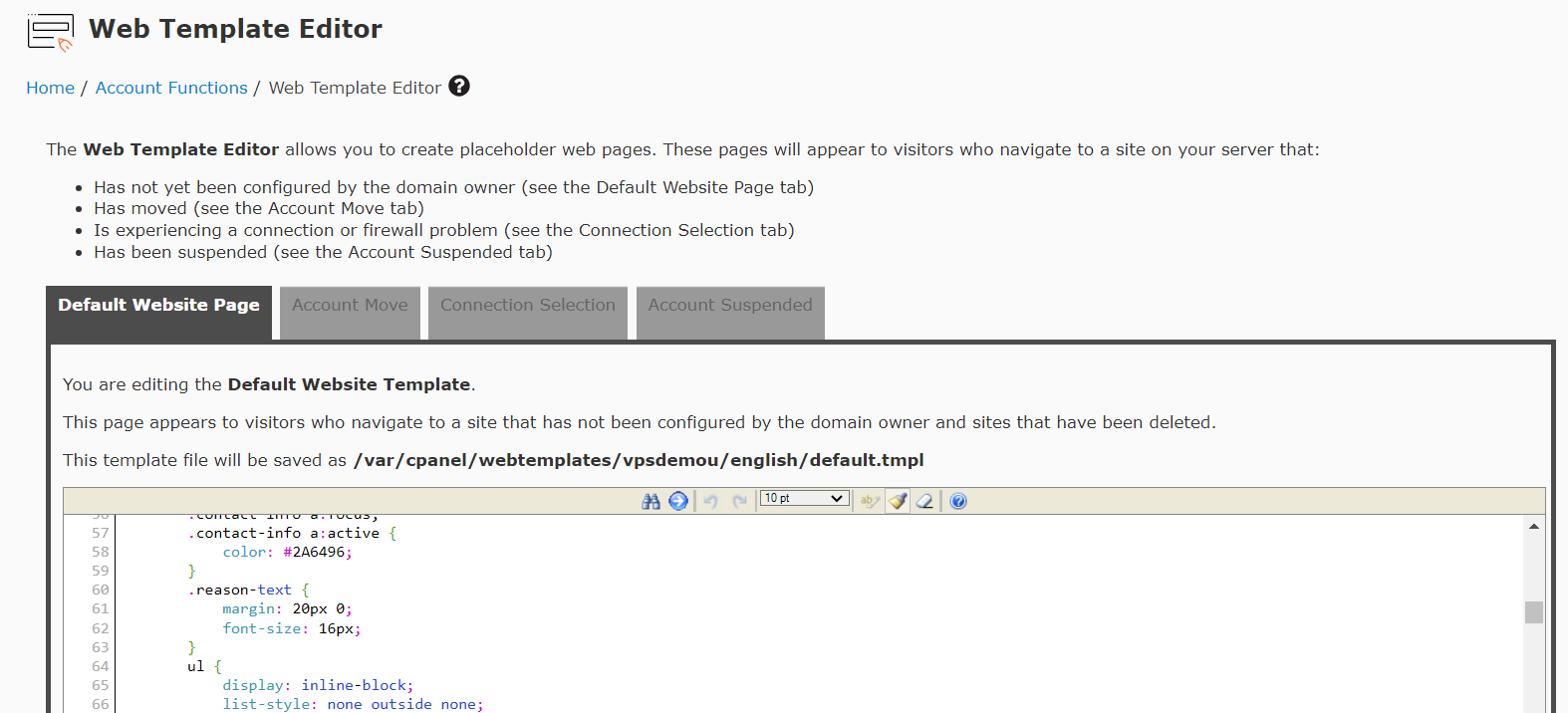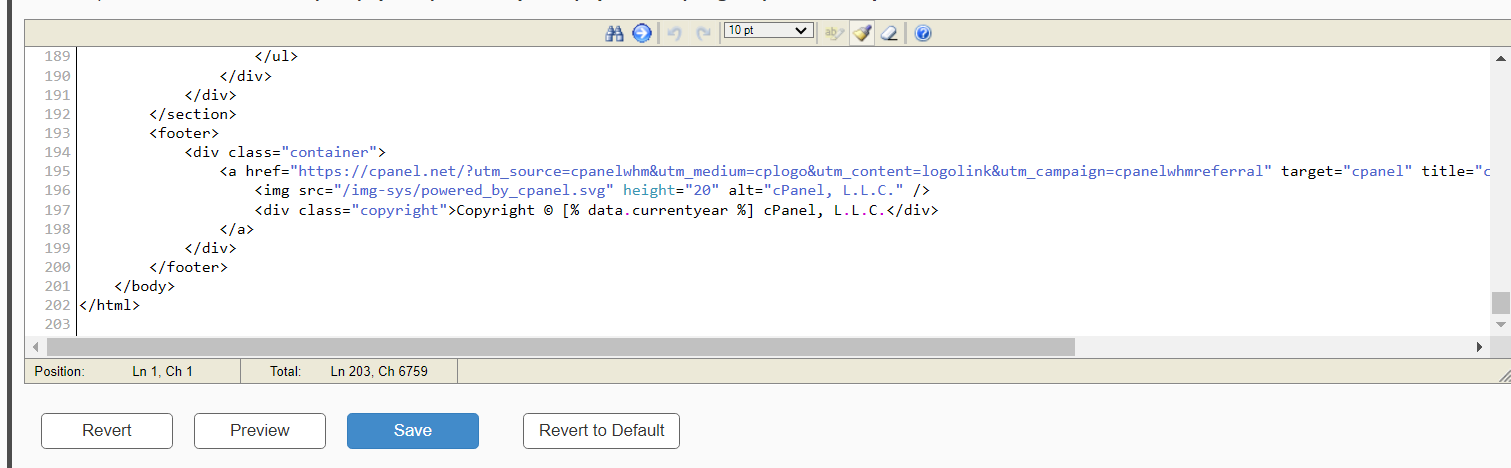This article provides a guide for how to customize Web Templates for default pages in WHM. This guide is intended for users of WHM Reseller Hosting or root-level cPanel VPS or cPanel dedicated servers.
How to Customize Web Templates for Default Pages in WHM
To customize web templates for default pages in WHM, follow the steps below:
- Login to WHM.
- Navigate to 'Home->Account Functions->Web Template Editor'.
- Customize the templates using the code field or upload your custom file:
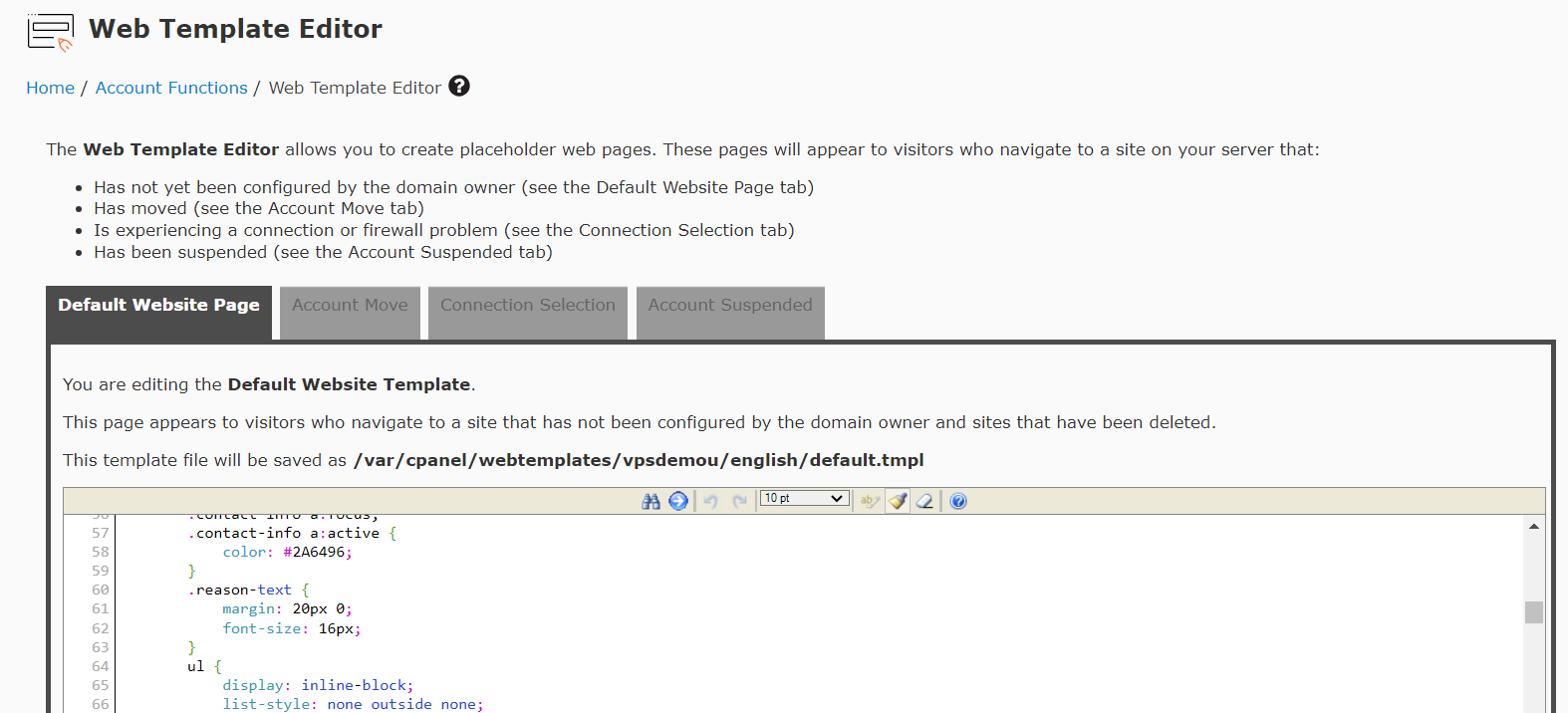
- Once complete click 'Save' button to save the changes:
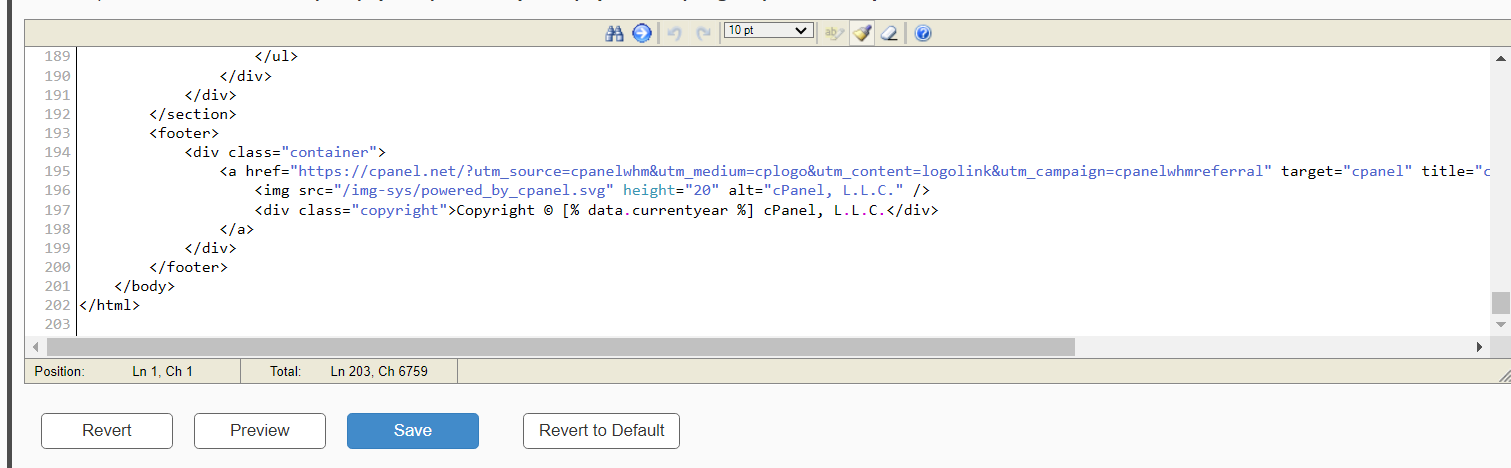
- Use the tabs and repeat above steps to add customization to any desired files.
Conclusion
You now know how to customize web templates for default pages in WHM.
 👀 Choose SSD-powered VPS servers for increased speed, power, and security! Now 50% off- starting from only $1.99/mo.
👀 Choose SSD-powered VPS servers for increased speed, power, and security! Now 50% off- starting from only $1.99/mo.