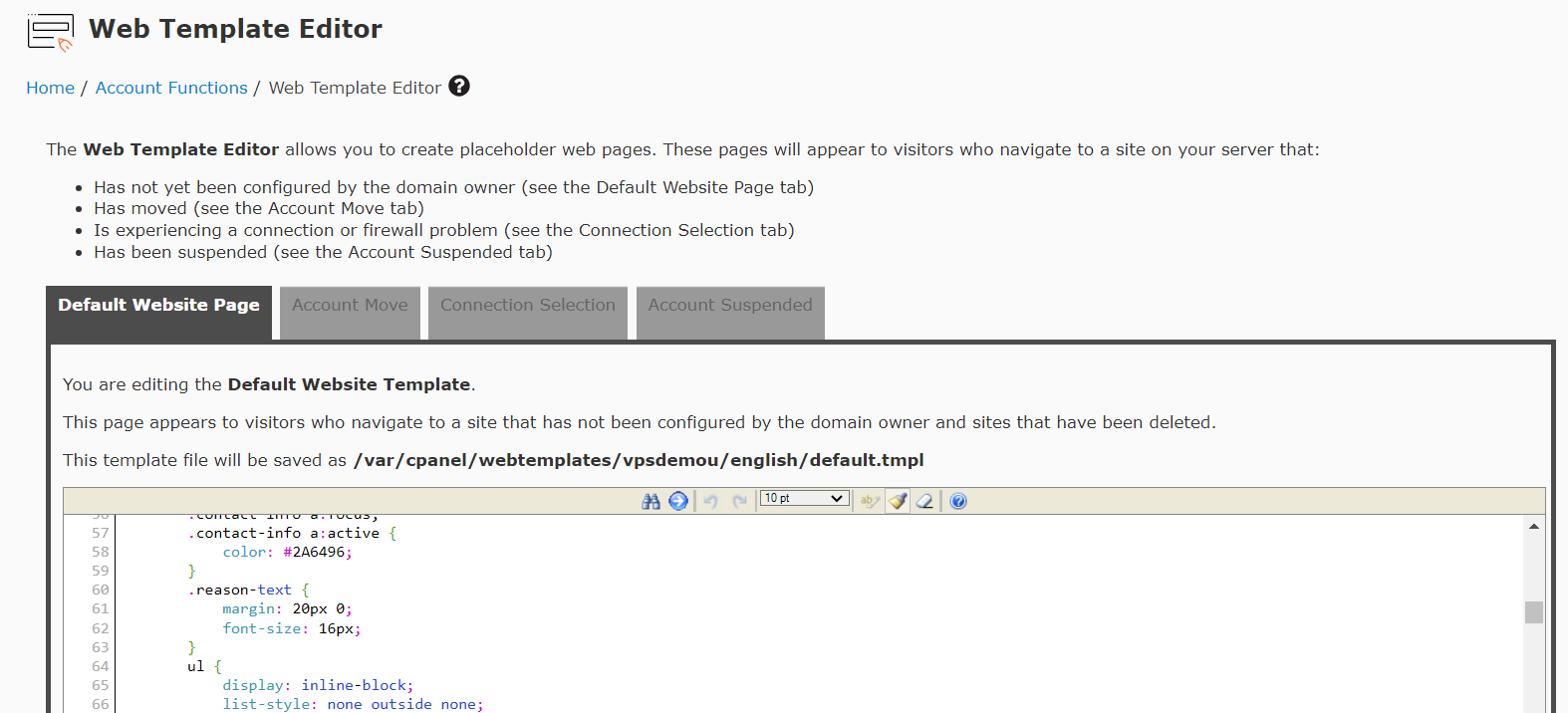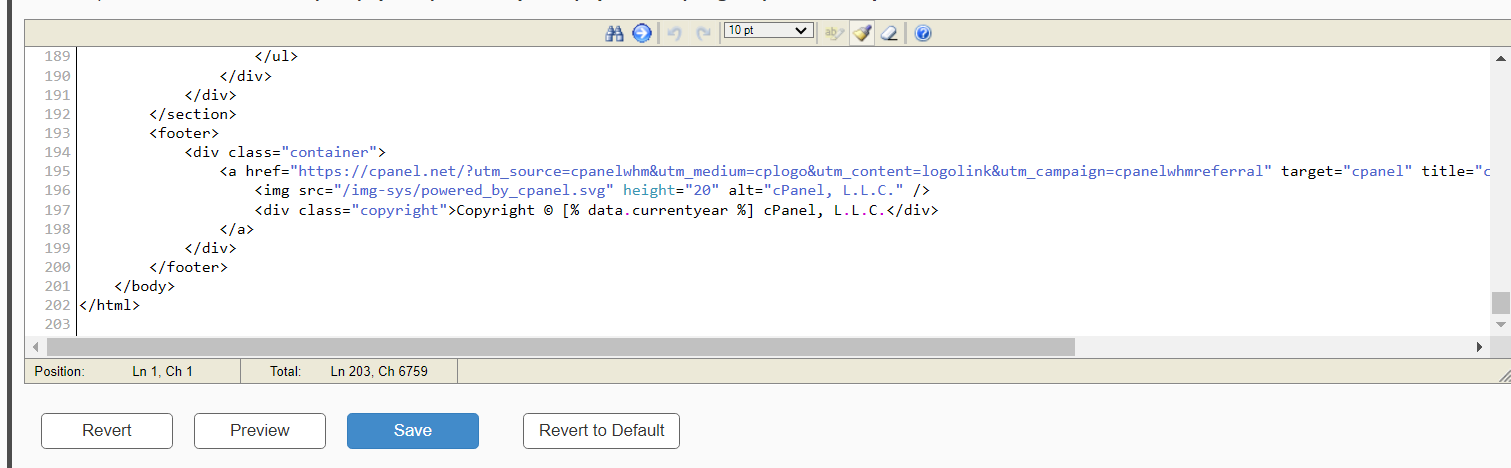This article provides a guide for how to customize Web Templates for default pages in WHM. This guide is intended for users of WHM Reseller Hosting or root-level cPanel VPS or cPanel dedicated servers.
How to Customize Web Templates for Default Pages in WHM
To customize web templates for default pages in WHM, follow the steps below:
- Login to WHM.
- Navigate to 'Home->Account Functions->Web Template Editor'.
- Customize the templates using the code field or upload your custom file:
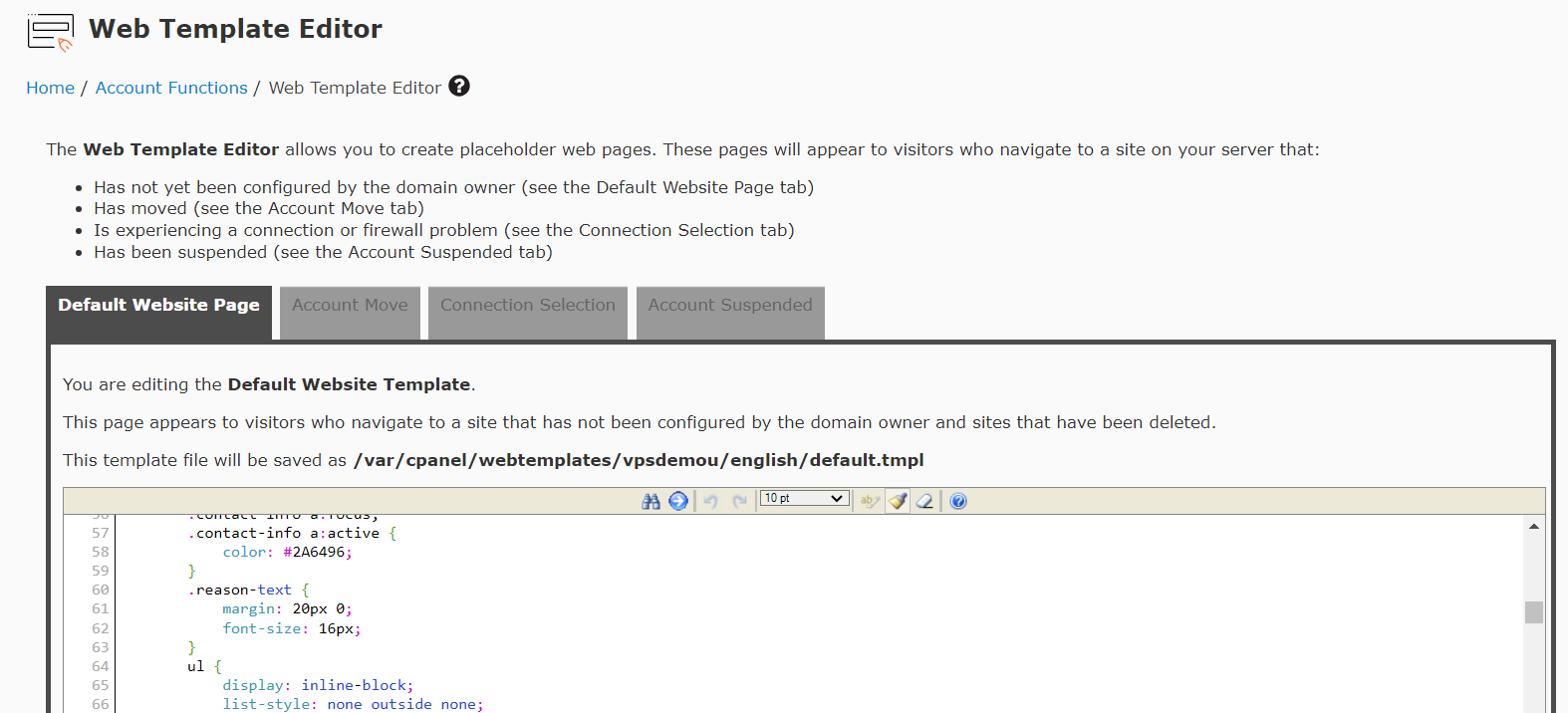
- Once complete click 'Save' button to save the changes:
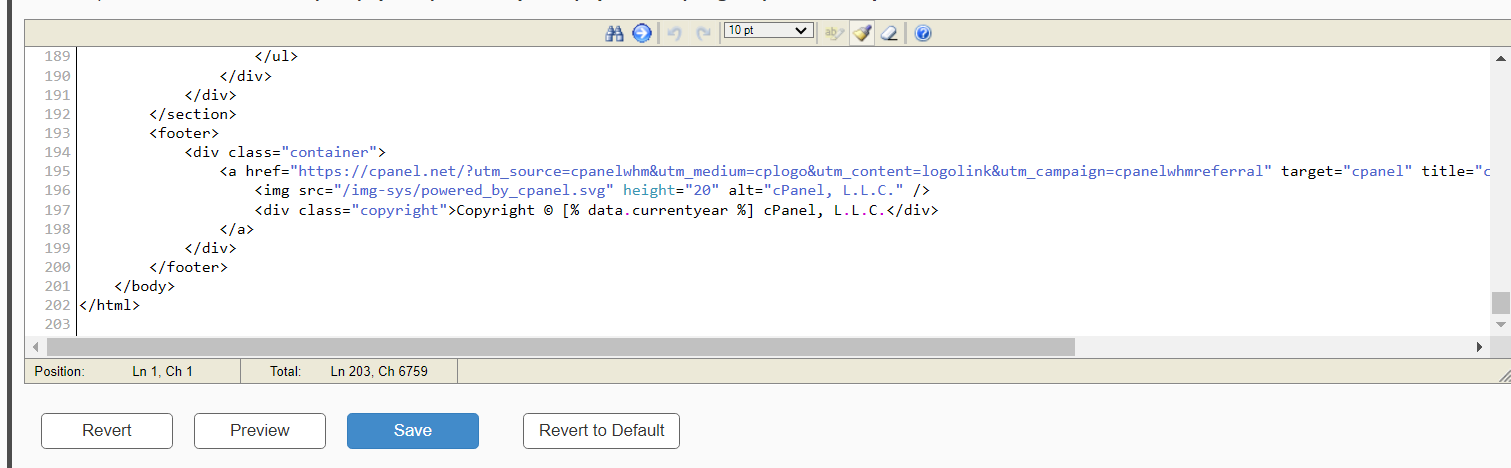
- Use the tabs and repeat above steps to add customization to any desired files.
Conclusion
You now know how to customize web templates for default pages in WHM.
 Use promo code FAST50 for 50% off SSD VPS servers!
Use promo code FAST50 for 50% off SSD VPS servers!