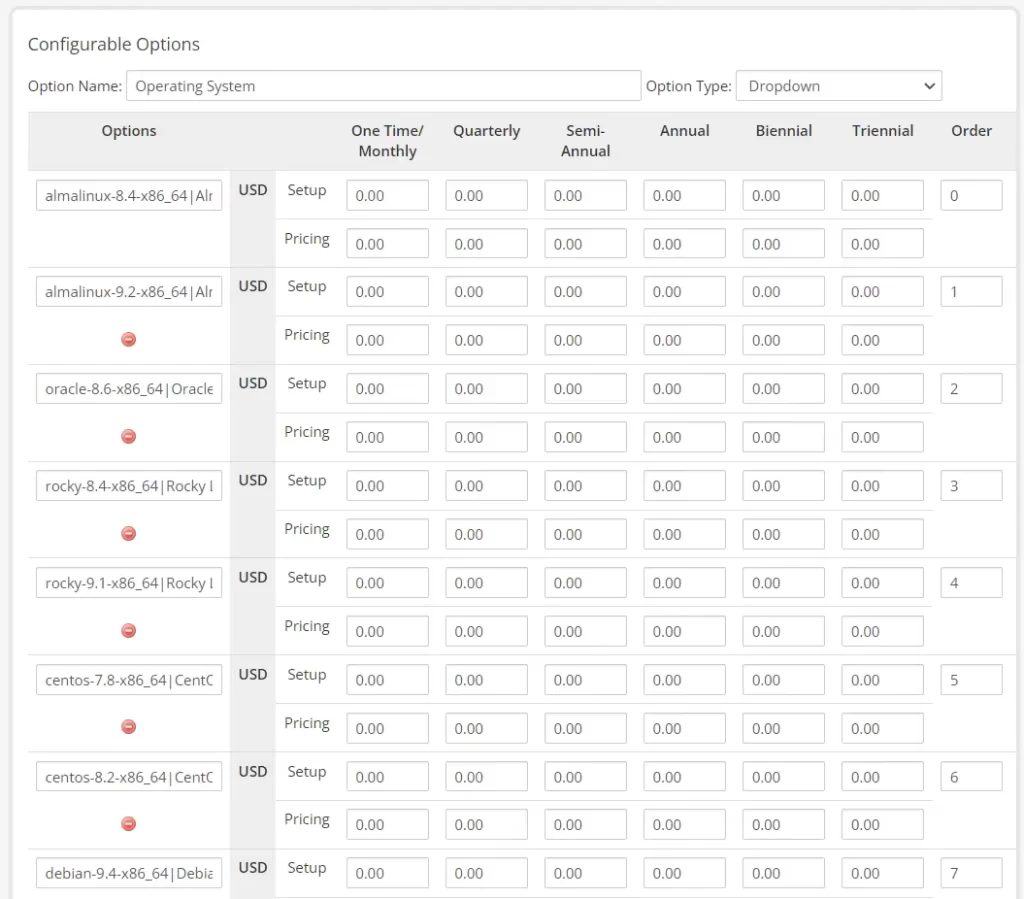This article provides a guide for how to configure optional configurable options for use with VPS Reseller WHMCS module.
Optional Configurable Options
The WHMCS VPS Reseller module supports the following Configurable Options:
- Number of IPs – number of IPv4 to add to VPS (Integer)
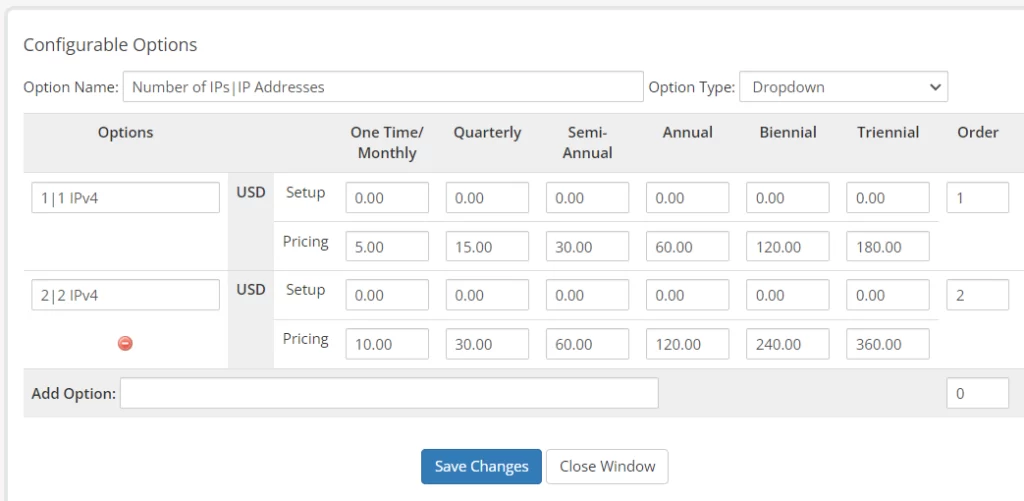
- Space – amount of disk storage to assign VPS (Integer-in GB)
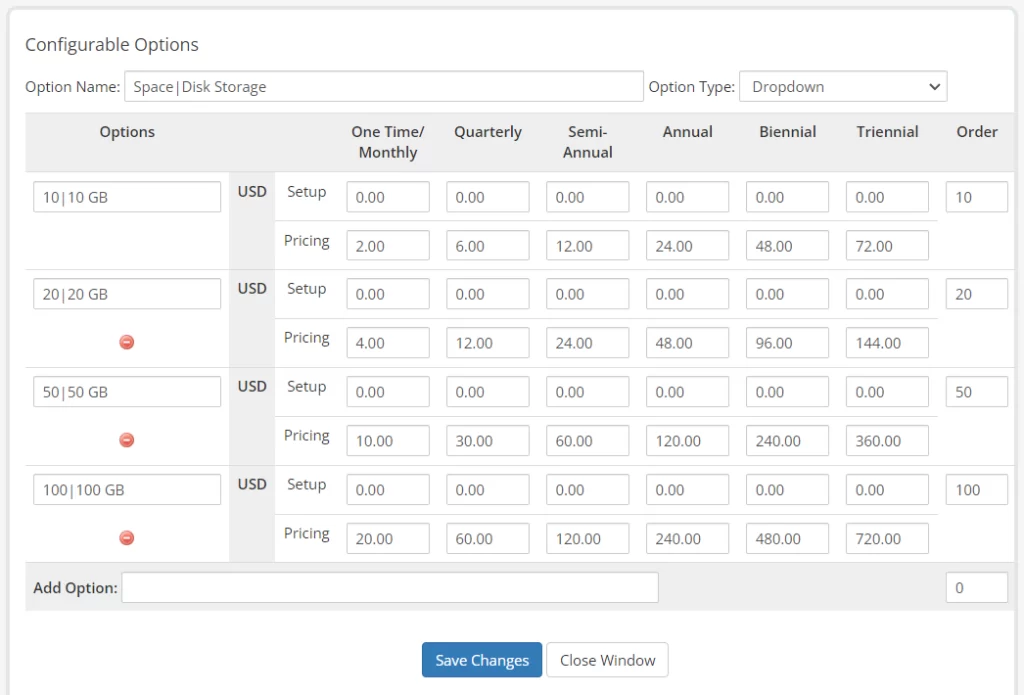
- RAM – amount of physical memory to assign VPS (Integer-in MB; 1024MB=1GB)
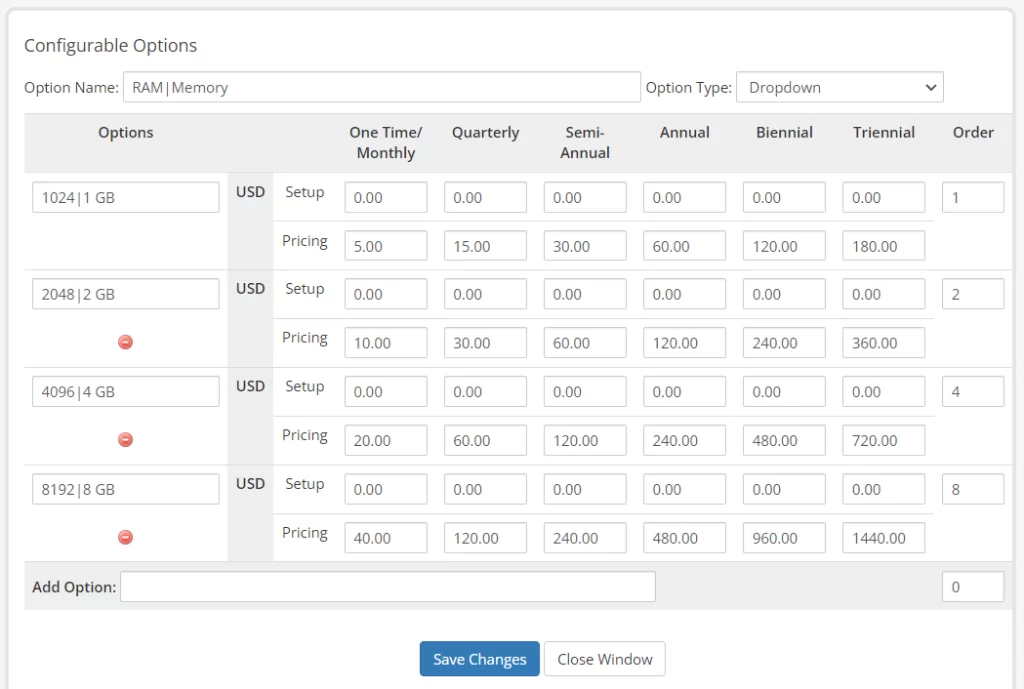
- CPU Cores – number of CPU Cores assigned to VPS (Integer)
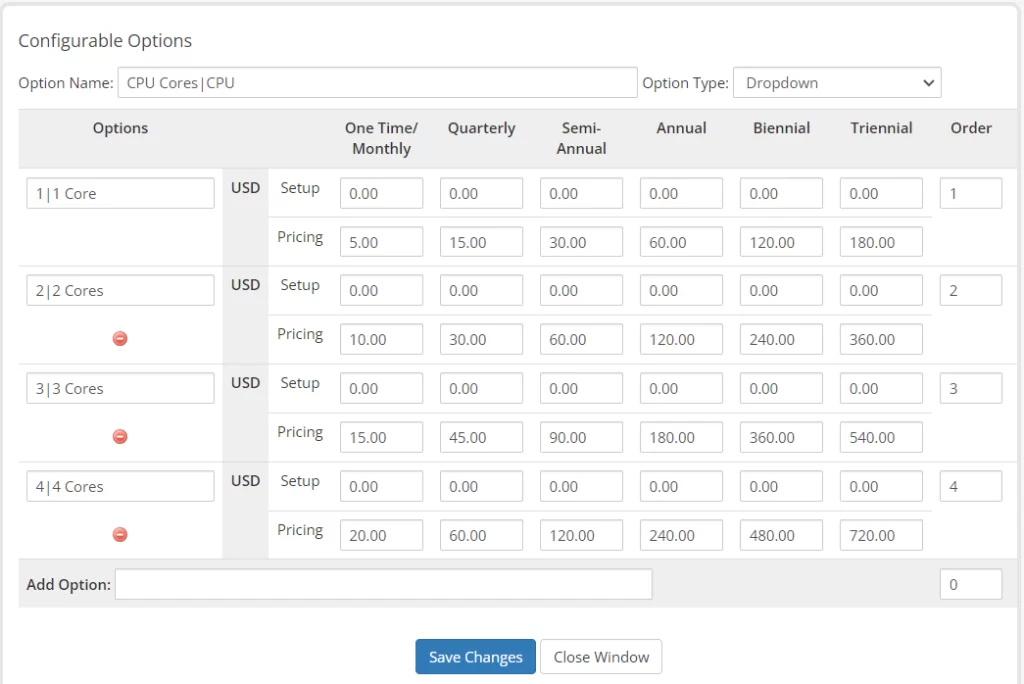
- Operating System – selection for KVM template image file to install operating system (name-version-architecture-without “.img” file extension: i.e. “ubuntu-22.04-x86_64”)
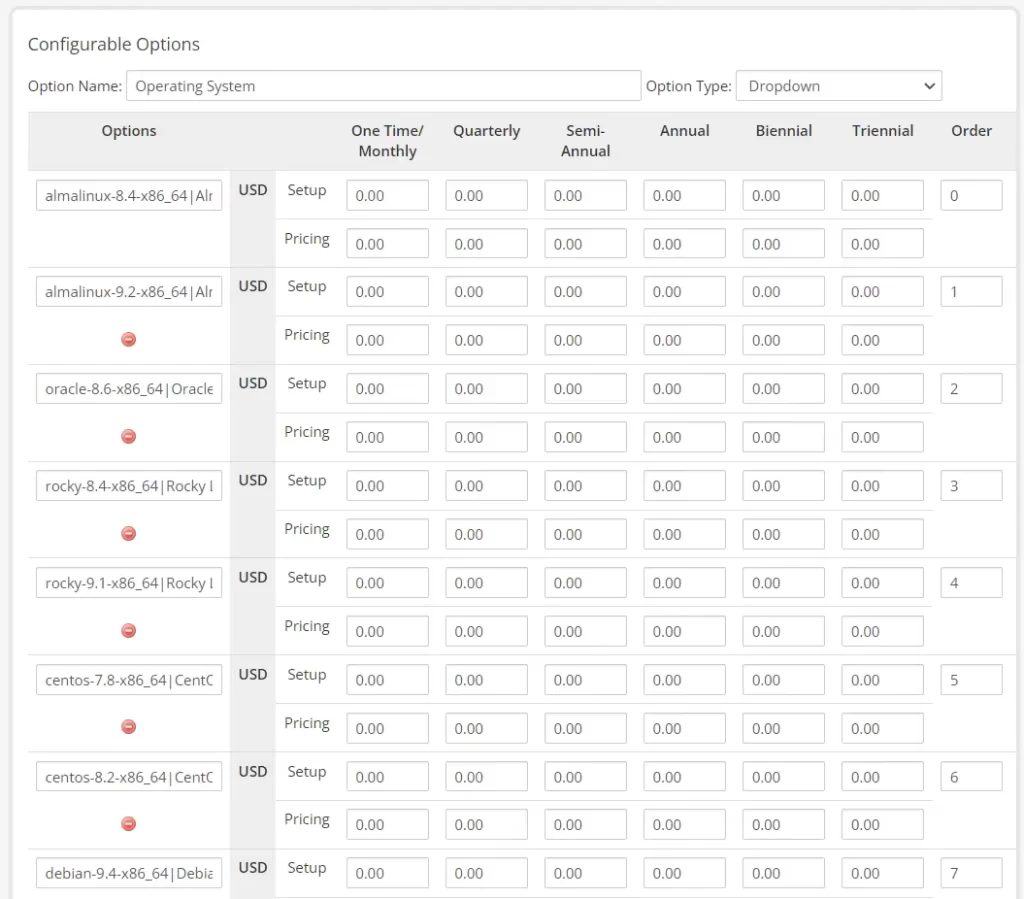
You must use the exact names for configurable options (listed in bold above). You can change the output values of configurable options by appending a “|” followed by the desired text.
For example, you can create a configurable option named “Number of IPs|IP Addresses”, which would output “IP Addresses” only, but still function properly with the VPS Reseller module API.
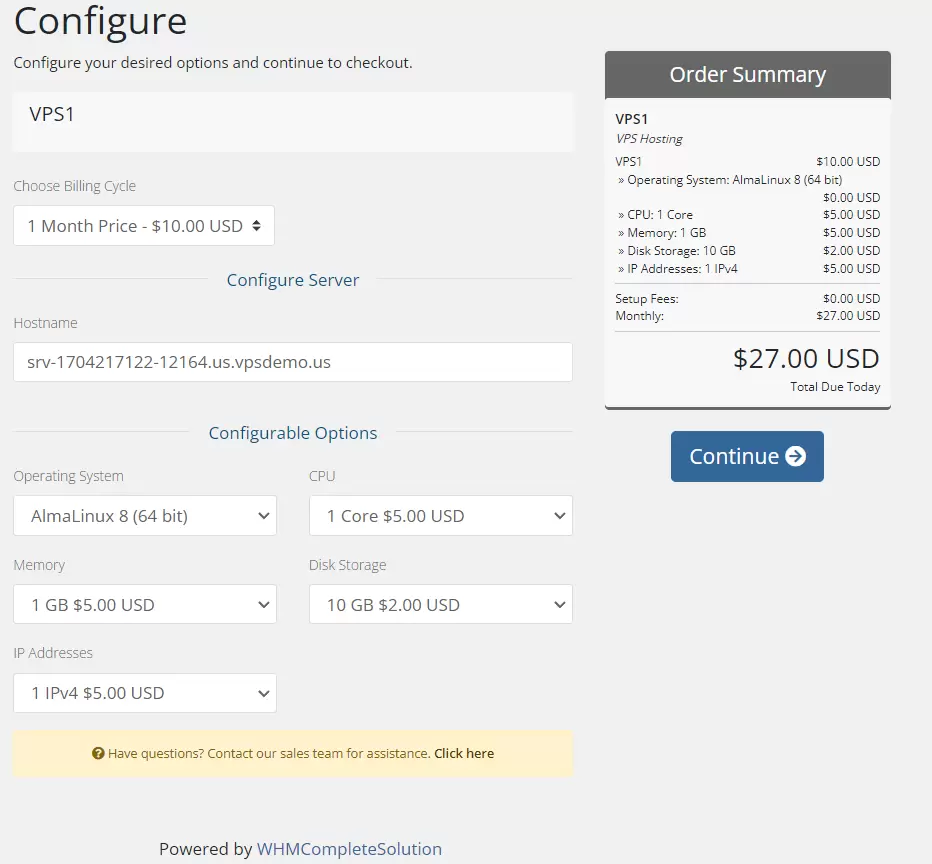
Values configured by Configurable Options take precedence over Product “Module Settings” and “Custom Fields”. For example, if the “RAM” configurable option is provided, this value would be used rather than the value assigned by “Guaranteed RAM” value in “Module Settings”.
Conclusion
You now know how to configure optional Configurable Options for use with VPS Reseller WHMCS module.
 Use promo code FAST50 for 50% off SSD VPS servers!
Use promo code FAST50 for 50% off SSD VPS servers!