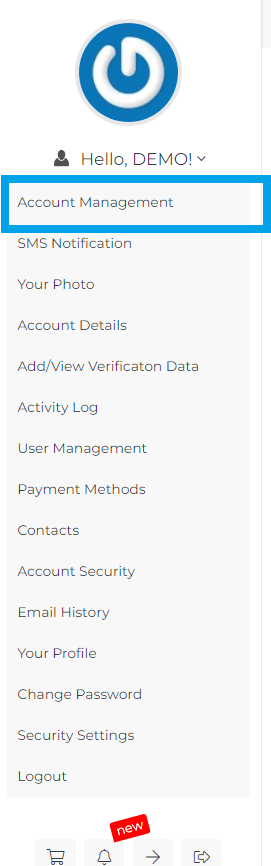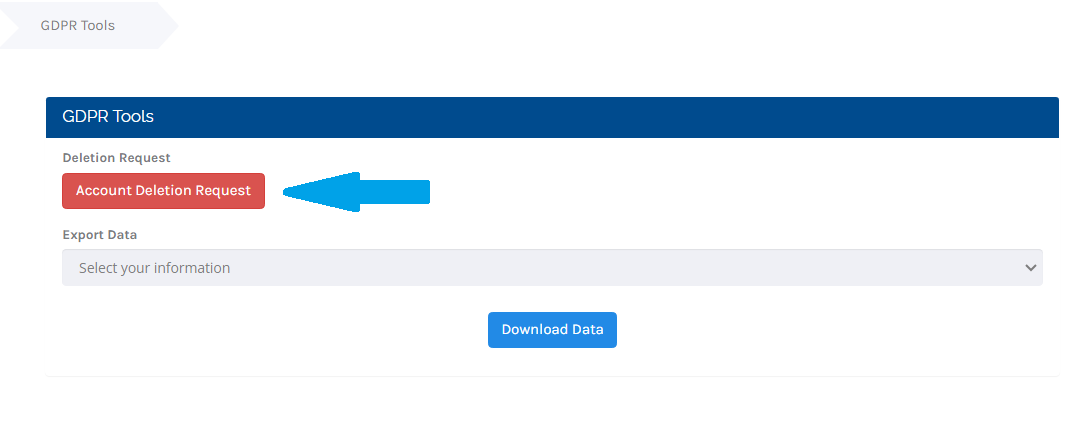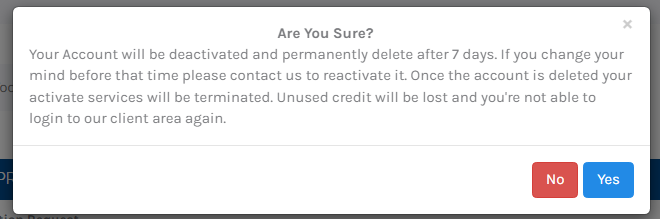This article provides a guide for how to submit a Data Deletion Request to remove account and all related account details from our servers.
What is a 'Data Deletion Request'?
A data deletion request occurs when a Rad Web Hosting user exercises their "right to be forgotten" and requests their user data and user accounts be wiped from our databases.
As a provider of services to globally diverse clients, Rad Web Hosting has adopted policies in alignment with the provisions outlined within the General Data Protection Regulation (GDPR) regulated by EU Law.
Rad Web Hosting extends these provisions to all clients, regardless of geography.
Who Can Submit a Data Deletion Request?
Only the primary account-holder is able to submit a Data Deletion Request directly to Rad Web Hosting. It is solely the responsibility of the primary account-holder to make any such required provisions available to any sub-account users.
When sub-account details are removed from the hosting dashboard by the primary account holder, Rad Web Hosting handles the data removal with the same procedures as it does Data Deletion Requests of the primary account holder-in that the data is removed from our live and remote databases within the stated time-frames.
How to Submit Data Deletion Request
- Login to the Hosting Dashboard (link).
- Navigate to the Account Management tab of User sub-menu (link) (pictured):
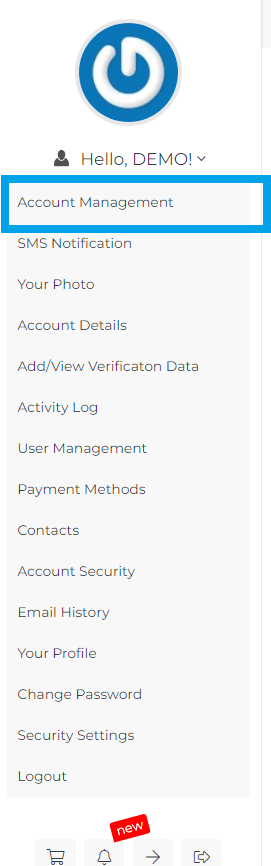
- Select "Account Deletion Request" option from the GDPR Tools interface. (pictured)
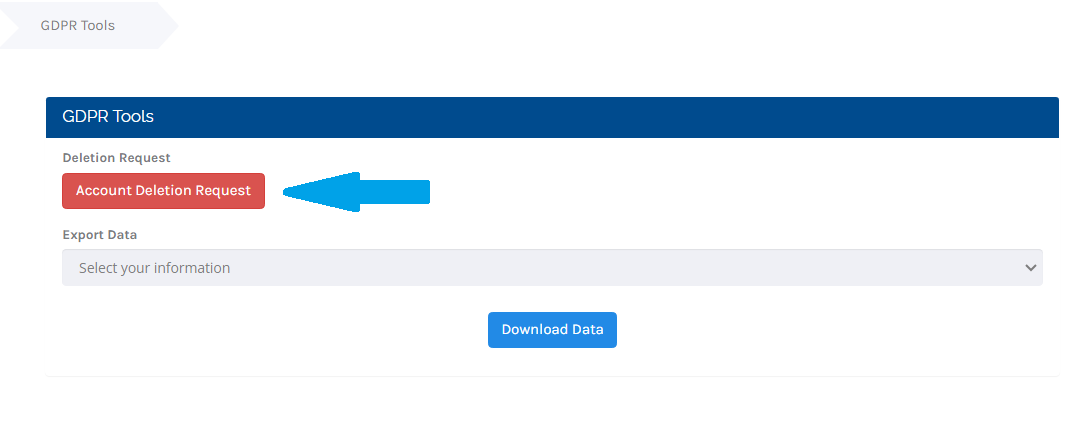
- Verify your request:
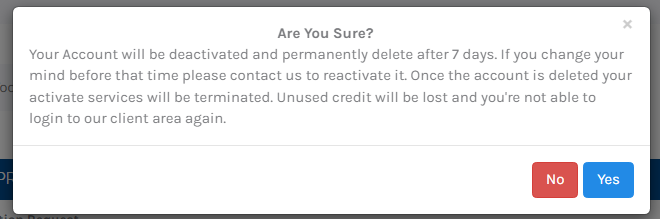
- Once submitted, a Support ticket will automatically be created in your account, acknowledging your request.
- Your personally-identifying data will be removed from our systems within 24 hours.
Conclusion
This process should only be used once all services and domains of the account have been cancelled or expired. Users should take caution when choosing to submit Data Deletion Request, as this action is irreversible and cannot be undone.
Please contact support for any questions or assistance regarding Data Deletion Request processes.
 👀 Choose SSD-powered VPS servers for increased speed, power, and security! Now 50% off- starting from only $1.99/mo.
👀 Choose SSD-powered VPS servers for increased speed, power, and security! Now 50% off- starting from only $1.99/mo.