This article will provide a guide for viewing a user's account balance in the Hosting Dashboard.
Login to the Hosting Dashboard
Please refer to: How to Login to your Hosting Dashboard Account
View Account Balance
- From your Hosting Dashboard, move your mouse to the top-right corner where it reads "Hello, [Your Name]!".
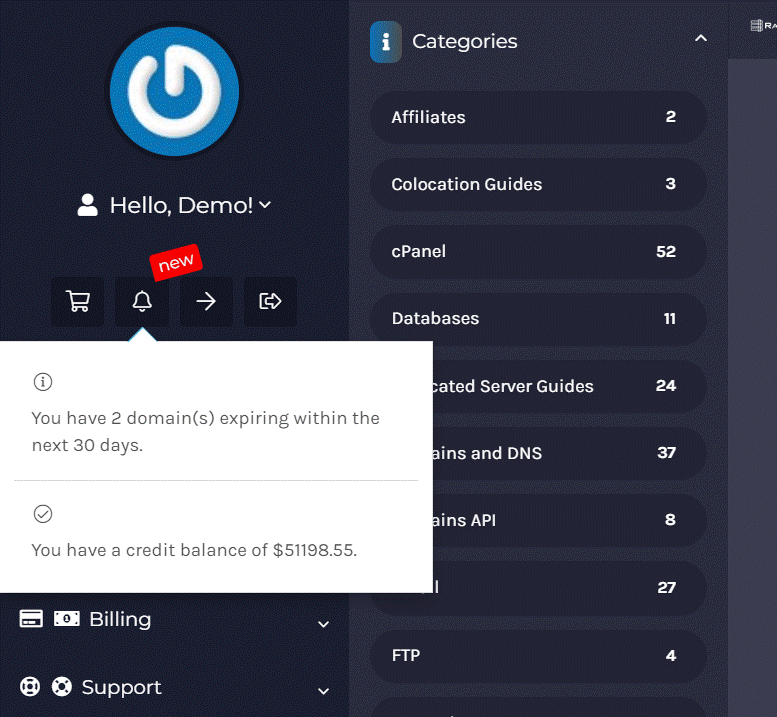
- From the top-right corner of the Hosting Dashboard, continue dragging the mouse, until you reach the Alarm Bell.
- Here, you will see the total Account Balance (If there is one).
Account balances can be applied to any invoices and should be considered the same as cash for any Rad Web Hosting services.
 👀 Choose SSD-powered VPS servers for increased speed, power, and security! Now 50% off- starting from only $1.99/mo.
👀 Choose SSD-powered VPS servers for increased speed, power, and security! Now 50% off- starting from only $1.99/mo.


