This article will describe how to get Pushover Notifications for Rad Web Hosting updates to your invoices, tickets, and other important information.
Pushover applications are available for Android and iOS devices, as well as Windows desktop.
Prerequisites
- Pushover account - Sign up for free account
- Pushover client application
Enable Pushover Notifications
- From Hosting Dashboard, log in to Hosting Dashboard account.
- Navigate to "Pushover Notifications" from the Shortcuts menu in the Hosting Dashboard
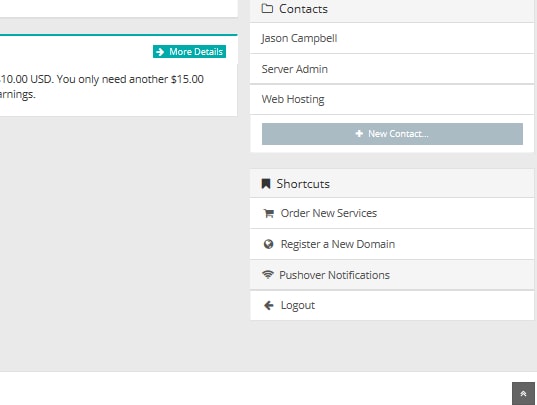
- Click "Add Device" to proceed to the Notification customization.
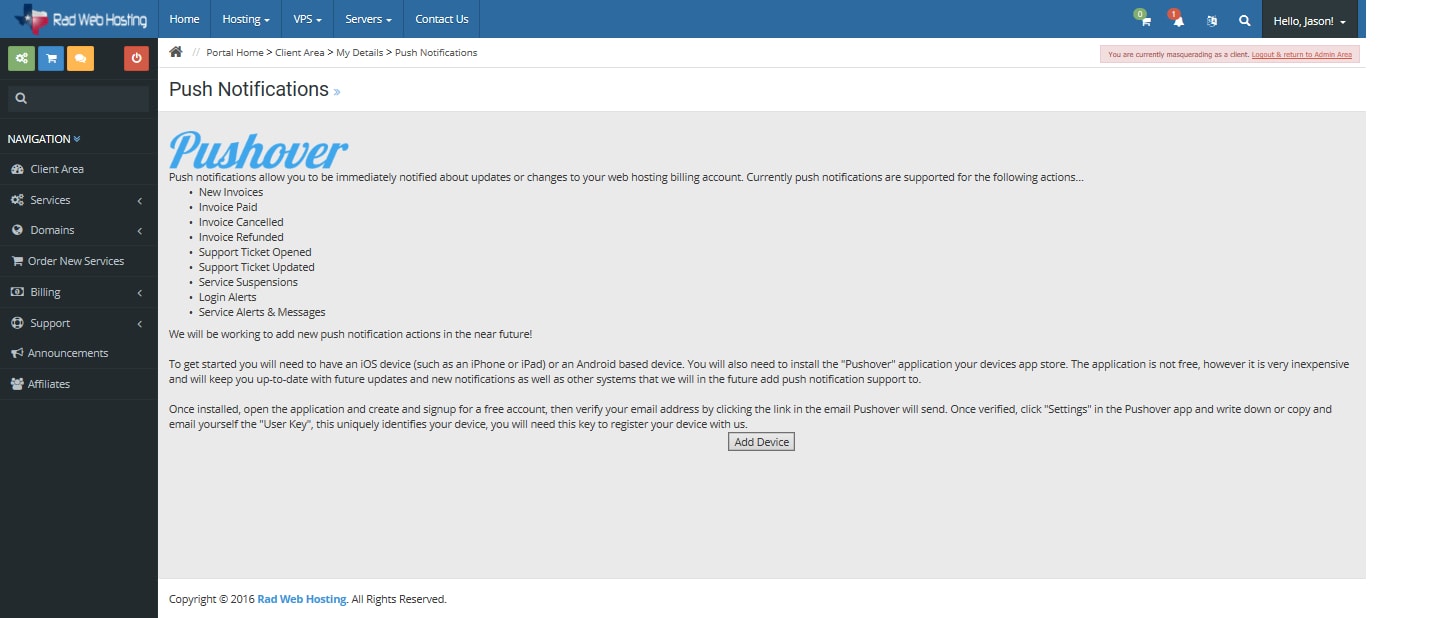
- Enter the User Key, which is found on your device's Pushover application. (For more information about using the Pushover app, visit https://pushover.net/faq).
- Customize the notifications you want to receive and provide an optional Device Name.
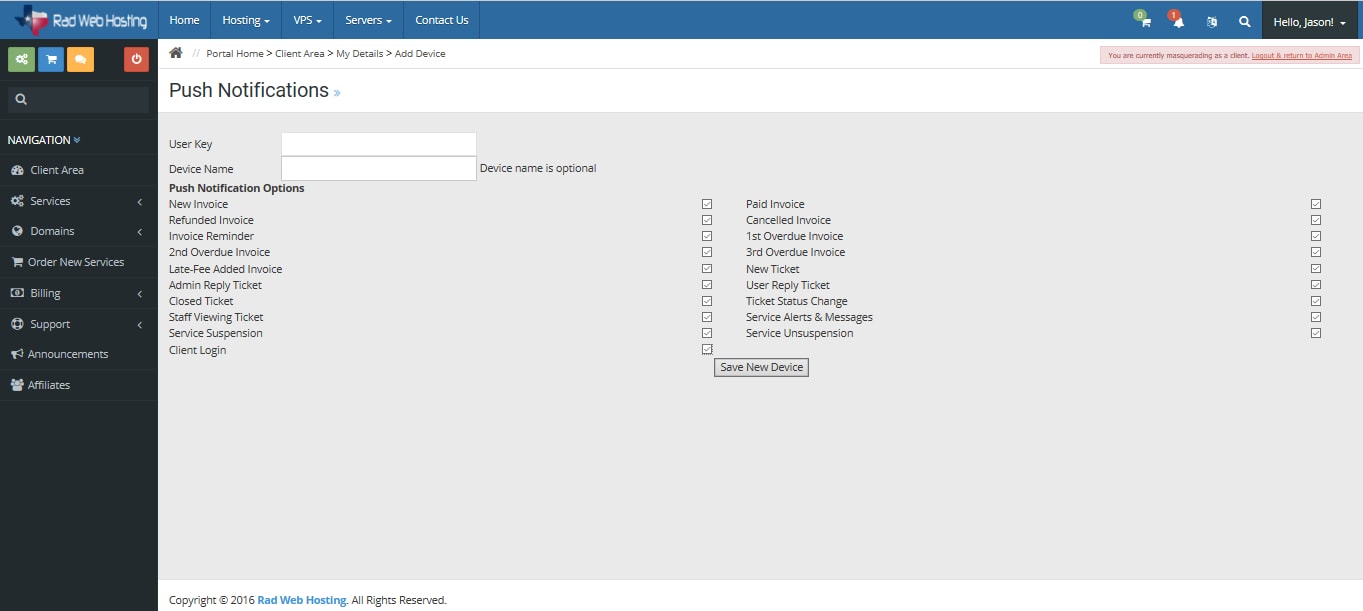
- Pushover Notifications will now be sent according to these configuration.
Download Pushover Client
- Download Pushover for Android
- Download Pushover for iOS
- Download Pushover for Desktop
 👀 Choose SSD-powered VPS servers for increased speed, power, and security! Now 50% off- starting from only $1.99/mo.
👀 Choose SSD-powered VPS servers for increased speed, power, and security! Now 50% off- starting from only $1.99/mo.


