While we never like to see cancellation requests come in, we do understand that circumstances can change and there are times when clients wish to cancel their account. To cancel a product or service with Rad Web Hosting, as per our Terms of Service, you must request cancellation in the manner described in this article.
Submitting a Cancellation Request
To submit a cancellation request, follow the steps:
- Login to your Hosting Dashboard account
- Navigate to the service you wish to cancel (view all active services: https://radwebhosting.com/client_area/clientarea.php?action=services)
- Once you've arrived at the appropriate product management page, utilize the "Request Cancellation" button (pictured below) to register your cancellation request.
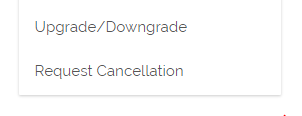
Alternatively:
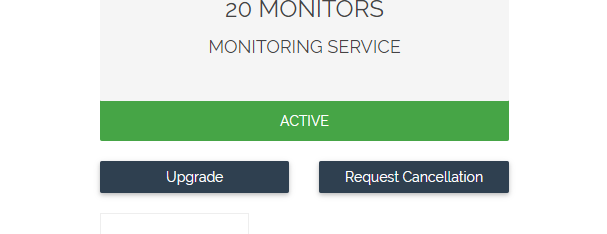
Cancellation Request Processing
Once your request is submitted, an Accounting Department member will confirm your request and the service will be scheduled for Cancellation in accordance with your cancellation preferences indicated by the request. Cancellations can be scheduled to coincide with the next billing renewal date or scheduled for "Immediate" cancellation. "Immediate" cancellations are subject to service termination upon processing by the Accounting Department.
How a Cancellation Request Affects Invoicing and Billing
Please note that scheduling "Immediate" cancellation does not generate any pro-rated refund for remaining billing period. A cancellation request will discontinue future automatic invoices for the service. However, payment subscriptions (or "billing agreements") may still need to be cancelled at the payment gateway. Rad Web Hosting is unable to prevent subscription payment transactions setup by clients and payment gateways or financial institutions. Any automated payments received that do not correspond to an existing invoice are applied to the user's account balance.
 👀 Choose SSD-powered VPS servers for increased speed, power, and security! Now 50% off- starting from only $1.99/mo.
👀 Choose SSD-powered VPS servers for increased speed, power, and security! Now 50% off- starting from only $1.99/mo.

