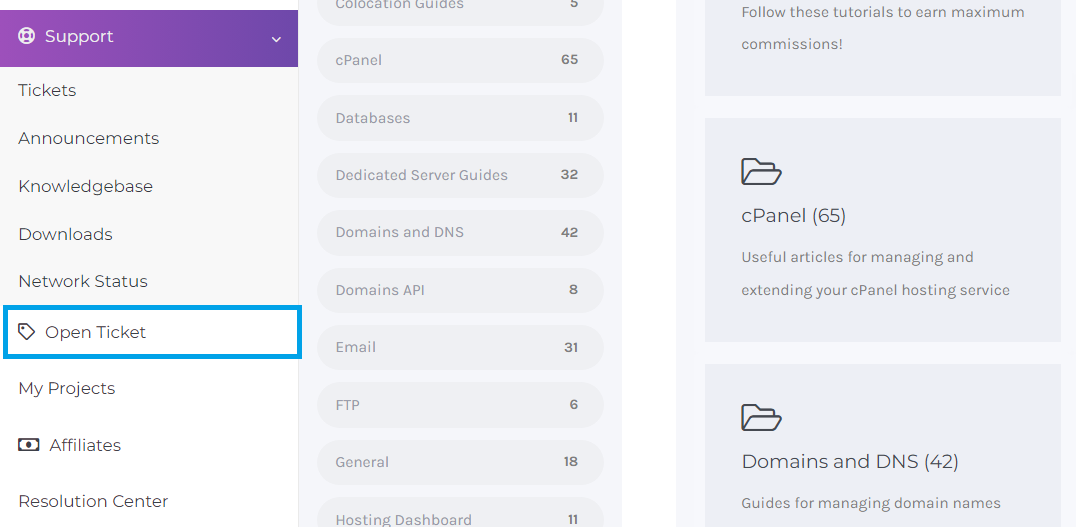This article provides a guide to opening a support ticket in your Hosting Dashboard.
Getting Started
- Login to your Hosting Dashboard account
- Navigate to "Open a Ticket" in the sidebar menu (located under "Support")
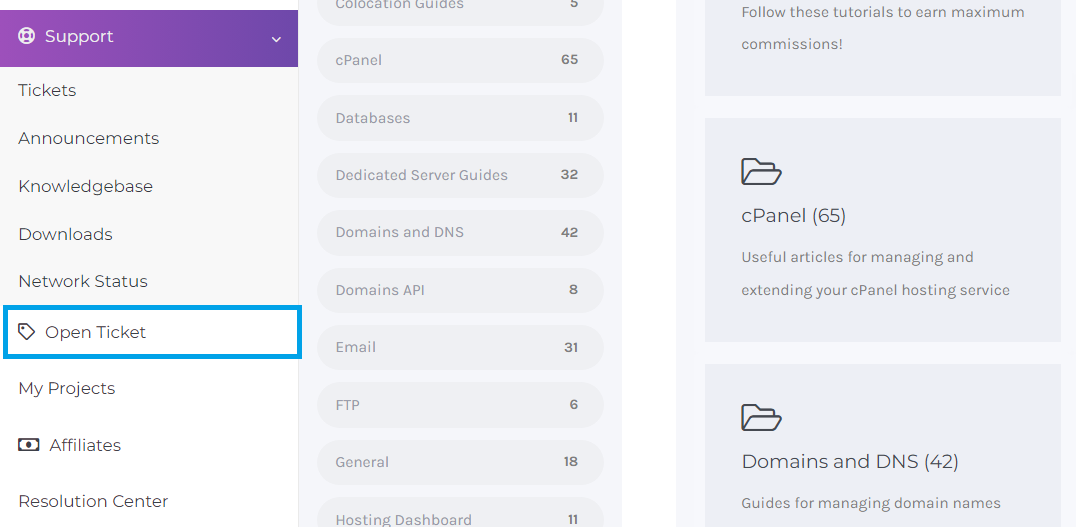
- Select the appropriate Support Department from the list
- Fill in the required fields related to your support request
- Click on "Submit" to submit your request
Your support request has now been submitted. Our Support Technicians will review and update your ticket. Check for responses in your Hosting Dashboard. SMS, email, and Pushover notifications are available for updates.
 Use promo code FAST50 for 50% off SSD VPS servers!
Use promo code FAST50 for 50% off SSD VPS servers!