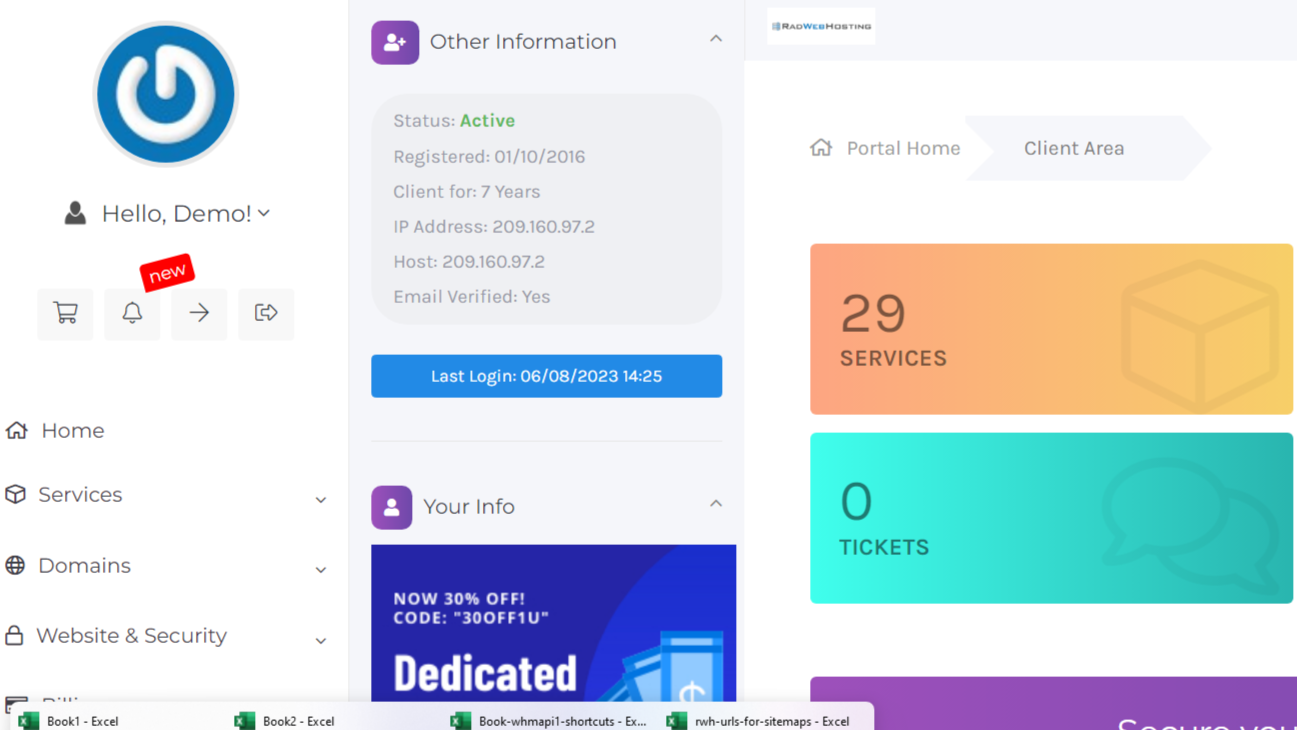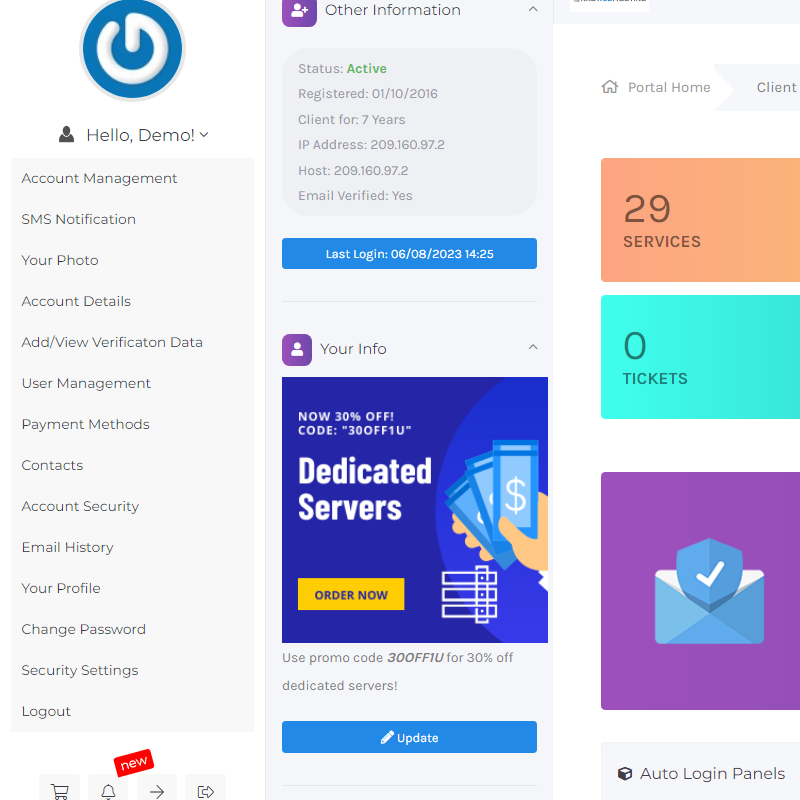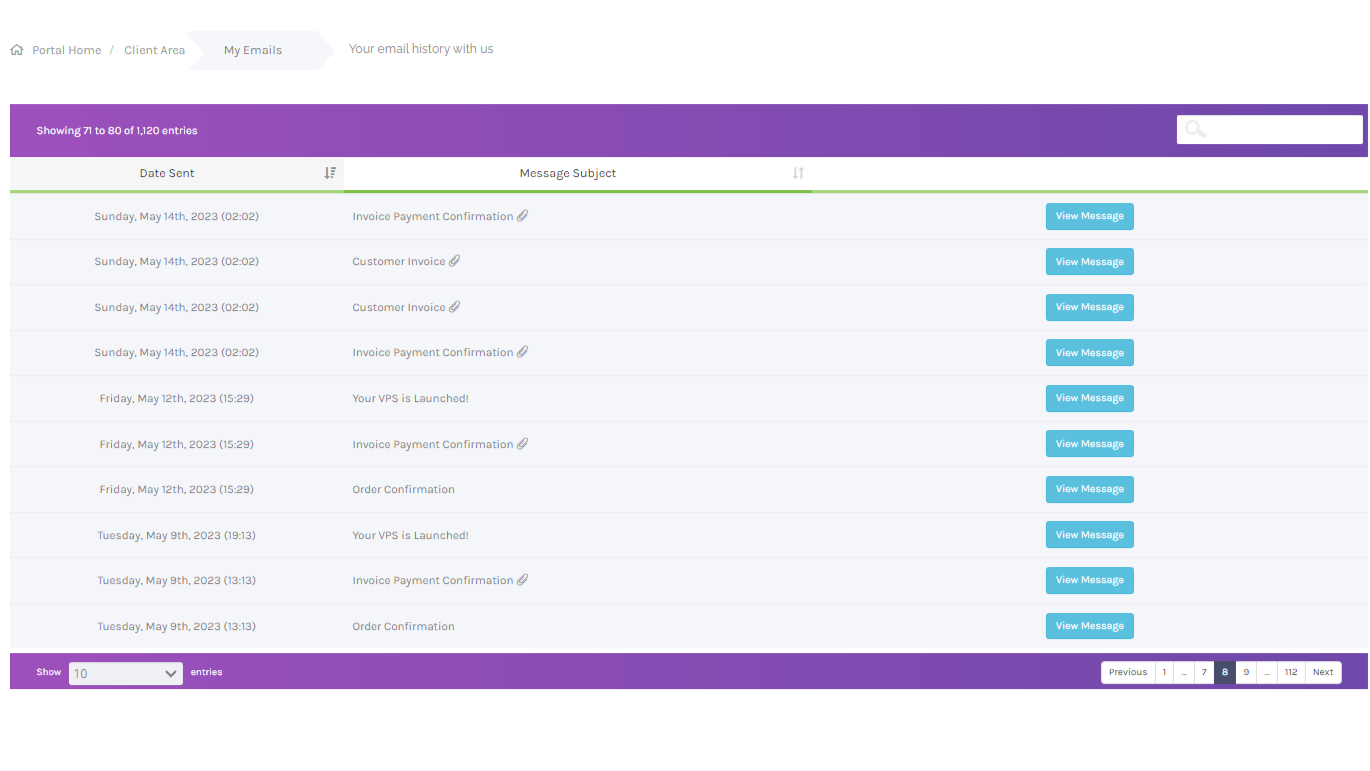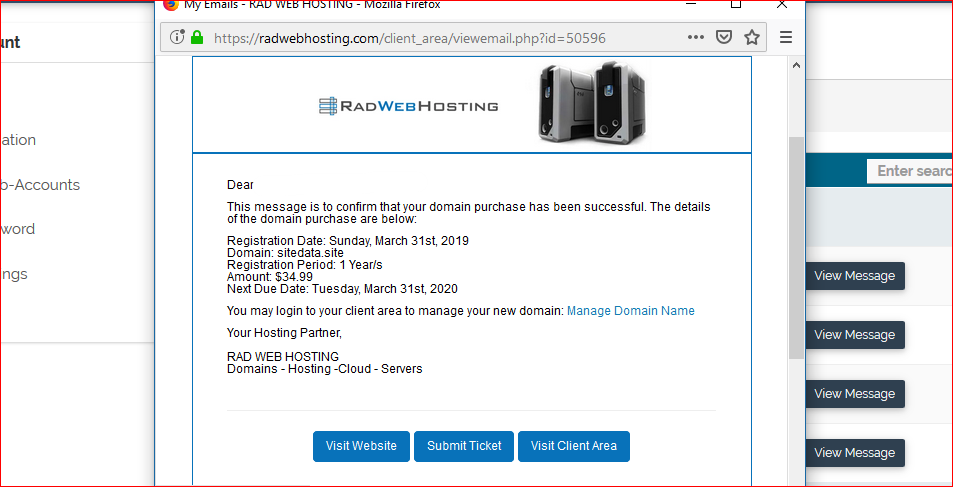This article will provide a guide for viewing your Email History from your Hosting Dashboard account.
Viewing Your Email History
A copy of previous emails are available to access at anytime from within the client area. This provides a centralized location for reviewing notifications and locating account details if necessary. Access to this feature is controlled by the Primary Account owner. The Primary Account owner can delegate access to Subuser Accounts if desired.
To access the Email History, follow the guide below.
-
Login to your Hosting Dashboard.
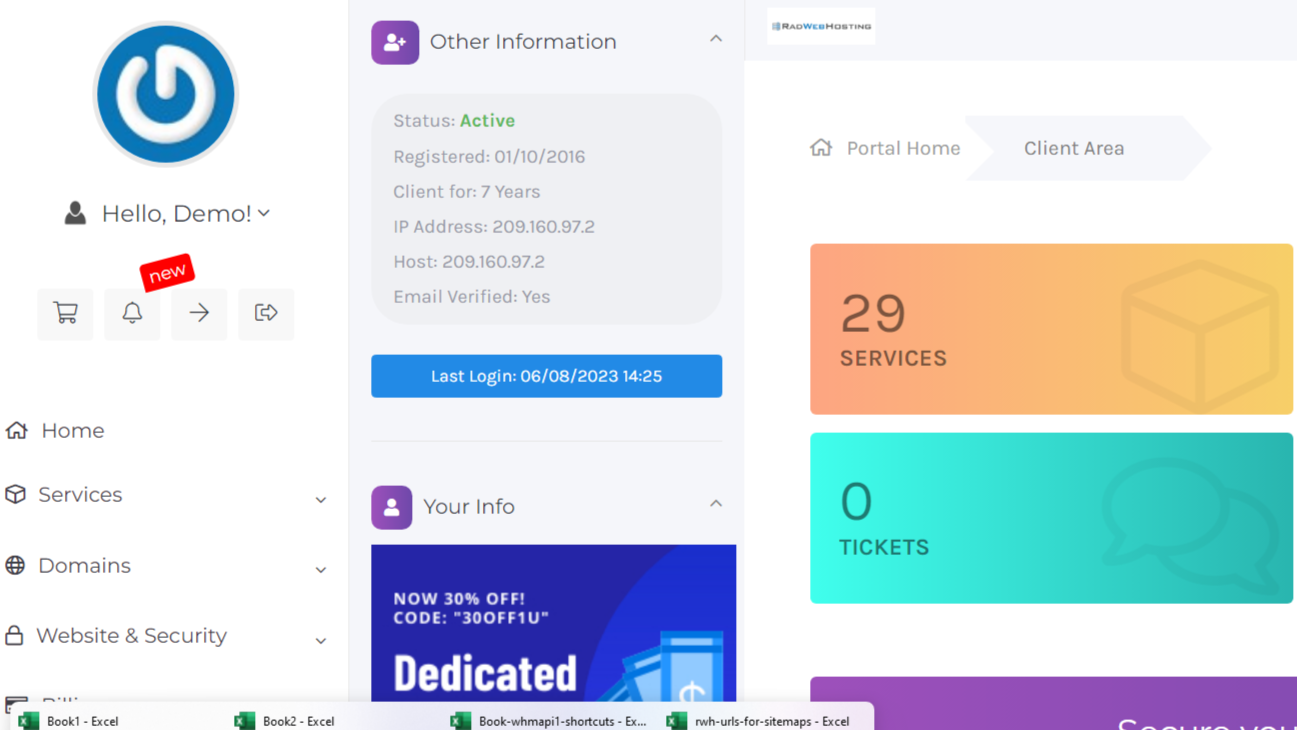
-
Access the drop-down menu (as pictured below) and select the "Email History" option.
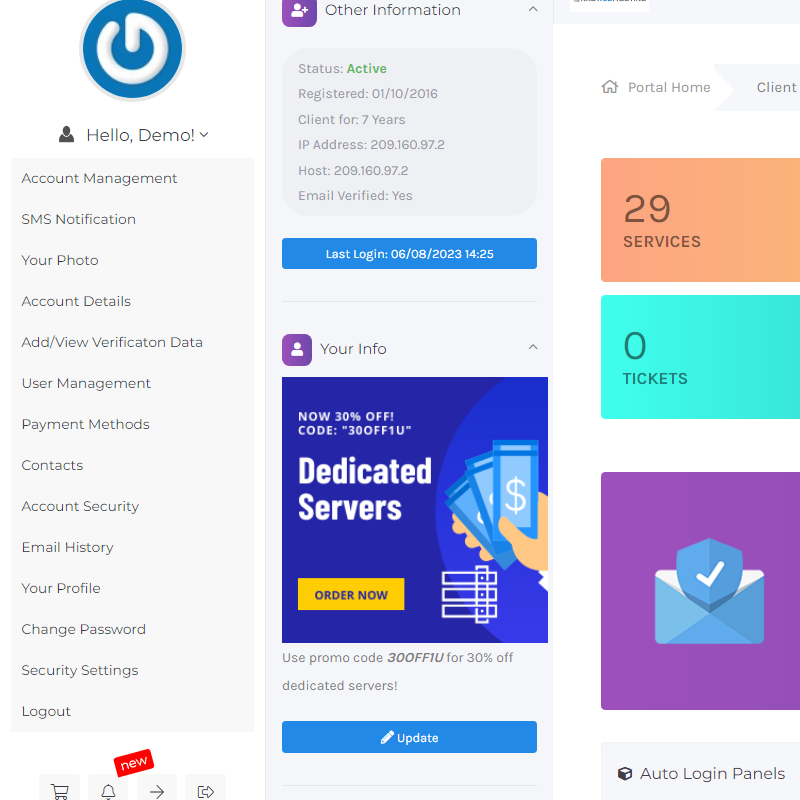
-
Locate emails with the built-in Search and Sort functions.
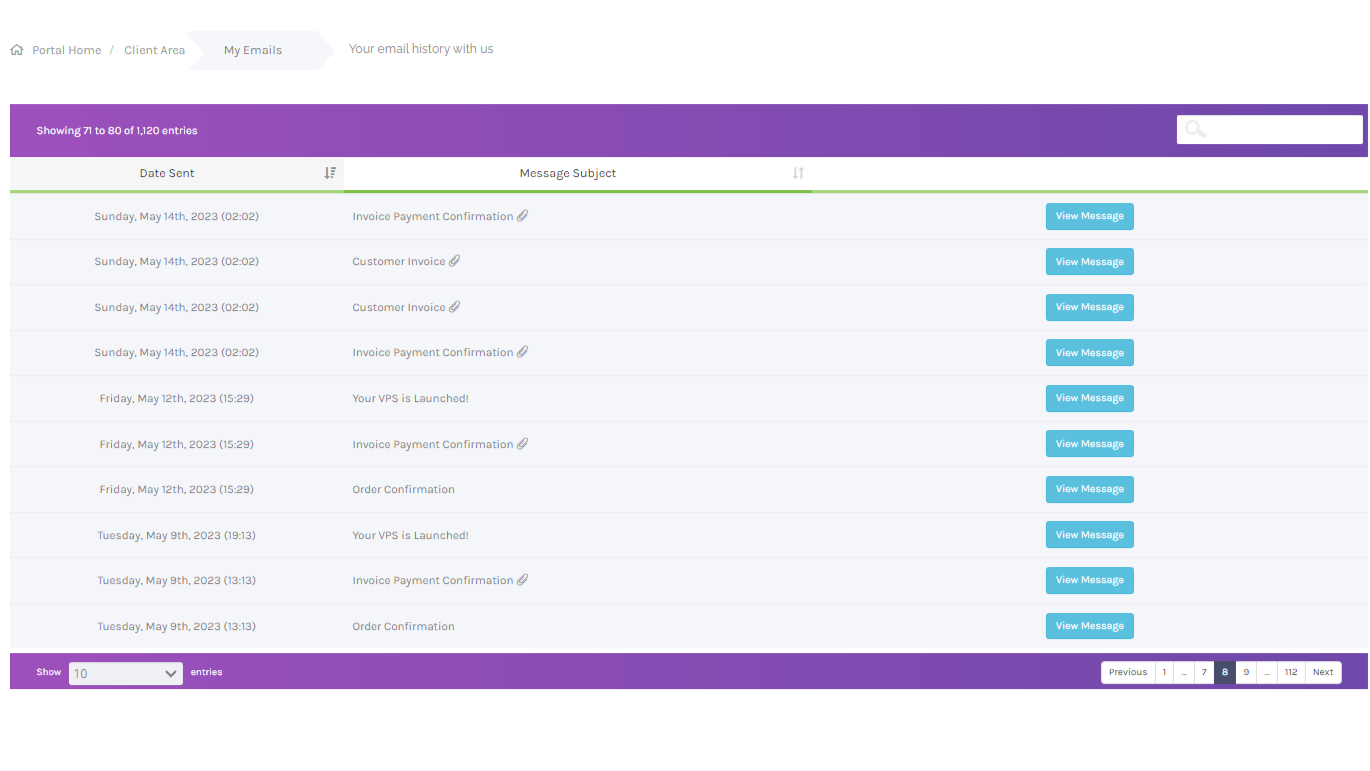
-
Select "View Message" to read the email.
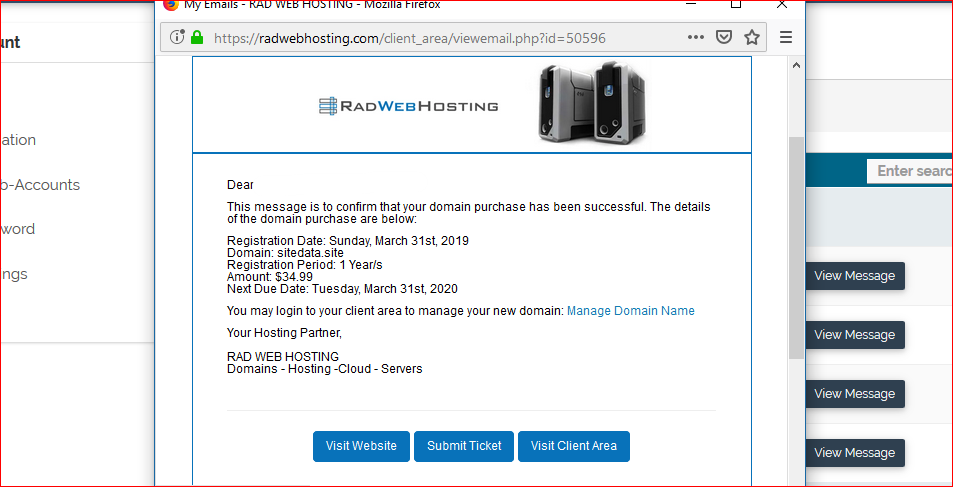
If you face any difficulties. please let us know by opening a support ticket.
 👀 Choose SSD-powered VPS servers for increased speed, power, and security! Now 50% off- starting from only $1.99/mo.
👀 Choose SSD-powered VPS servers for increased speed, power, and security! Now 50% off- starting from only $1.99/mo.