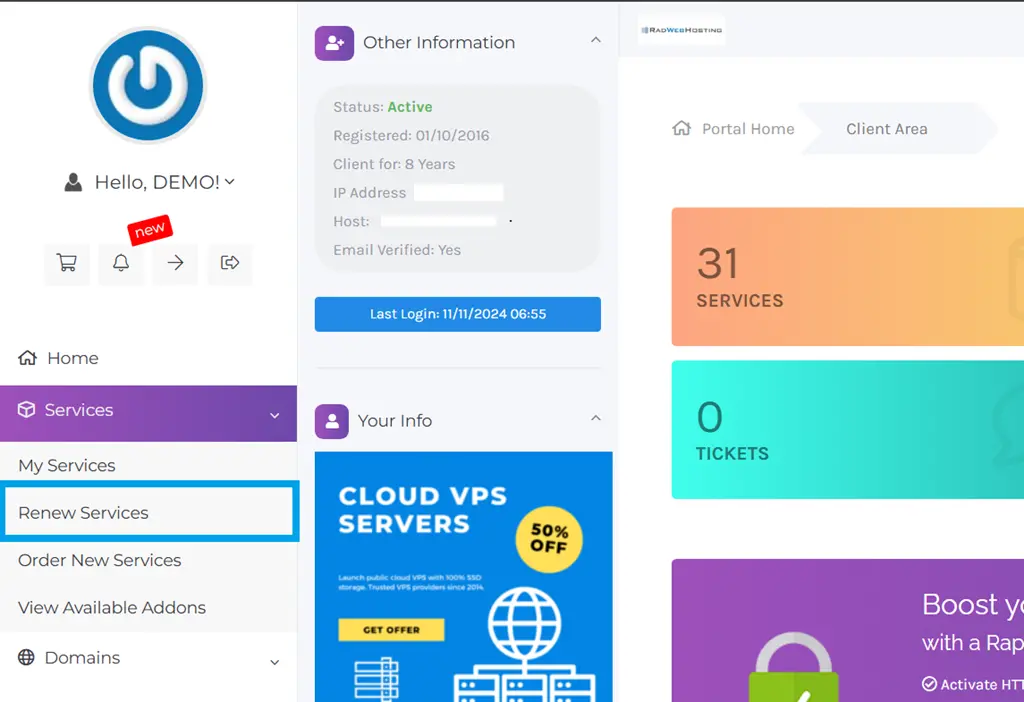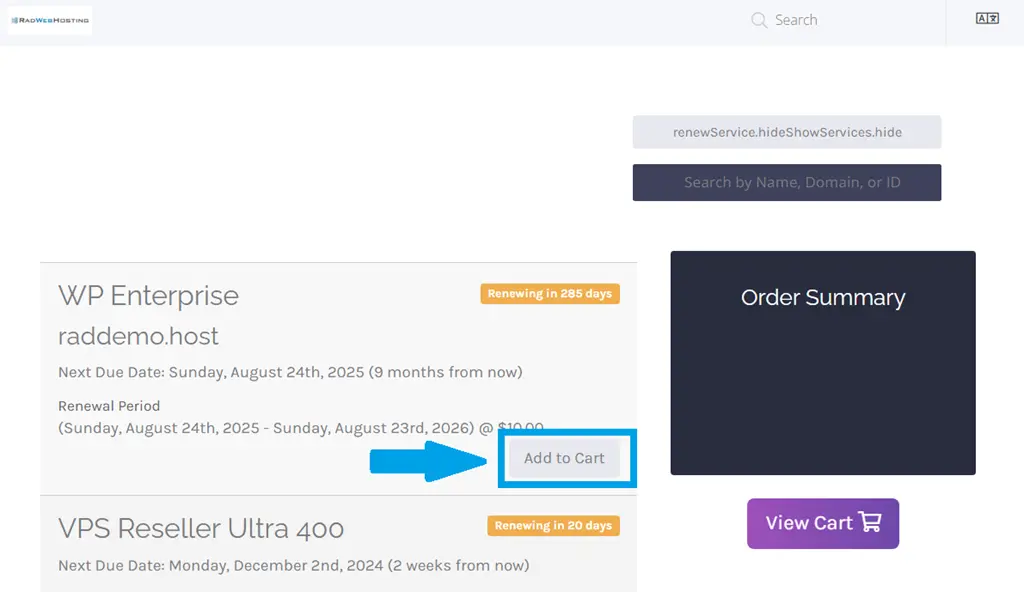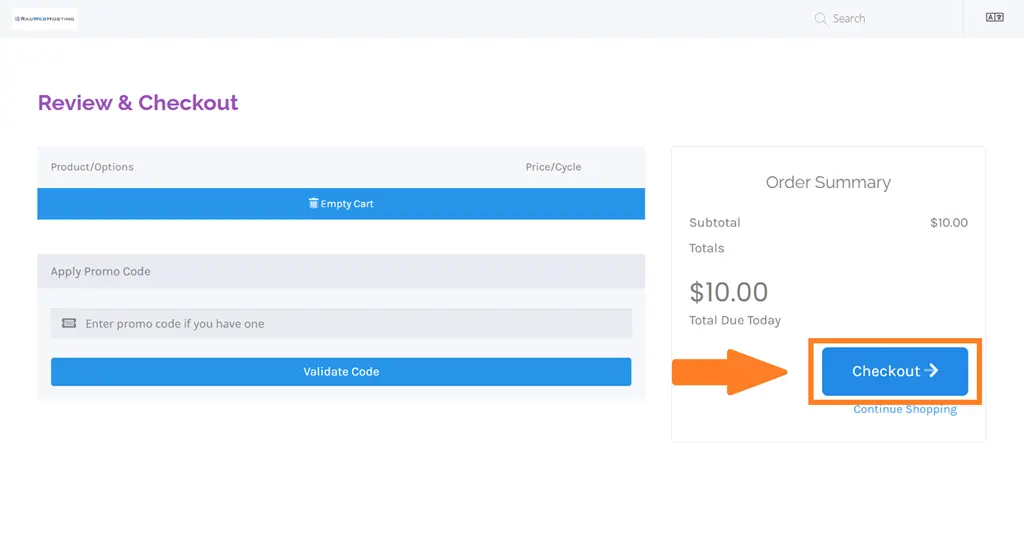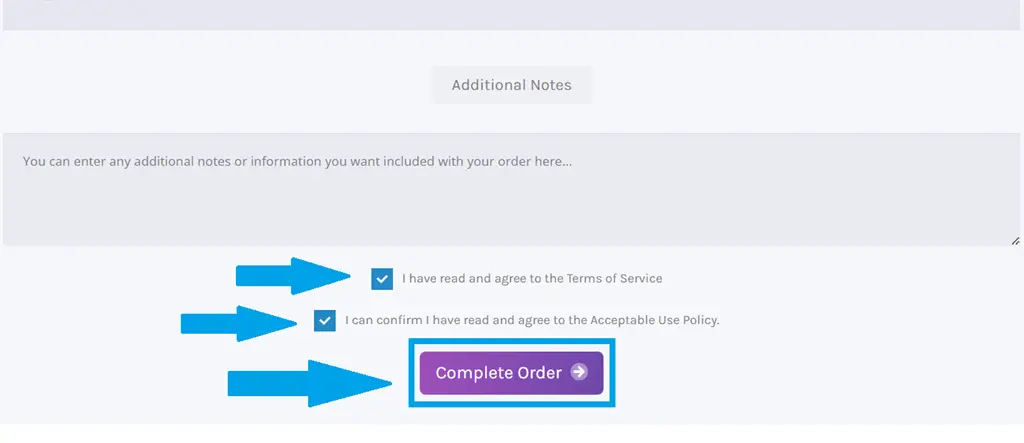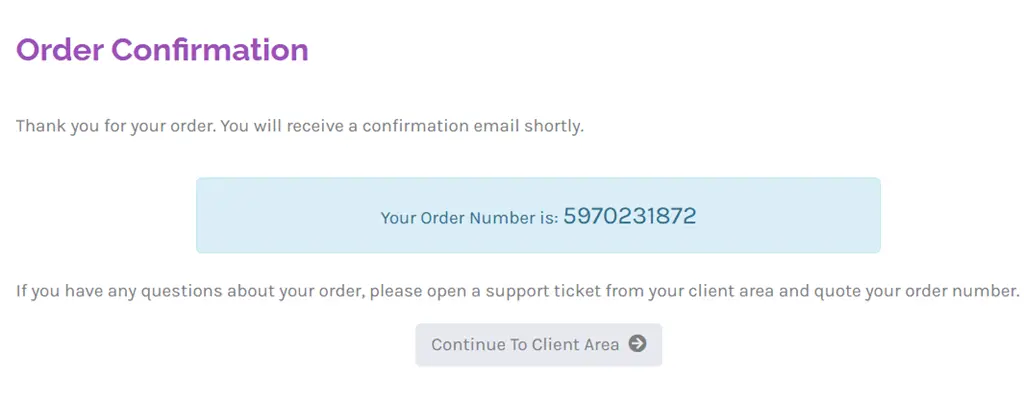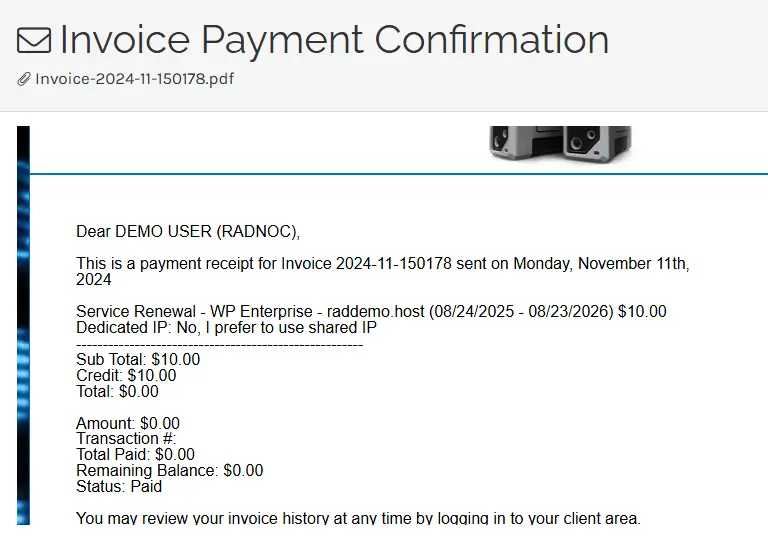This article provides a guide for how to invoke early service renewal on-demand.
What is Early Service Renewal?
Recently, we rolled out a new billing option that allows users to proactively invoke early service renewal on-demand (prior to the renewal invoice generation, which occurs based on remaining days left of current billing cycle). This gives users additional control over their finances when and provides access to invoke early service renewal if desired.
It's worth noting that early service renewals are only possible with services in your Rad Web Hosting account with recurring billing cycles. Additionally, early service renewal can only be invoked by the process discussed in this guide if the service has not yet generated a renewal invoice for the upcoming renewal period.
We will demonstrate the step-by-step procedure to invoke early service renewal in the following guide.
How to Invoke Early Service Renewal On-Demand
To invoke early service renewal on-demand for a service assigned to your Rad Web Hosting account, please follow the steps outlined below:
- Start by logging into your Hosting Dashboard.
- Next, use the navigation menu to access the "Renew Services" option under "Billing".
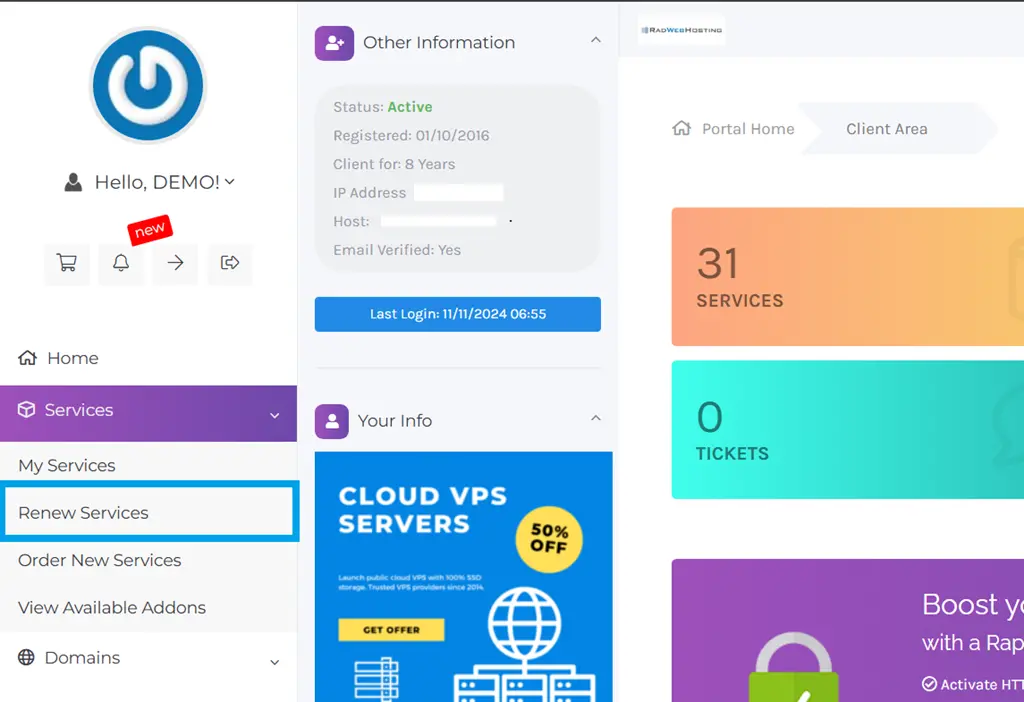
- You will now be taken to a list of services in your account which are eligible for Early Service Renewal.
- Select the service(s) to renew by clicking "Add to Cart" button associated with that service or services:
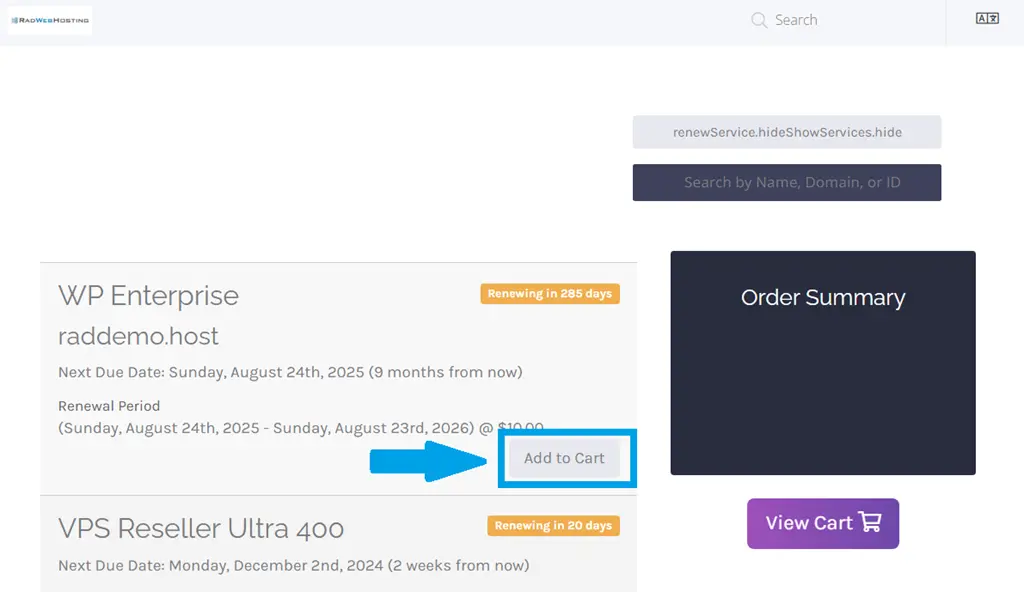
- Once you've added all the services you wish to renew at this time, click the "View Cart" button to proceed.
- From the "Review and Checkout" interface, proceed by clicking the "Checkout" button:
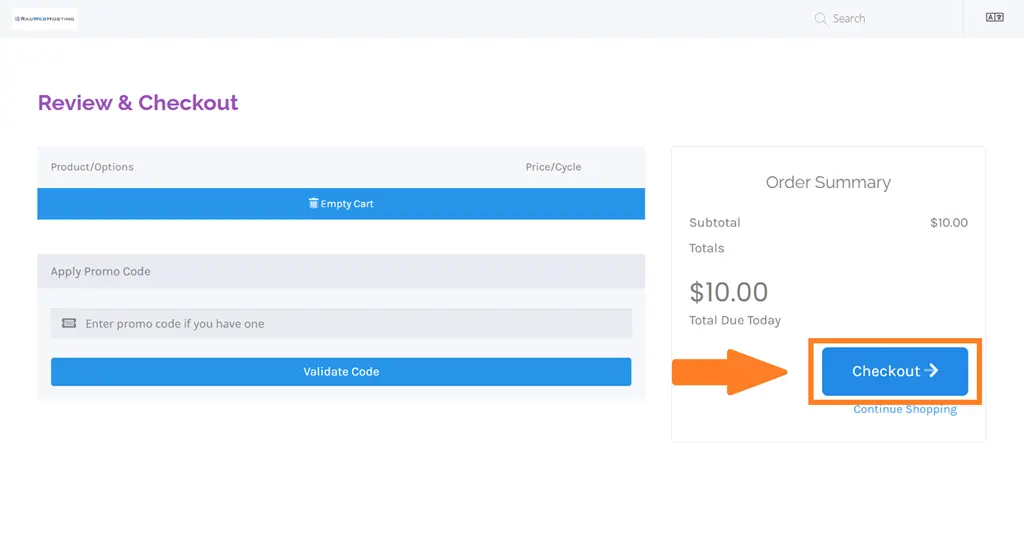
- Now, confirm acceptance to the required terms and conditions, by placing a check mark within each tick box and proceed by clicking the clicking the "Complete Order" button to be taken to the invoice to pay:
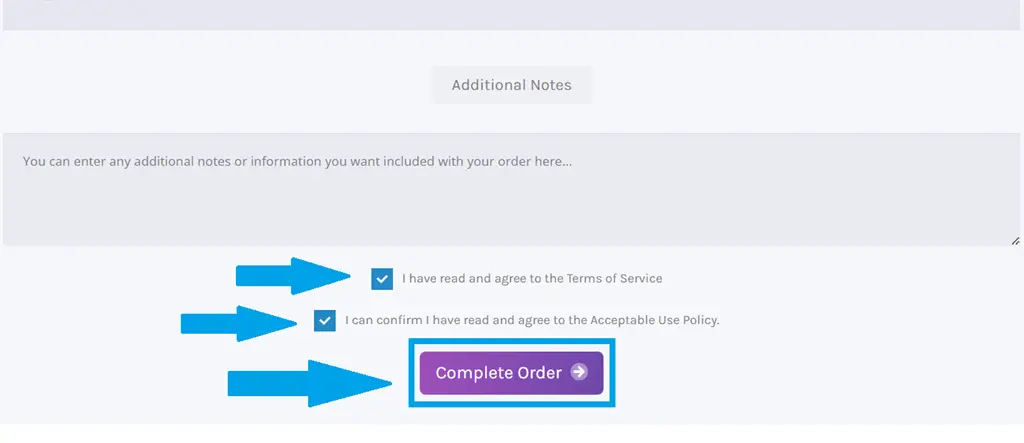
- Upon successful invoice payment, you will be presented with an "Order Confirmation" screen which indicates the renewal process was successful.
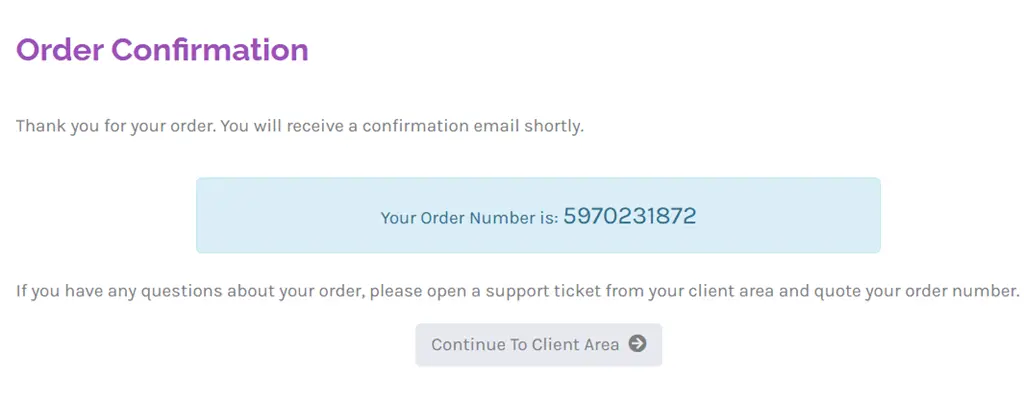
- At this time, you will also have been sent a confirmation email, containing attached invoice for your records, you can also view this email in your account by viewing your email history.
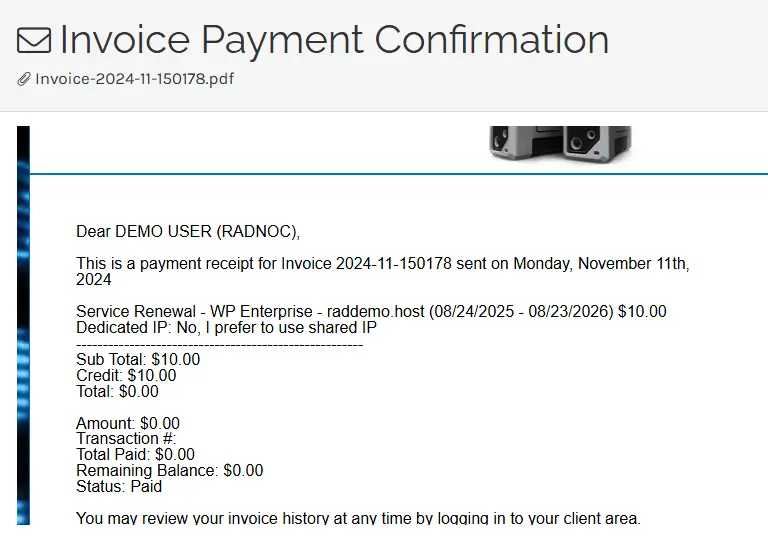
That's it! Your services will be updated automatically to reflect the extended renewal dates and no further action is required.
Conclusion
You now know how to invoice early service renewal on-demand for services assigned to your Rad Web Hosting account with recurring billing cycles.
If for any reason, you need assistance with any of the steps provided, please do not hesitate to contact support.
For best service, ensure the Ticket Category is is correctly addressed to either "Billing" or "Accounting" departments to avoid any unwanted delays in your requested support response.
 Use promo code FAST50 for 50% off SSD VPS servers!
Use promo code FAST50 for 50% off SSD VPS servers!