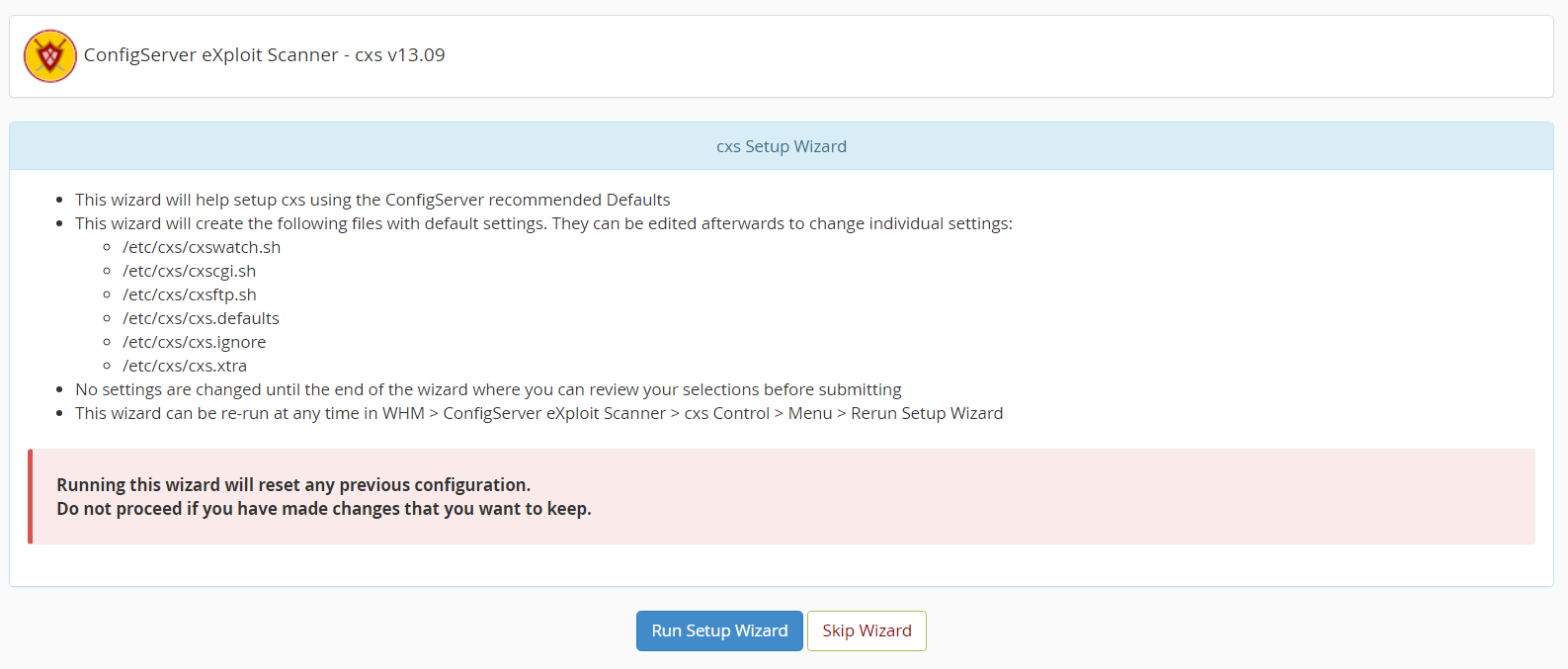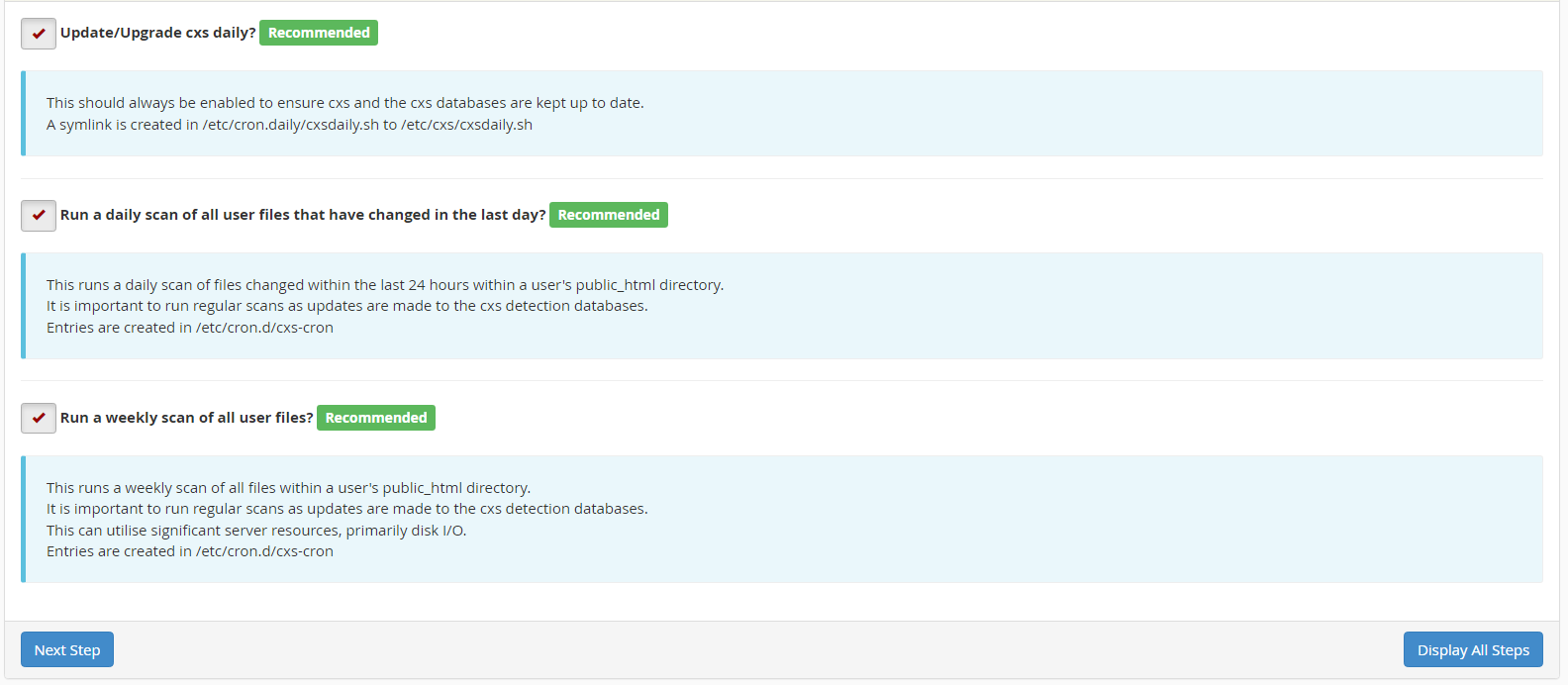This article provides a guide for how to install ConfigServer eXploit Scanner (CXS) on cPanel WHM server. This guide assumes root-level access to the cPanel/WHM server.
How to Install ConfigServer eXploit Scanner (CXS) on cPanel WHM Server
To install ConfigServer eXploit Scanner (CXS) on cPanel WHM server, follow the steps below:
- Login as root user via SSH.
- Run the following commands:
cd /usr/src rm -f cxs* wget https://download.configserver.com/cxsinstaller.tgz tar -xzf cxsinstaller.tgz perl cxsinstaller.pl ipv4 rm -fv cxsinstaller.* - Login to WHM.
- Navigate to ConfigServer eXploit Scanner (Plugins->ConfigServer eXploit Scanner)
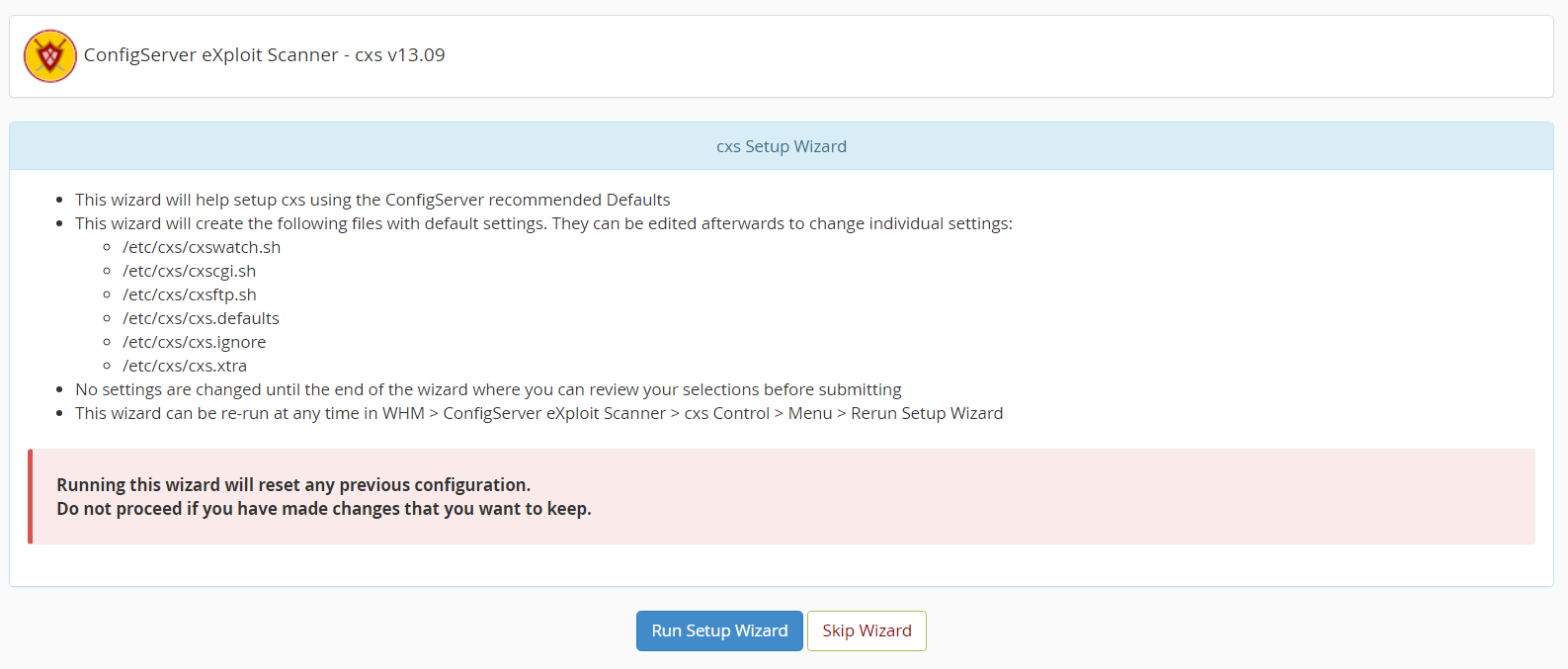
- Click "Run Setup Wizard".
- Select preferred options for ConfigServer eXploit Scanner configuration.
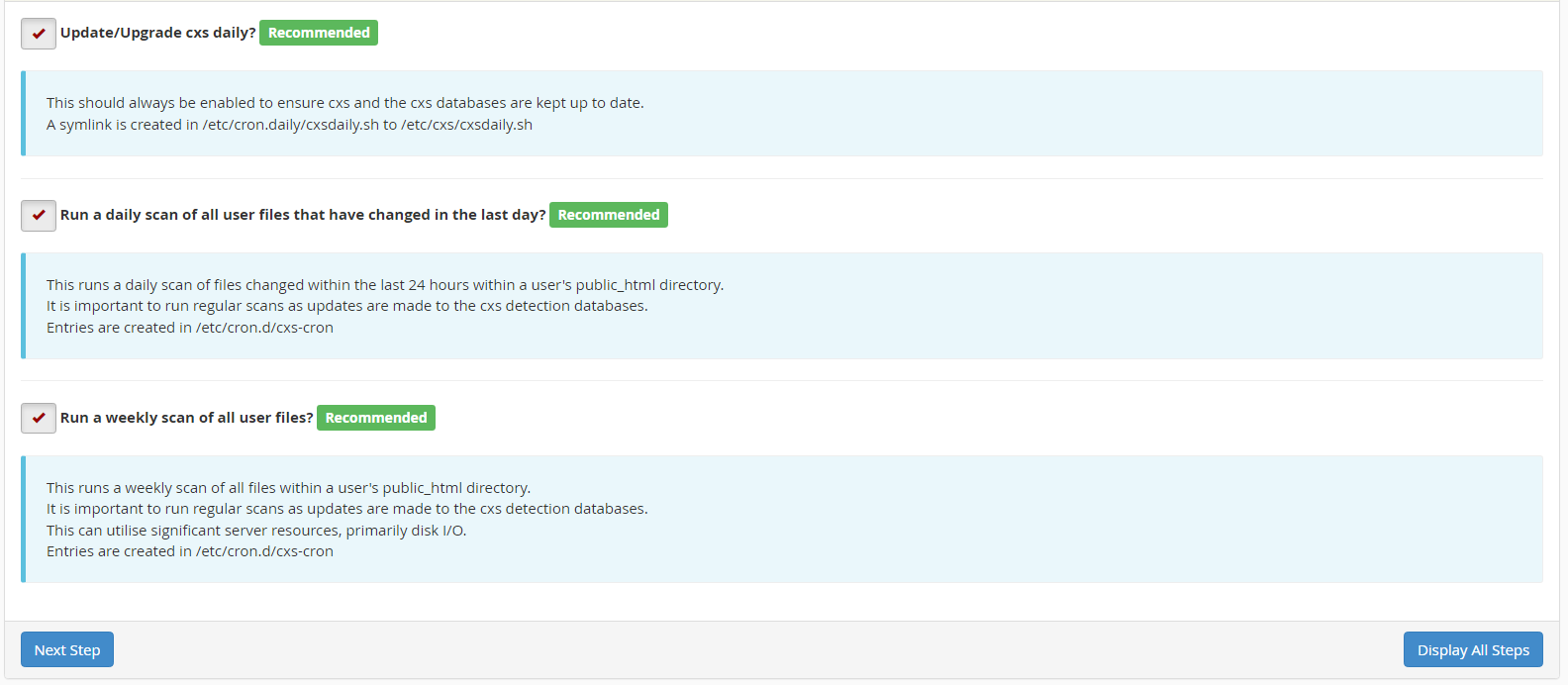
- Click "Complete Setup" to run the installer.
- Access the ConfigServer eXploit Scanner in WHM.
Conclusion
You now know how to install ConfigServer eXploit Scanner on cPanel WHM server.
 Use promo code FAST50 for 50% off SSD VPS servers!
Use promo code FAST50 for 50% off SSD VPS servers!