Make Web Hosting Easier
Get more control over your business.
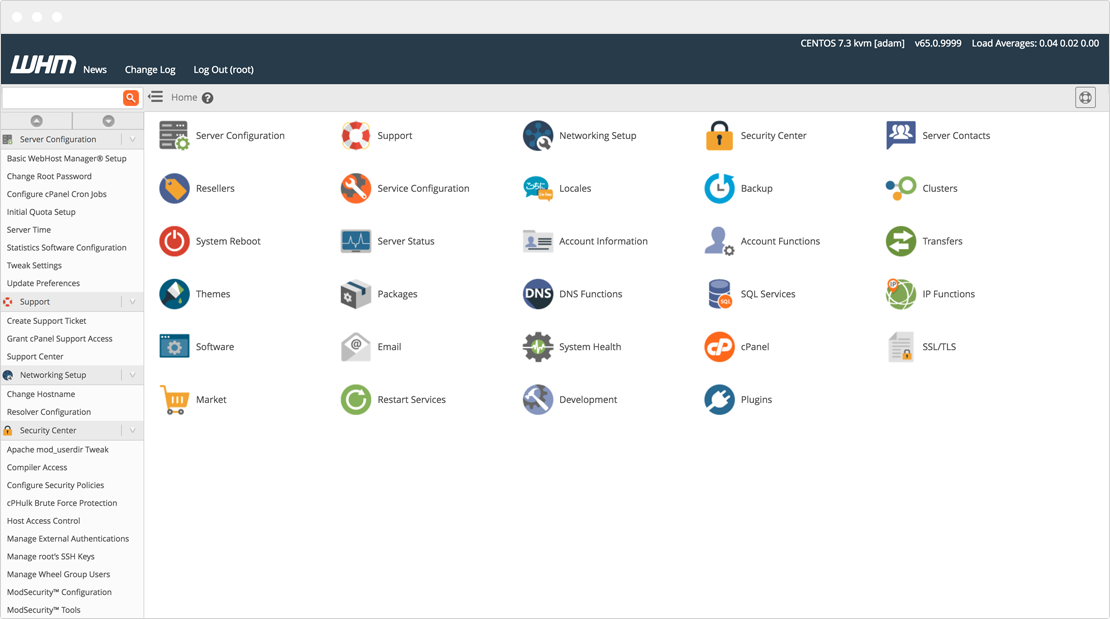
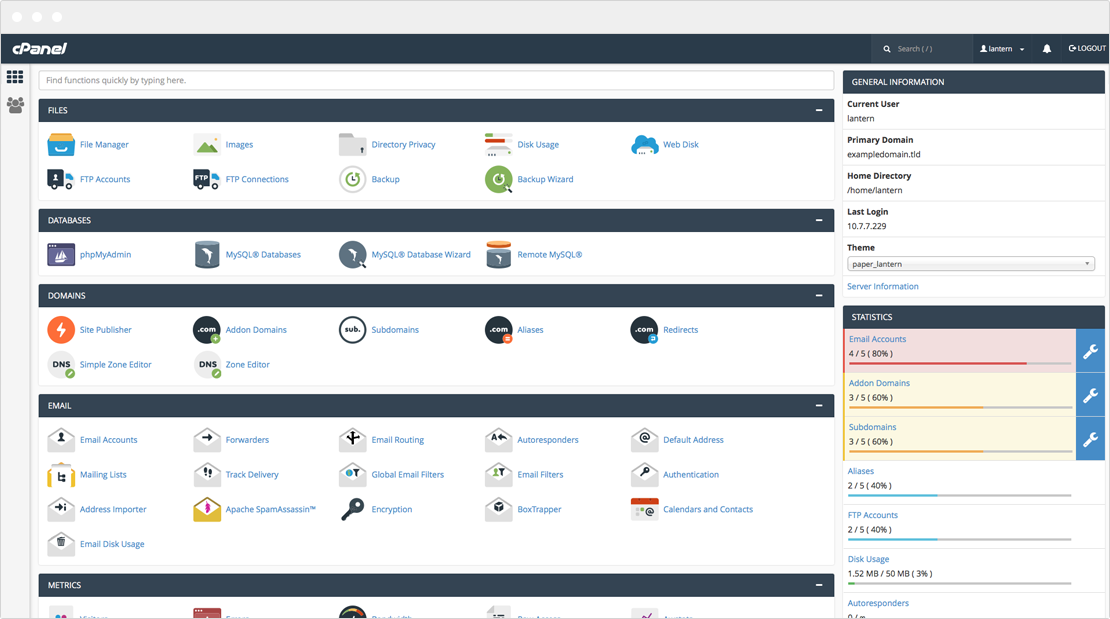
cPanel & WHM® is a suite of tools built for Linux OS that gives you the ability to automate web hosting tasks via a simple graphical user interface. It removes the complexity of creating advanced server configurations and comes equipped with automatic updates, built-in backups, and all the tools you’ll need to get up and running. Its goal — to make managing servers easier for you and managing websites easier for your customers.



