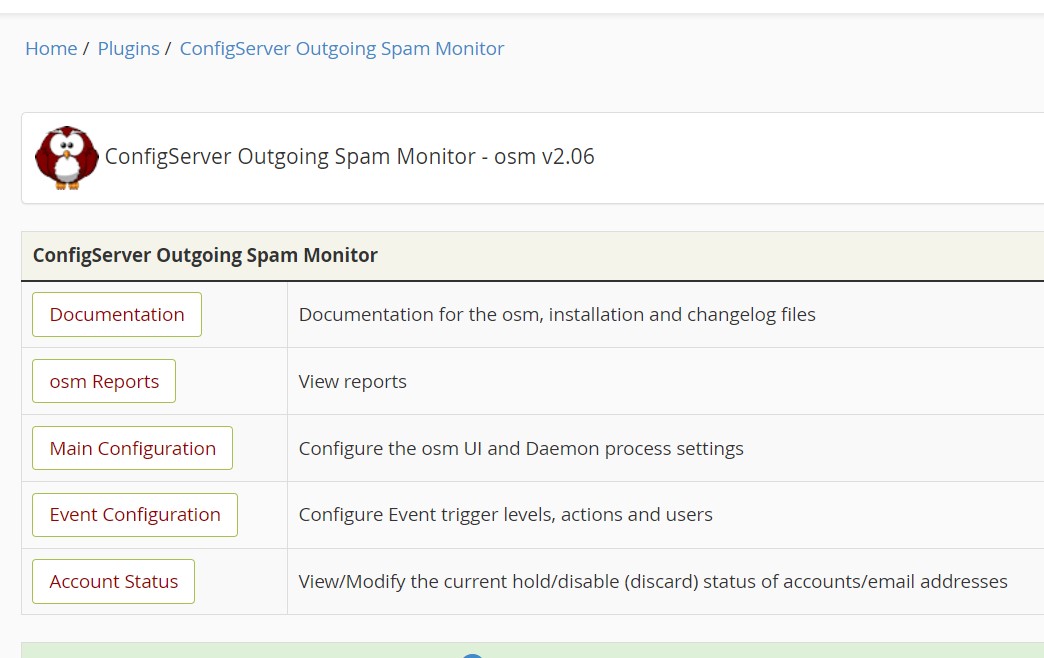This article provides a guide for installing ConfigServer Outgoing Spam Monitor (osm) in cPanel server.
What is Outgoing Spam Monitor (osm)?
ConfigServer Outgoing Spam Monitor (osm) has been designed to use multiple methods to monitor outgoing email and SMTP connections for activity that could indicate a spammer is active on a server.
Requirements to Install ConfigServer Outgoing Spam Monitor in cPanel Server
The following prerequisites are required to install Outgoing Spam Monitor in cPanel Server:
- cPanel/WHM – latest versions fully supported
- Supported OS’s for cPanel: Redhat v7, CentOS v7, Ubuntu v20.04 , CloudLinux v7/8, AlmaLinux v8/RockyLinux v8, AlmaLinux v9/RockyLinux v9 (See also: Install cPanel on Rocky Linux 9 Server)
- Server with static IPv4 address (for licensing)
- Apache with mod_status required for the Apache Status feature (default on cPanel)
- Pcap Kernel access via libpcap required for SMTP Packet Interception
- csf for IP address blocking (see also: Install ConfigServer Firewall (CSF) in cPanel Server)
How to Install ConfigServer Outgoing Spam Monitor (osm) in cPanel Server
Since osm is a premium software, it will require purchasing a license for your server's static IP address before it can be installed to your cPanel server. More information on licensing can be found on the official ConfigServer osm website.
Once your license has been activated, you can install osm.
To Install ConfigServer Outgoing Spam Monitor (osm) in cPanel Server, follow the steps:
- Login to the cPanel server as root user via SSH.
- To ensure PCAP is installed to use the Packet Inspection, run the following command on your terminal:
yum install libpcap libpcap-devel -y
- Next, install osm using the commands below:
cd /usr/src rm -f osm* wget https://download.configserver.com/osminstaller.tgz tar -xzf osminstaller.tgz perl osminstaller.pl ipv4 rm -fv osminstaller.*
- Now, login to WHM using your browser.
- To access the osm management interface, navigate to "WHM->Plugins->ConfigServer Outgoing Spam Monitor".
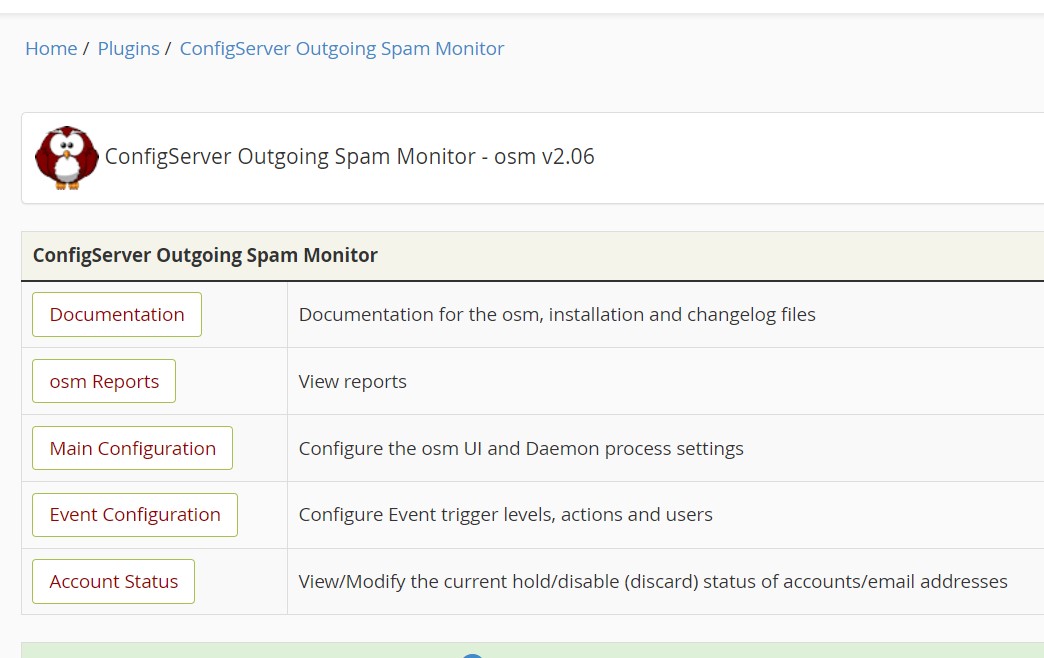
- That's it! Outgoing Spam Monitor is now installed in cPanel/WHM server.
Using the built-in Documentation provided in the plugin interface, you can now proceed to configure the osm settings and rules to suit your requirements.
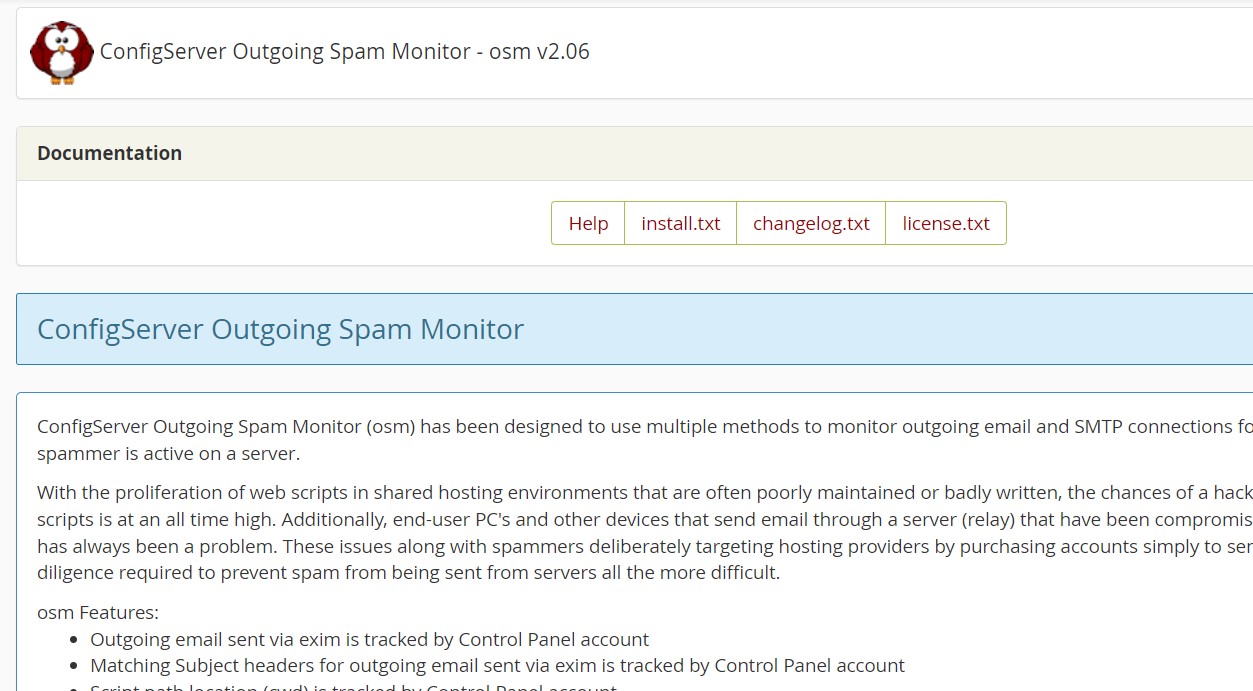
 👀 Choose SSD-powered VPS servers for increased speed, power, and security! Now 50% off- starting from only $1.99/mo.
👀 Choose SSD-powered VPS servers for increased speed, power, and security! Now 50% off- starting from only $1.99/mo.