This article provides a guide for how to install Imunify360 on WHM cPanel server.
What is Imunify360?
Imunify360 is a comprehensive security suite for Linux Web Servers.
The many benefits of Imunify360 include:
- Antivirus
- Firewall
- WAF
- PHP Security Layer
- Patch Management
- Domain Reputation
- Easy Web-based UI
- Advanced automation
Prerequisites
In order to complete this guide, the following circumstances must be met:
- You must have a cPanel VPS or Dedicated Server with cPanel
- Server's IP must be licensed for use with Imunify360, or you must have a key-based license
- As usual, ensure SELinux is disabled on server to be installed
Install Imunify360 on WHM cPanel Server
To install Imunify360 on WHM/cPanel servers, follow the steps below:
- Login to SSH as root user for the WHM server.
- Run the following commands:
wget https://repo.imunify360.cloudlinux.com/defence360/i360deploy.sh -O i360deploy.sh bash i360deploy.sh --key IPL
- Login to WHM as root user.
- Navigate to Plugins->Imunify360.
- Accept Imunify360 License Agreement.
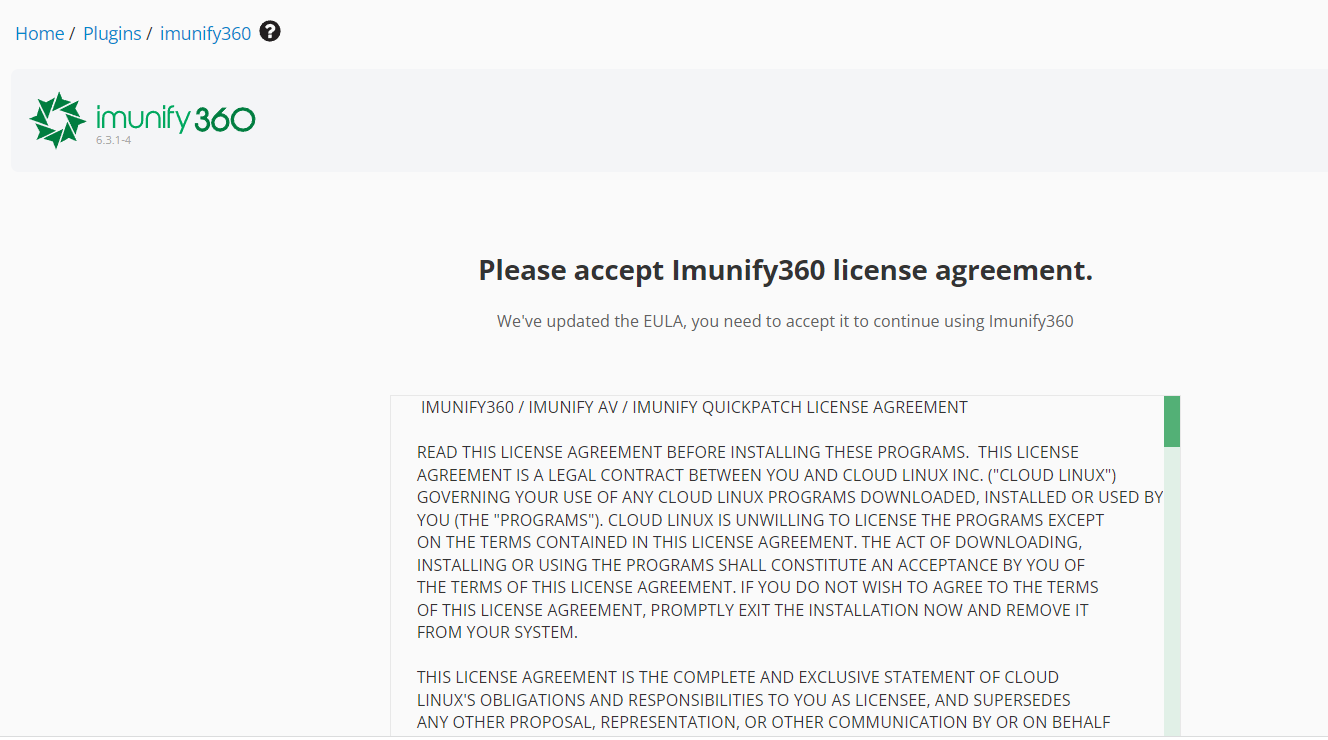
You have now successfully installed Imunify360 on the WHM cPanel server.
 👀 Choose SSD-powered VPS servers for increased speed, power, and security! Now 50% off- starting from only $1.99/mo.
👀 Choose SSD-powered VPS servers for increased speed, power, and security! Now 50% off- starting from only $1.99/mo.


