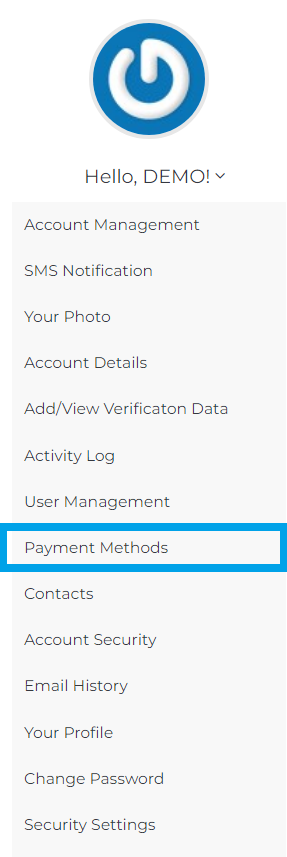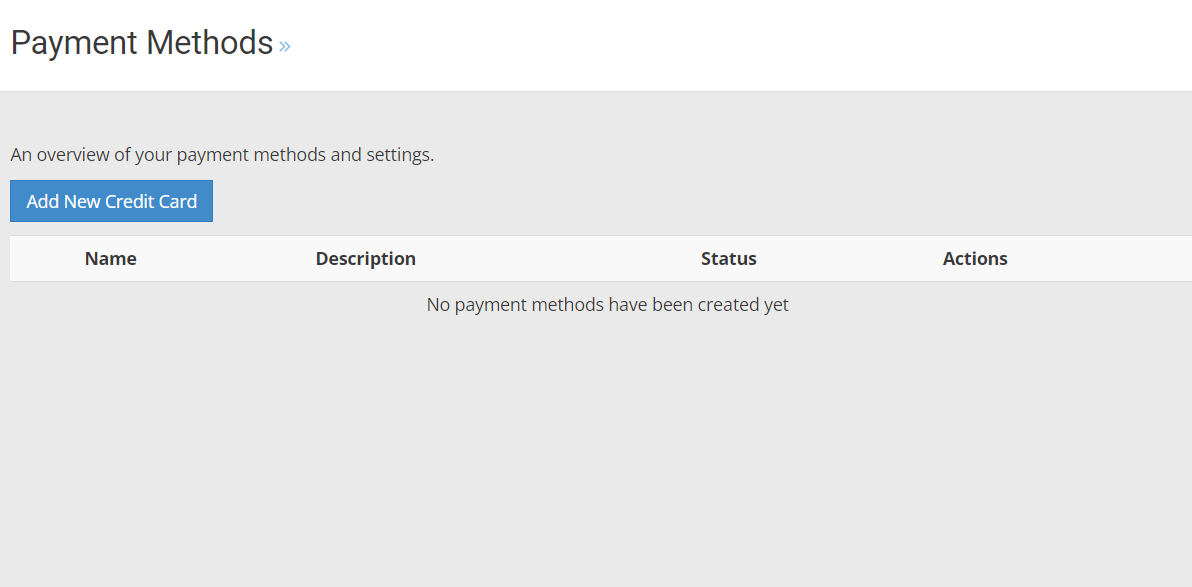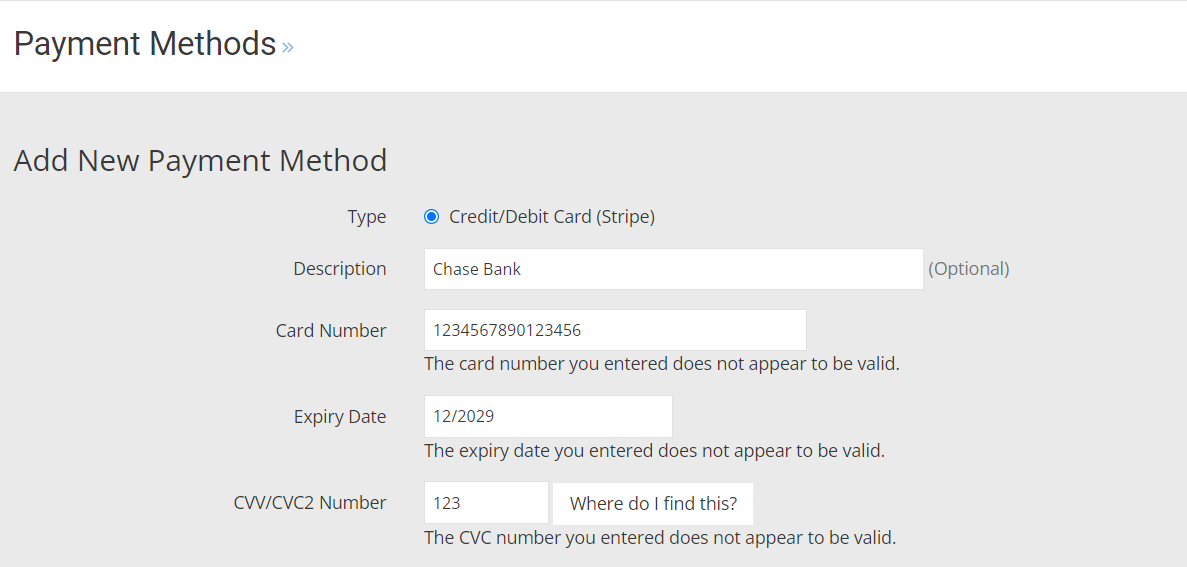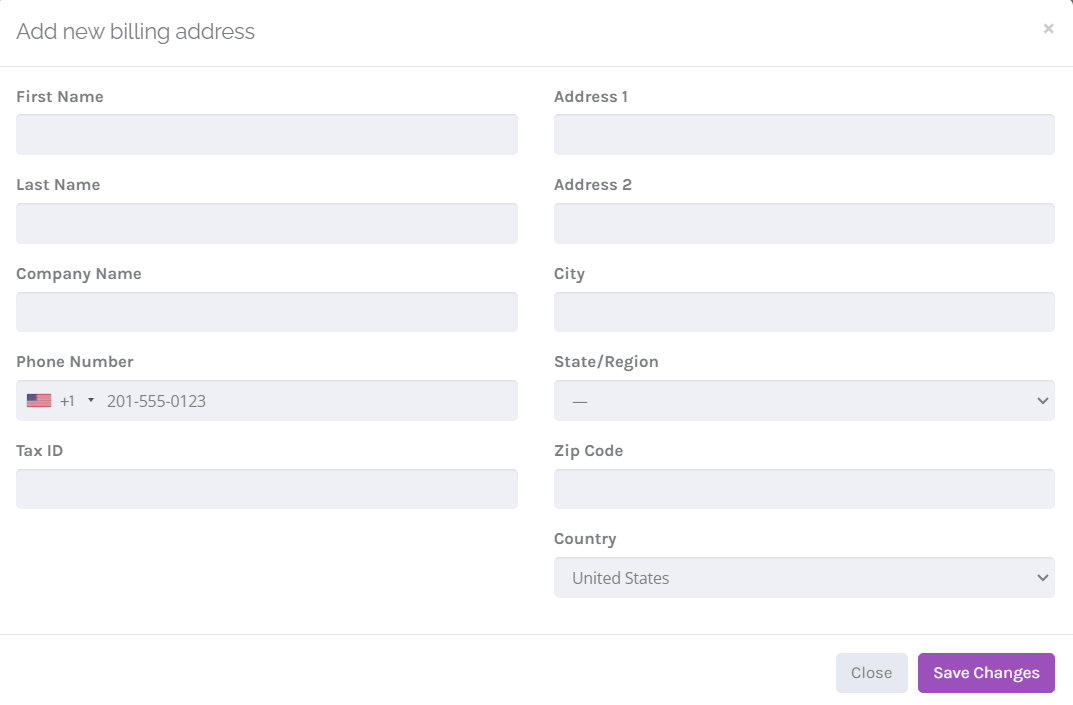This article provides a guide for how to add a credit card to your account as a new payment source.
Users may need to add a credit card as a payment source to setup automatic billing.
Add New Credit Card
In order to add a new credit card to your account, follow the steps below:
- Login to your hosting dashboard account.
- From the top-left dropdown menu, select "Payment Methods" option.
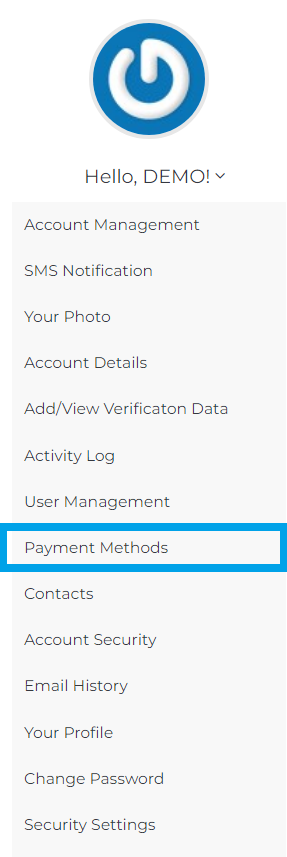
- Click the "Add New Credit Card" button.
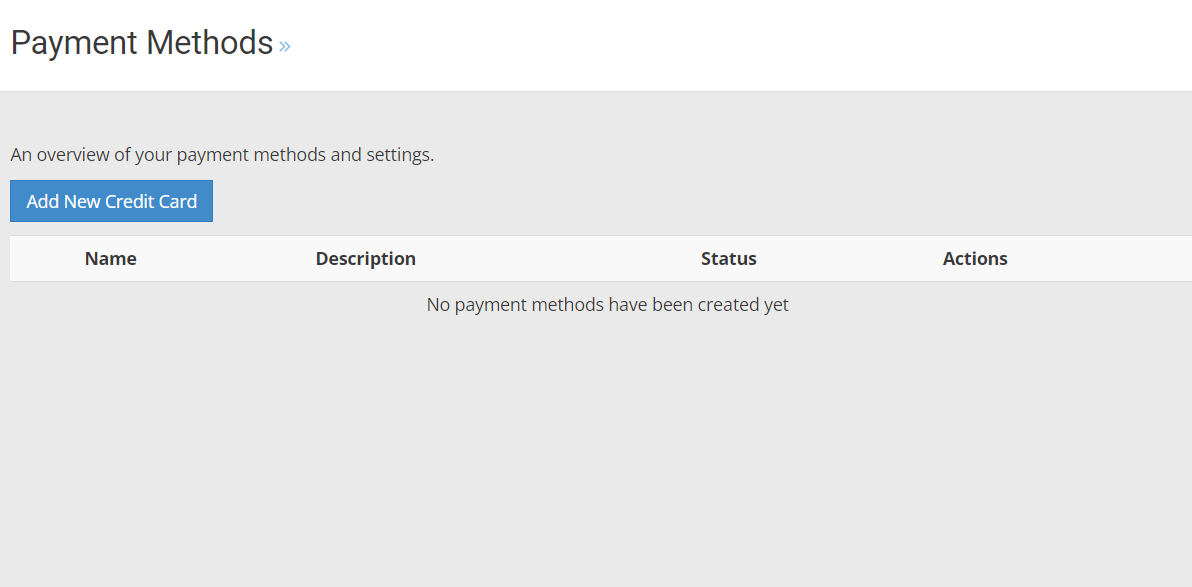
- Enter your new credit card details in the fields provided.
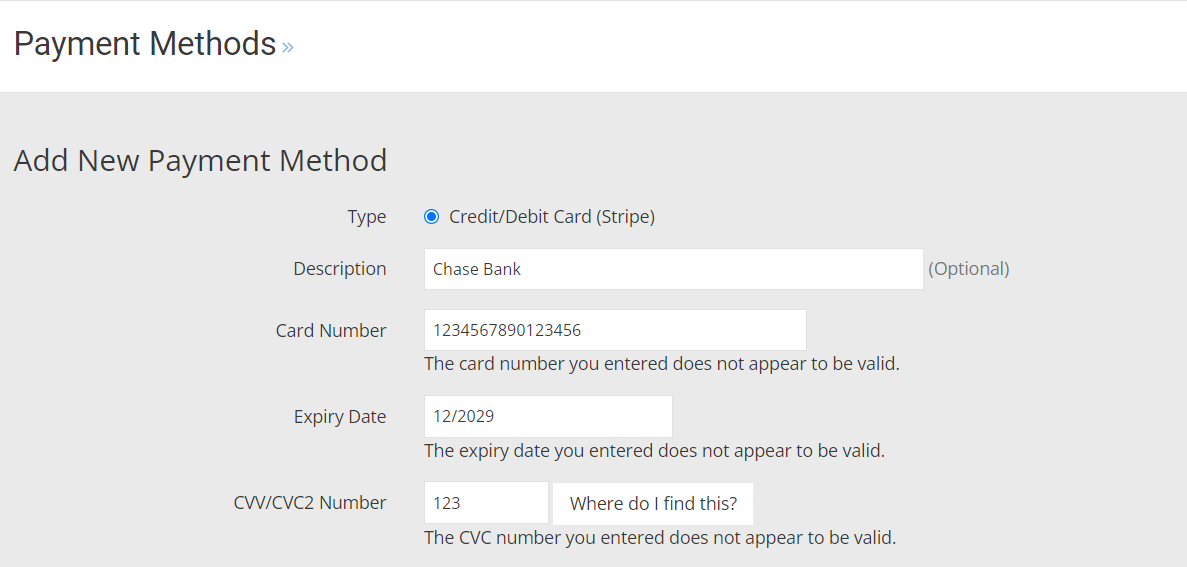
- If necessary, add a new billing address for this credit card.
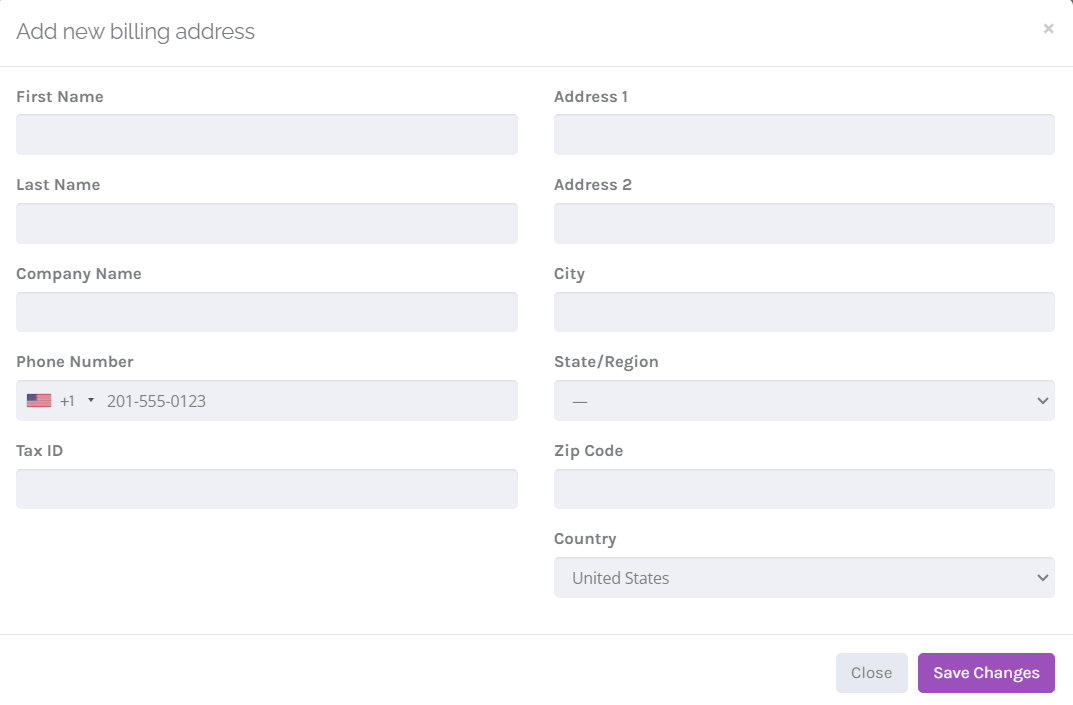
If you followed the above steps, you will now see this new credit card listed at "Payment Methods" page (see step 2 above).
Conclusion
You now know how to add a credit card to your Rad Web Hosting account. Please do not hesitate to contact support for any assistance required with your account.
Related
 Use promo code FAST50 for 50% off SSD VPS servers!
Use promo code FAST50 for 50% off SSD VPS servers!