This article provides a quick and direct guide for installing the Pinguzo server monitoring client on Linux VPS or dedicated servers.
Pinguzo provides server uptime monitoring and resource usage metrics and alerts for Linux-based servers.
Supported Operating Systems
Pinguzo supports the following operating system distributions:
- CentOS
- Debian
- Fedora
- Scientific Linux
- openSUSE
- Ubuntu
- Slackware
- Gentoo
- Arch Linux
Add New Server in Pinguzo
- Login to Pinguzo panel using existing Softaculous credentials or create a new Pinguzo account.
- Click on "Add Server" button
- Enter the server name.
- Modify Resources alerts when would you like to receive an alert notification.
- If you want to replicate the alert structure from another server, Please select from the “Replicate alerts from” it will override the default alerts.
- Save, which will generate a command popup like the one pictured below:
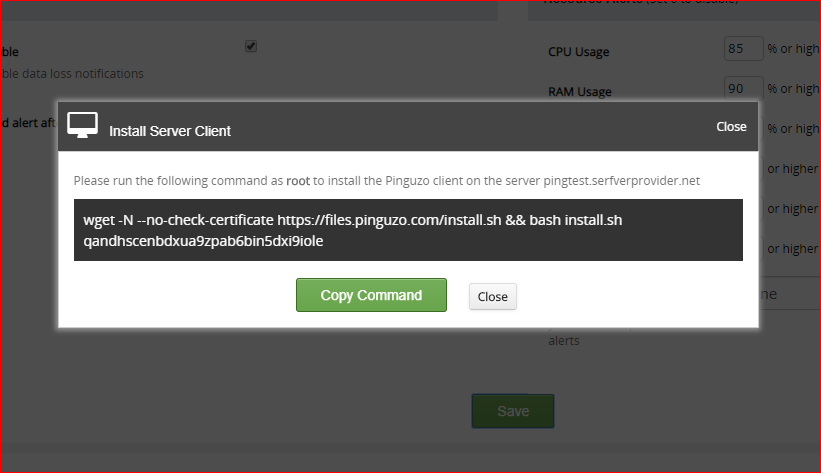
Login to your server as root user, and run the provided command, like the example below:
# wget -N –no-check-certificate https://files.pinguzo.com/install.sh && bash install.sh XXXXXXXXXXXXXXX”
The Pinguzo client will now be installed on your server.
 👀 Choose SSD-powered VPS servers for increased speed, power, and security! Now 50% off- starting from only $1.99/mo.
👀 Choose SSD-powered VPS servers for increased speed, power, and security! Now 50% off- starting from only $1.99/mo.

