This article provides a quick and direct guide for uninstalling the Pinguzo server monitoring client from a server.
Uninstalling Pinguzo
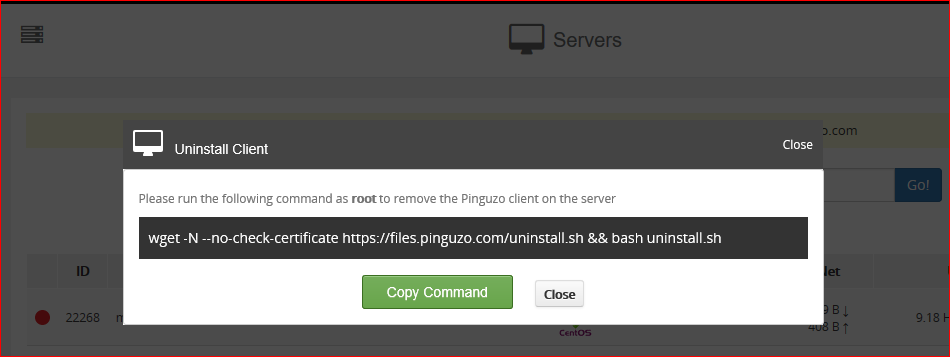
- Login to the server as the root user
- Run the following command:
wget -N --no-check-certificate https://files.pinguzo.com/uninstall.sh && bash uninstall.sh
Pinguzo has now successfully been uninstalled from your VPS or Dedicated Server.
 👀 Choose SSD-powered VPS servers for increased speed, power, and security! Now 50% off- starting from only $1.99/mo.
👀 Choose SSD-powered VPS servers for increased speed, power, and security! Now 50% off- starting from only $1.99/mo.


