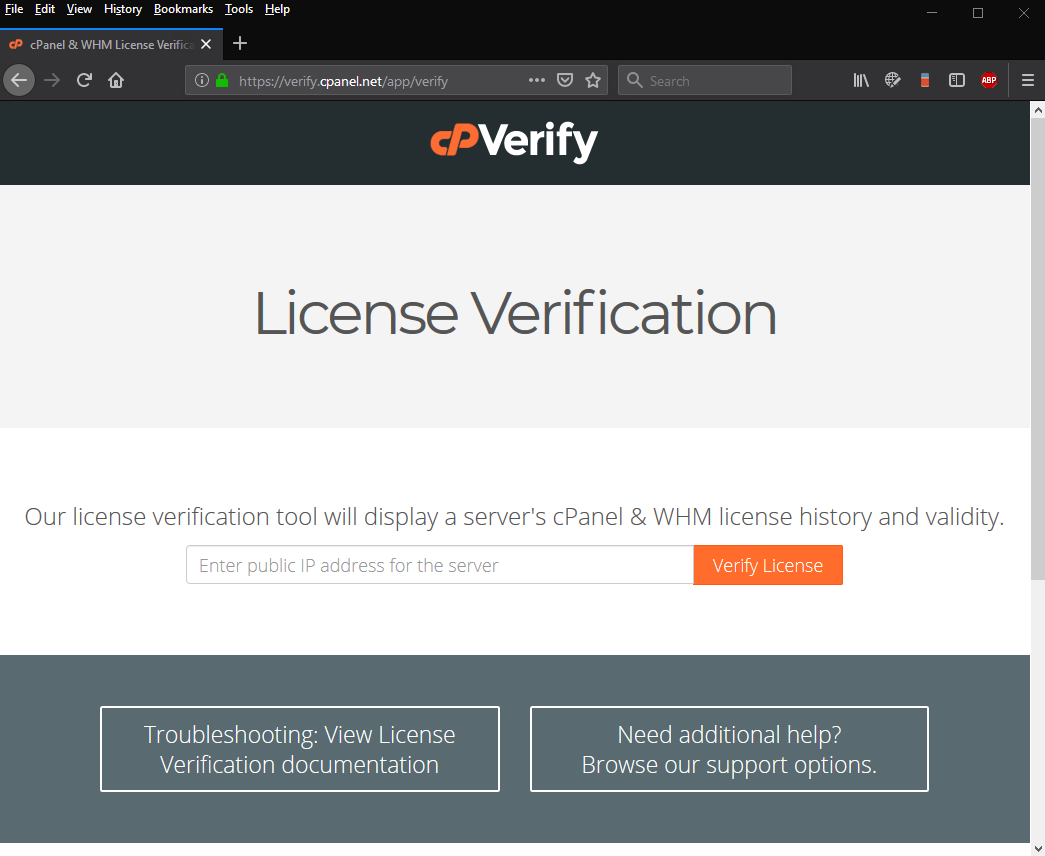This article provides a guide for verifying a cPanel license.
Check cPanel IP Address
To check cPanel IP address, run command as root user:
# curl -w '\n' -s http://myip.cpanel.net/v1.0/
Example Successful Output:
[root@cp ~]# curl -w '\n' -s http://myip.cpanel.net/v1.0/ 127.0.0.1 [root@cp ~]#
Verify cPanel License
To check cPanel license, run command as root user:
# /usr/local/cpanel/cpkeyclt
Example Successful Output:
[root@cp ~]# /usr/local/cpanel/cpkeyclt Updating cPanel license...Done. Update succeeded. Building global cache for cpanel...Done [root@cp ~]#
Check Whether Server Can Resolve cPanel Servers
To check cPanel license, run command as root user:
# host auth.cpanel.net
Example Successful Output:
[root@cp ~]# host auth.cpanel.net auth.cpanel.net has address 208.74.121.82 auth.cpanel.net has address 208.74.121.86 auth.cpanel.net has address 208.74.123.2 auth.cpanel.net has address 208.74.121.83 auth.cpanel.net has address 208.74.123.3 auth.cpanel.net has address 208.74.121.85 [root@cp ~]#
 Use promo code FAST50 for 50% off SSD VPS servers!
Use promo code FAST50 for 50% off SSD VPS servers!