NOTE: THIS GUIDE IS DEPRECATED.
Auto Detection: Supported systems
JetMigrate will automatically recognize known systems such as WordPress, Joomla, Drupal, etc. and will modify the data structure accordingly based on the known system to assure it works properly in its new account environment.
Here is a list of the supported systems –
- Joomla (All Versions since 1.5)
- WordPress
- SMF
- PrestaShop
- PHP-Fusion
- PHPBB
- Oxwall
- OpenCart
- MyBB
- Drupal 8
- Dolphin
- CubeCart
- ClipBucket
- AbanteCart
Troubleshooting the Migration Process
Below are listed common errors and steps to resolve.
Migration : Minimum Reseller Privileges Needed
When trying into migrate into a reseller account with insufficient privileges, you will receive the following error from JetMigate:
Connection established using the provided credentials. However, the provided reseller account does not hold sufficient privileges in order to continue. The needed privileges are: X Account Management :: Create X Account Management :: Edit MX Entries X Packages :: Add/Remove X Dns :: Edit
To grant the needed privileges to the reseller, please navigate to WHM -> Edit Reseller Nameservers and Privileges -> Choose Reseller. Check each feature to ensure the correct privileges are assigned.
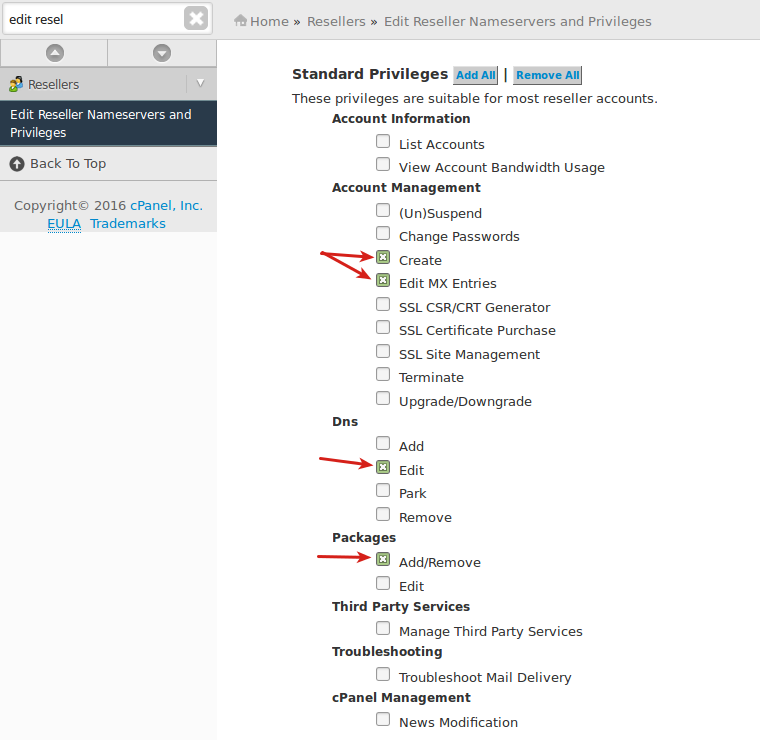
This Migration Process is Locked
You can encounter a “Migration is locked” message if someone else already started a migration process for that particular cPanel account. If you will still try to migrate the account, there will be an error message:
Something went wrong. Current account is locked.
The lock was created in order to prevent two persons to work on the same migration, and accidentally overwrite each other’s settings.
All locks are defaulted to 5 minutes, if there is no “heartbeat” from the original opening person, the migration lock will be automatically terminated and the account will be available of migration by anyone.
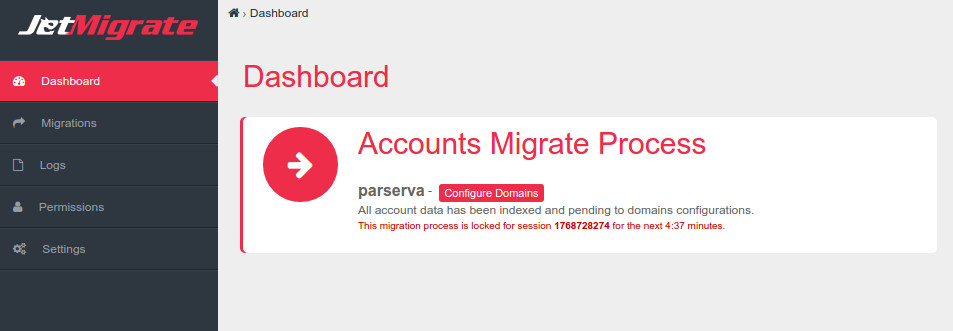
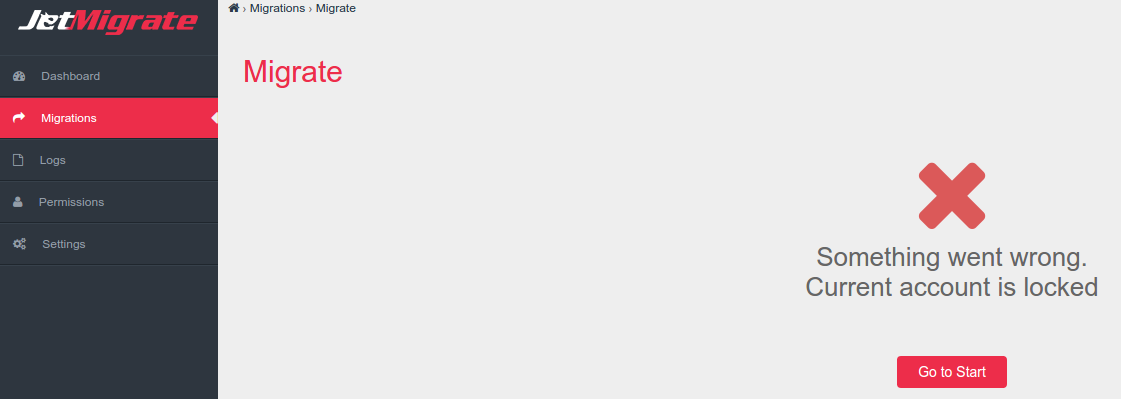
You are not Allowed to Use this Program
In some scenarios, You might receive an error while migrating an account –
You are not allowed to use this program (crontab)
This error can occur mainly because of two reasons –
1. The “Cron Tab” feature is disabled in the package feature list (under WHM)
2. Not enough permissions for the crontab binary –
stat -c '%n %a' /usr/bin/crontab /usr/bin/crontab 755
The permissions should be 4755. To fix, login as root user and run the following commands from the terminal.
chmod 4755 /usr/bin/crontab stat -c '%n %a' /usr/bin/crontab /usr/bin/crontab 4755
 👀 Choose SSD-powered VPS servers for increased speed, power, and security! Now 50% off- starting from only $1.99/mo.
👀 Choose SSD-powered VPS servers for increased speed, power, and security! Now 50% off- starting from only $1.99/mo.

