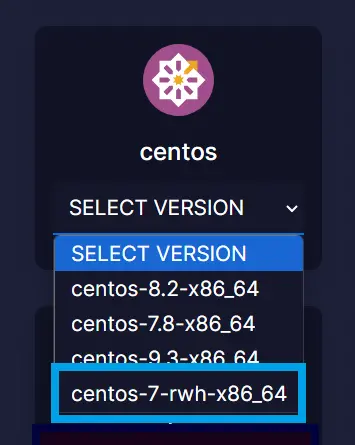This article provides guidance for users who experience issues updating or installing packages using with "yum" on CentOS 7 VPS servers.
Can't 'yum -y update' on CentOS 7 VPS Server
Some users have reported issues in that 'yum -y update' was broken on CentOS 7 VPS servers. This issue is increasingly common when installing CentOS 7 on a fresh VPS server.
For experienced CentOS admins, returning an error from 'yum -y update' can be surprising and frustrating.
What Causes YUM update Error on CentOS 7 Servers?
Given that CentOS 7 has relatively recently reached update failures in CentOS 7 can be traced to the prior shift from CentOS 7 LTS to CentOS 7 EOL.
The CentOS 7 package was a major update for CentOS, when it first launched in 2014. As such, the OS increased in usage significantly.
CentOS, a widely-used Linux distribution for servers, announced the sunsetting of CentOS Linux in December 2020, shifting focus to CentOS Stream. The change effectively ended support for CentOS 8 as of December 31, 2021, with earlier versions (such as CentOS 7) continuing to receive maintenance updates until June 2024.
This shift impacts servers running CentOS Linux because traditional long-term support (LTS) and updates for CentOS Linux are no longer available for versions past their end-of-life (EOL). Without these updates, including security patches and package updates, systems running on older CentOS distributions become vulnerable to security risks and may face compatibility issues with new software.
Organizations relying on CentOS Linux are encouraged to transition to CentOS Stream, an upstream development platform for RHEL, or consider alternative distributions like Rocky Linux or AlmaLinux, which aim to provide the same level of compatibility and stability CentOS Linux once offered. This shift necessitates reconfiguration of package repositories and careful planning to ensure continued reliability and security of server infrastructures.
How to Prevent 'yum update' errors on CentOS 7 VPS Server?
While this won't universally solve the 'yum update' errors on CentOS 7 VPS worldwide, we do have a simple solution for users of Rad Web Hosting VPS Servers.
We have created an alternative CentOS 7 server image for our clients to use with our VPS or dedicated servers (automated, unattended installation-ready!)
Follow the steps below to prevent 'yum update' errors on CentOS 7 VPS:
- Login to VPS Panel.
- Navigate to the server you are installing.
- Select "centos-7-rwh-x86_64" from drop-down CentOS list.
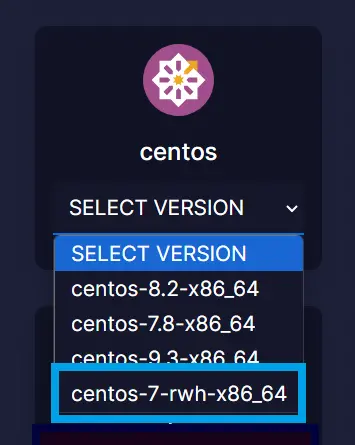
- Enter root password.
- Click "Install".
The installed package will now allow all 'yum update' commands.
Conclusion
You now know how to prevent 'yum update' errors on CentOS 7 VPS Server.
 Use promo code FAST50 for 50% off SSD VPS servers!
Use promo code FAST50 for 50% off SSD VPS servers!