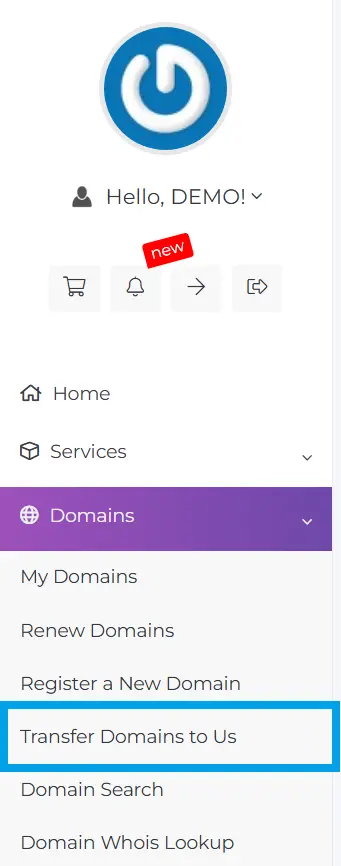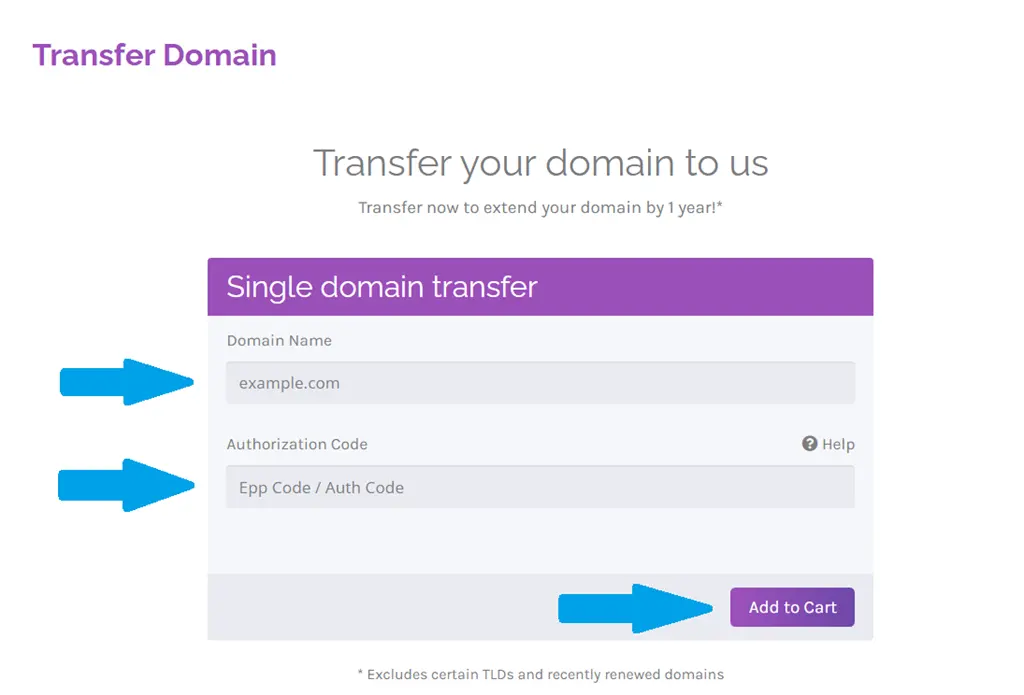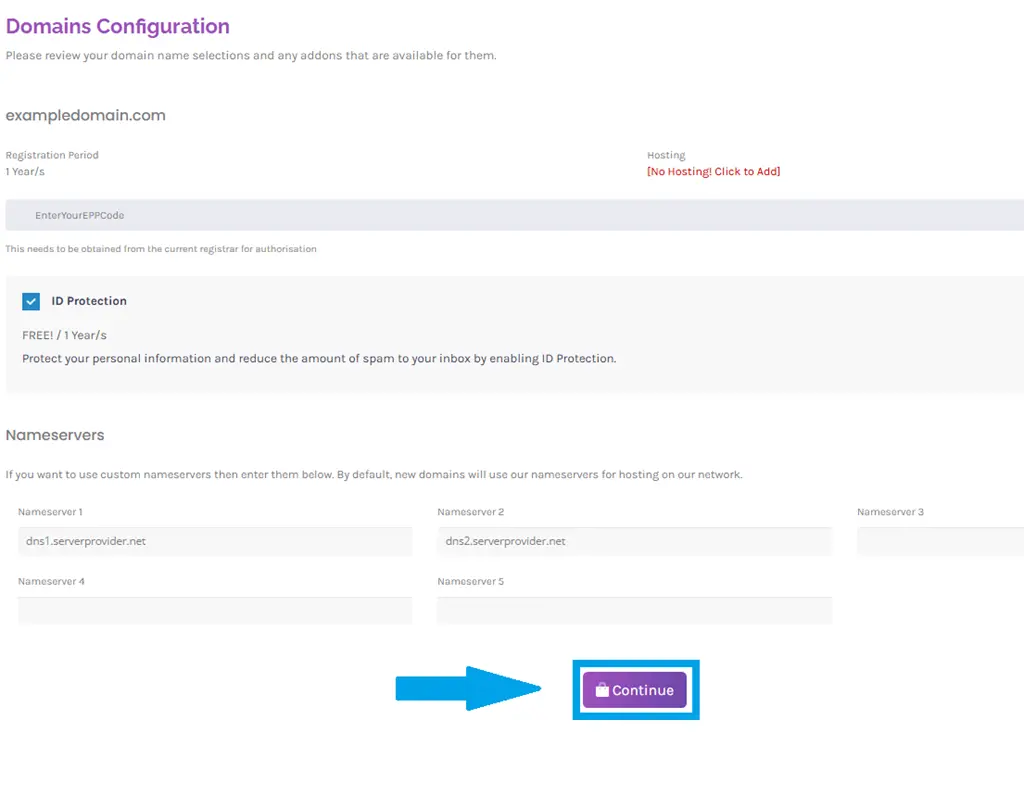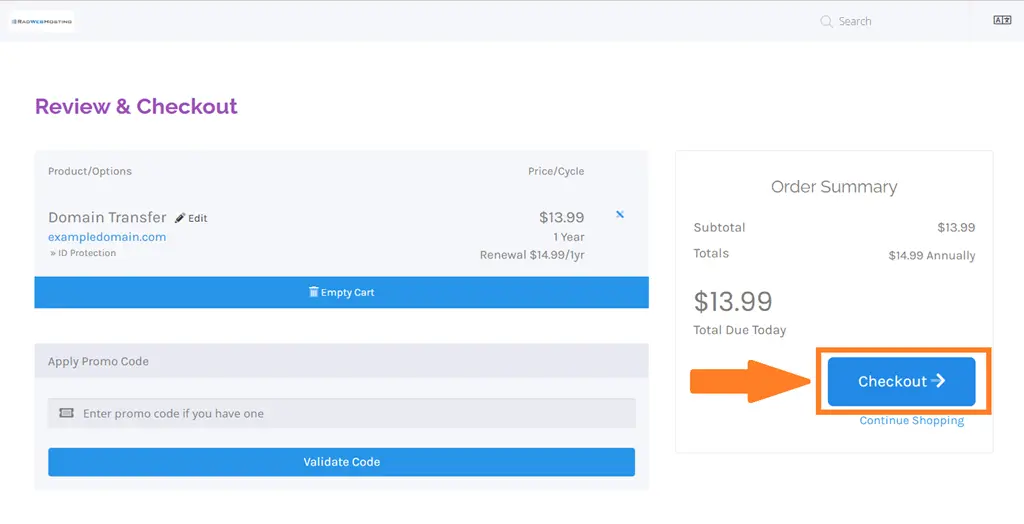This article provides a guide for how to transfer a domain to Rad Web Hosting. In short, we will provide a step-by-step guide for transferring a domain registration from an external domain registrar to Rad Web Hosting.
Pre-requisites for Domain Transfer
Follow this checklist prior to attempting to transfer a domain to Rad Web Hosting:
- Identify your current domain registrar
- Disable any "Domain Transfer Locks" - Domain transfer locks configure the domain EPP status code "ClientTransferProhibited", which prevents a domain registrar transfer.
- Disable domain WHOIS privacy - With WHOIS privacy enabled, we will be unable to verify domain ownership, causing the transfer process to stall.
- Verify/update domain contact information - Verify the "Registrant" domain contact details at the existing registrar.
- Retrieve domain EPP code (also known as Authorization Code/AUTH Code)
- Verify domain is more than 60 days old - ICANN rules prohibit transferring a domain within the first 60 days after domain registration or domain transfer.
How to Transfer a Domain to Rad Web Hosting
Follow these steps to transfer a domain to Rad Web Hosting:
- Login to your Rad Web Hosting account.
- Using the navigation menu, access "Transfer Domains to Us" from the "Domains" submenu.
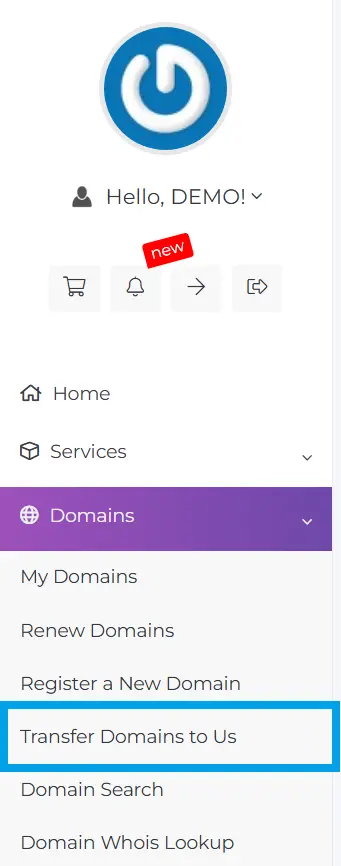
- Enter the domain name and EPP/AUTH code, then click "Add to Cart".
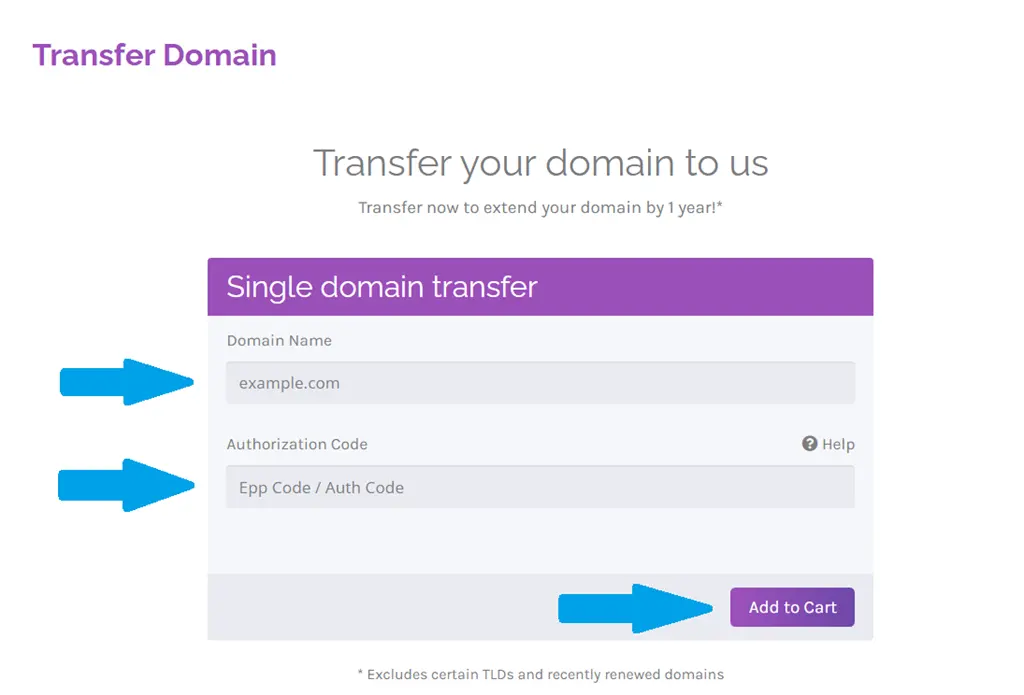
- Verify the Domains Configuration, including WHOIS Privacy and nameservers. Then click "Continue".
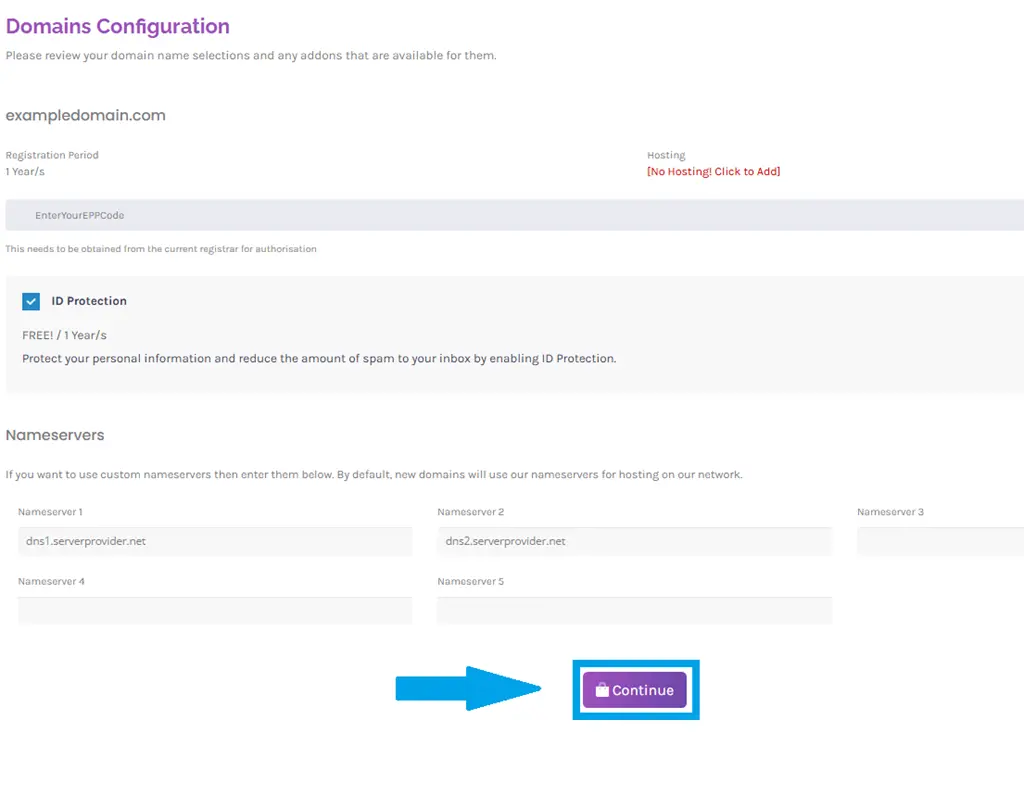
- Review your order details, then click "Checkout" to proceed to the Checkout.
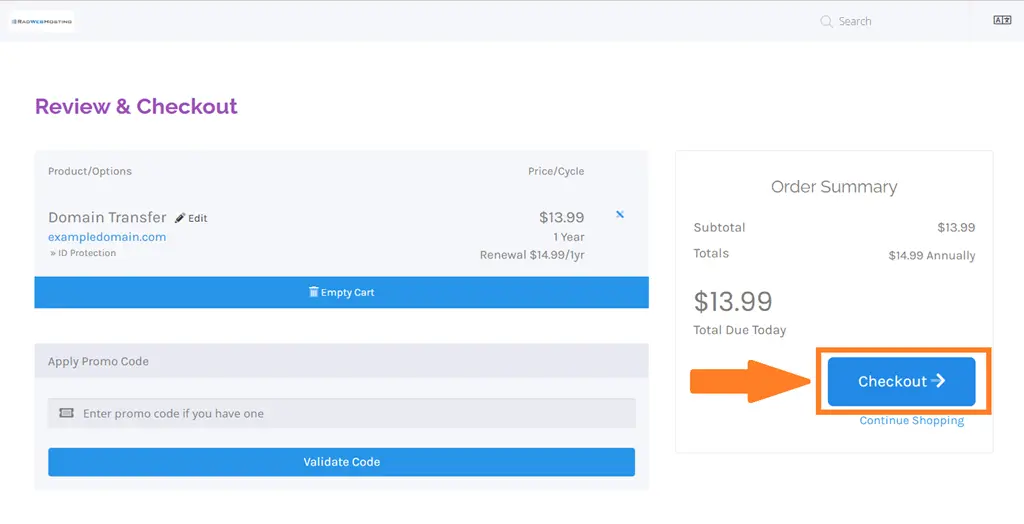
- Verify the Domain Contact Details that will be applied for your domain upon transfer completion.
- Review and accept the Legal Terms.
- Click "Complete Order" to submit order.
- Pay any related invoices.
- Check your email for Domain Contact Verification email from Rad Web Hosting.
- Follow the instructions in the email to verify the domain contact details.
- 5-7 days after submitted domain transfer request, you will receive a Domain Transfer Completed email from us notifying the transfer process has been completed.
- You can now manage your domain name from your Rad Web Hosting Dashboard account.
Conclusion
You now know how to transfer a domain to Rad Web Hosting.
 Use promo code FAST50 for 50% off SSD VPS servers!
Use promo code FAST50 for 50% off SSD VPS servers!