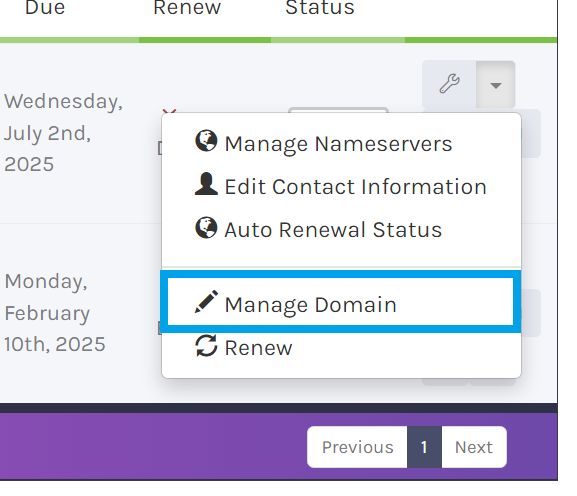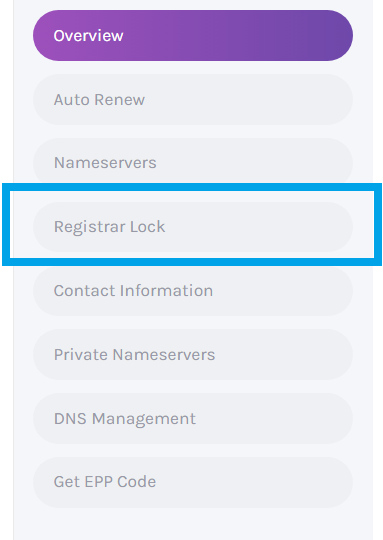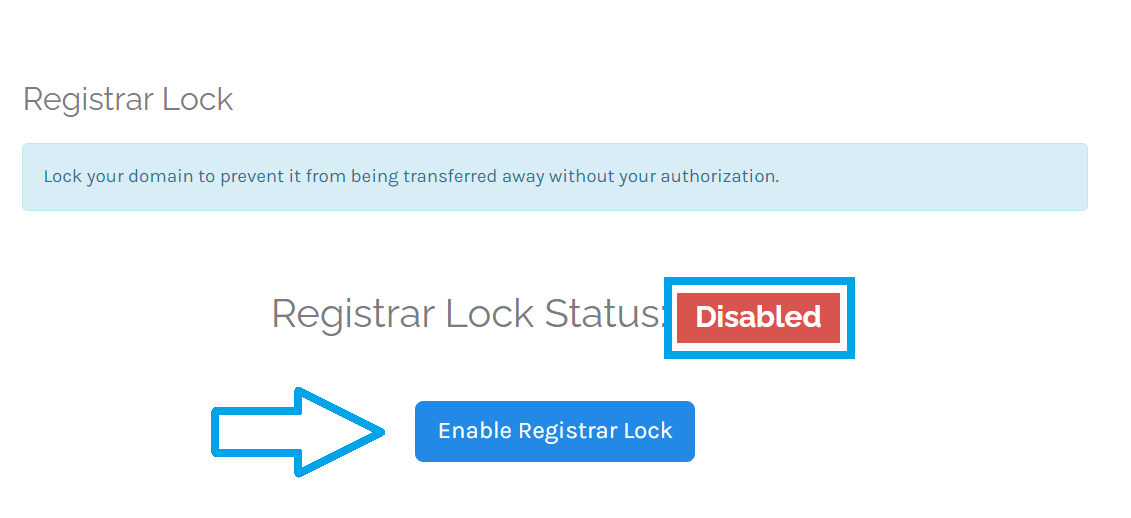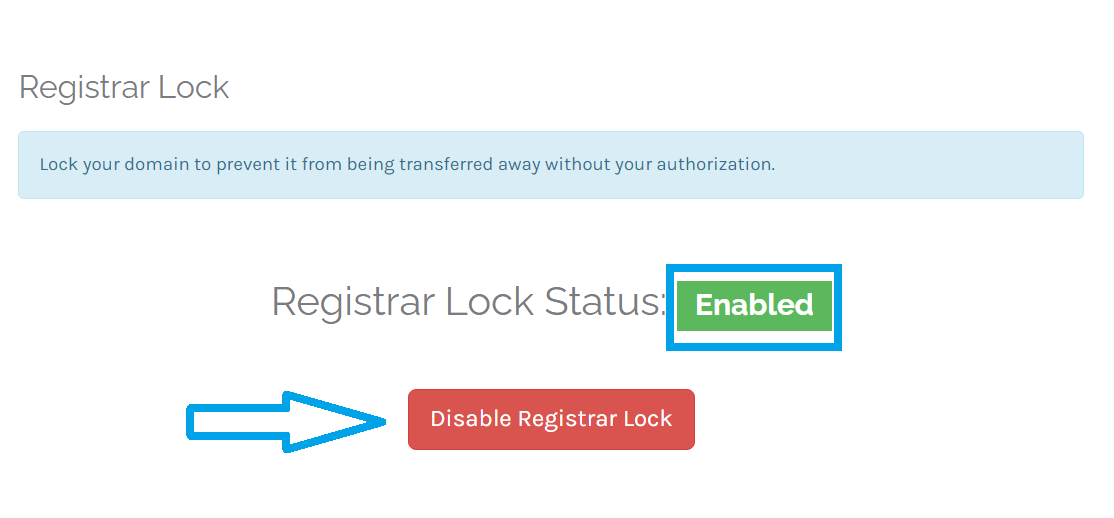This article will provide a guide for how to manage domain Transfer Lock in the Hosting Dashboard.
How to Manage Domain Transfer Lock in the Hosting Dashboard
To manage Domain Transfer Lock in the Hosting Dashboard, follow the steps below:
- Login to your Hosting Dashboard account.
- Navigate to Domains -> My Domains.
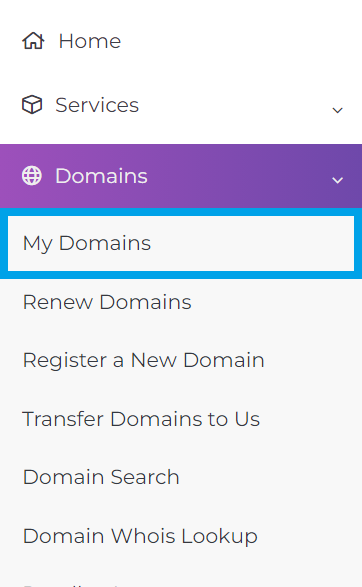 Locate the domain you want to manage the Domain Transfer Lock for.
Locate the domain you want to manage the Domain Transfer Lock for.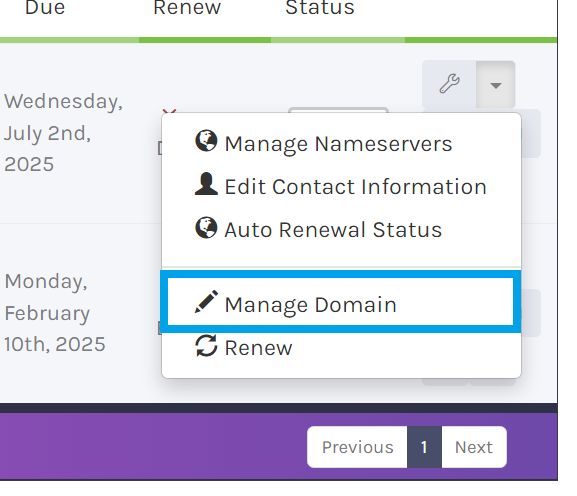
- Using the side navigation menu Choose Registrar Lock to access the Domain Transfer Lock interface.
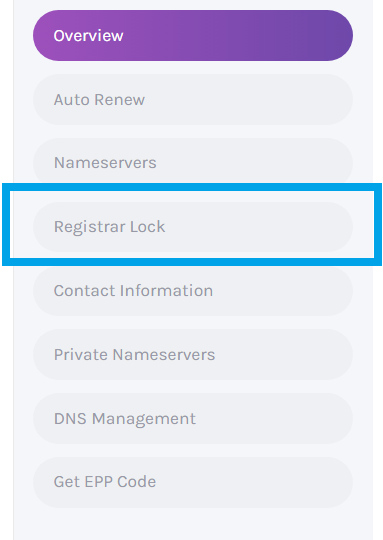
- If the Domain Transfer Lock is Disabled, click the "Enable Registrar Lock" button to enable the Domain Transfer Lock service.
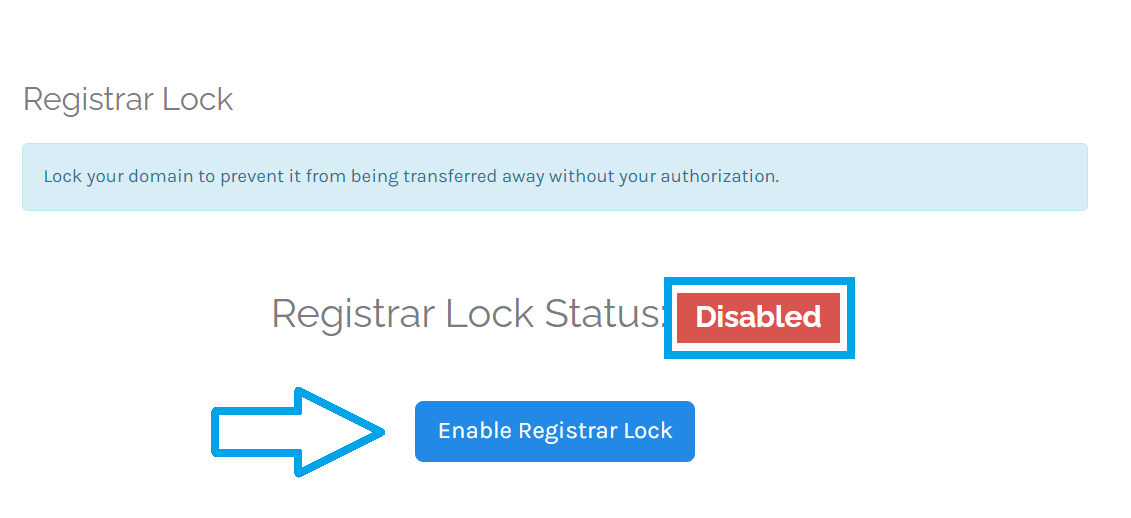
- Similarly, if the Domain Registrar Lock is enabled, and you would like to remove Domain Registrar Lock, click Disable Registrar Lock button.
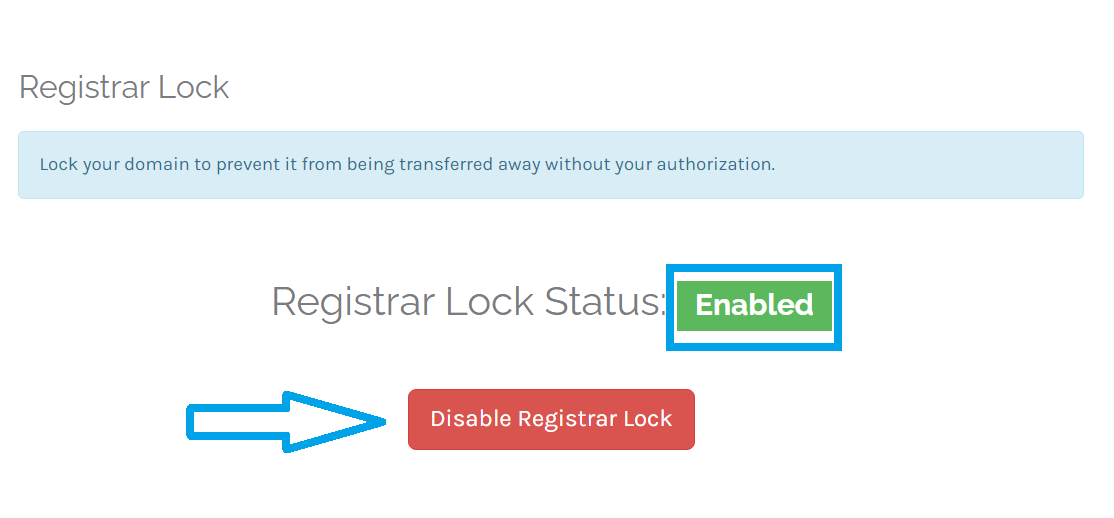
- Upon page reload, you should receive confirmation of successful Domain Transfer Lock status update.
Conclusion
You now know how to manage Domain Transfer Lock in the Hosting Dashboard.
 Use promo code FAST50 for 50% off SSD VPS servers!
Use promo code FAST50 for 50% off SSD VPS servers!

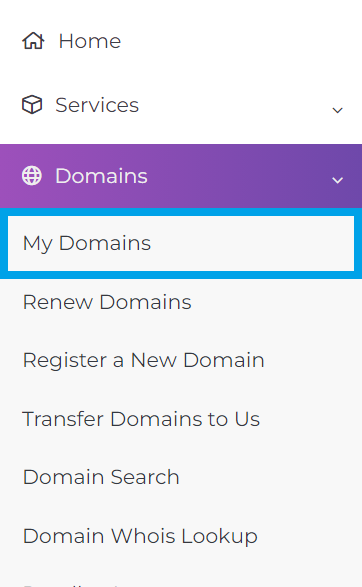 Locate the domain you want to manage the Domain Transfer Lock for.
Locate the domain you want to manage the Domain Transfer Lock for.