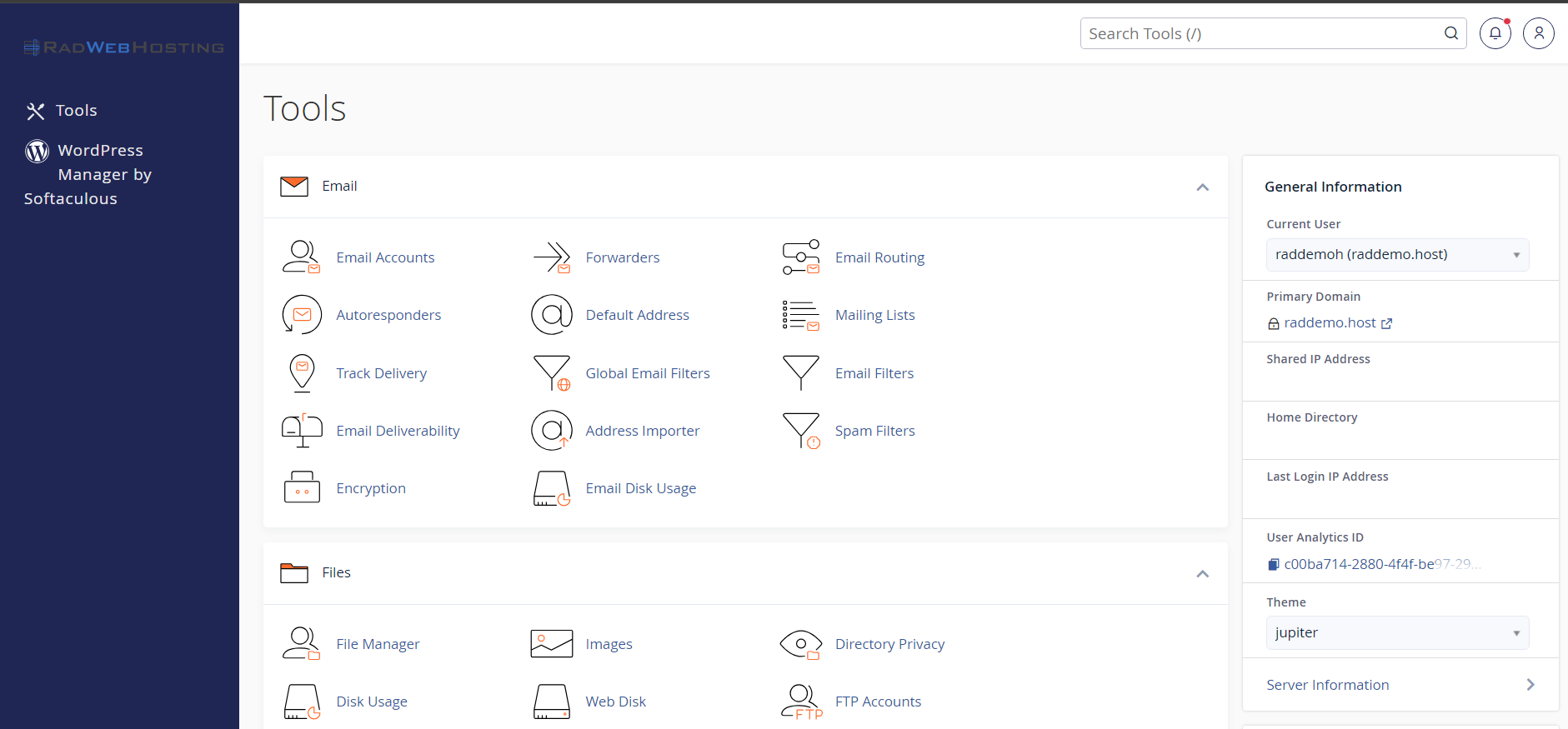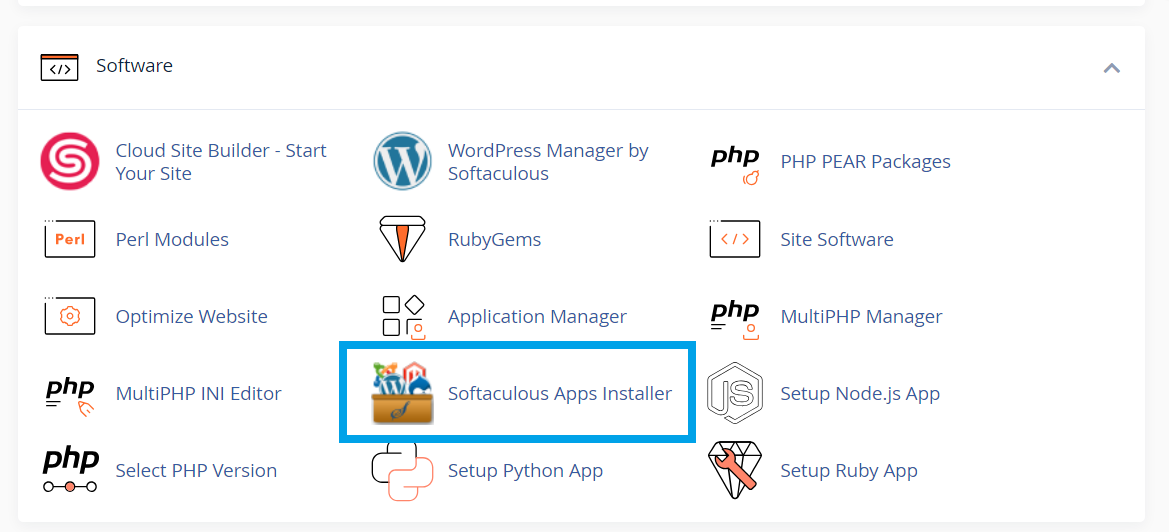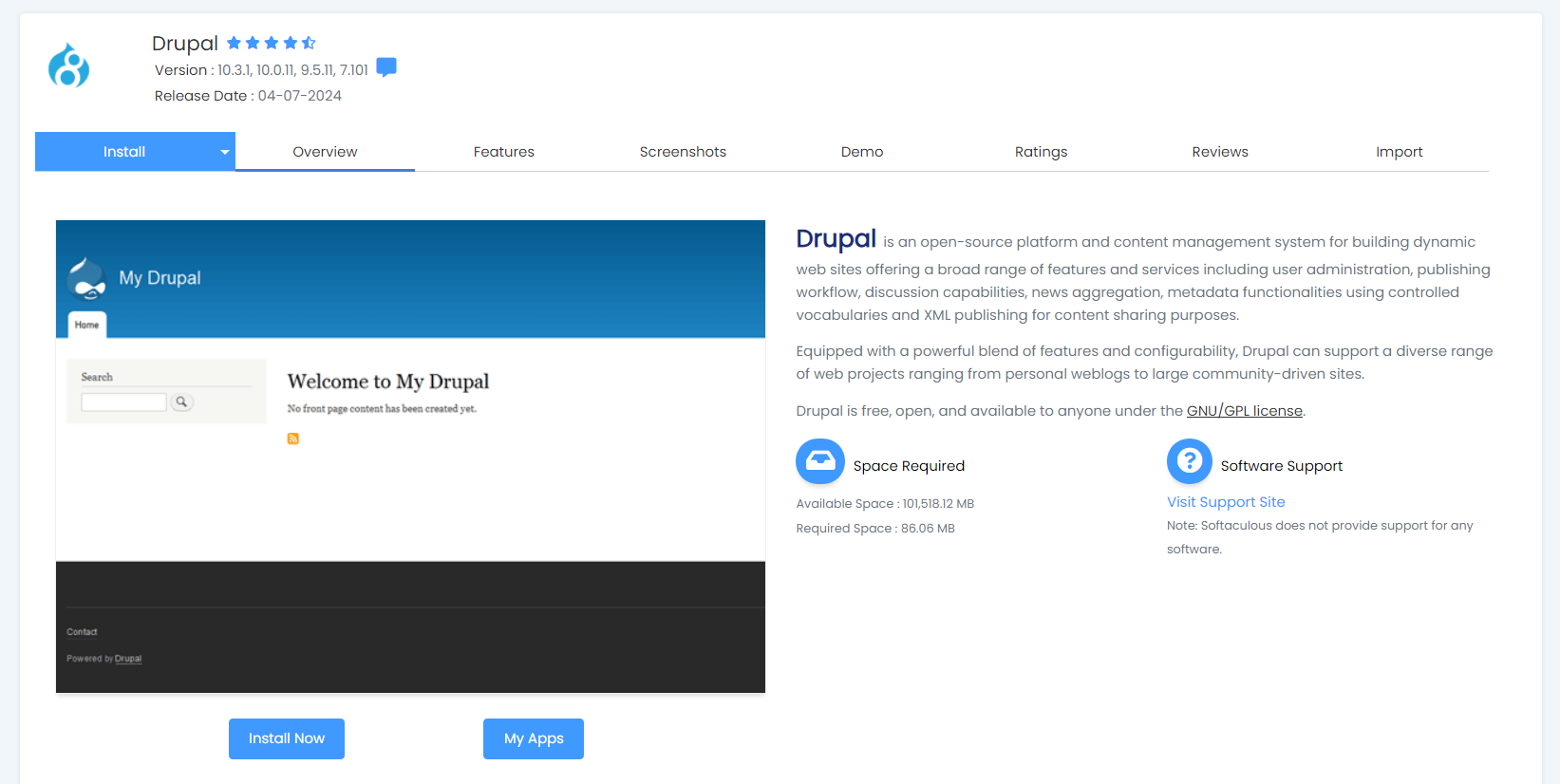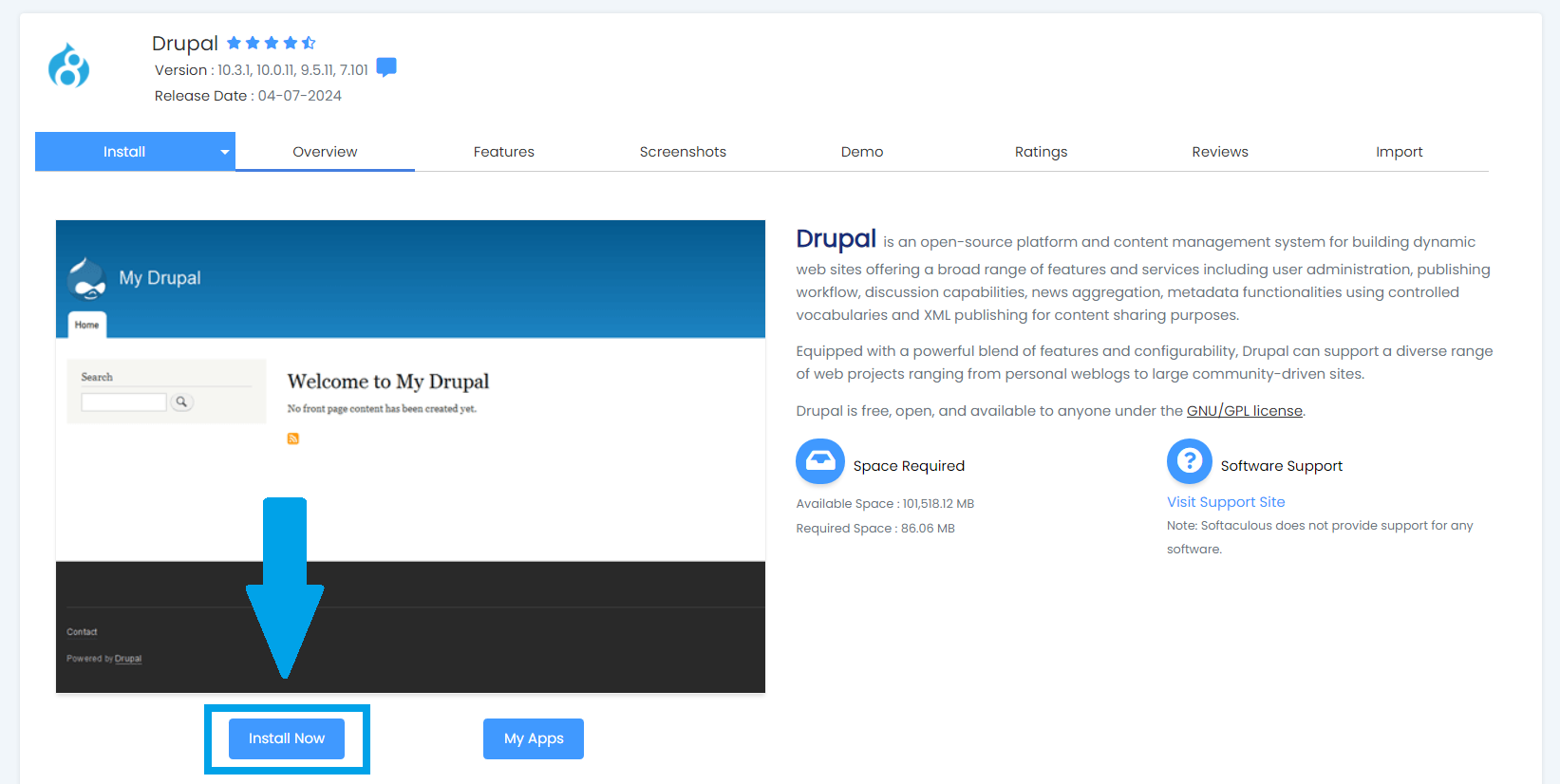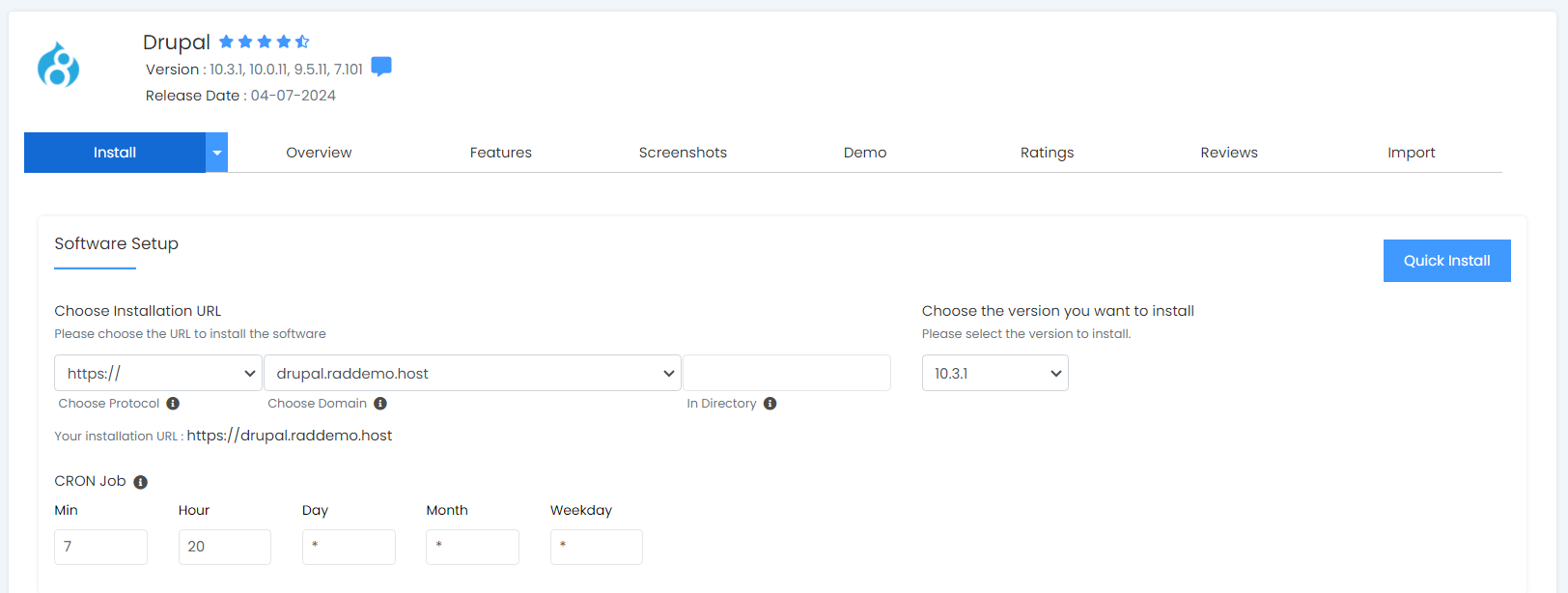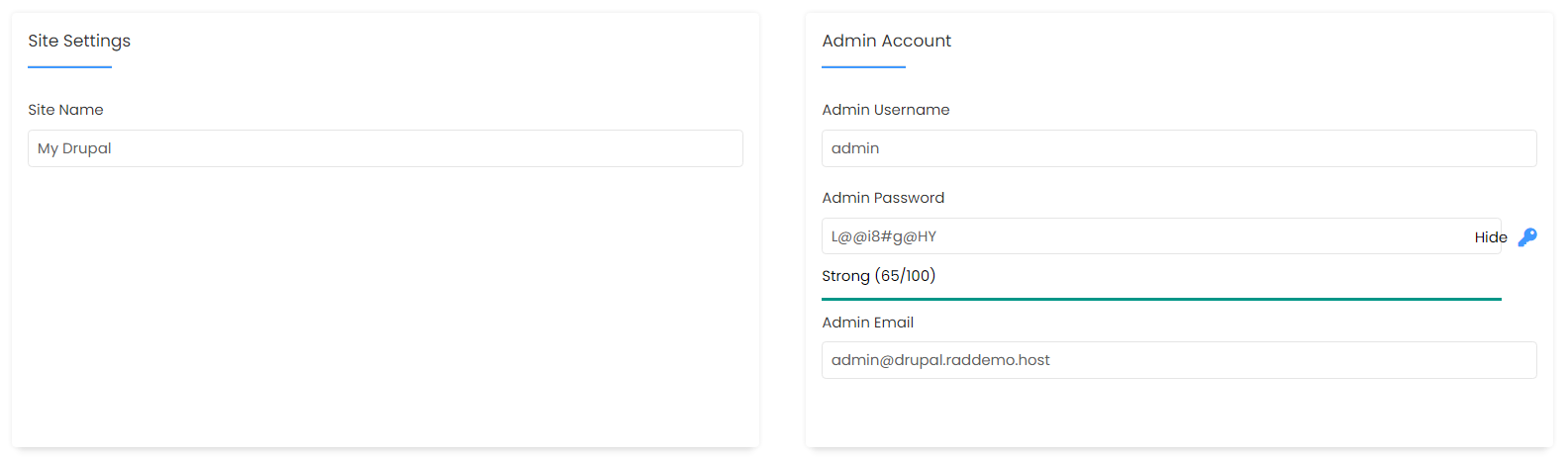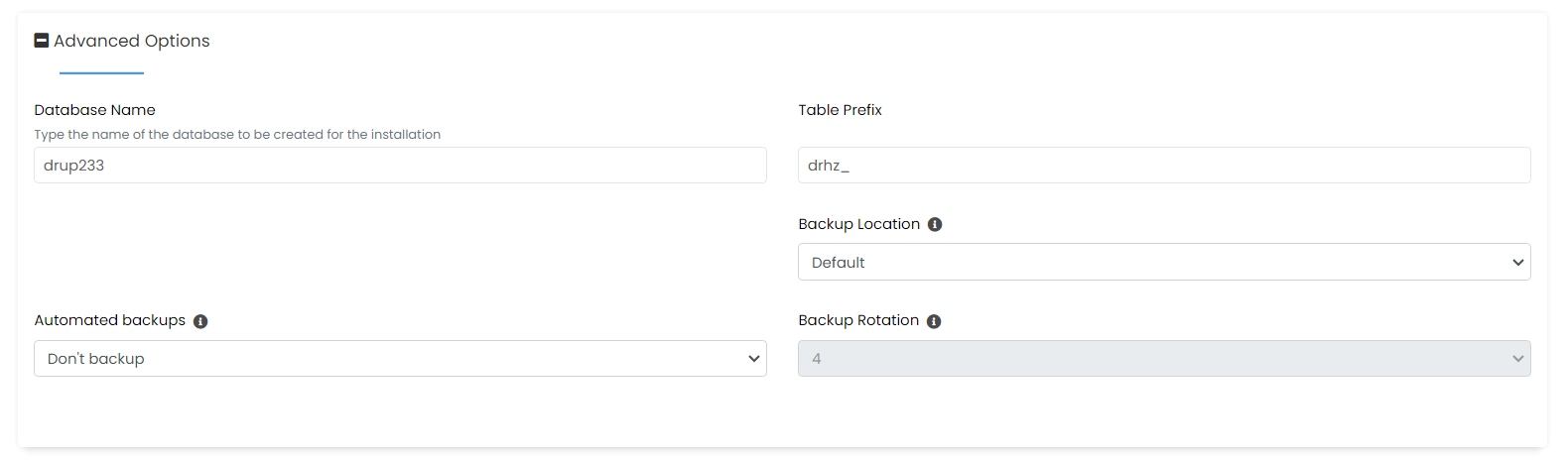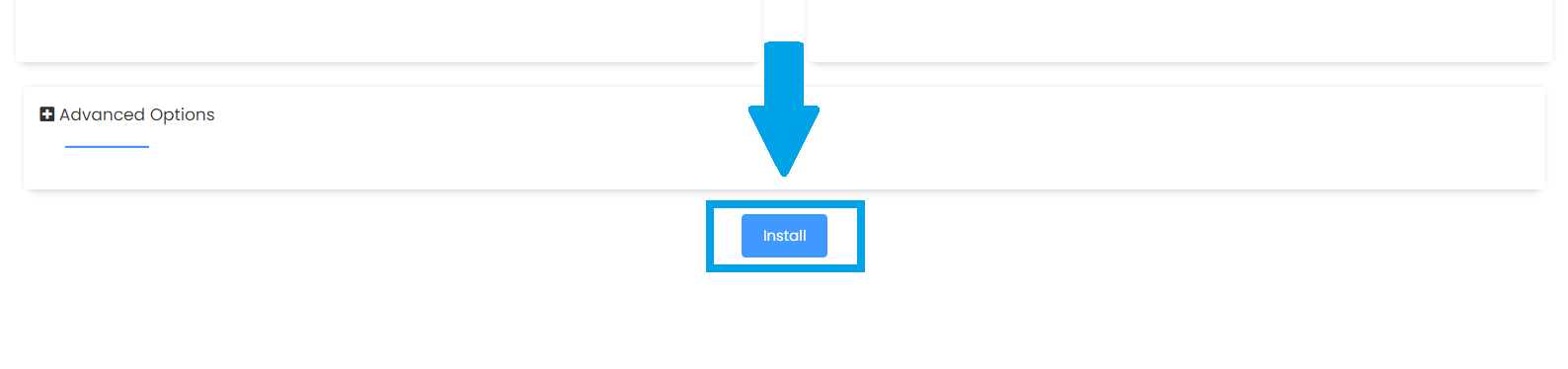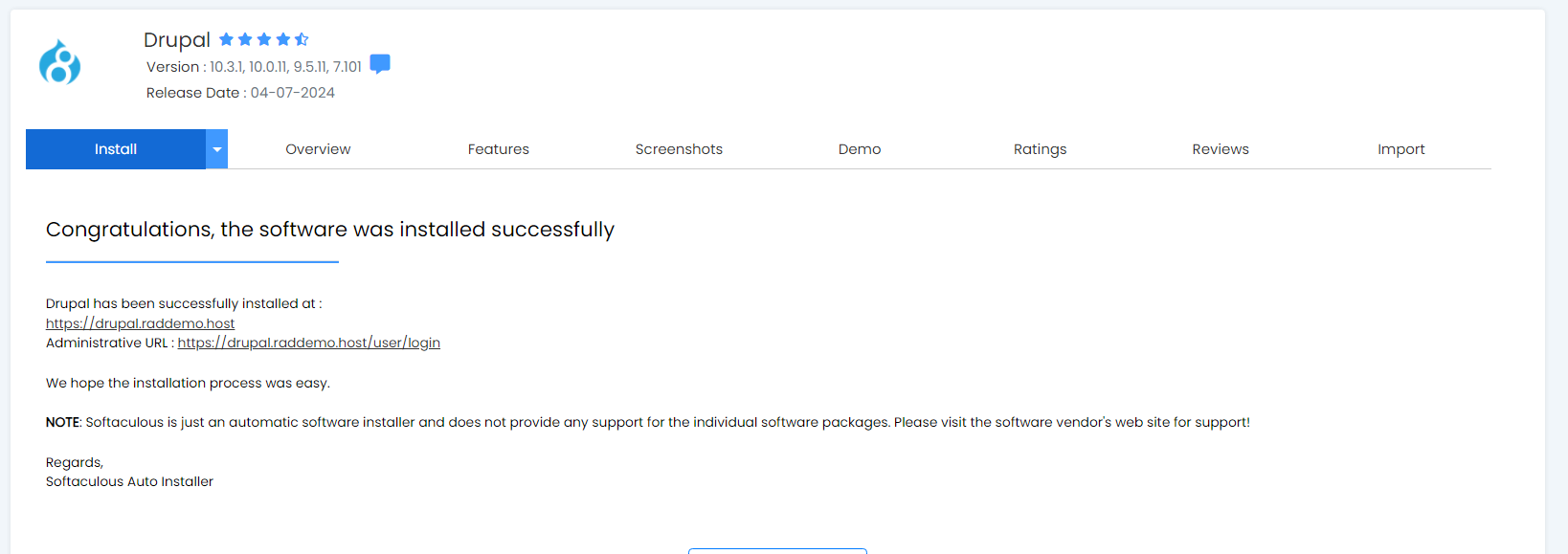This article provides a guide for how to install Drupal using Softaculous.
How to Install Drupal Using Softaculous
To install Drupal using Softaculous, follow the steps below:
- Login to cPanel.
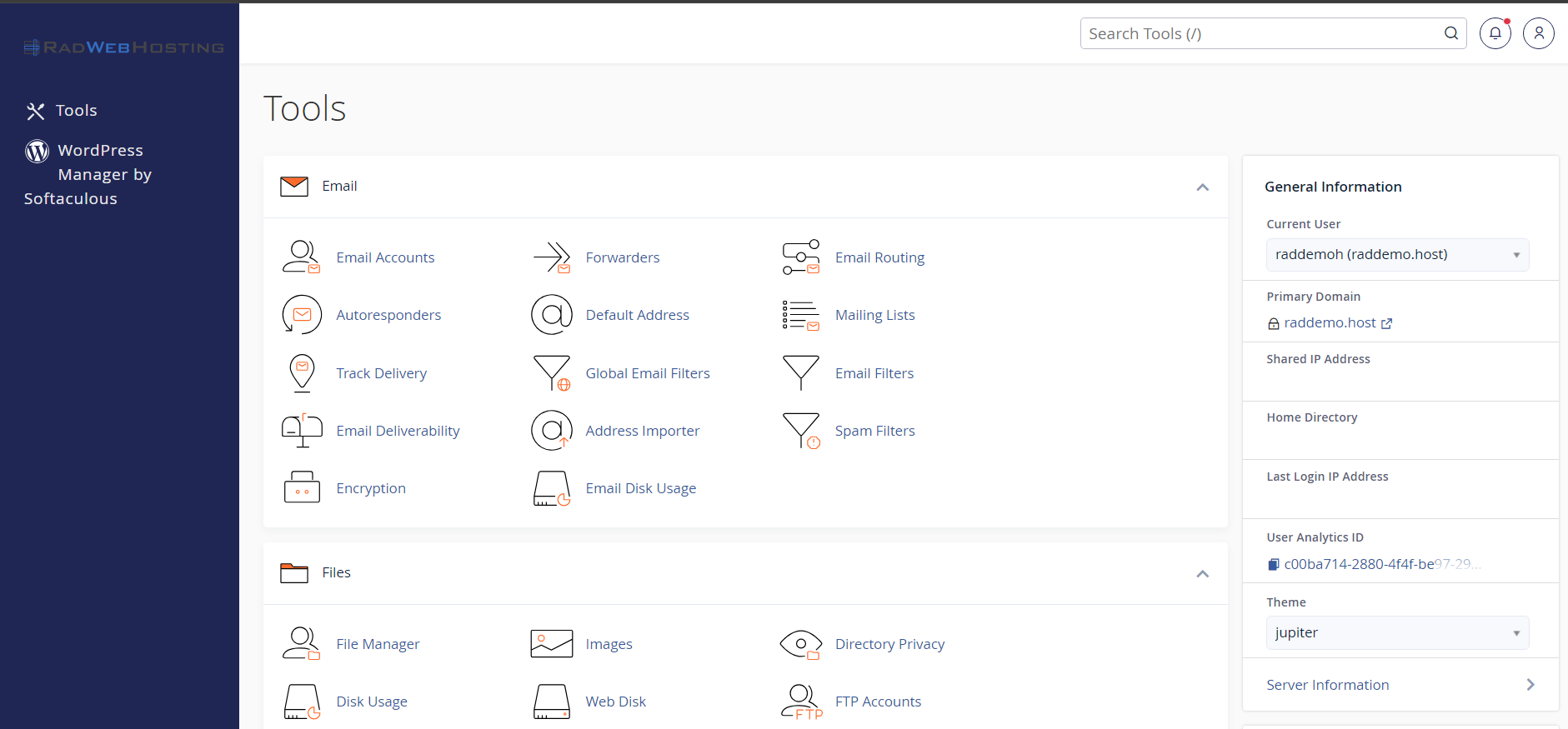
- Navigate to Softaculous Apps Installer.
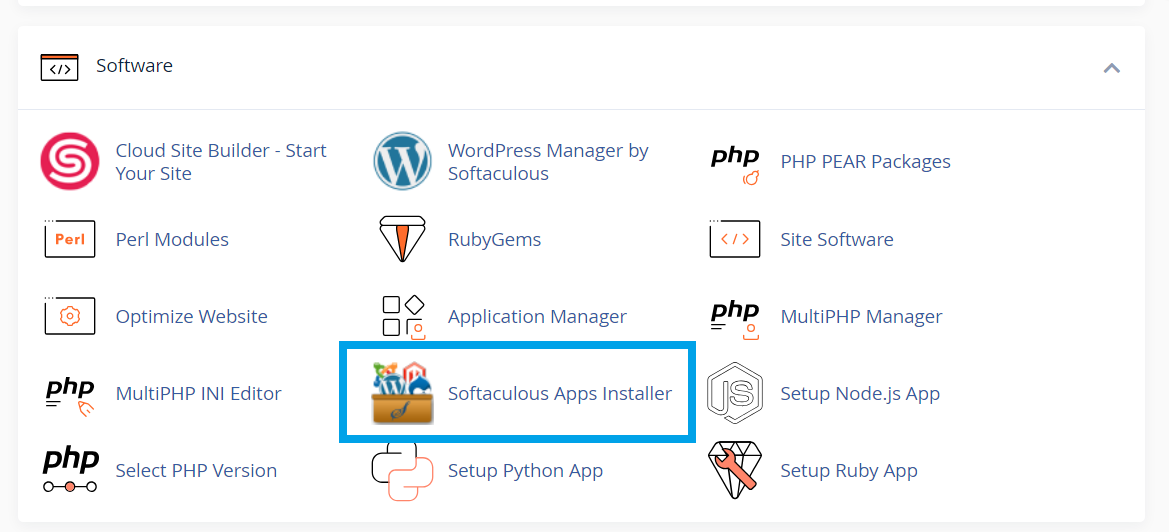
- Use the Softaculous 'Search' field to search for 'Drupal'.
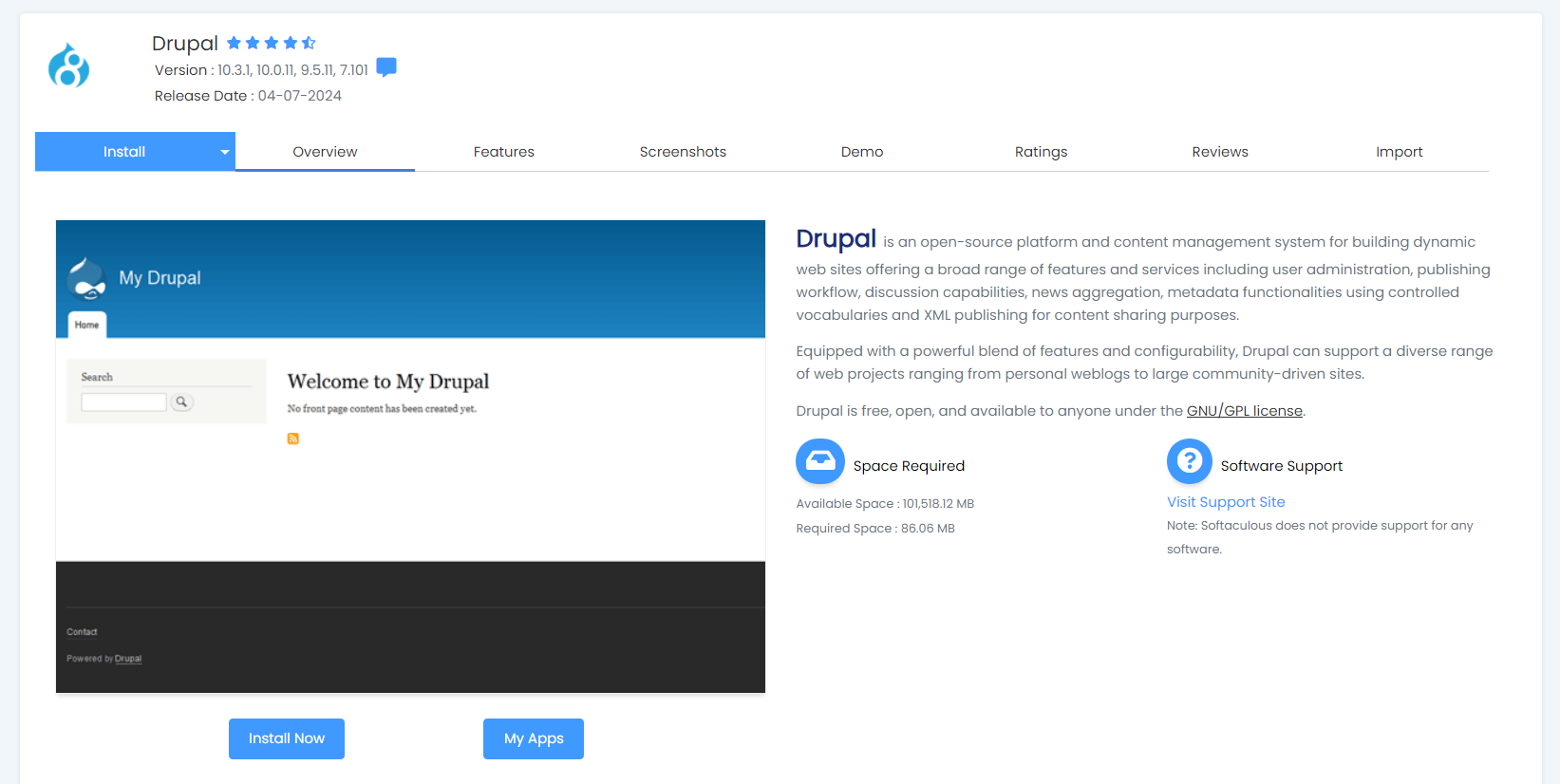
- Click 'Install Now' to configure Drupal installation.
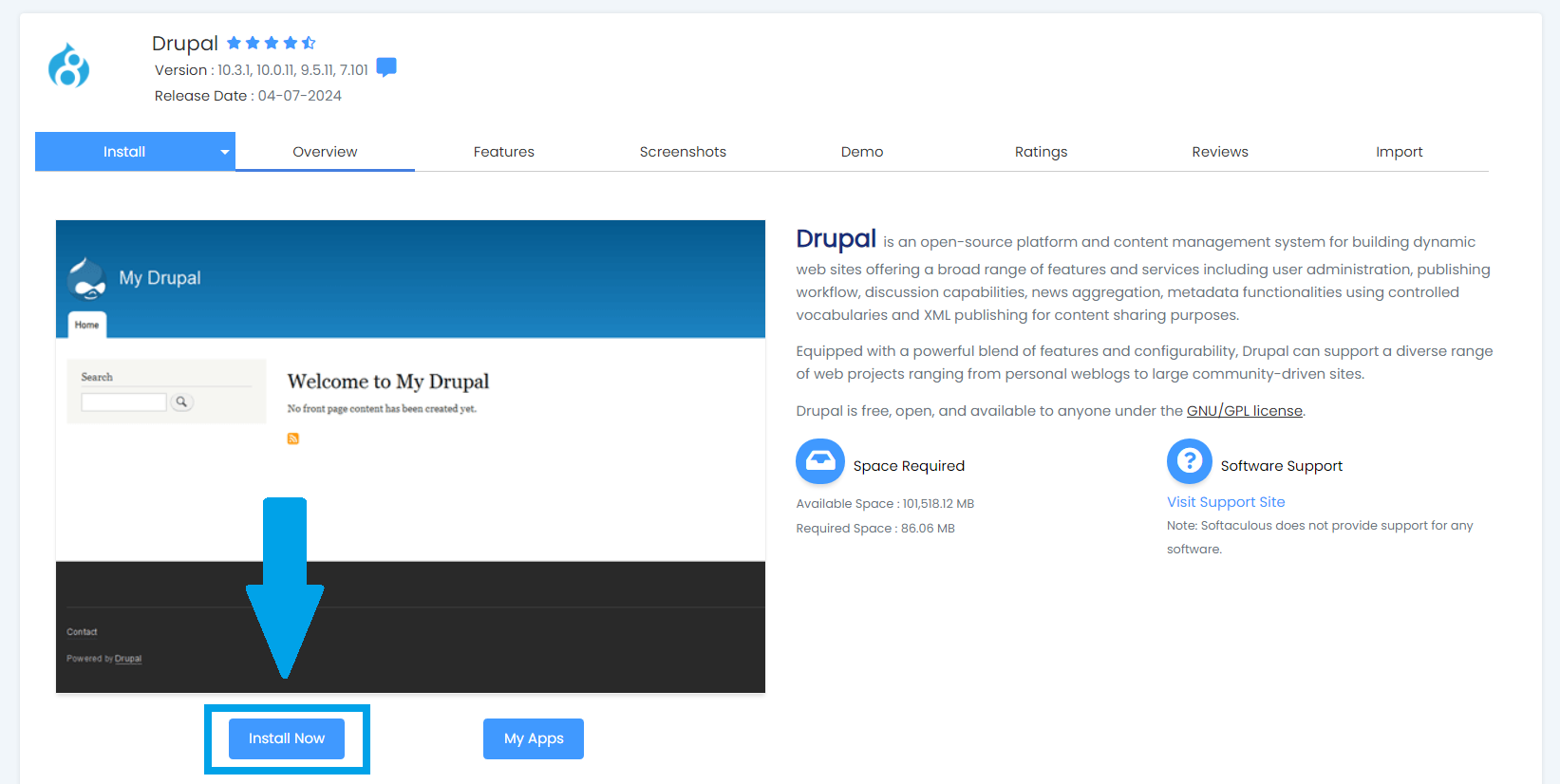
- Fill the details requested in the 'Software Setup' section.
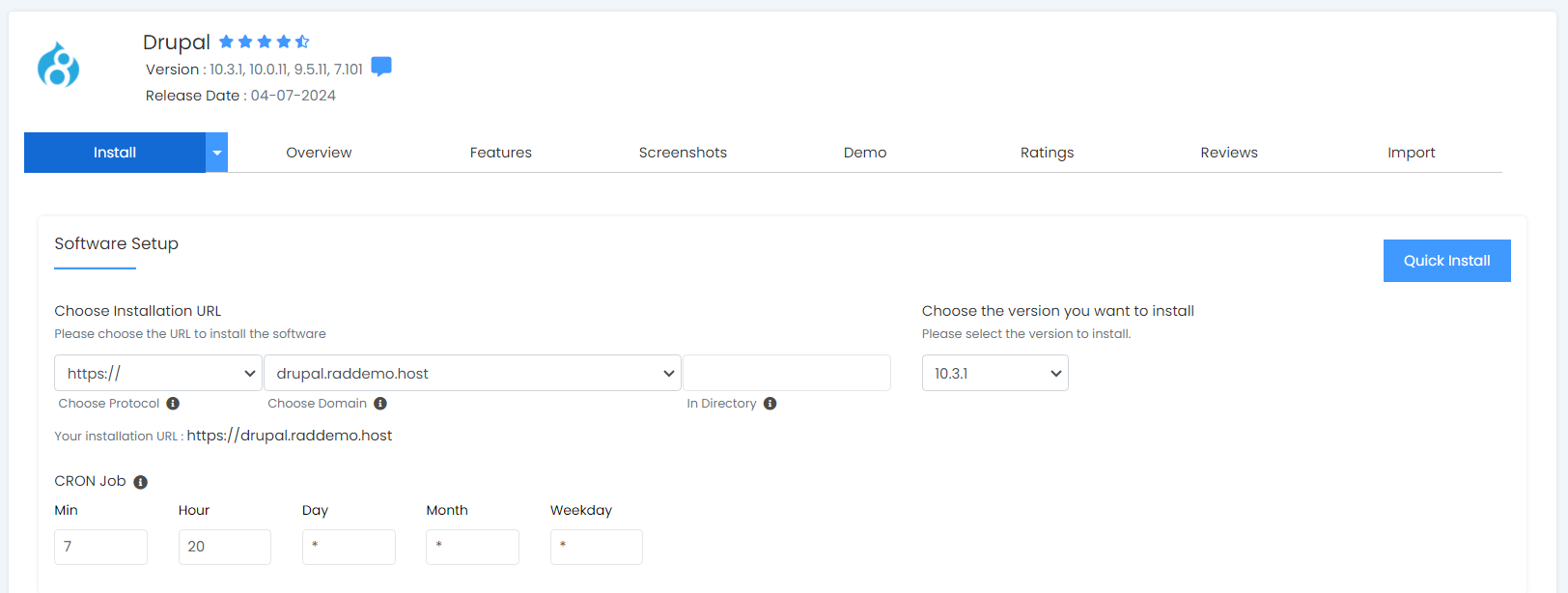
- Fill the details requested in the 'Site Settings' section.
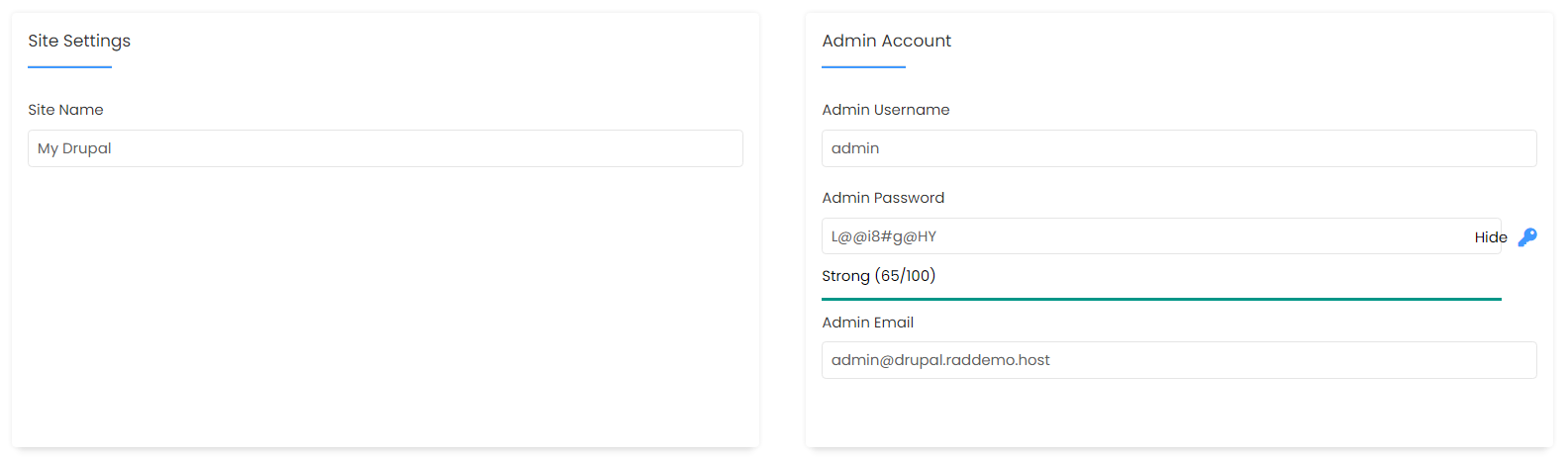
- (Optional) Fill the details requested in the 'Advanced Options' section.
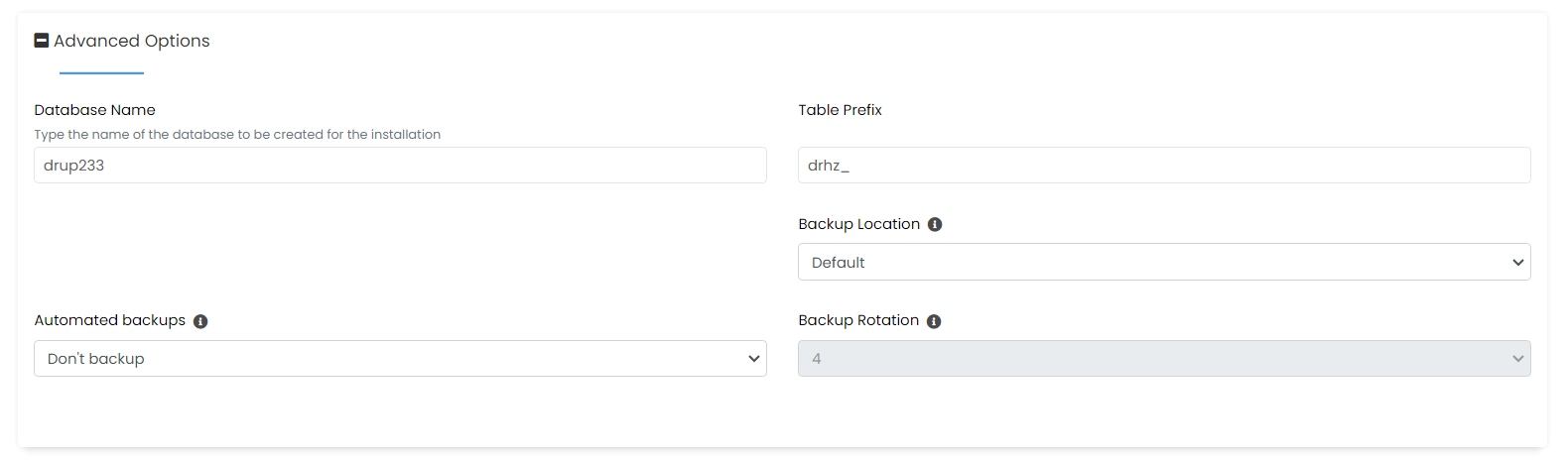
- Click 'Install' button to proceed with Drupal installation.
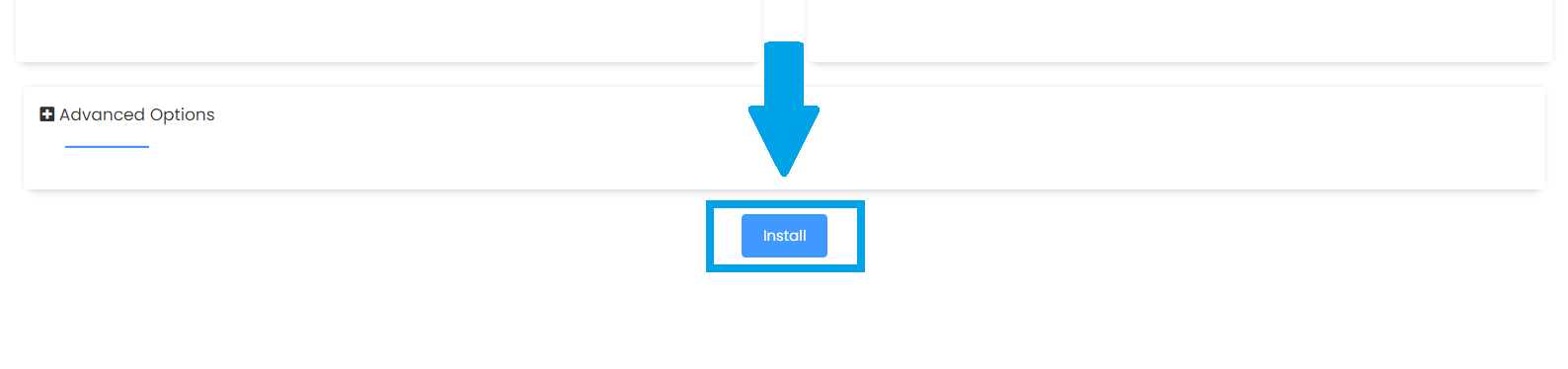
- View Drupal installation details upon completed installation.
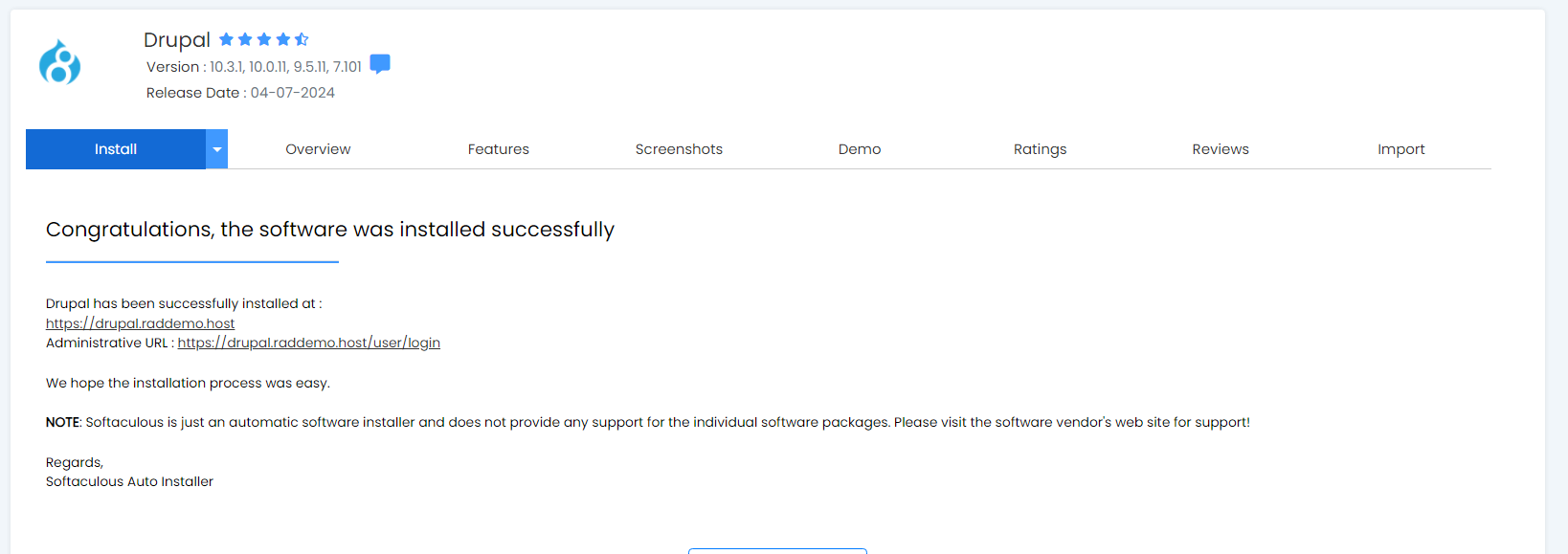
Conclusion
You now know how to install Drupal using Softaculous.
 👀 Choose SSD-powered VPS servers for increased speed, power, and security! Now 50% off- starting from only $1.99/mo.
👀 Choose SSD-powered VPS servers for increased speed, power, and security! Now 50% off- starting from only $1.99/mo.