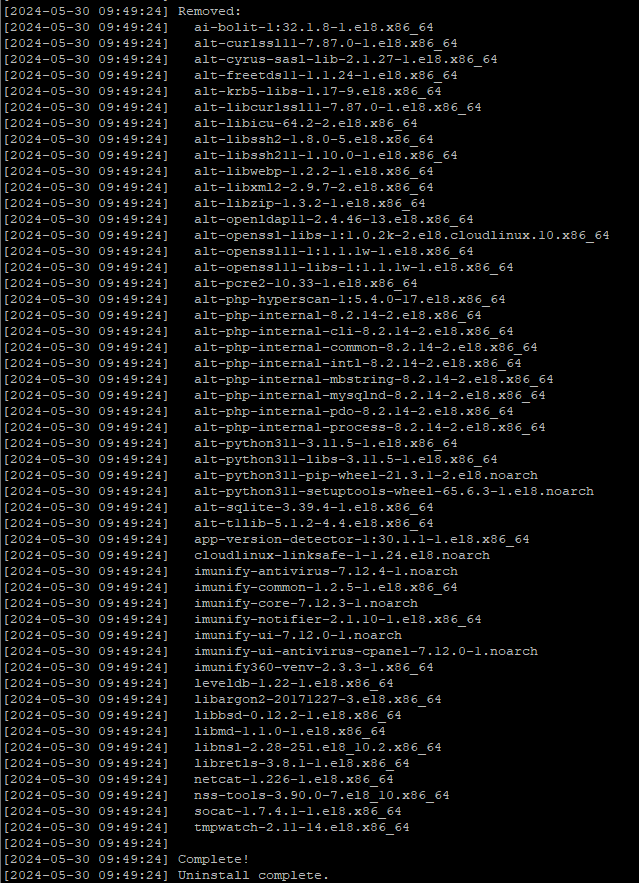This article provides a guide for how to uninstall ImunifyAV from WHM cPanel server.
ImunifyAV is automatically installed by default from the cPanel installer. If you prefer not to use ImunifyAV after cPanel installation, then you can follow this guide to remove it by uninstalling.
How to Uninstall ImunifyAV from WHM cPanel Server
To uninstall ImunifyAV from WHM cPanel server, follow the steps below:
- Login via SSH to cPanel server.
- Run the following command to stop ImunifyAV:
systemctl stop imunify-antivirus
- Run the following commands to download uninstall script and run it:
wget https://repo.imunify360.cloudlinux.com/defence360/imav-deploy.sh bash imav-deploy.sh --uninstall
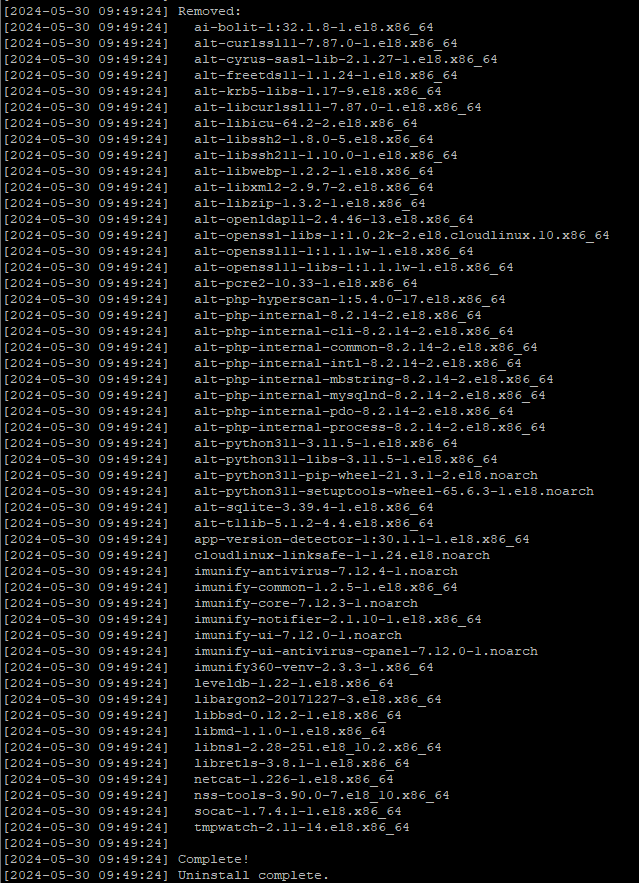
- ImunifyAV has now been successfully uninstalled from the WHM cPanel server.
Conclusion
You now know how to uninstall ImunifyAV from WHM cPanel server.
 👀 Choose SSD-powered VPS servers for increased speed, power, and security! Now 50% off- starting from only $1.99/mo.
👀 Choose SSD-powered VPS servers for increased speed, power, and security! Now 50% off- starting from only $1.99/mo.