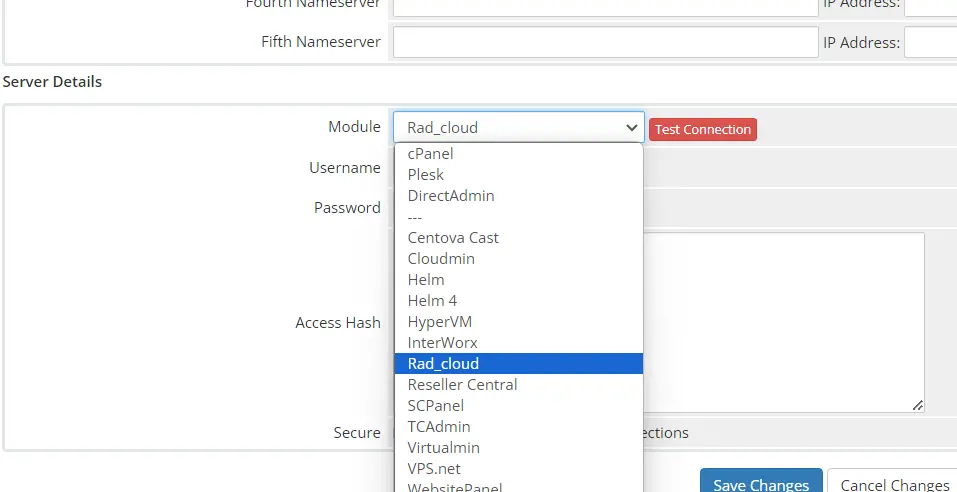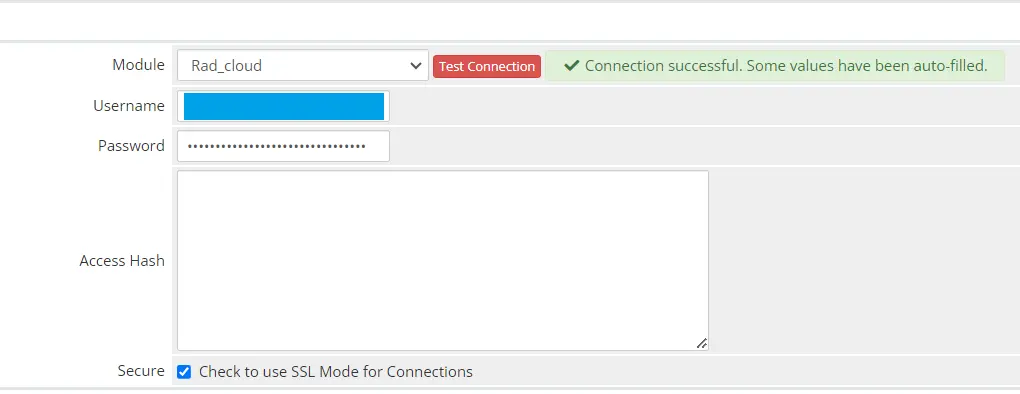This article provides a guide for how to upgrade WHMCS VPS Reseller from v1.x to v2.x. This guide only applies to users with WHMCS VPS Reseller module version 1.x installed.
Prerequisites
The following assumptions about the WHMCS environment:
- WHMCS version 7.x or newer installed
- Current WHMCS VPS Reseller module v1.x installed
- WHMCS VPS Reseller - Server configured and connection verified
How to Upgrade WHMCS VPS Reseller From v1.x to v2.x
To upgrade an existing WHMCS VPS Reseller v1.x installation to v2.x, follow the steps provided:
- Download the latest release (v2.x).
- Upload the v2.x module to the WHMCS installation
- Verify the following directory structures exist before proceeding:
/whmcs/modules/servers/rad_cloud/whmcs/modules/addons/rwhserverimport
- Delete/remove the following directory and all its contents:
/whmcs/modules/servers/virtualizor_cloud
- In the WHMCS Admin, navigate to the Server configurations.
- Edit the server configuration for "Virtualizor_cloud" server.
- Using the server module dropdown menu, select "Rad_cloud":
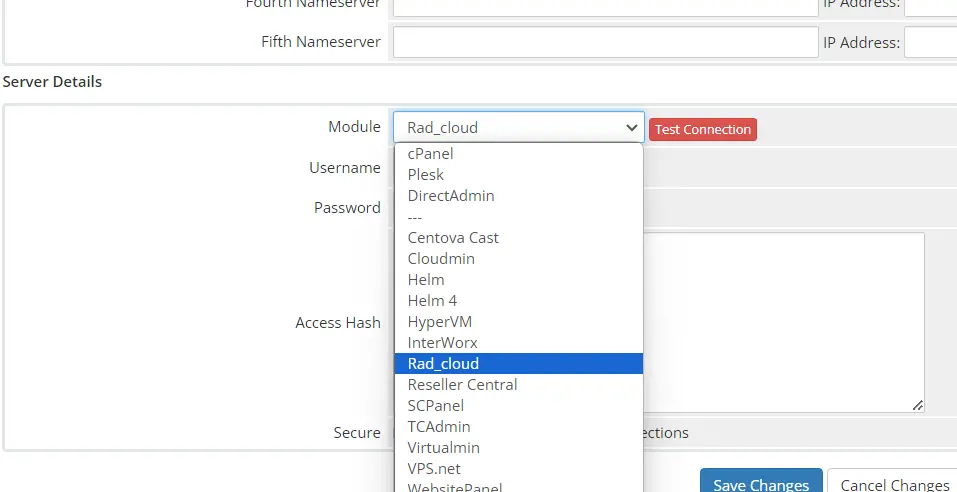
- Leave the existing values in the "Username" and "Password" fields.
- Test connection to confirm the server connection is established successfully:
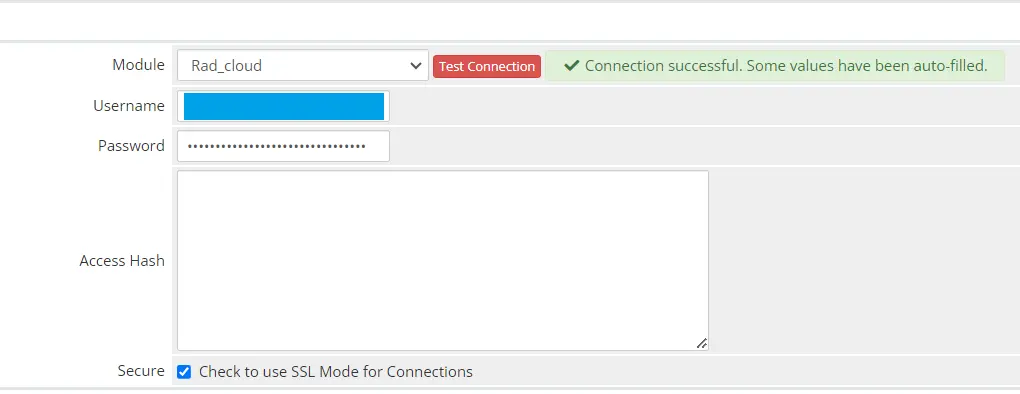
- Click "Save Changes" to confirm the server module update.
The WHMCS VPS Reseller Upgrade from v1.x to v2.x is now complete. All products and services previously associated with "Virtualizor_cloud" now utilize the "Rad_cloud" server.
 👀 Choose SSD-powered VPS servers for increased speed, power, and security! Now 50% off- starting from only $1.99/mo.
👀 Choose SSD-powered VPS servers for increased speed, power, and security! Now 50% off- starting from only $1.99/mo.