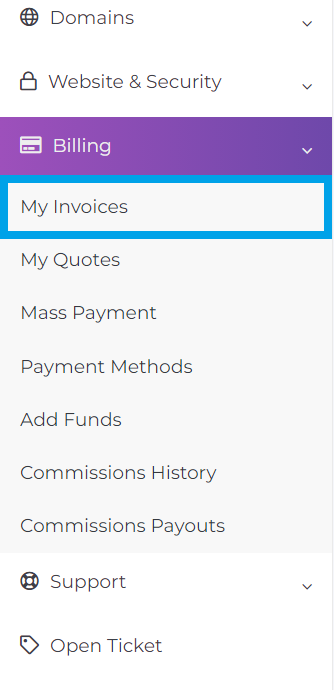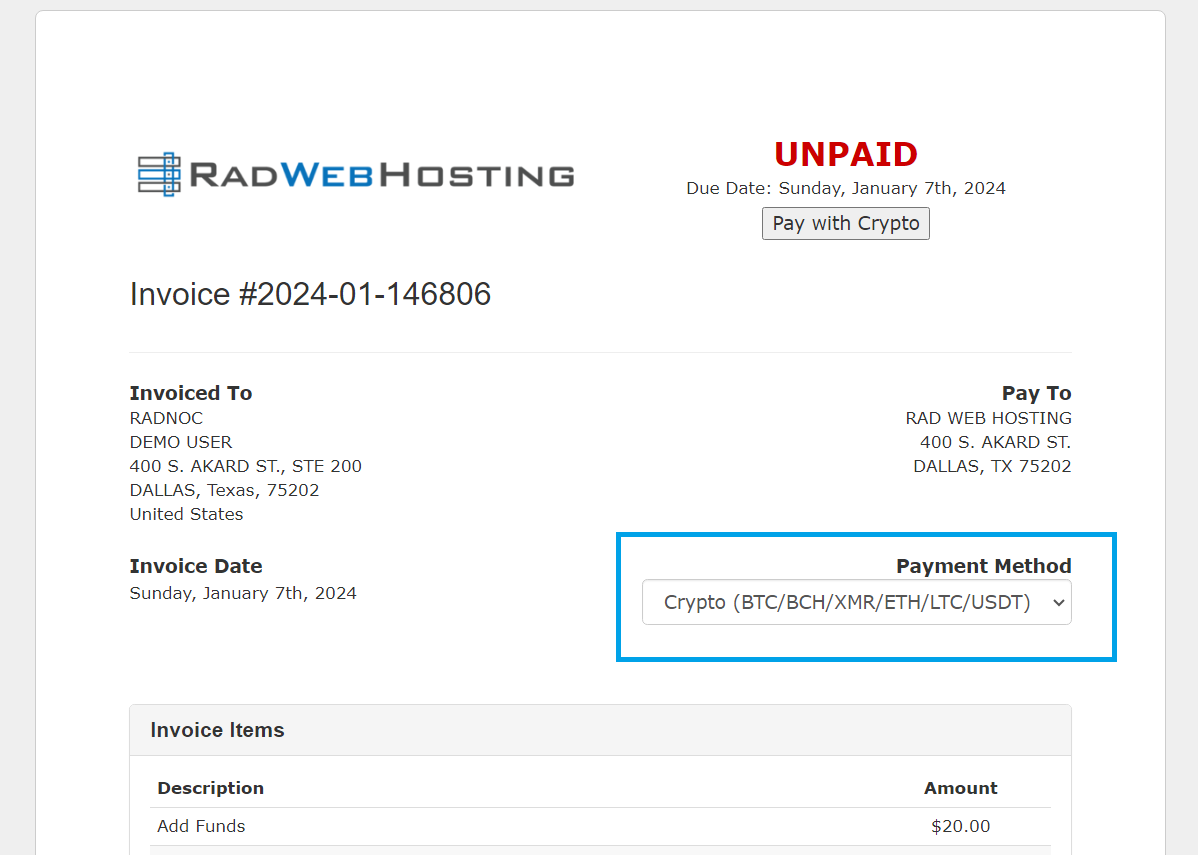This article provides a guide for how to change invoice payment method for Rad Web Hosting users.
This is a useful article for any user who would like to make an invoice payment using a different payment method.
How to Change Invoice Payment Method
To change invoice payment method, use the following guide:
- Login to your Hosting Dashboard
- Navigate to "Billing -> My Invoices" using the side menu:
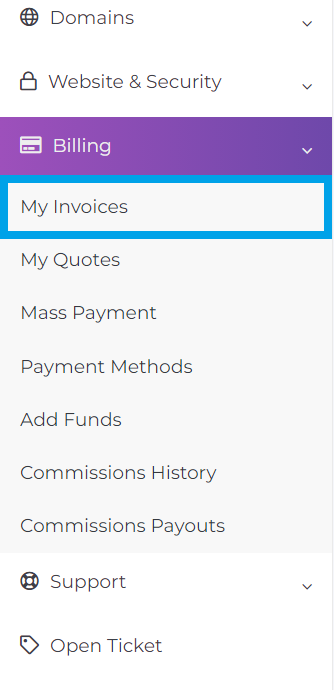
- Choose the invoice on which to change payment method.
- Use the "Payment Method" dropdown menu to select your preferred payment method
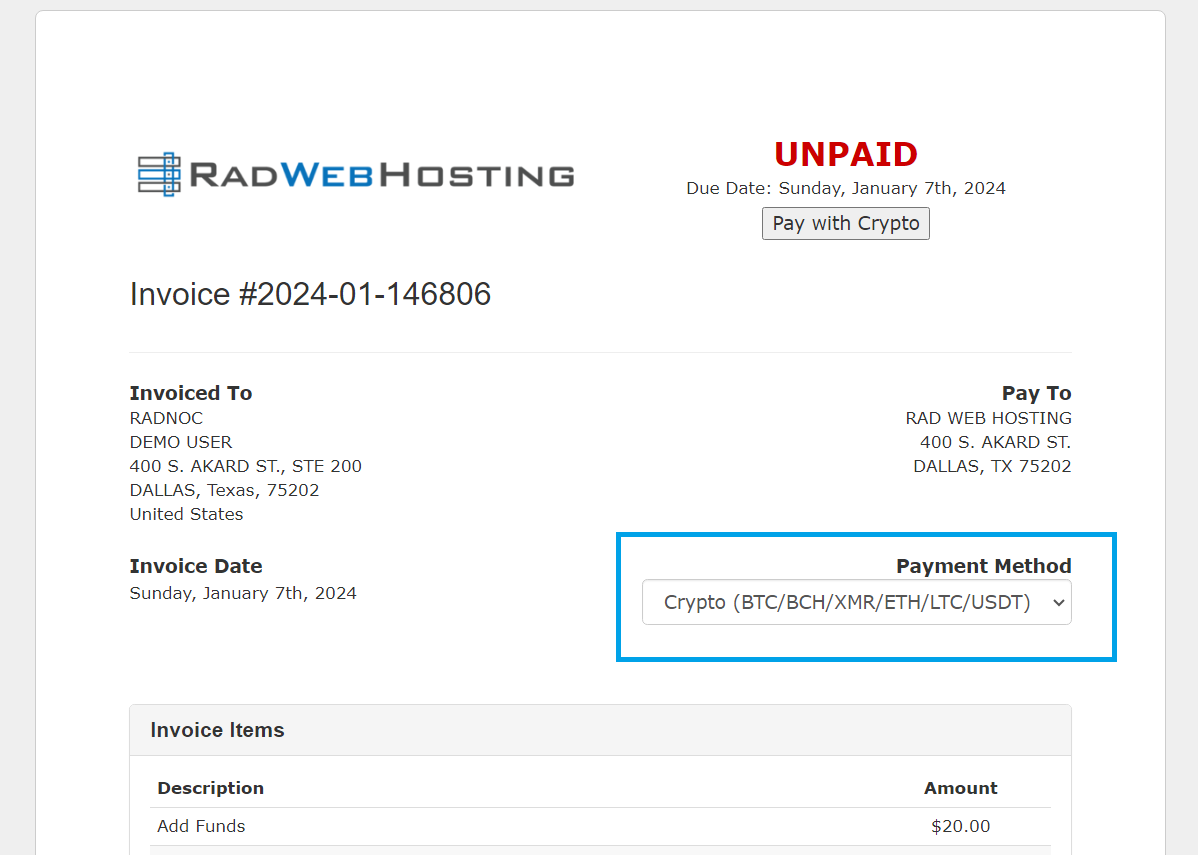
- Upon selection of new Payment Method, the invoice will refresh in the browser with the new payment method button.
- You may now use the payment button to proceed to the payment gateway you have selected.
Please don't hesitate to contact support for assistance with any billing and invoice issues.
Conclusion
You now know how to change invoice payment method using Rad Web Hosting.
 Use promo code FAST50 for 50% off SSD VPS servers!
Use promo code FAST50 for 50% off SSD VPS servers!