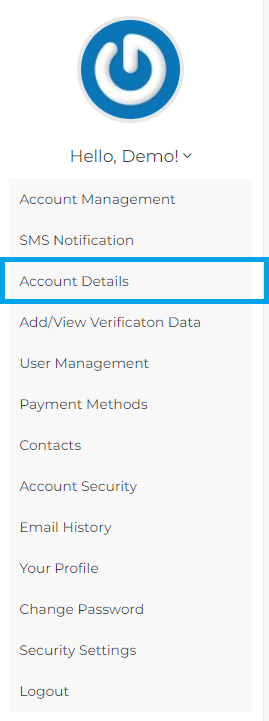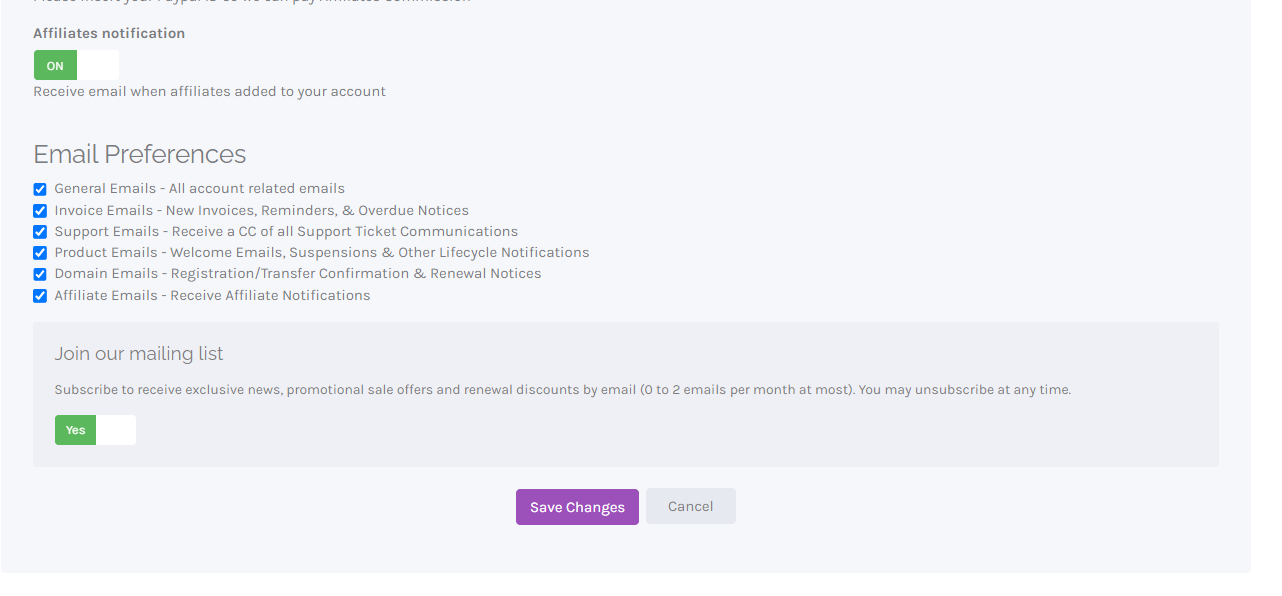This article provides a guide for host to modify email preferences for your Rad Web Hosting account.
How to Modify Email Preferences
To modify email preferences of your Rad Web Hosting account, perform the following steps:
- Login to your Hosting Dashboard.
- Using the Account Management submenu (Use the drop-down under "Hello, FirstName" in upper-left corner), navigate to "Account Details".
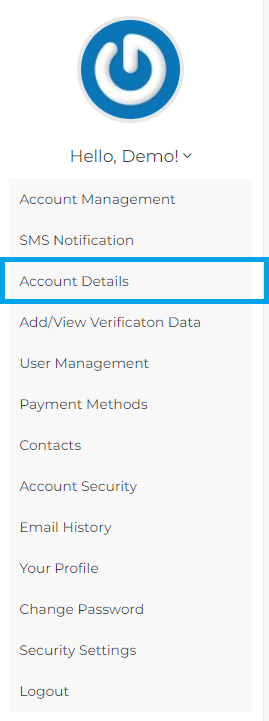
- Scroll down the Account Details management interface to Affiliates Notification, Email Preferences, and Mailing List options.
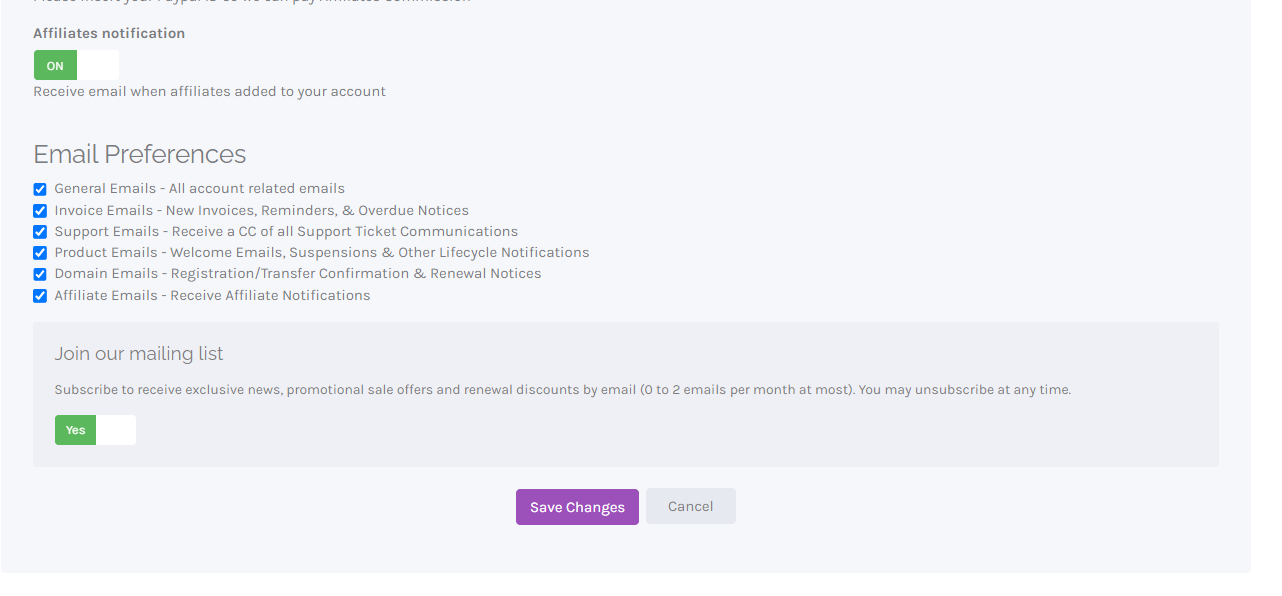
- Toggle the YES/NO or Tick/Untick the relevant options to match your desired email preferences.
- Click "Save Changes" to push the updates to your account.
That's it. You can update these options any time to modify email preferences for your account.
Important Details
For participants of the Affiliate Program, the "Affiliates Notification" sends real-time notifications per Affiliate signup, while "Affiliate Emails" sends a monthly Affiliate summary.
 Use promo code FAST50 for 50% off SSD VPS servers!
Use promo code FAST50 for 50% off SSD VPS servers!