This article provides a guide for connecting a cPanel-hosted email account to Microsoft Outlook 2019 desktop or mobile application.
Getting Started
Before attempting to add your cPanel email account to your Microsoft Outlook 2019 application, you should get some information from your cPanel server.
- Login to your cPanel account.
- From your cPanel account, navigate to Email -> Email Accounts
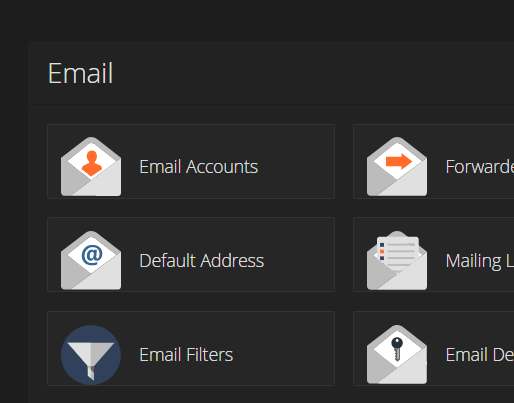
- For the account you are connecting to Outlook, click "Connect Devices"
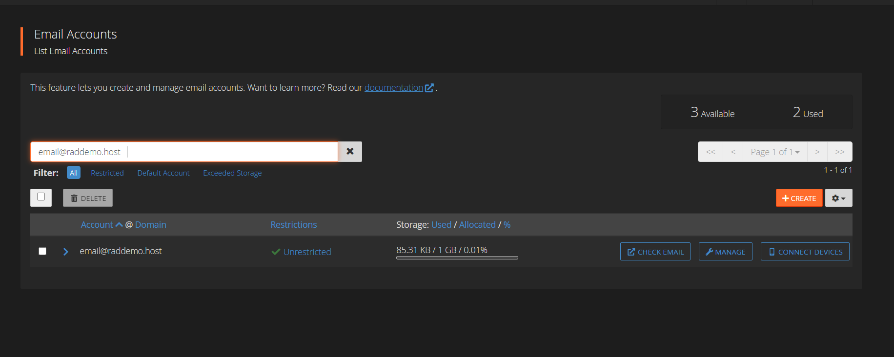
- You are directed to "Set Up Mail Client for “youremail@address.com”" page.
- Scroll down until you reach "Mail Client Manual Settings"
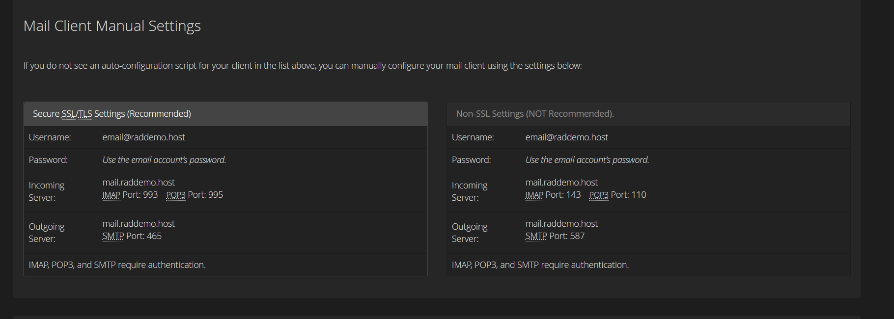
- You will need this information when configuring Outlook.
- For this tutorial, we are only concerned with the information labeled, "Secure SSL/TLS Settings (Recommended)"
- Copy "Incoming Server" values
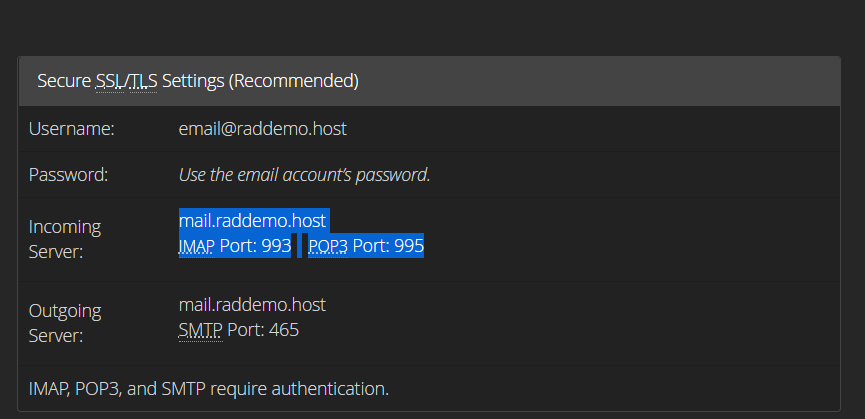
- Copy "Outgoing Server" values
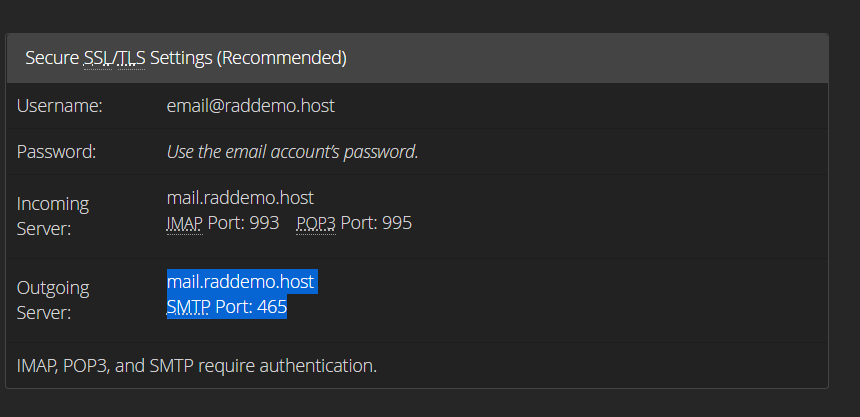
- Note "Username" is the email address, i.e, "youremail@address.com"
- The "Password" is the same value as the email address password.
Configure Microsoft Outlook 2019
- Open your Microsoft Outlook 2019 application.
- Navigate to File -> Account Settings -> Add Account
- Outlook will automatically check for Outlook and Microsoft Exchange-enabled email accounts by default.
- Enter your email address and select "Setup Account Manually"
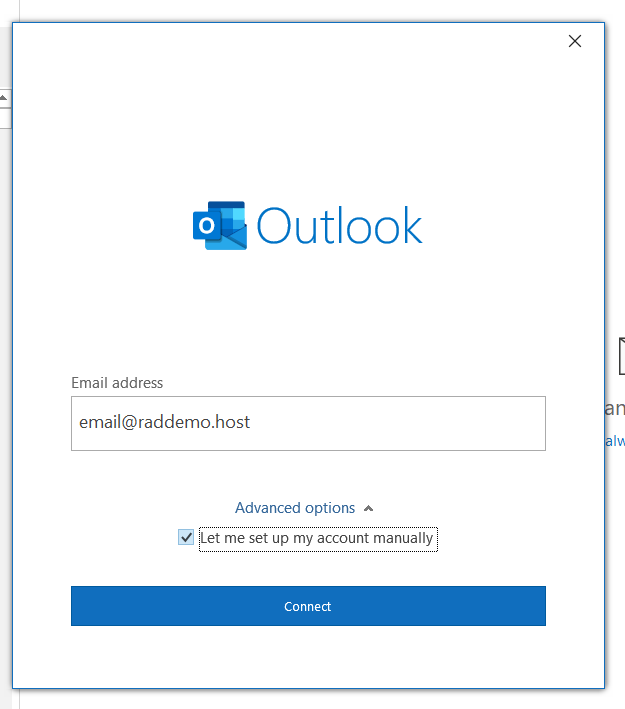
- For Desktop Outlook client, select "POP3" or "IMAP"; for Mobile Outlook client, select "IMAP".
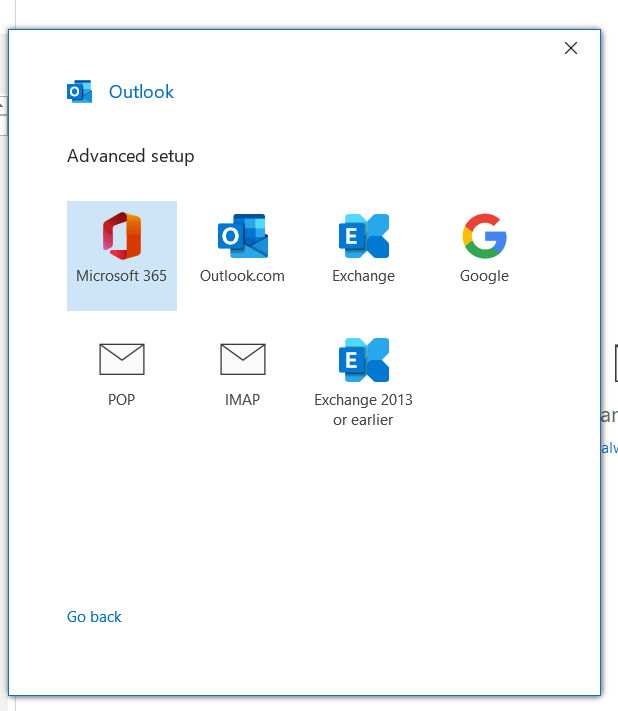
- Enter the account details collected in Step #8 and Step #9 above.
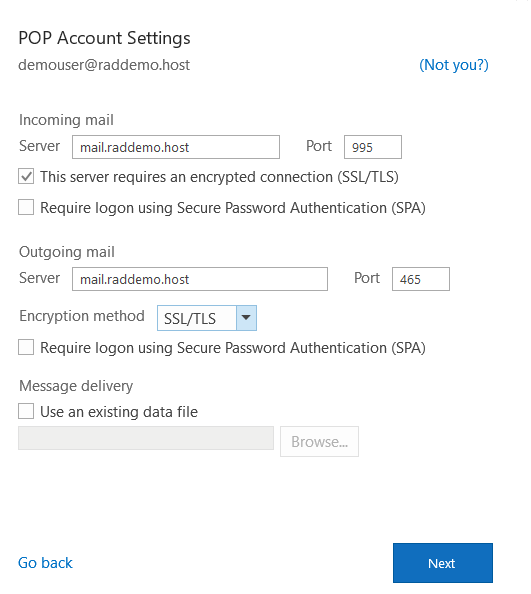
- After confirming, the Outlook client will display success message.
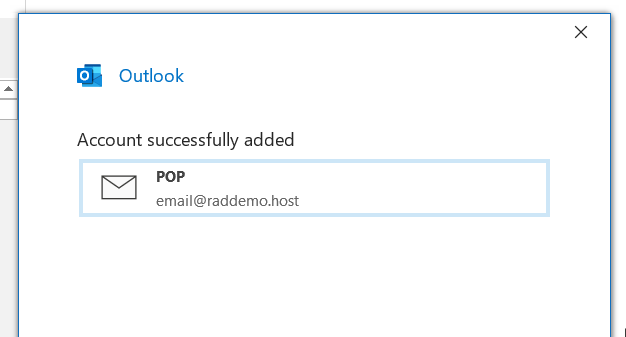
- Your cPanel email has now been successfully configured for use with your Microsoft Outlook 2019 client.
Related Links
- Download Microsoft Outlook client for Windows 10: https://support.microsoft.com/en-us/office/download-and-install-or-reinstall-microsoft-365-or-office-2021-on-a-pc-or-mac-4414eaaf-0478-48be-9c42-23adc4716658
- Download Microsoft Outlook for Mac OS: https://w2.outlook.com/getmac/
- Download Microsoft Outlook iOS Application (for iPhone) - https://apps.apple.com/us/app/microsoft-outlook/id951937596
- Download Microsoft Android Application (for Android) - https://play.google.com/store/apps/details?id=com.microsoft.office.outlook
 Use promo code FAST50 for 50% off SSD VPS servers!
Use promo code FAST50 for 50% off SSD VPS servers!


