This article provides an outline for configuring your Rad Web Hosting domains for use with G Suite and GMail.
Access the DNS Manager
Login to the Hosting Dashboard and Navigate to Domains -> My Domains. Select the domain you wish to modify. From the Domain Management menu, select DNS Management.
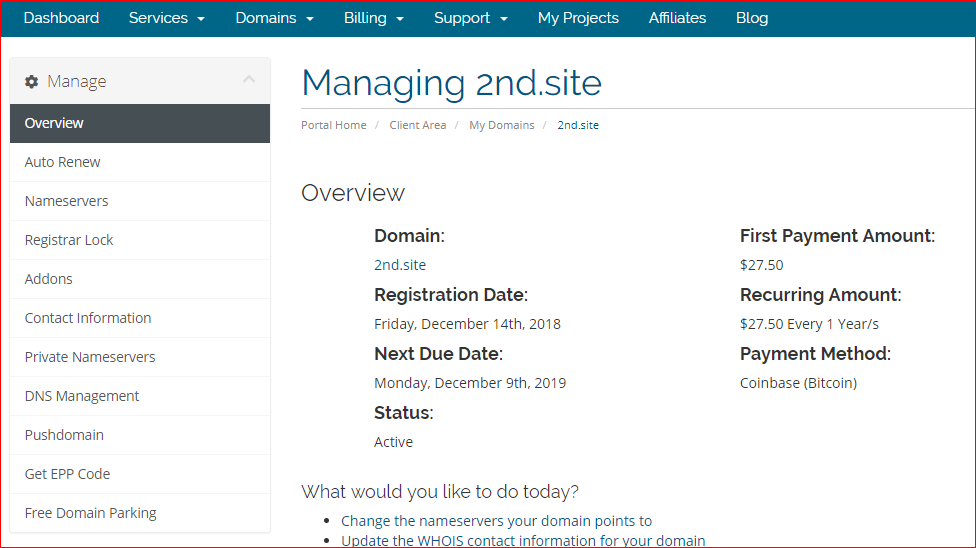
Manage DNS Records
The DNS Manager provides a convenient interface to manage your Domains DNS Records.
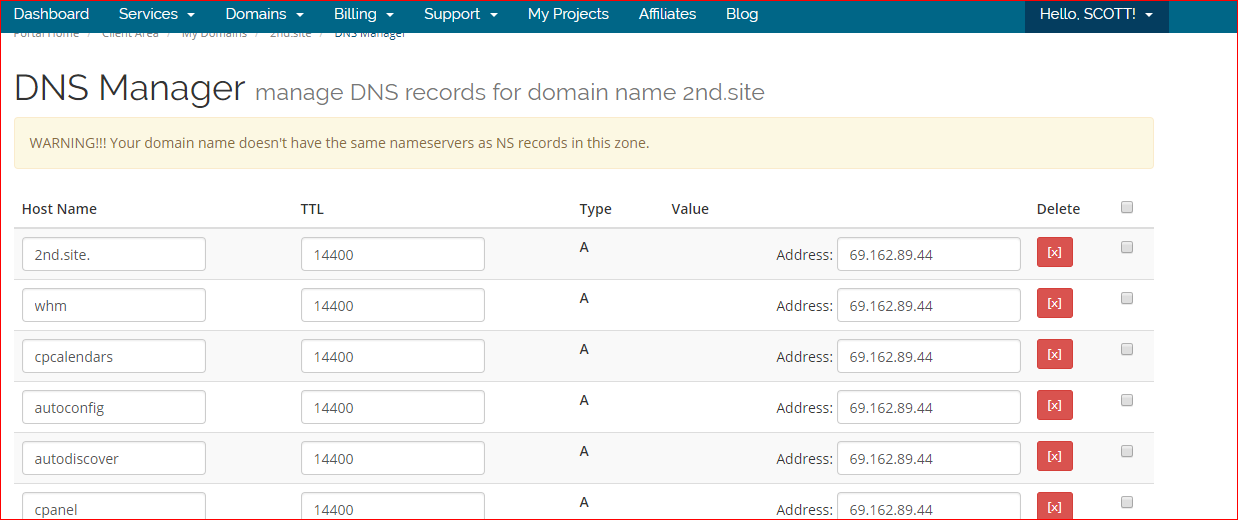
Configure DNS for G Suite Apps
In the DNS Manager, scroll to the bottom of the records list. Select Configure Google Apps, which add/replace the required DNS and MX records to utilize Gmail email hosting.
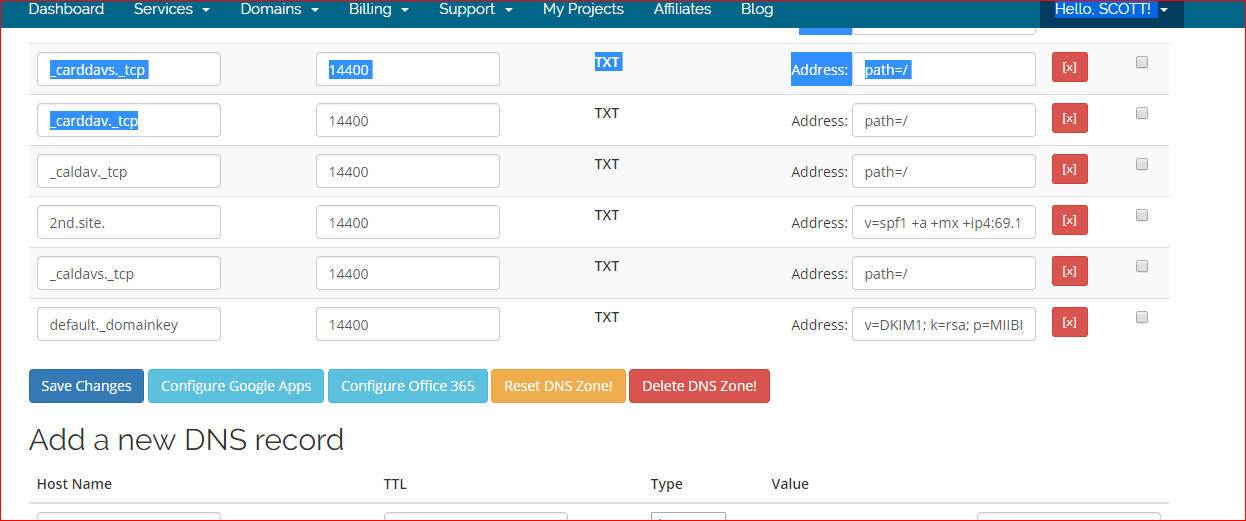
Your domain is now configured to use G Suite for Gmail and Contacts/Calendar. The following MX records are applied by this process:
| Name/Host/Alias | TTL | Type | Priority | Value/Answer/Destination |
|---|---|---|---|---|
| YOURDOMAIN.COM. | 3600 | MX | 1 | ASPMX.L.GOOGLE.COM. |
| YOURDOMAIN.COM. | 3600 | MX | 5 | ALT1.ASPMX.L.GOOGLE.COM. |
| YOURDOMAIN.COM. | 3600 | MX | 5 | ALT2.ASPMX.L.GOOGLE.COM. |
| YOURDOMAIN.COM. | 3600 | MX | 10 | ASPMX2.GOOGLEMAIL.COM. |
| YOURDOMAIN.COM. | 3600 | MX | 10 | ASPMX3.GOOGLEMAIL.COM. |
For assistance or support with G Suite, Google Workspace, Gmail, please see: Google Workspace Support.
Rad Web Hosting does not provide support for third-party services, like G Suite, Gmail or Google Workspace.
 👀 Choose SSD-powered VPS servers for increased speed, power, and security! Now 50% off- starting from only $1.99/mo.
👀 Choose SSD-powered VPS servers for increased speed, power, and security! Now 50% off- starting from only $1.99/mo.


