This article provides an overview of the WHM Feature Manager, answering the most common questions.
This interface allows you to edit feature lists, which you can assign to packages that you apply to cPanel accounts. Feature lists provide or prevent access to specific cPanel features.
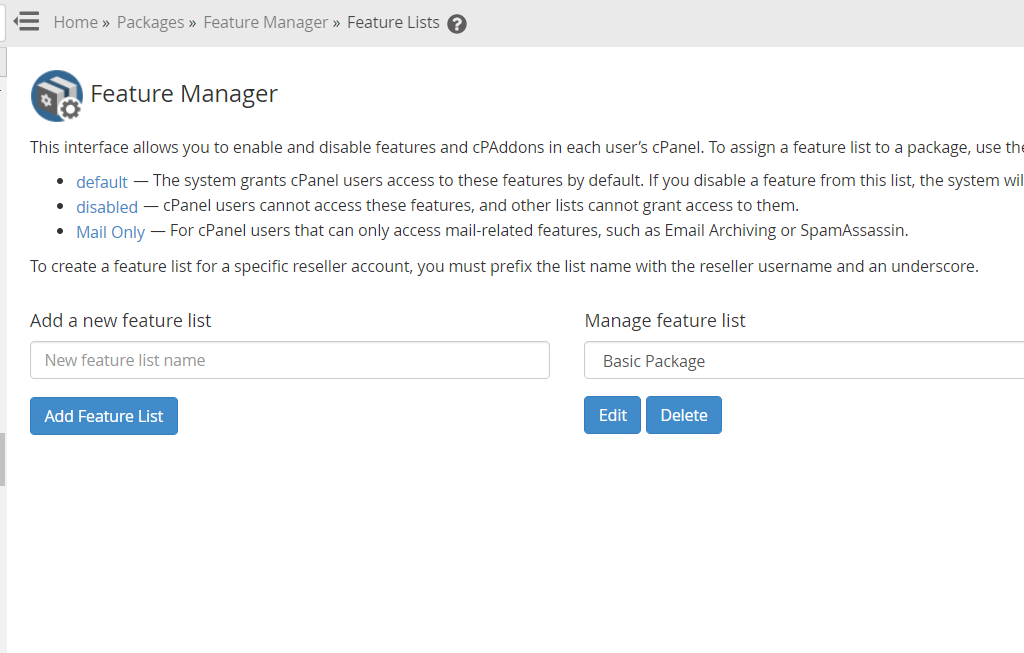
What is WHM Feature Manager?
WHM Feature Manager is the interface responsible for creating groups of features to be assigned, together with a Hosting Package, are the basis of a cPanel account's creation.
Predefined Feature Lists
cPanel & WHM includes the default, disabled, and Mail Only feature lists by default.
- If you are a reseller who only owns a mail server, use the Mail Only feature list.
- If you disable a feature in the default feature list, the system disables the feature by default for all of the users on your server. To override this configuration, create a new list and assign it to your users.
If you disable a feature in the disabled feature list, the system disables the feature for all of the users on your server. You cannot override this feature list with a new list.
Create and Edit Feature List
To create a new feature list or edit an existing feature list, perform the following steps:
-
Choose one of the following options:
-
To create a new feature list, enter the desired feature list name in the Add a new feature list text box and click Add Feature List.
- To edit an existing feature list, select the desired feature list from the Manage feature list menu and click Edit.
-
-
Select checkboxes to enable features, or deselect checkboxes to disable features.
- Click Save.
Delete Feature List
To remove an existing feature list, perform the following steps:
- From the Manage a feature list menu, select the feature list to remove.
- Click Delete.
 Use promo code FAST50 for 50% off SSD VPS servers!
Use promo code FAST50 for 50% off SSD VPS servers!


