This article provides a guide for how to add an Email Alias in OX App Suite. This guide assumes DNS records are properly configured for use with the OX App Suite.
What is an email alias?
Functionally, aliases are additional mail addresses for a single mailbox. OX App Suite will route all mail for any of those aliases to the same mailbox.
OX App Suite's native features allow you to choose which alias to use as the FROM address in either the webmail interface or in a desktop or mobile mail client. You can only select email addresses or aliases that already exist in OX App Suite and not other arbitrary addresses for the same domain.
How to Add an Email Alias in OX App Suite
Clients who have purchased OX App Suite can create and manage email aliases in the WHMCS Client Area by going to the Product Details page and clicking Manage Email Accounts.
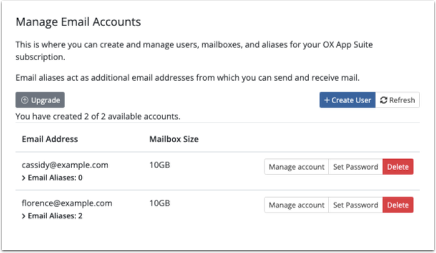
Clicking on a specific mailbox's row will display the list of email aliases.
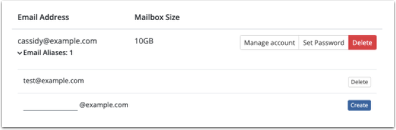
Clicking Delete for an existing email alias will delete it.
To add a new email alias, enter the desired name in the blank field at the bottom of the list of aliases and click Create. The alias will appear in the list and you will be able to send and receive email using that alias and mailbox immediately.
Aliases and forwarders
Aliases are not the same as forwarders, which are supported separately in several different types, including on OX Cloud.
Conclusion
You now know how to add an Email Alias in OX App Suite.
SEE ALSO: Purchase OX App Suite
 Use promo code FAST50 for 50% off SSD VPS servers!
Use promo code FAST50 for 50% off SSD VPS servers!


