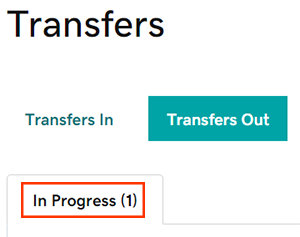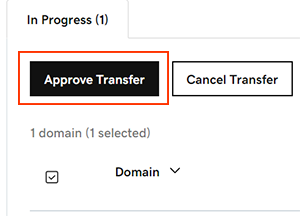This article provides a guide for how to approve a Domain Transfer away from GoDaddy.
How to Approve a Domain Transfer Away from GoDaddy
Domains transferring out of your GoDaddy account to Rad Web Hosting can take 5 to 7 days to complete. You might be able to complete your domain transfer faster by manually approving it.
- Sign in to your GoDaddy Transfers Page.
- Select Transfers Out and then select the In Progress tab. Search for a specific domain using the search field above your domain list.
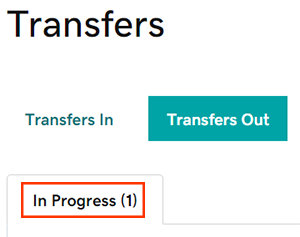
- Select the checkbox next to the domain transfers you're approving. Or, select the checkbox next to Domain and then choose Select All.
- Select Approve Transfer to approve transferring your domain out of your GoDaddy account.
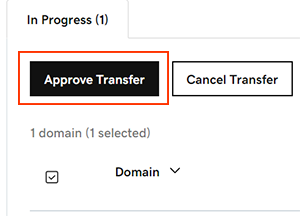
You'll see a confirmation that your changes were accepted. Your transfer away from GoDaddy should now complete within 15 to 30 minutes.
 Use promo code FAST50 for 50% off SSD VPS servers!
Use promo code FAST50 for 50% off SSD VPS servers!