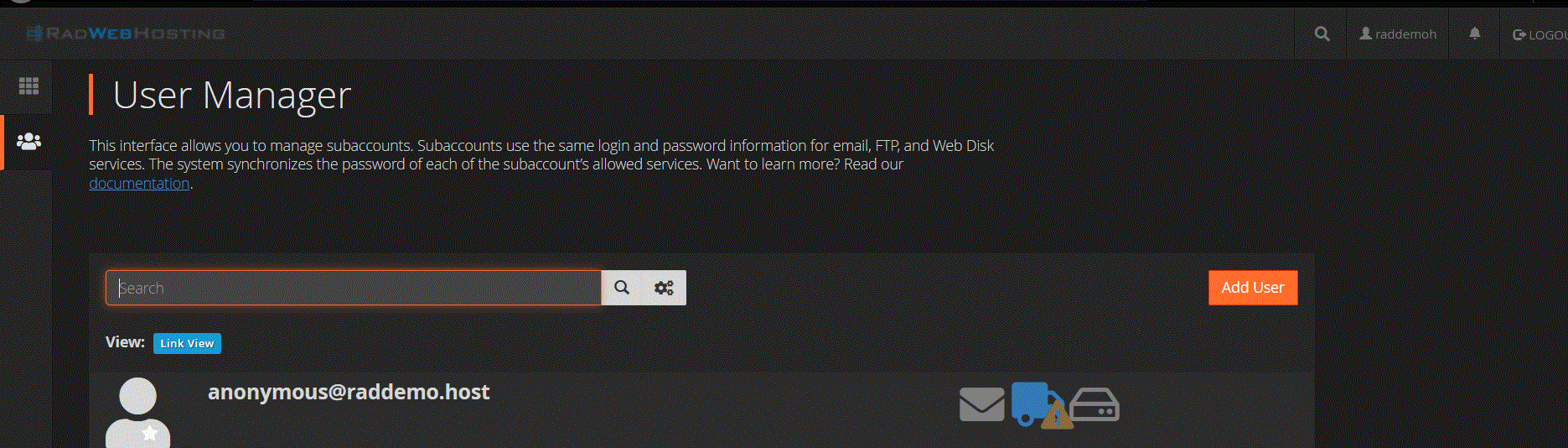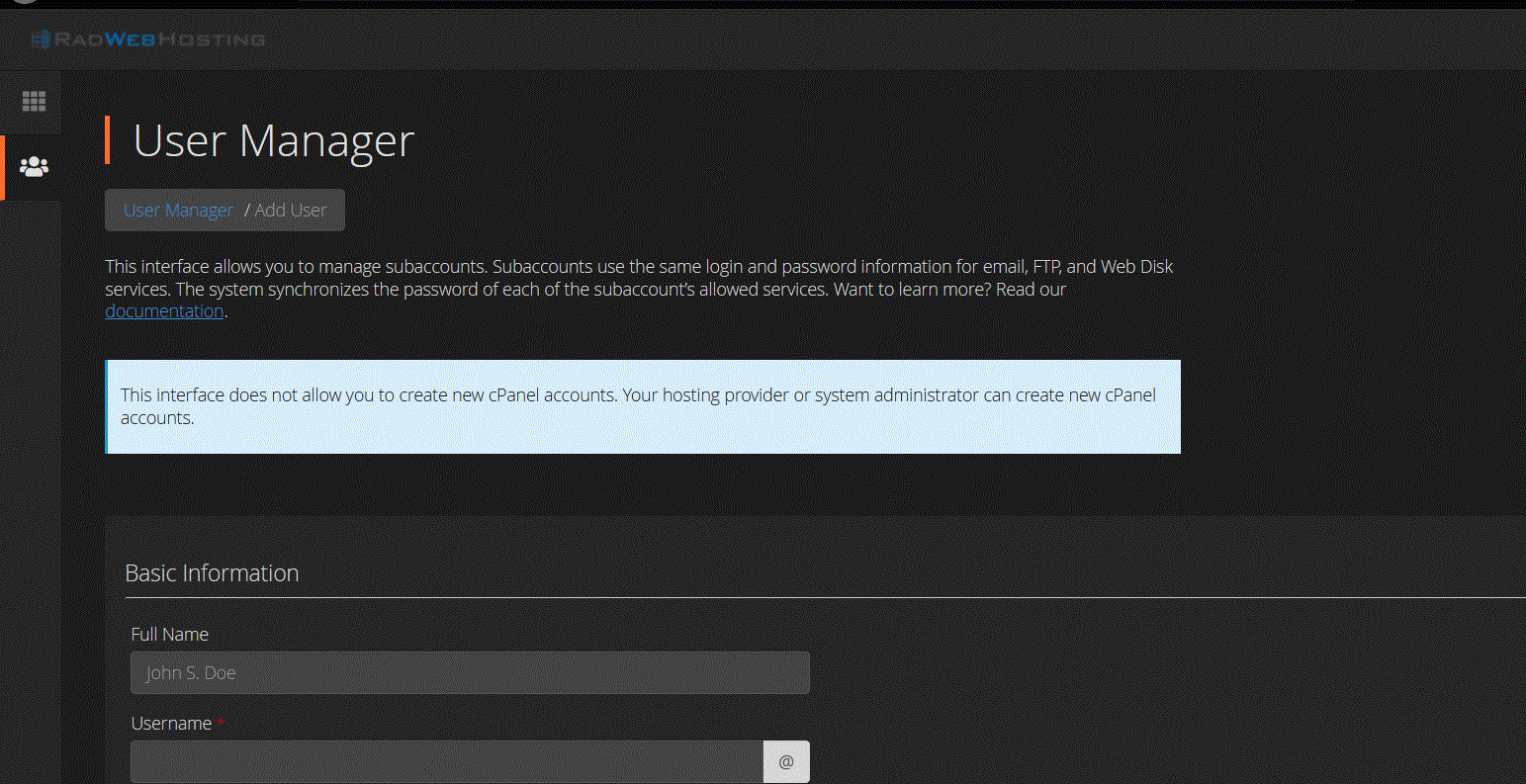This article will demonstrate how to create FTP user in cPanel hosting account.
How to Create FTP User in cPanel
To create FTP user in cPanel, follow the steps below:
- Login to your cPanel account
- From the home screen, click the "User Manager" icon on the (left) side menu to access the "User Manager" interface.

- From the User Manager interface, click "Add User" to create new user for FTP access.
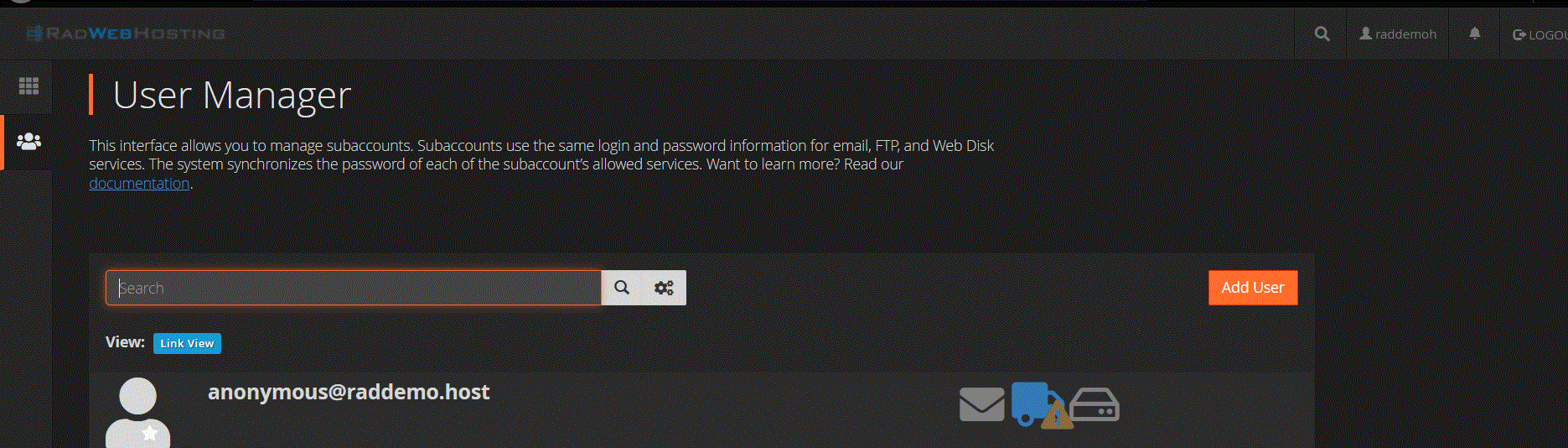
- Now, fill required fields with new user details and click "Create" button to create new user.
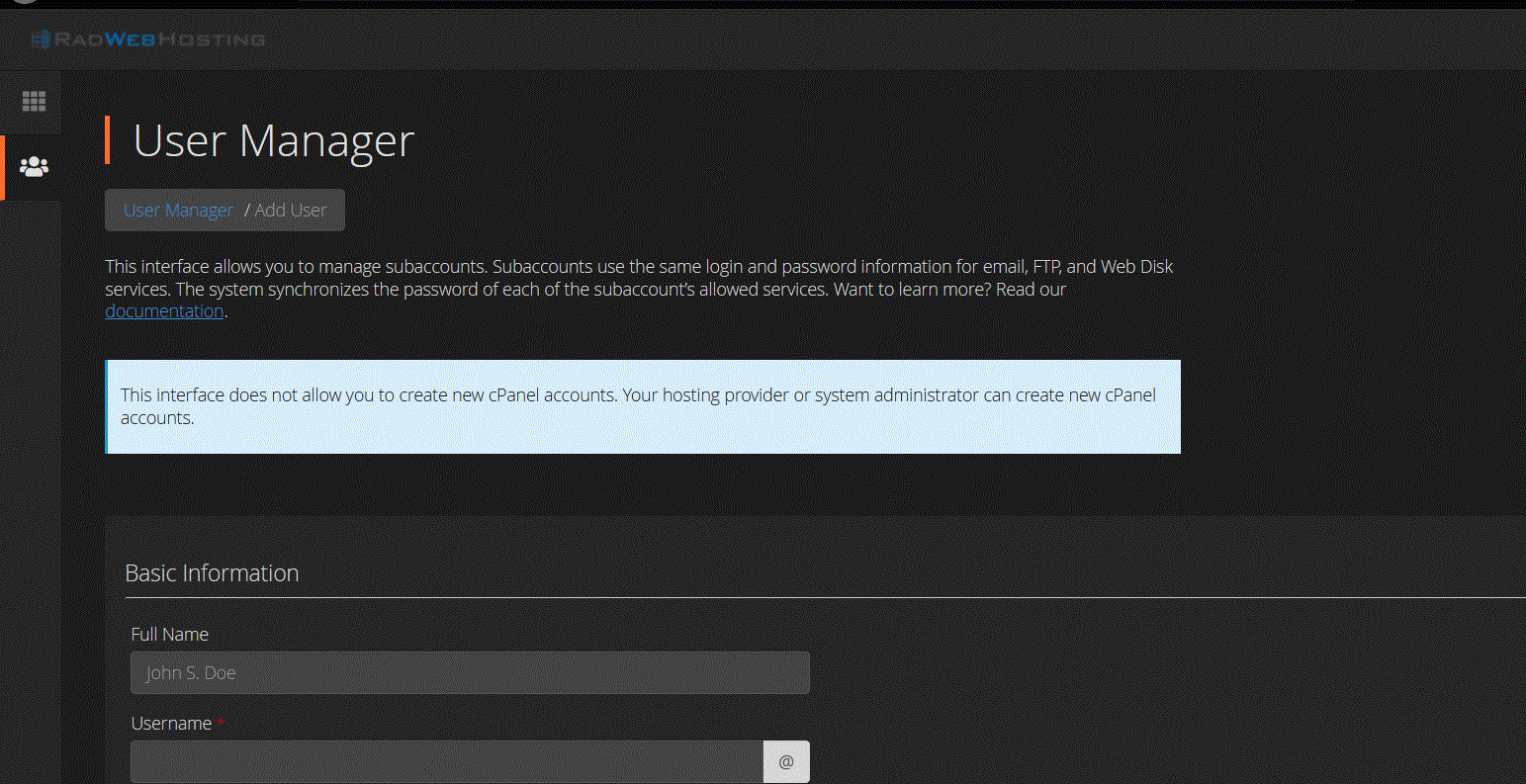
- Return to the User Manager to verify the new user was created. Ensure the user is granted FTP access.
- The created user will now have FTP/SFTP access to the server with the login details created in previous step.
For SSL-enabled SFTP connections, your domain will need to have valid SSL installed at sftp.{yourdomain}. Alternatively, you can connect via SFTP to the server hostname using the primary cPanel account user and password.
 Use promo code FAST50 for 50% off SSD VPS servers!
Use promo code FAST50 for 50% off SSD VPS servers!