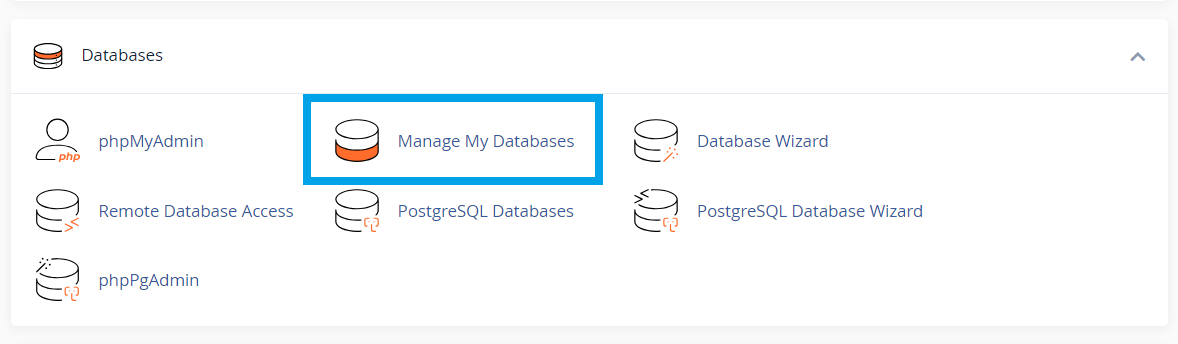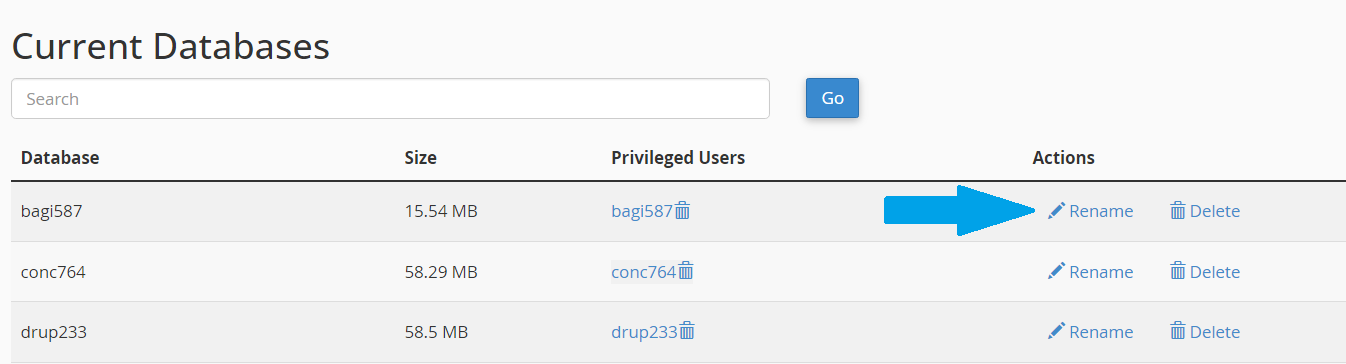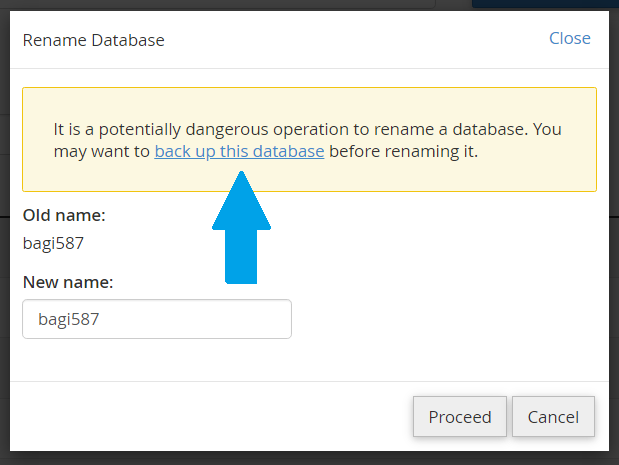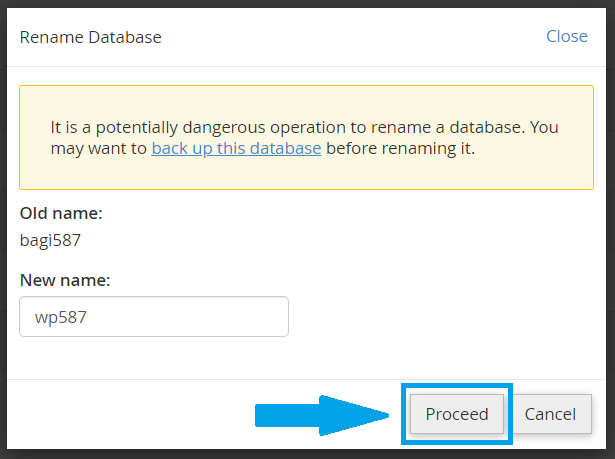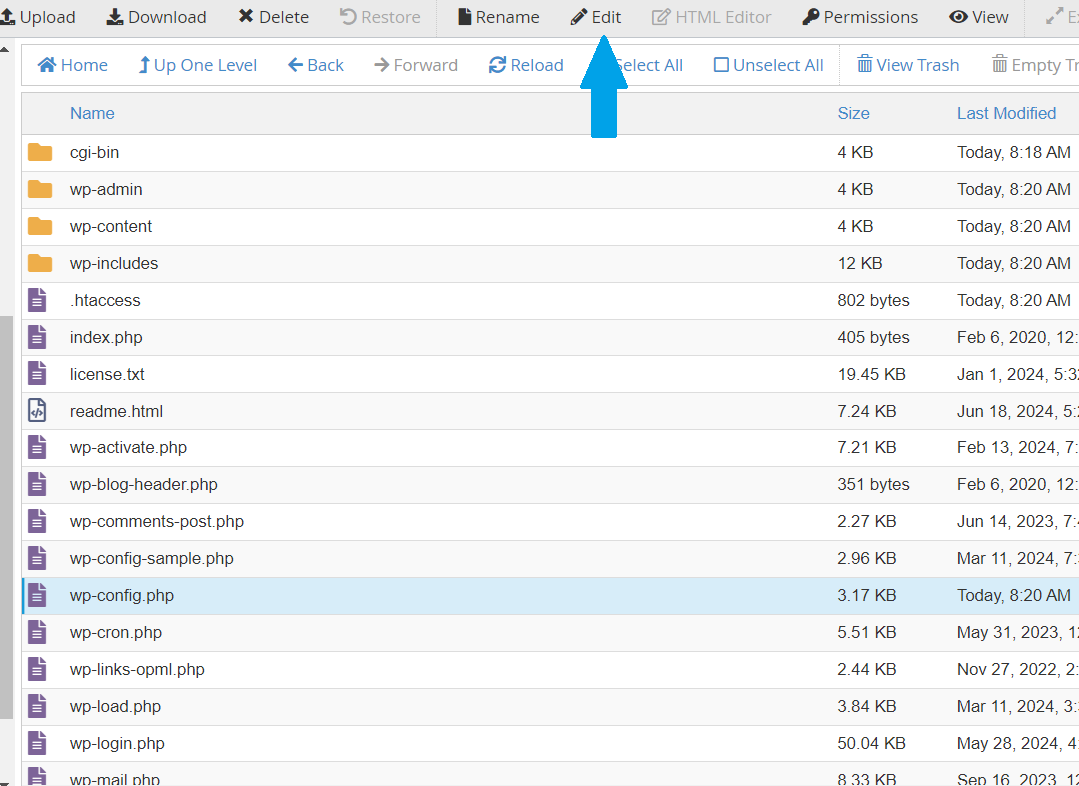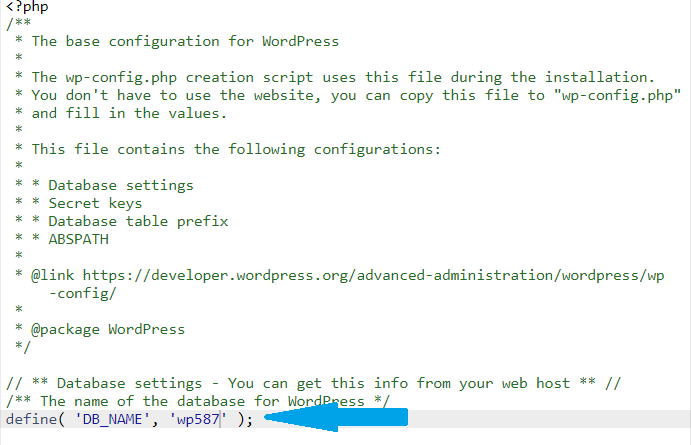This article provides a guide for how to safely rename WordPress database. This guide is intended for use with cPanel shared hosting accounts.
How to Safely Rename WordPress Database
To safely rename a WordPress database, follow the steps below:
- Login to your cPanel account.
- Navigate to the Databases section and click the "Manage My Databases" icon to access:
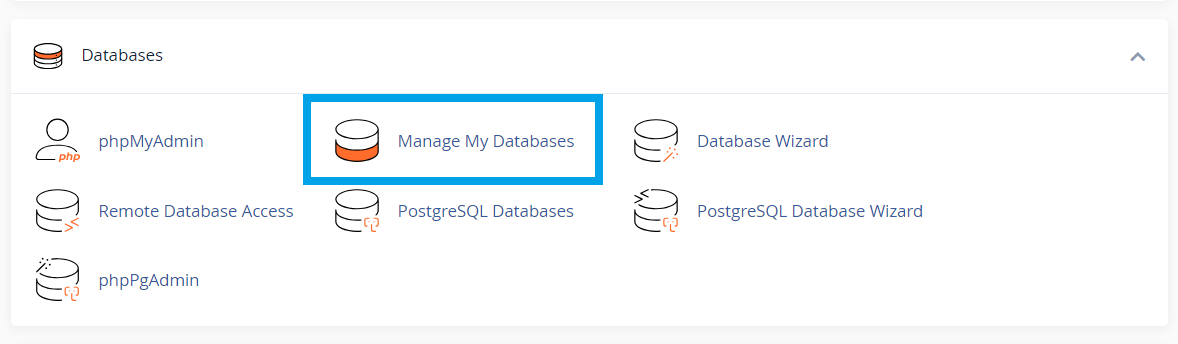
- Click "Rename" corresponding with the database you wish to rename:
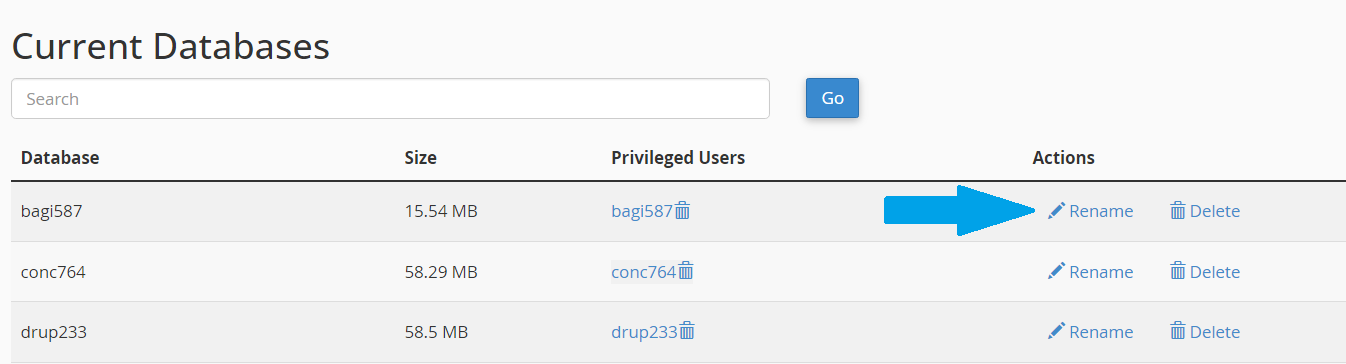
- It is recommended to take a backup of the database prior to renaming. Do this by clicking the link:
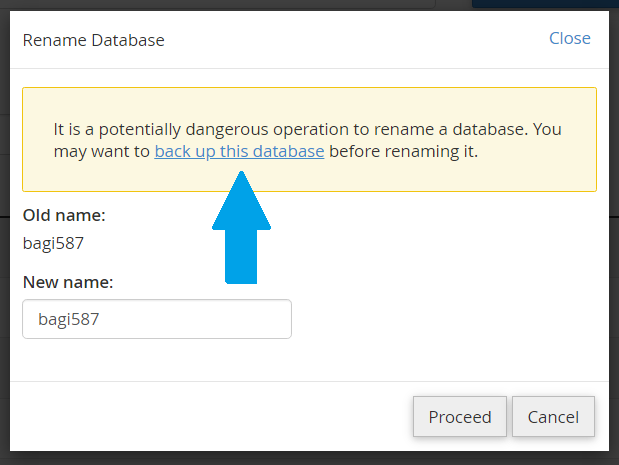
- Enter the new database name in the "New name:" field and click "Proceed" to rename:
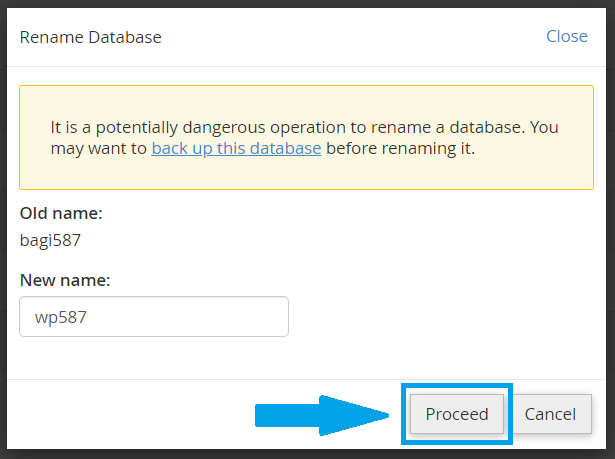
- Use the File Manager interface to edit file, "wp-config.php" (cPanel Home -> Files -> File Manager):
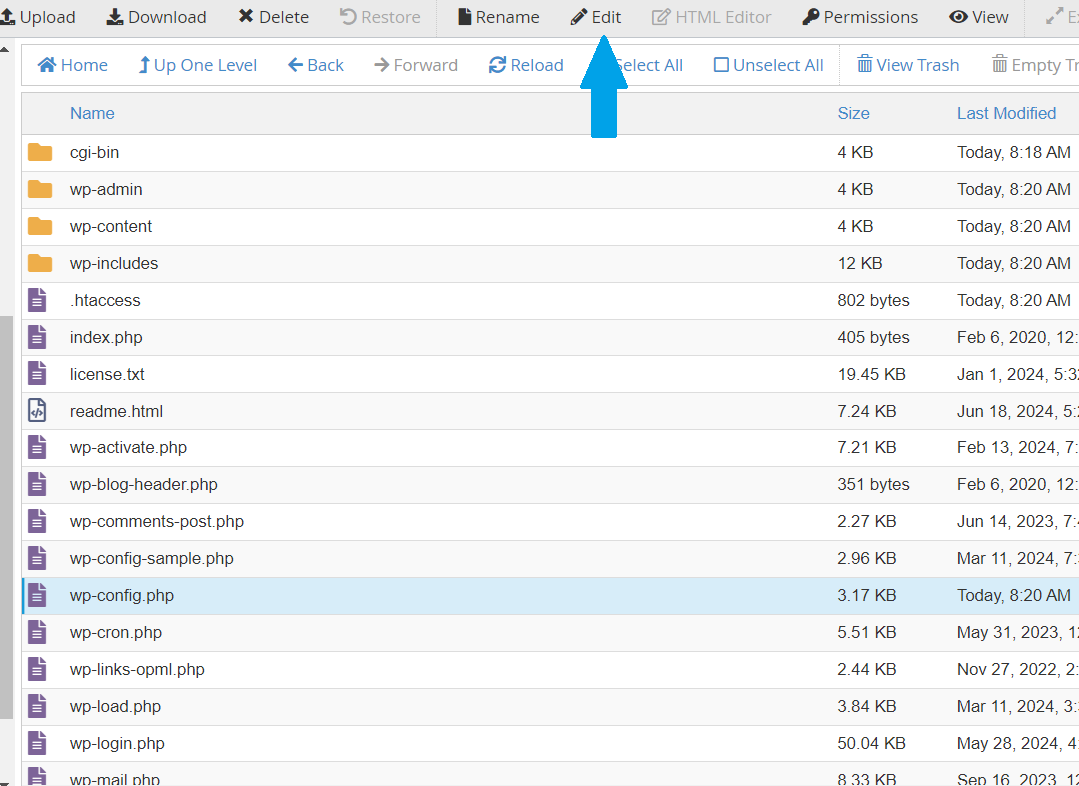
- Modify the database name in the wp-config.php file:
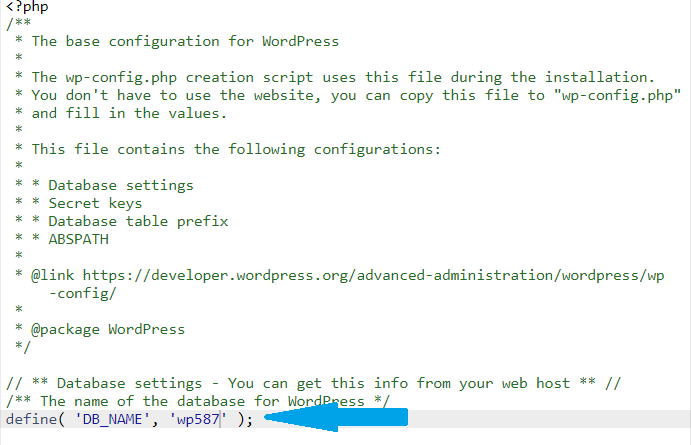
The line you should edit is:define( 'DB_NAME', 'your_new_db' );Info! Replace 'your_new_db' with the new database name. - Save the file and exit the file editor.
Conclusion
You now know how to safely rename WordPress database using cPanel.
 👀 Choose SSD-powered VPS servers for increased speed, power, and security! Now 50% off- starting from only $1.99/mo.
👀 Choose SSD-powered VPS servers for increased speed, power, and security! Now 50% off- starting from only $1.99/mo.