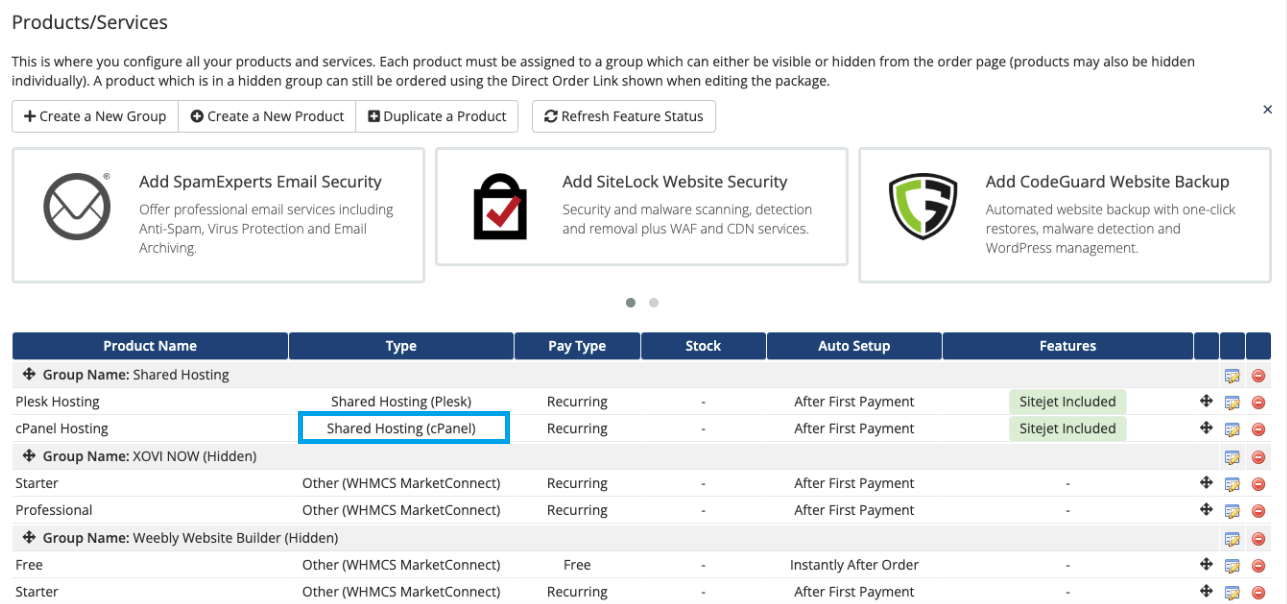This article provides a guide for how to manage products and services in WHMCS.
How to Manage Products and Services in WHMCS
To manage products and services in WHMCS, follow the steps below:
- Login to the WHMCS Admin.
- Navigate to the Products/Services interface (Settings -> Products/Services -> Products/Services)
- Overview of products and services:
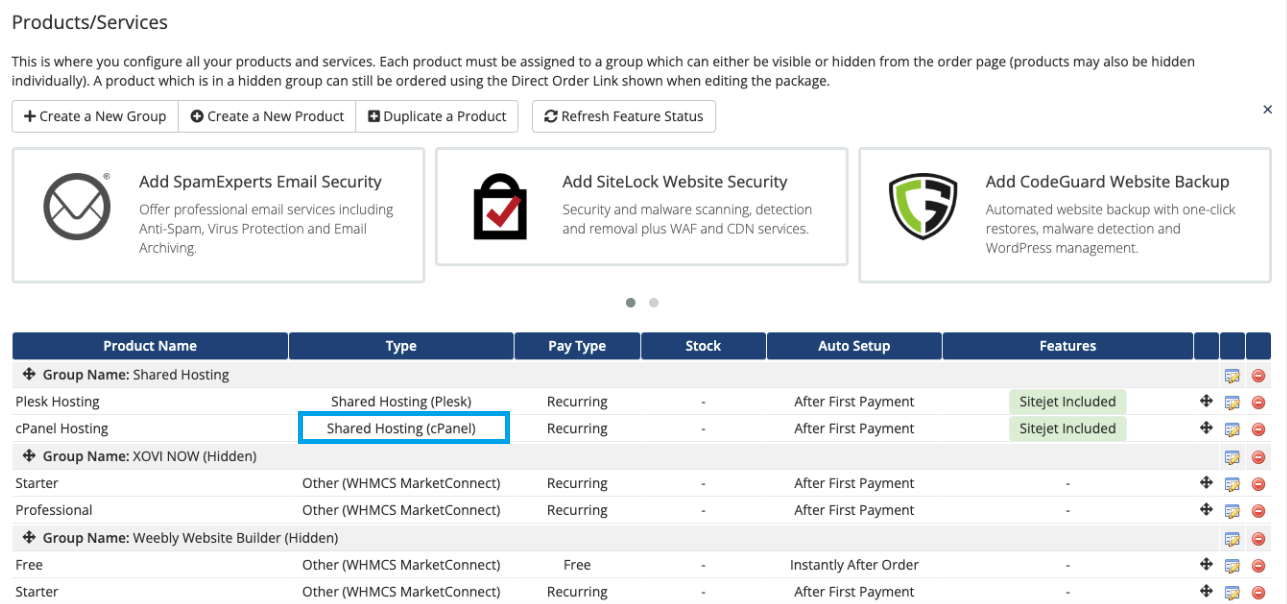
- Using the buttons provided, you can "Create a New Group", "Create a New Product", or "Duplicate a Product". Additionally, you may reorganize products, edit a product or delete a product using the product-specific buttons on the left.
Conclusion
You now know how to manage products and services in WHMCS.
 Use promo code FAST50 for 50% off SSD VPS servers!
Use promo code FAST50 for 50% off SSD VPS servers!