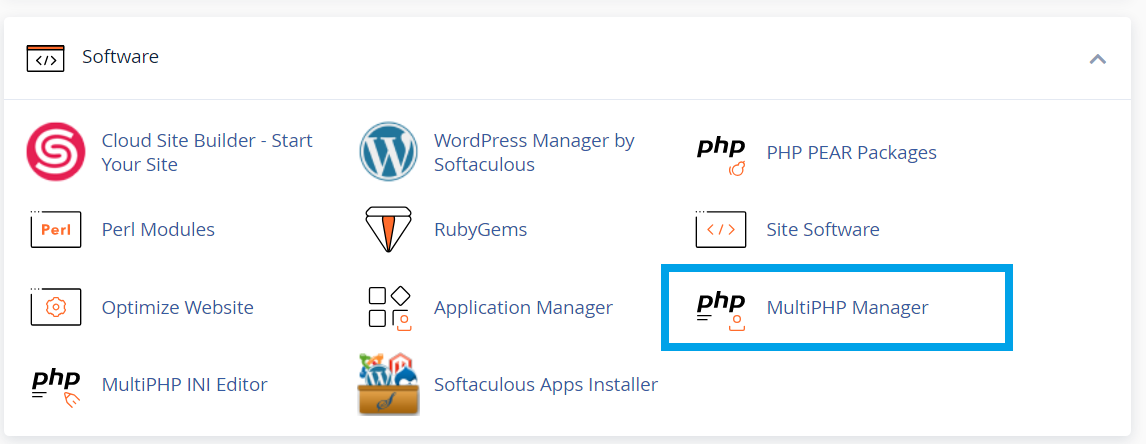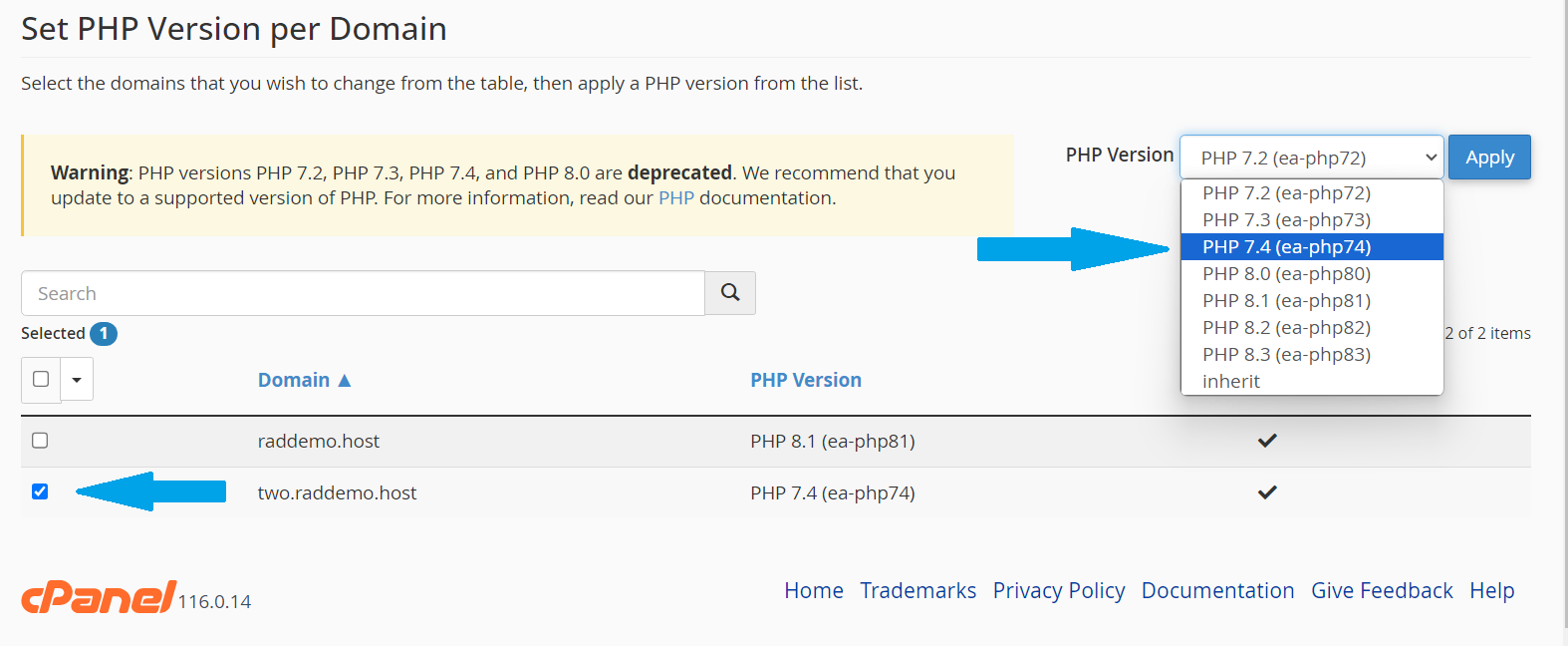This article provides a guide for how to enable multiple PHP versions in one cPanel account. This guide requires a cPanel hosting account.
One versatile aspect of the cPanel hosting accounts provided by Rad Web Hosting is their ability to use an array of PHP versions. Additionally, the majority of cPanel accounts can configure multiple domains (via Addon Domains) with unique document root locations, each having a unique PHP configuration.
As of the date this guide was written, newly provisioned cPanel accounts support the following PHP versions:
7.2, 7.3, 7.4, 8.0, 8.1, 8.2, 8.3
Enable Multiple PHP Versions in One cPanel Account
To enable multiple PHP versions in one cPanel account, follow the steps below:
- Login to your cPanel account.
- Navigate to the "MultiPHP Manager" in the Software section.
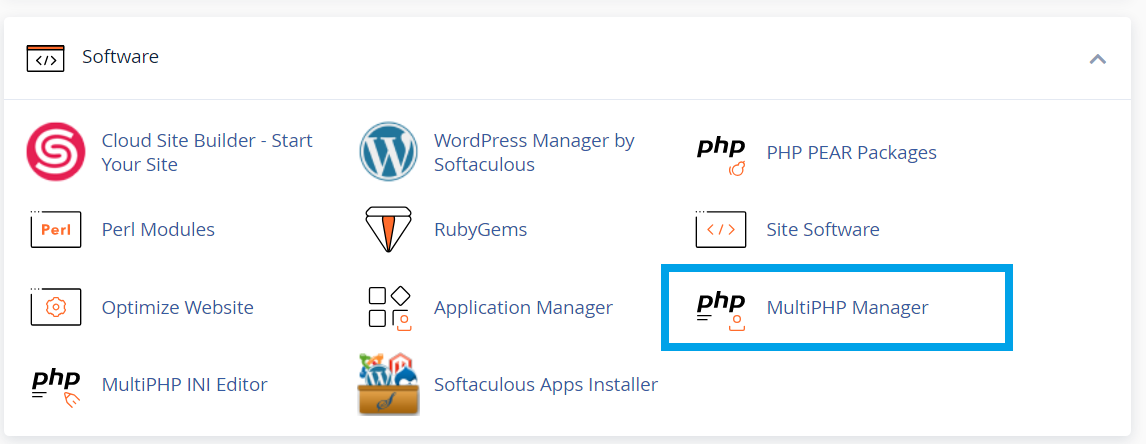
- Select the tick box next to the domain you want to edit. Then select the PHP version from the drop-down menu.
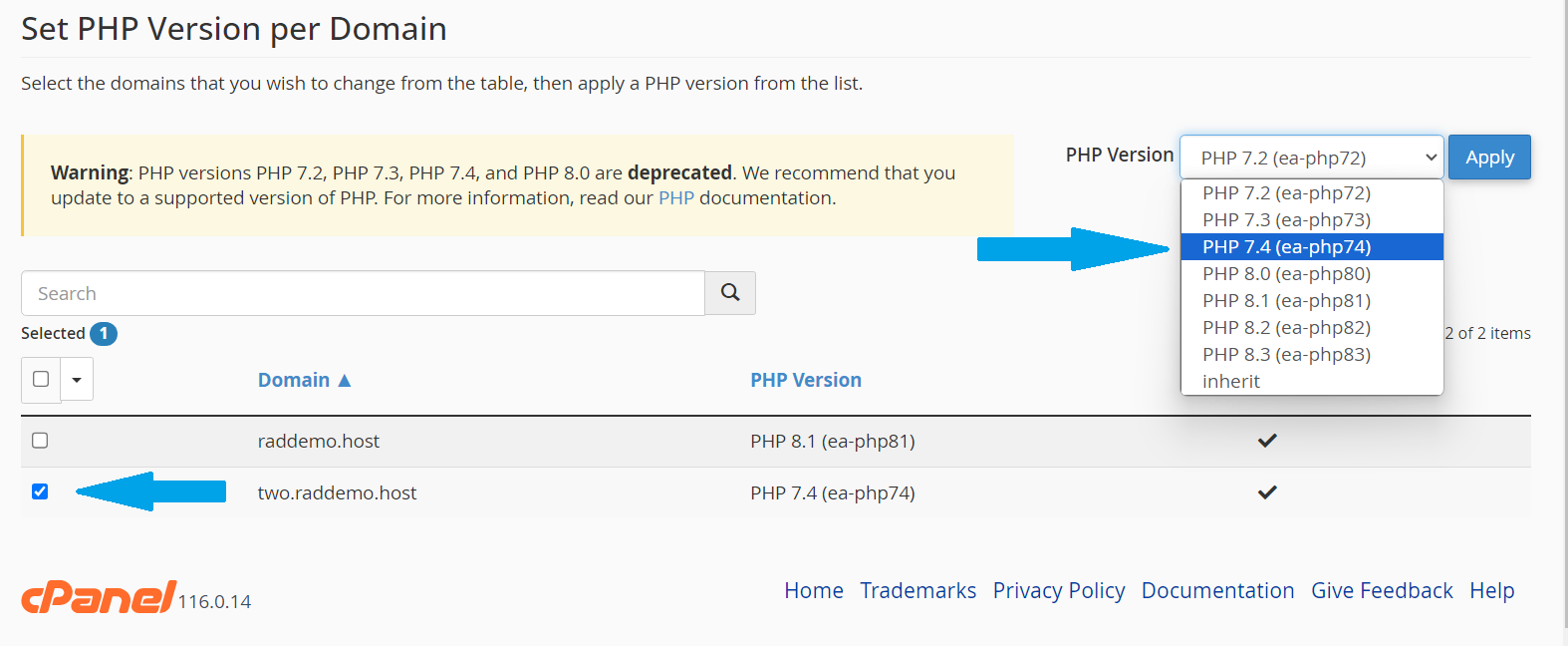
- Click "Apply" to apply the changes.
Conclusion
That's it. You now know how to enable multiple PHP versions in one cPanel account.
 👀 Choose SSD-powered VPS servers for increased speed, power, and security! Now 50% off- starting from only $1.99/mo.
👀 Choose SSD-powered VPS servers for increased speed, power, and security! Now 50% off- starting from only $1.99/mo.