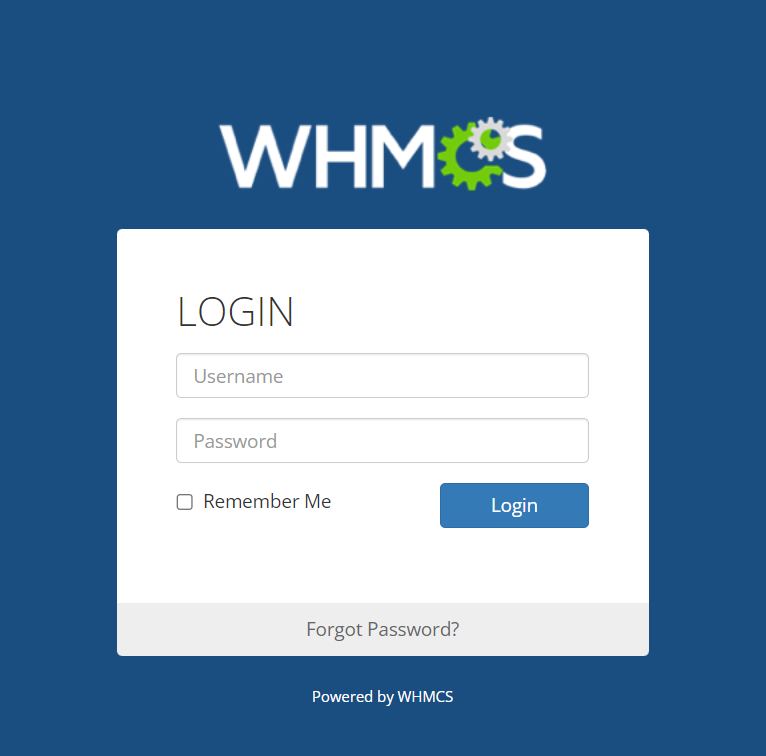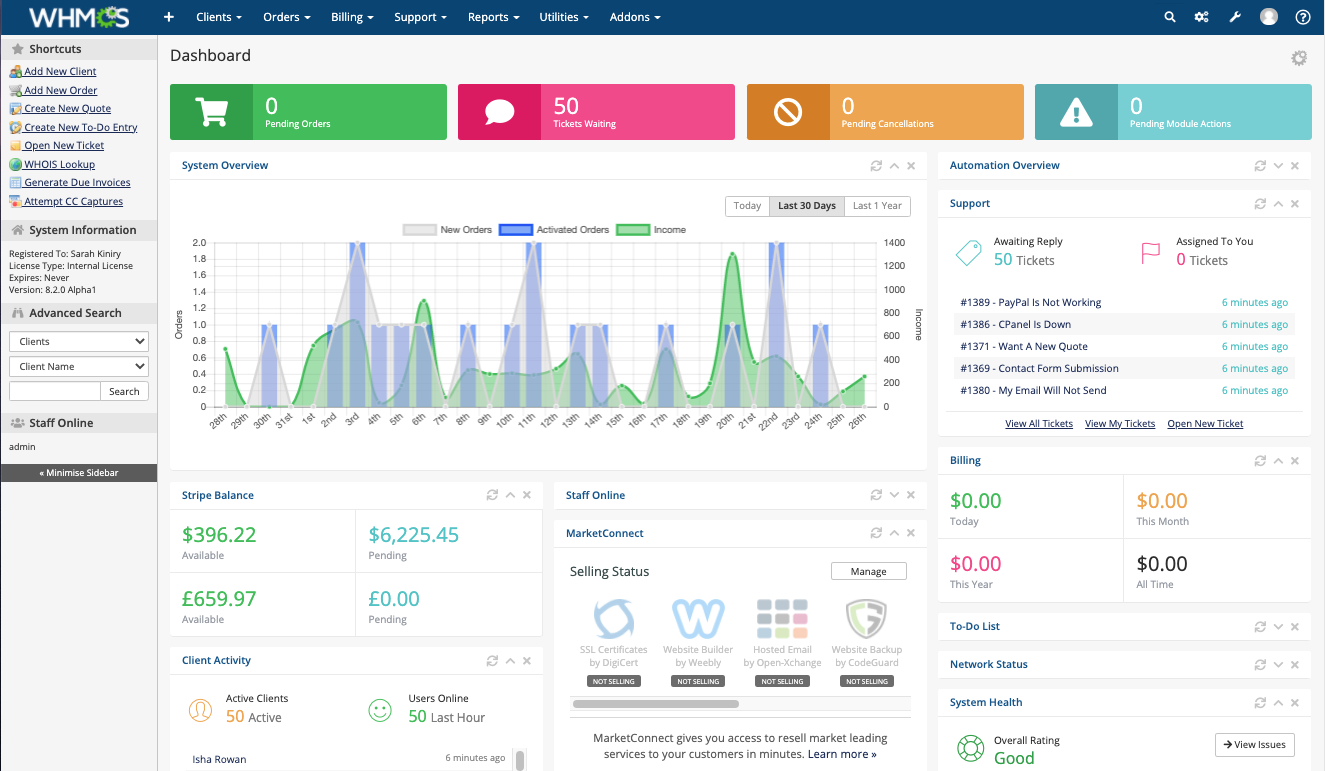This article provides a guide demonstrating how to login to the WHMCS Admin Area.
Prerequisites
The following prerequisites are required to complete this guide.
- WHMCS installed
- Active WHMCS License
- WHMCS Admin user credentials
How to Login to the WHMCS Admin Area
To login to the WHMCS Admin Area, follow the steps below:
- Using your preferred web browser, navigate to your installation's admin directory.
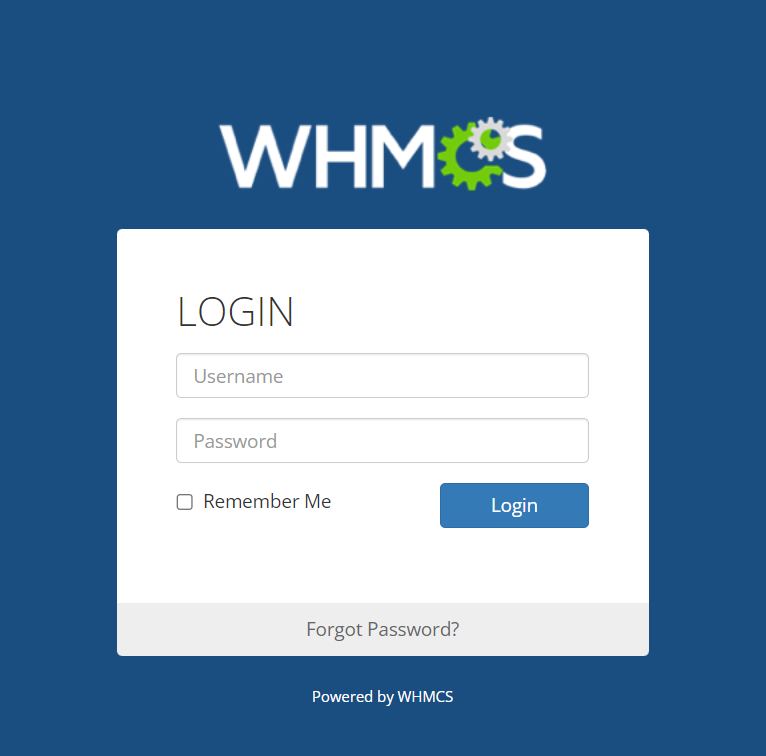
- For example, if you installed WHMCS at
https://billing.example.com/, you would accesshttps://billing.example.com/admin/. - If you have followed the recommended security steps, you will need to use the custom Admin directory (from
configuration.phpfile).
- For example, if you installed WHMCS at
- Enter your Admin username and password.
- Click "Login". The Admin Dashboard will display.
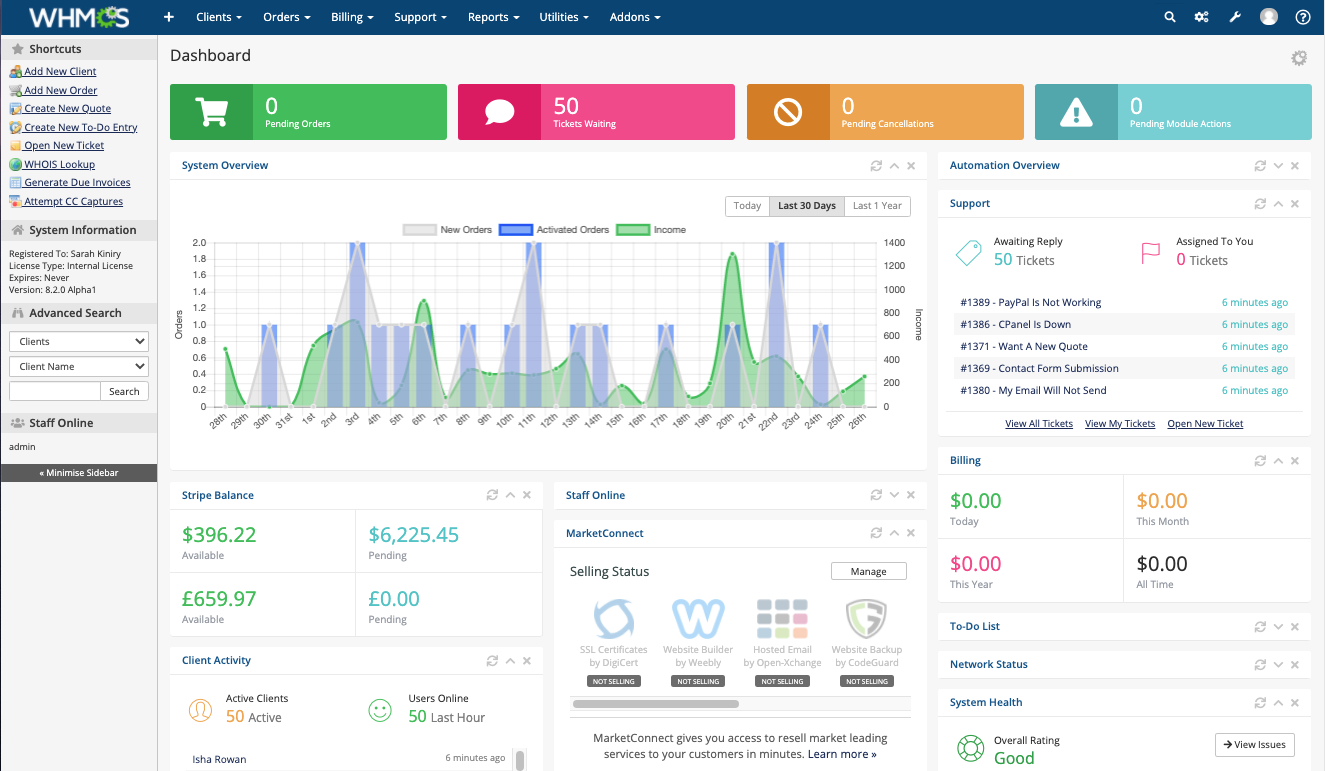
If you experience problems logging in, you can request a password reset. If problems continue, your IP address may have been banned due to multiple failed login attempts.
 Use promo code FAST50 for 50% off SSD VPS servers!
Use promo code FAST50 for 50% off SSD VPS servers!