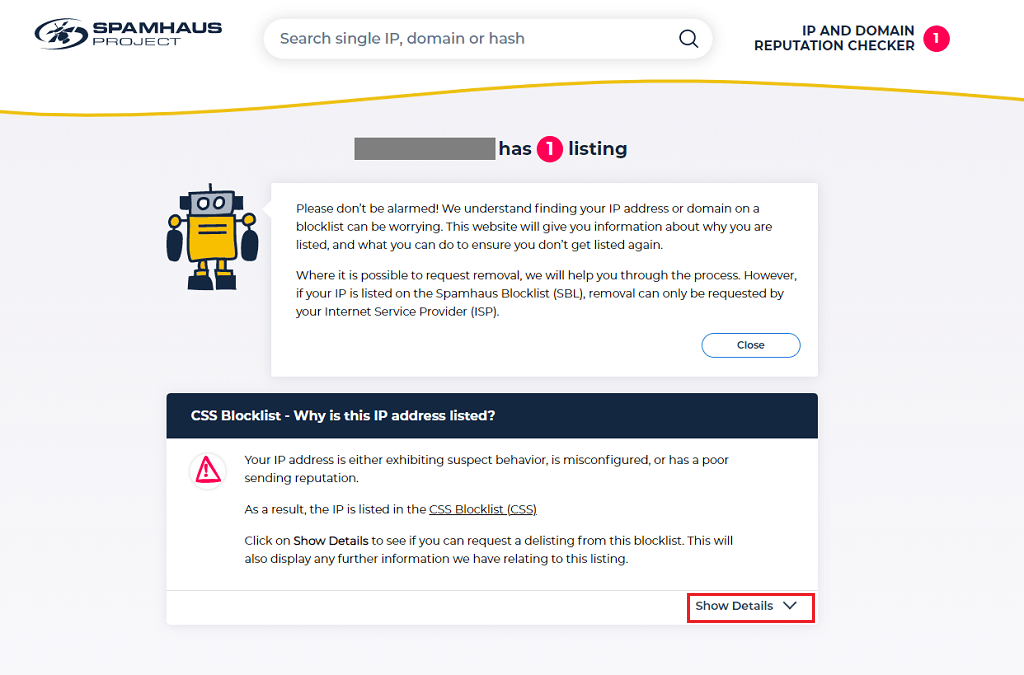This article will provide a guide for how to delist an IP address from Spamhaus SBL.
What is Spamhaus SBL?
The Spamhaus Project is responsible for compiling several widely used anti-spam lists.
Among the lists, most notably, is the SBL. The Spamhaus Block List (SBL) is a real-time database of IP addresses of spam sources, including known spammers, spam gangs, spam operations and spam support services.
Sometimes, an IP may become listed in the SBL due to misconfiguration or by deliberate abuse. Potentially, the IP address has not been used for email services in a significant time, and it is simply listed in SBL due to the actions of the IP's previous tenants.
In any case, if an IP address is listed in the SBL, it will likely not be able to successfully deliver outgoing emails effectively. This is due to spam-prevention techniques employed by email server administrators, many of whom automatically reject email originating from any IP addresses included within Spamhaus SBL.
How to Check If Your IP is Blacklisted
There are numerous ways to check if your IP is blacklisted. Most legitimate "blacklists" can be queried from any server with a connection to the public Internet. This generally involves querying the database of the blacklist. Different blacklists have different requirements for how the queries are composed and they also provide different response values based on the query to confirm or deny the inclusion of a particular IP address.
Obviously, checking several databases by manually composing and sending queries as well as interpreting the response values can be tedious.
Alternatively, there are several free and premium services or interfaces to check numerous different blacklists, including Spamhaus SBL, simultaneously.
One such tool that is free to use is Valli MultiRBL, a multiple DNSBL/RBL lookup and FCrDNS check tool, allowing you to test the IP (IPv4 or IPv6) of your mailserver on more than 200 blacklists and whitelists.
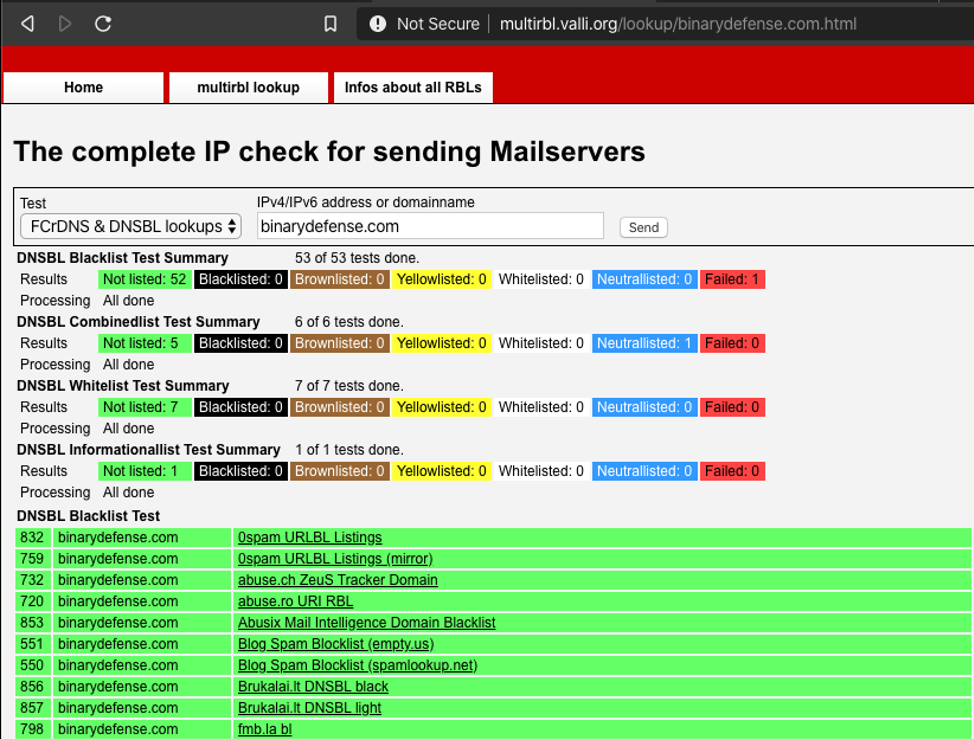
To check your IP address using Valli MultiRBL, visit their website at https://multirbl.valli.org and enter the IP address in the provided field and click "Send". Within 60-90 seconds, they will provide results of querying all every blacklist supported by their platform. At the top of the screen, they provide a summary of results, with a list of all individual results below this.
If your IP is included in any blacklists, scroll through the results to get the details of each inclusive blacklist. For Spamhaus SBL, specifically, scroll down until you reach the Spamhaus results (it will be fairly far down the list as they are listed alphabetically).
How to Delist IP Address from Spamhaus SBL
If you find that one of your email server's IP address has been listed in the Spamhaus SBL, the following steps will provide a blueprint for how to delist IP address from Spamhaus SBL.
To Delist an IP Address from Spamhaus SBL, follow these steps:
- Navigate to https://check.spamhaus.org and enter the IP address in the provided field.
- Click "Submit" to process the request.
- Spamhaus will then confirm the IP's inclusion, along with providing information and resources for preventing SPAM.
- Click to expand the blacklist details and scroll down until there is an option to click a tick box.
- Click to place a check in the tick box and then click to confirm submission of delisting request.
- On the following screen, fill the form according to the directions provided by Spamhaus, but be sure to enter the correct email address.
- Once filled, submit the form and wait for confirmation from Spamhaus that the submission was sent successfully.
- Upon confirmation, they will indicate that the submission is not active until you confirm the email address entered previously.
- Check your email for an email with a subject that begins, "Spamhaus request verification for..." and open it.
- Click the confirmation link provided within to confirm your email address.
- The link will direct you back to their website and if the IP has not been reported for Spam recently, the delisting request will automatically be accepted. You should see something similar to the image below, confirming the delisting was successful. In some cases, Spamhaus may require you to provide more information to their support team if the IP has recent reports of sending spams.
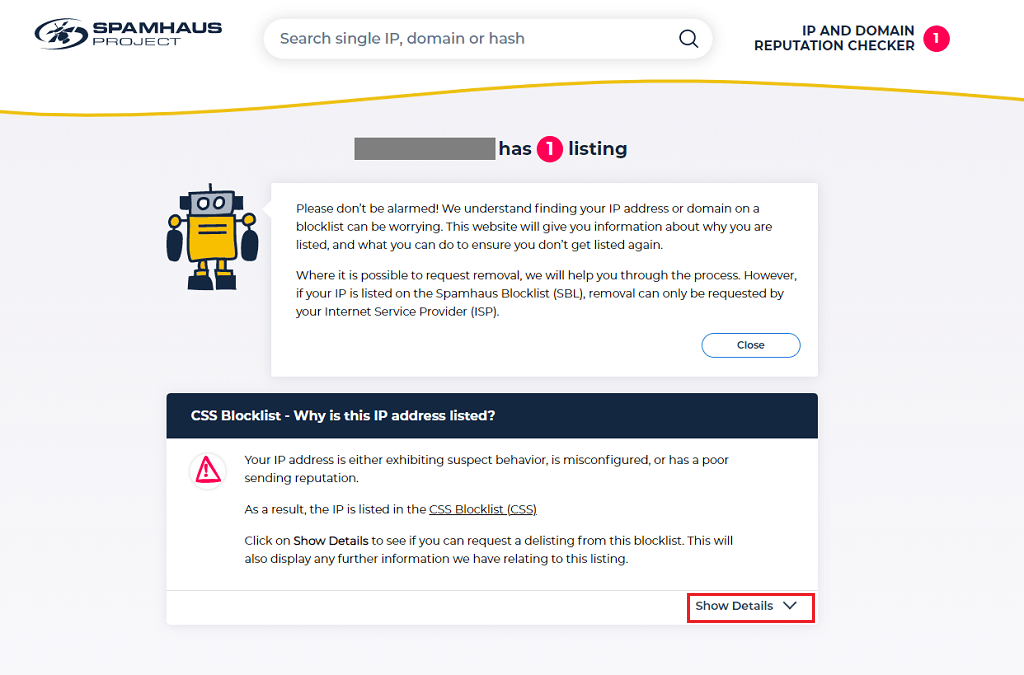
Conclusion
That's it. You now know how to delist IP address from Spamhaus SBL blacklist.
 👀 Choose SSD-powered VPS servers for increased speed, power, and security! Now 50% off- starting from only $1.99/mo.
👀 Choose SSD-powered VPS servers for increased speed, power, and security! Now 50% off- starting from only $1.99/mo.