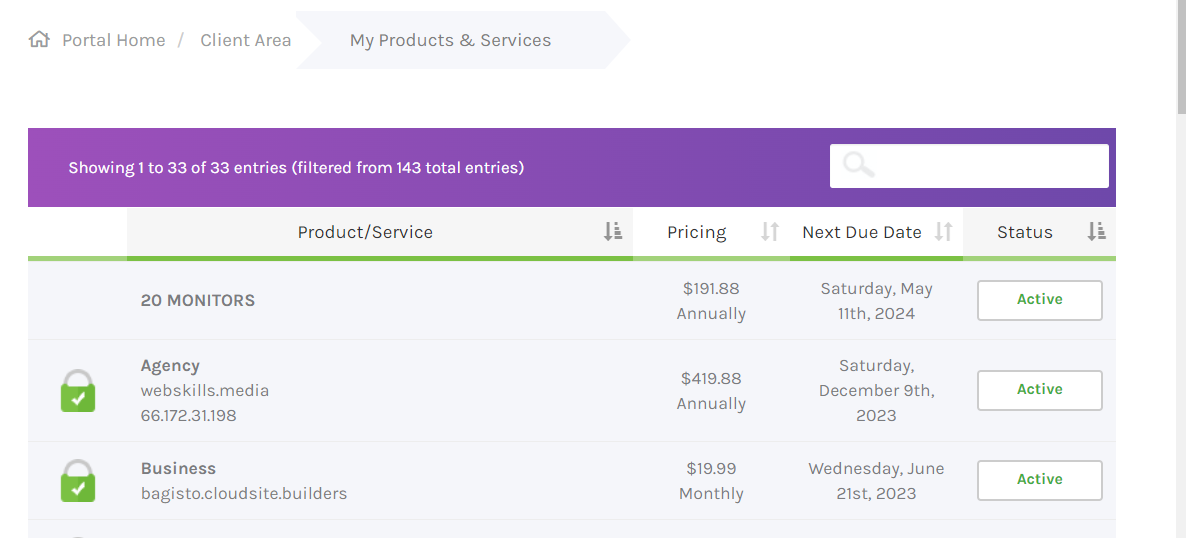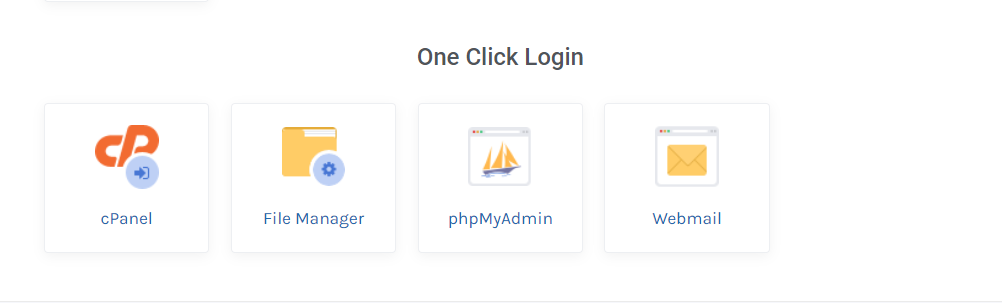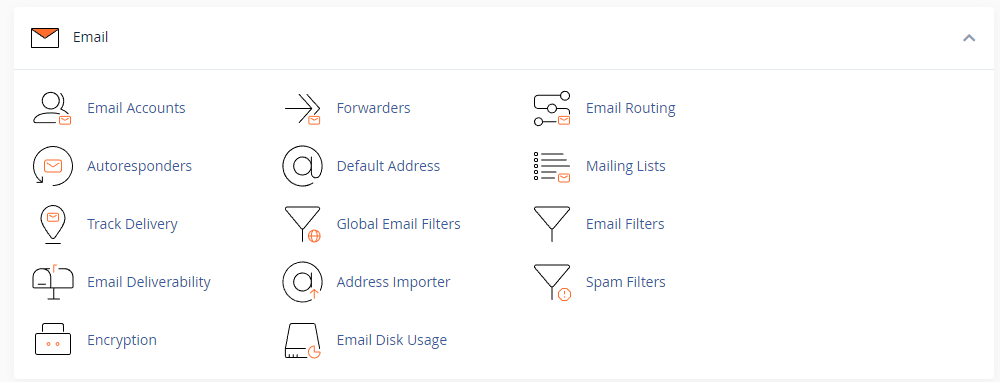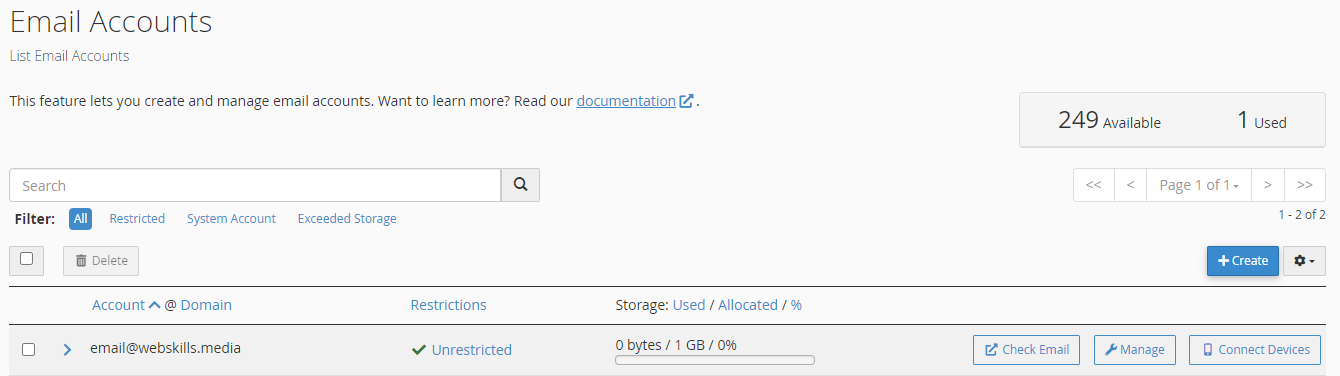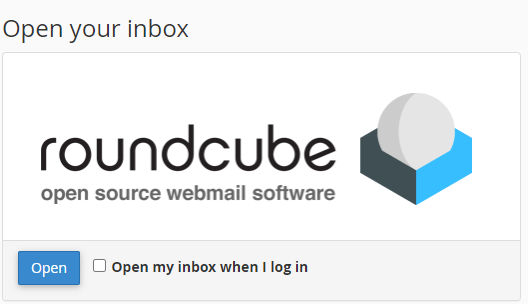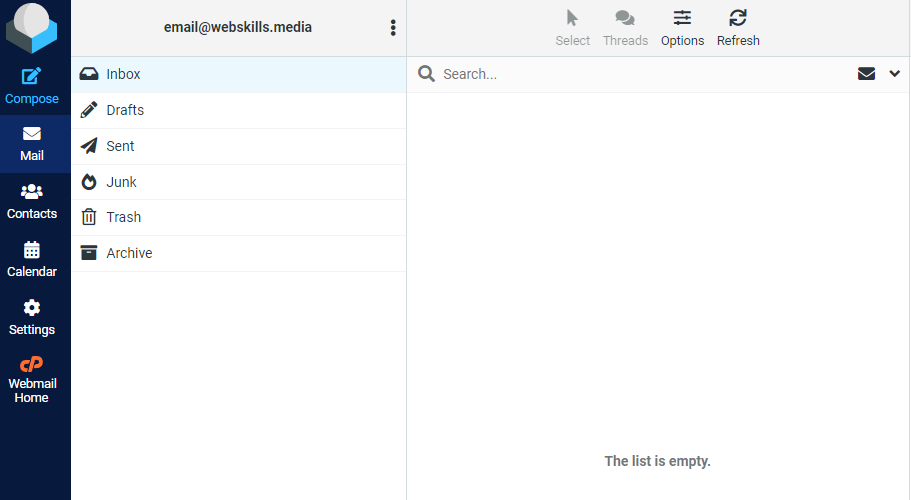This article provides a guide for how to access Roundcube webmail interface to view email for cPanel Shared Hosting accounts.
How to Access Roundcube Webmail Interface to View Email
To access Roundcube webmail interface to view email for your email account (as account owner), follow these steps:
- Login to your Rad Web Hosting account.
- Visit "My Services"
- Choose the cPanel hosting service from the list of services.
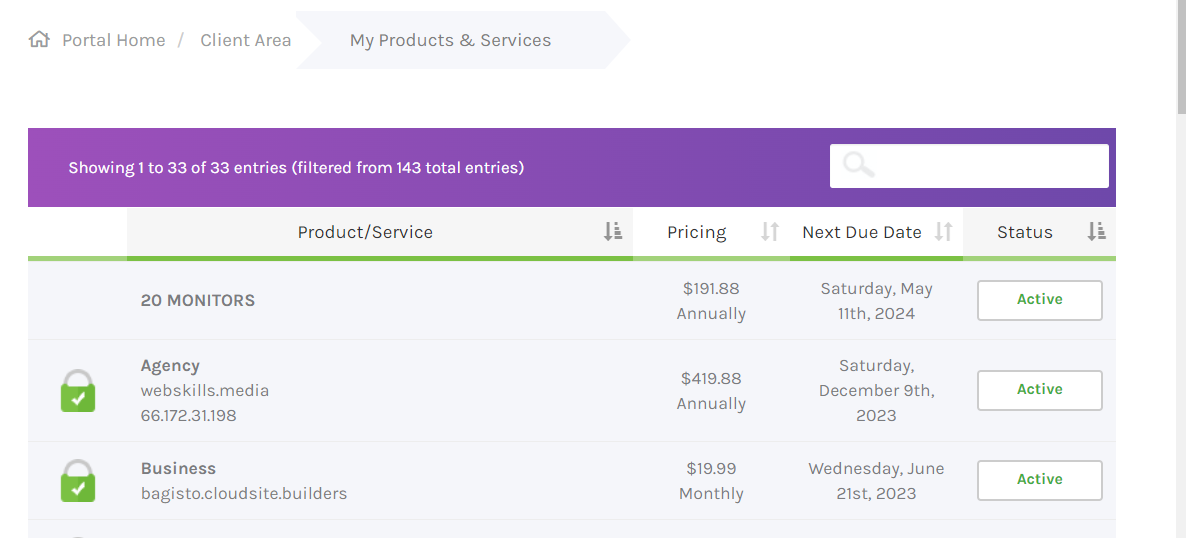
- Scroll down the screen to "One Click Login" list and click "cPanel" icon to automatically login to the cPanel account (this opens in new tab, so be sure to allow popups for your browser).
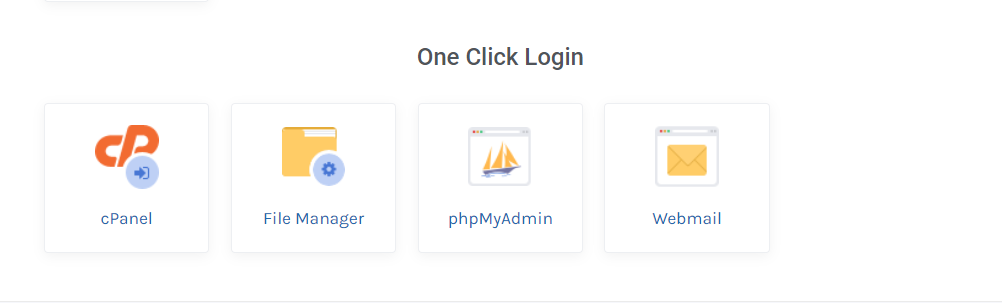
- In the new tab (in cPanel) click "Email Accounts" from the "Email" section (this is usually the top section).
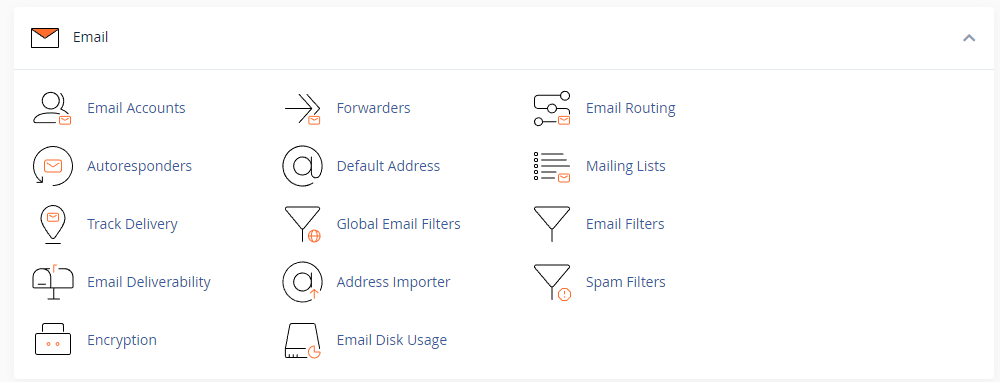
- Find the email address that you want to check mail for and click the corresponding "Check Email" button (this opens in a new tab, so be sure to allow popups for your browser).
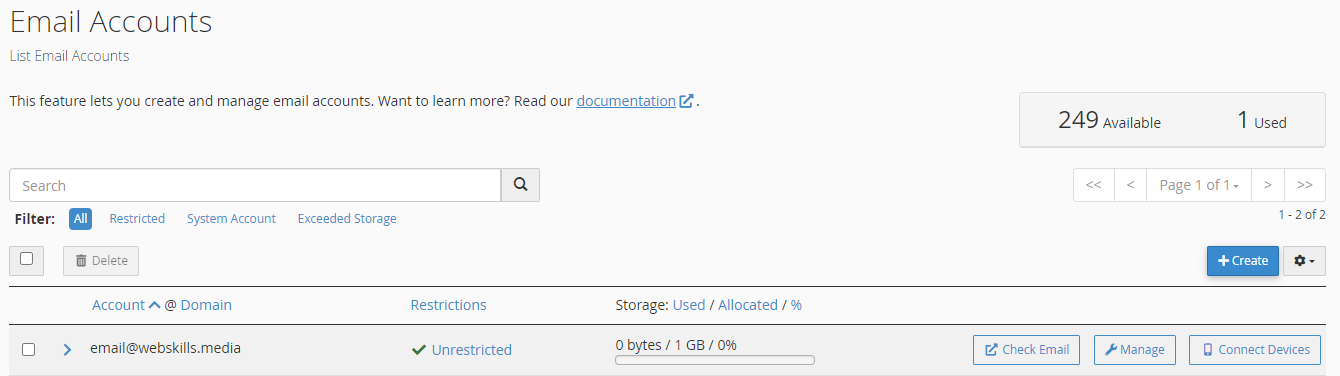
- Under the Roundcube logo, click the "Open" button.
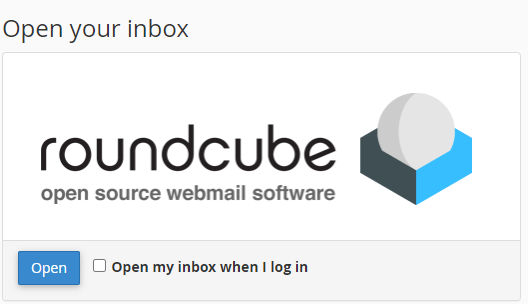
- This will take you to the Roundcube webmail interface for the previously selected email account.
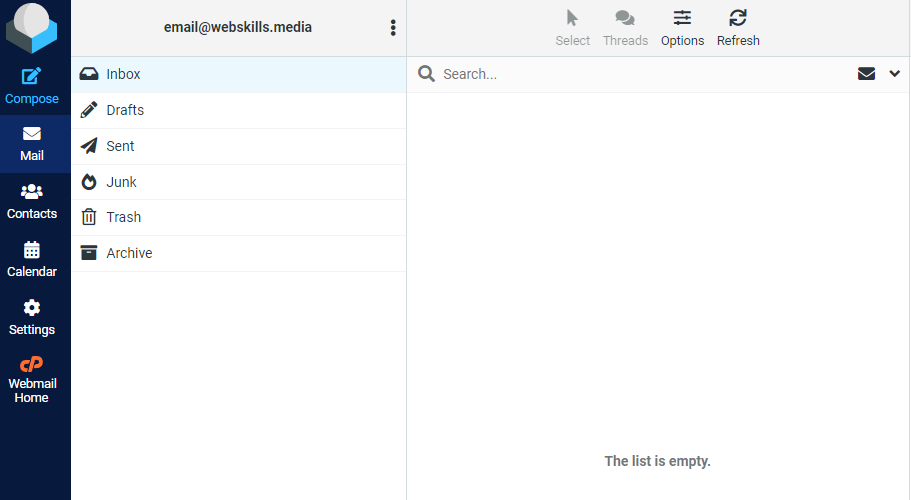
- Repeat steps 3-6 for any other emails you wish to check.
Conclusion
You now know how to access Roundcube webmail interface to check email for your cPanel account.
 👀 Choose SSD-powered VPS servers for increased speed, power, and security! Now 50% off- starting from only $1.99/mo.
👀 Choose SSD-powered VPS servers for increased speed, power, and security! Now 50% off- starting from only $1.99/mo.