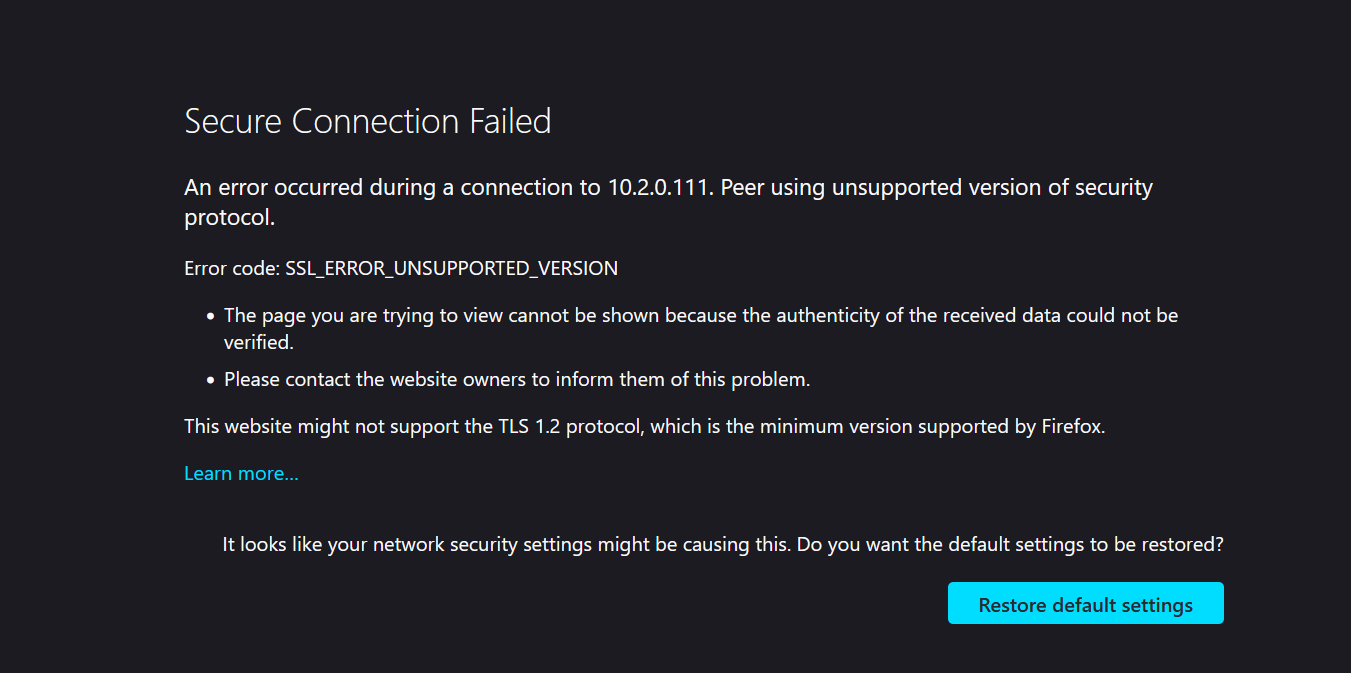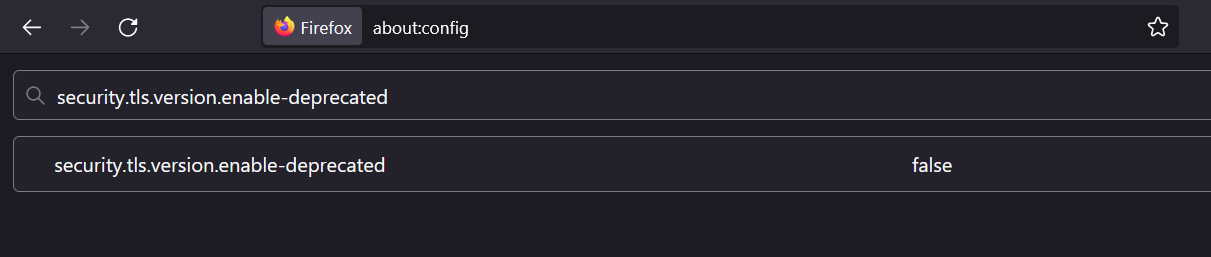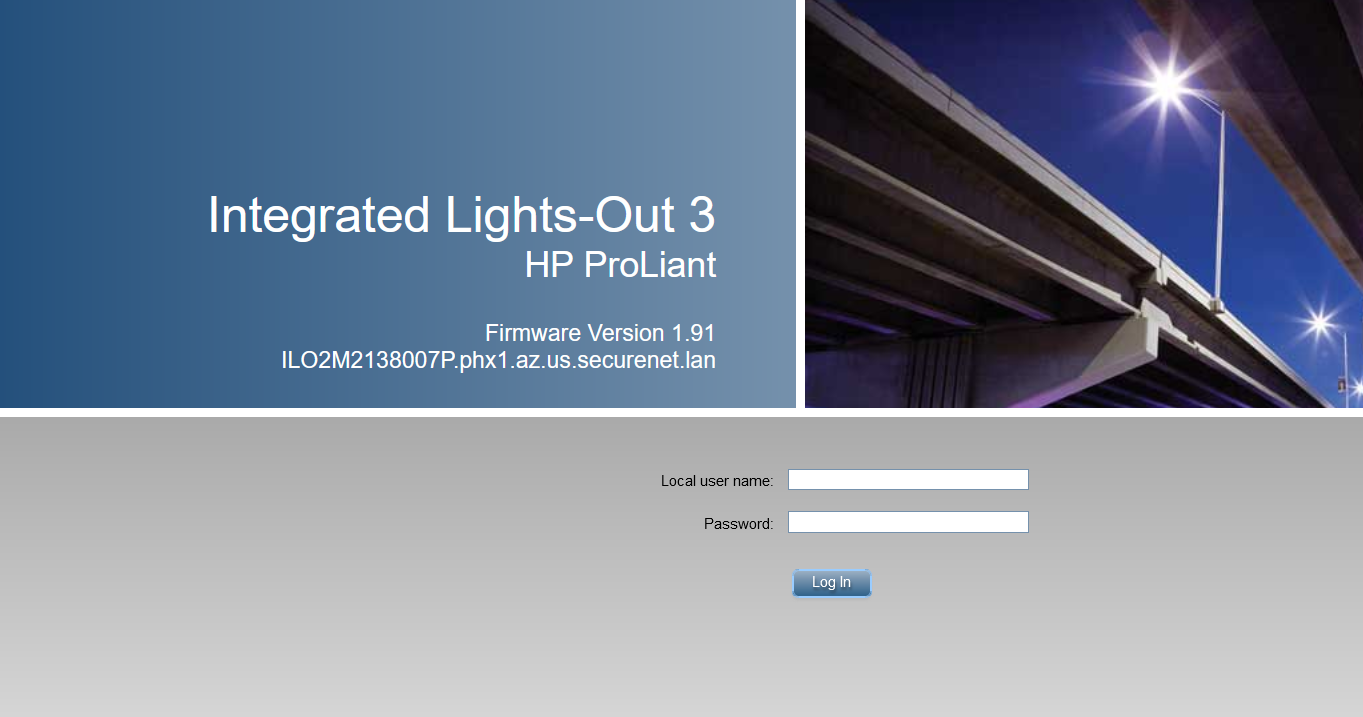This article provides a guide for how to access IPMI interface with outdated SSL settings on Firefox browser. This guide is intended for dedicated server hosting users with older IPMI software.
The Problem
If your dedicated server's IPMI interface (i.e. Integrated Lights-Out 3 from HPE) has outdated SSL protocol, then the browser will return an error (Error Code: SSL_ERROR_UNSUPORTED_VERSION) when the address is accessed. This type of error does not offer any option to "Ignore" or "Accept the Risk" and proceed (for most modern browsers).
This article will outline the steps to modify Firefox browser's handling of this error, allowing you to circumvent the warning and access the IPMI address in Firefox.
How to Access IPMI Interface with Outdated SSL Settings on Firefox Browser
To override this error, follow the steps below:
- Open Firefox browser on your computer.
- Attempt to access the IPMI in the browser by pasting the IPMI location into the address bar, for example:
https://10.2.0.111/
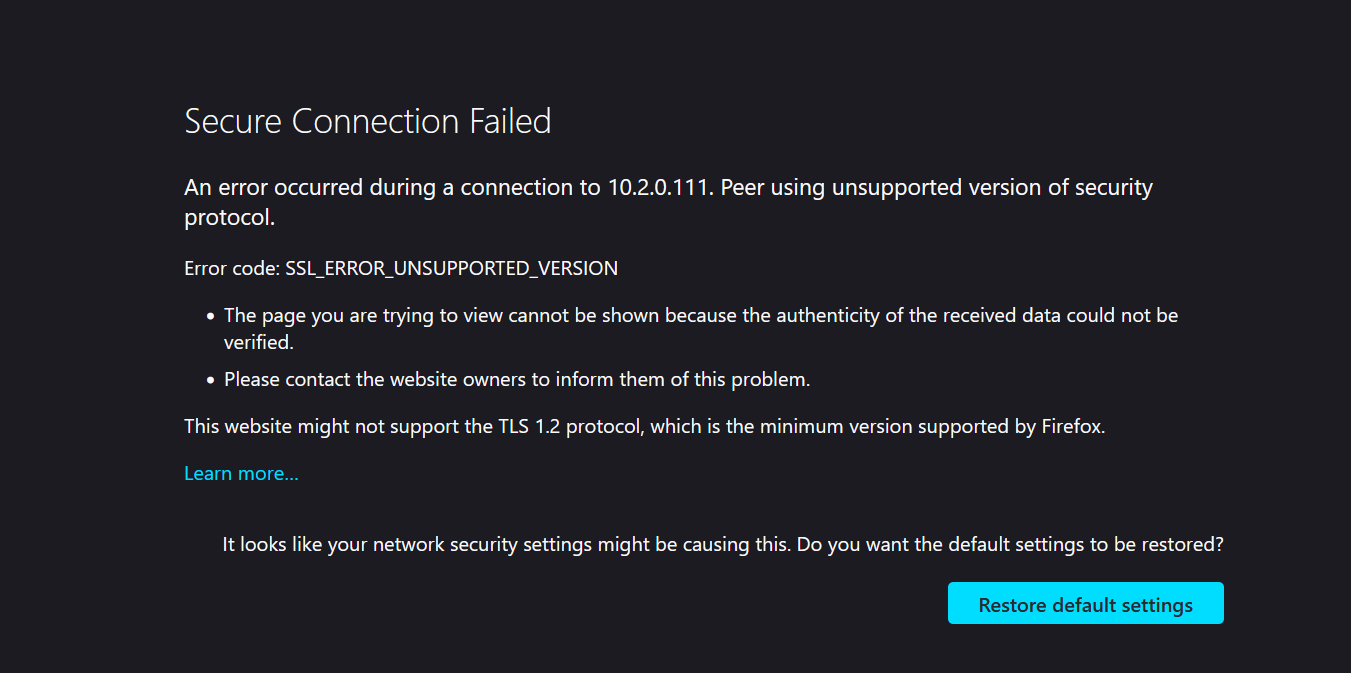
- When you receive the "Secure Connection Failed" browser warning, open a new tab in your Firefox browser, and enter the following:
about:config
- This will open Firefox's configuration settings. In the search bar, type:
security.tls.version.enable-deprecated
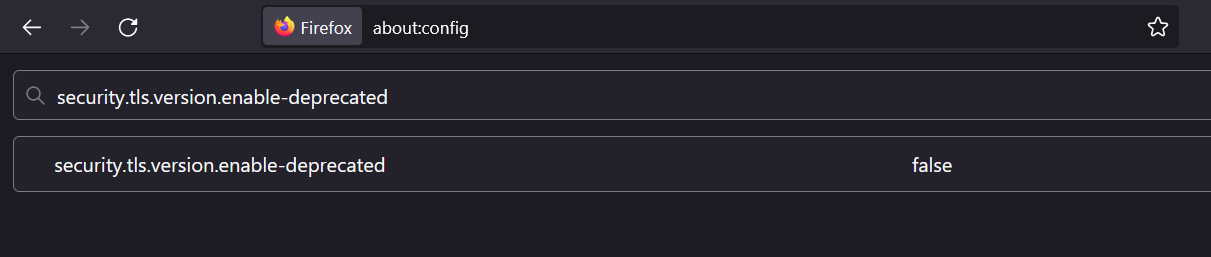
- Change the setting "False" to "True"
- Now reload your tab with the IPMI address.
- You should now see the IPMI login screen.
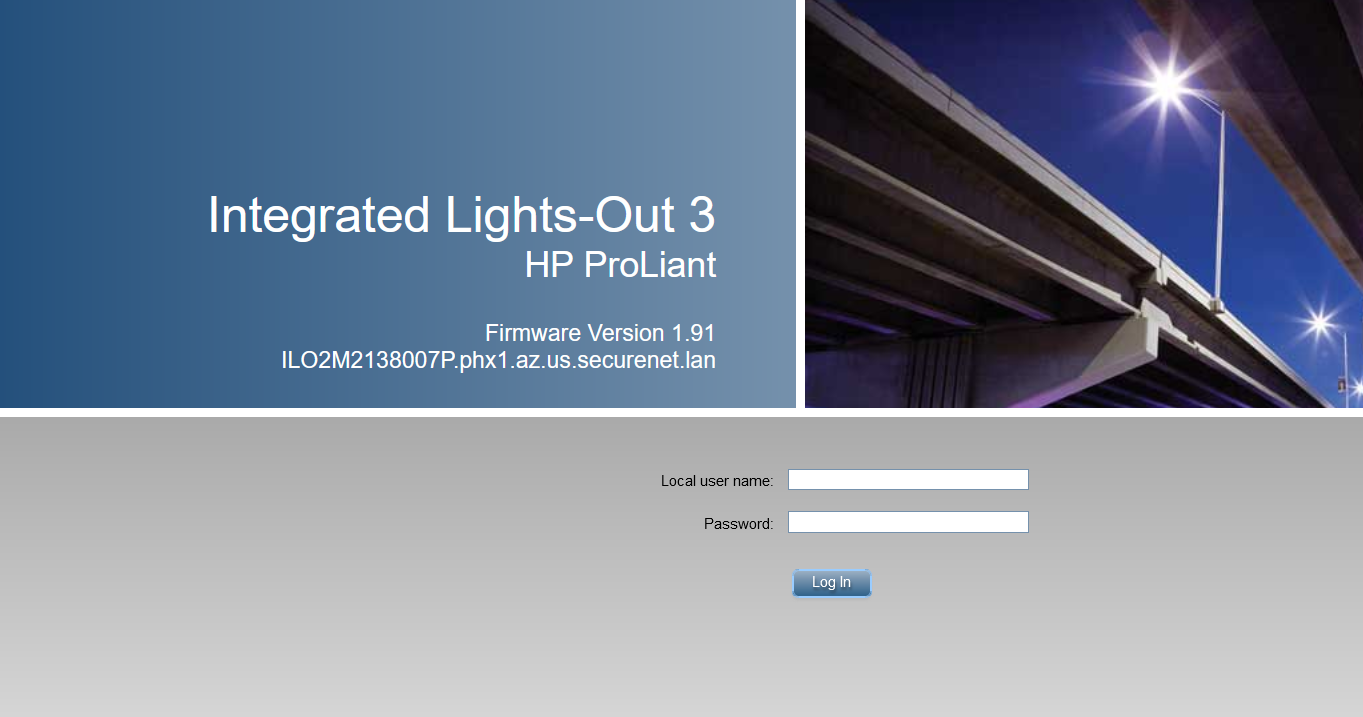
- You can now login to your IPMI without further issue.
 👀 Choose SSD-powered VPS servers for increased speed, power, and security! Now 50% off- starting from only $1.99/mo.
👀 Choose SSD-powered VPS servers for increased speed, power, and security! Now 50% off- starting from only $1.99/mo.