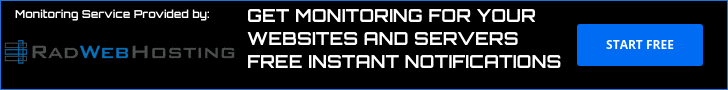This article provides a guide to Understanding email Defers and Failures and potential limitations which can affect users on cPanel hosting or Reseller hosting plans.
What is 'Defers and Failures' in Web Hosting Account?
In web hosting environments-most commonly Shared and reseller hosting servers, Defers and Failures refers to a calculated value of all emails sent that either failed or were deferred by the receiving mail server over a specific time-frame. This is a widely accepted formula for server administrators to discover (and possibly quarantine) users which have unfavorable deliverability rates of outgoing mail.
This is important for administrators to be on the lookout for. A single user on a shared hosting serve can become problematic for administrators, when sending even a moderate volume of unsolicited or misconfigured email. If left unchecked, this can jeopardize the entire server's ability to deliver email successfully, due to decreased acceptance rates of outbound email regardless of the sending user,. This is caused when a server's overall email deliverability (total emails sent/total emails delivered properly. In reputation-based services like emailing, an IP address can be that is responsible for sending outbound email, can be reported for email sending violations to a DNSBL, which act as a journal of sorts, recording reported errors and providing a a value-system for email activities, that can lead to email service degradation for all user which use a common email server.
This loss of trust by receiving MX servers will lead to even greater quantities of undelivered emails, as this IP reputations outweighs any perceived email integrity of individual users. It can be especially difficult to restore an IPs sending reputation, once it has become "Blacklisted" by a DNSBL. At the very least, this will disrupt email processing for all users and can tarnish an agency or business to become identified with Spam emailing, simply due to association with/or in proximity to a single bad actor in shared environments.
How Administrators Are Attempting to Combat this Type of Abuse
By implementing an automated process of monitoring and recording of automatically all email activities on the server, with classification by users, email server administrators are able to actively react to changes in email sending quality of individual users in real-time by applying user-restrictions or rate-limiting punishment to users which exhibit low-quality emailing behaviors. This, at the very least, can slow down the rate of outbound spams a server is sending, by restricting access to emailing services either temporarily or permanently for the problematic user.
How 'Defers and Failures' Factor Into Reputation Management
When an MX receives email which is improperly formatted or is of low-quality (as determined by the receiving server's own programmed scoring system), the receiving server commonly responds by returning the mail to the sending server with a "bounce-back" with an error message, indicating, to some degree, what caused the failure.
When the mail is deemed suspicious as possible spam, the server may implement a spam-blocking procedure to protect the intended recipient from receiving the mail, and commonly sending a SPAM complaint to one or more of it's trusted DNSBL resources to update their database. DNSBL are often queried by receiving MX servers for the existence of any IPs they have recently received mail from, before it is processed in the mail-exchange process. When the DNSBL's response to this query indicates an IP is present in their database, the mail sent by said IP address is usually marked as SPAM and discarded or delivered without notifying the recipient.
Implementation of Rate-Limiting Users with Excessive Defers and Failures
The process of recording and storing an account's Defers and Failures is often extended by assigning a specific server-level response, based on each user's values. In some cases, the response is minimal, but if the values exceed a predefined threshold, the response often applies restrictions to the user's ability to access SMTP or other mail-delivery services. Repetitive instances can even lead to termination of the user's account in it's entirety-which is generally followed by refusal to provide any further services to the abusive user.
All service providers have their own unique processes for combating abuse and for dealing with abusive users. Most users have a publicly available "Code of Conduct" also known as "Acceptable Use Policy", whereby the service provider outlines any actions they deem unacceptable while using services on their platform, as well as a set of consequences they are prepared to implement for said infractions.
All users should become familiar with the rules and requirements of their service provider to avoid any unintentional breach of terms, that could lead to punitive action taken against the user by the service provider. All service providers should make their terms readily available and accessible to their users and notify them of upcoming changes to any policies.
 👀 Choose SSD-powered VPS servers for increased speed, power, and security! Now 50% off- starting from only $1.99/mo.
👀 Choose SSD-powered VPS servers for increased speed, power, and security! Now 50% off- starting from only $1.99/mo.