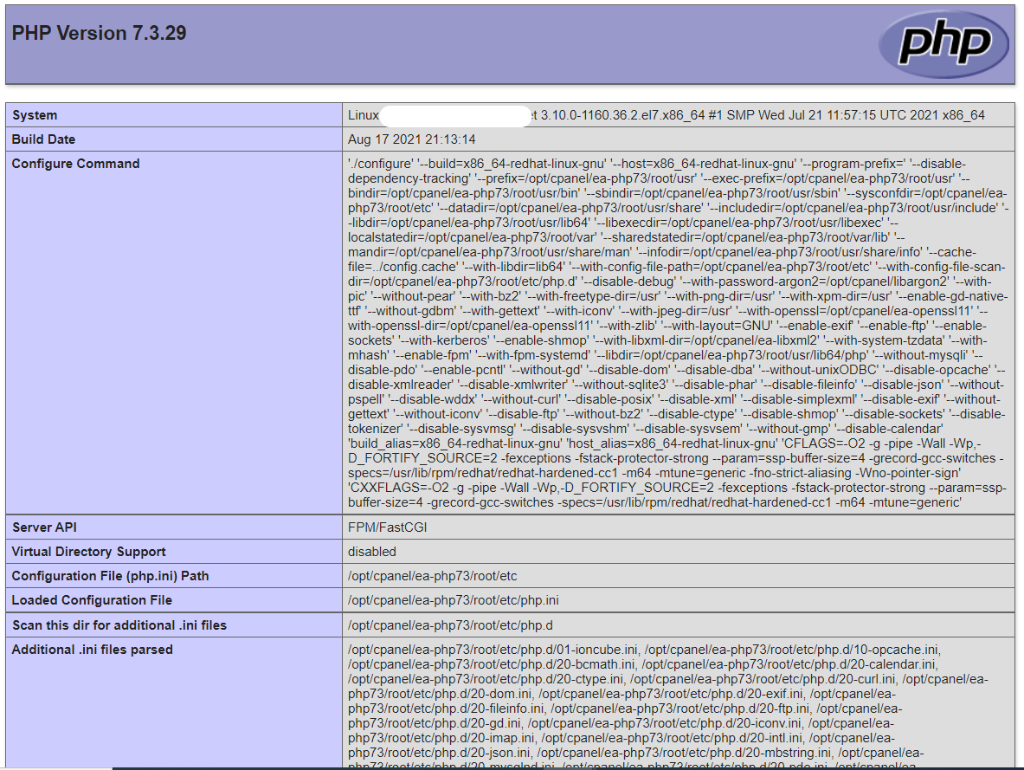A critical file you often need to manage is the php.ini file, also known as the PHP configuration file. It controls many import aspects of what you can and can not do with your site, including the size of files that you can upload.
Different hosts use different schemes for storing and accessing files and so you may need to access your php.ini file.
This tutorial will show you how to find the location of the php.ini file on any server.
Create phpinfo.php File
- Create a very simple PHP script and place it in your home directory. Using a script editor or a plain text editor (not a word processor) create file called phpinfo.php with this code:
<?php phpinfo(); ?>
- Save the file as phpinfo.php
- Upload this file to the document root
Locating php.ini File
- In your browser address bar, access the file by typing in: http://<your_domain_name>/phpinfo.php
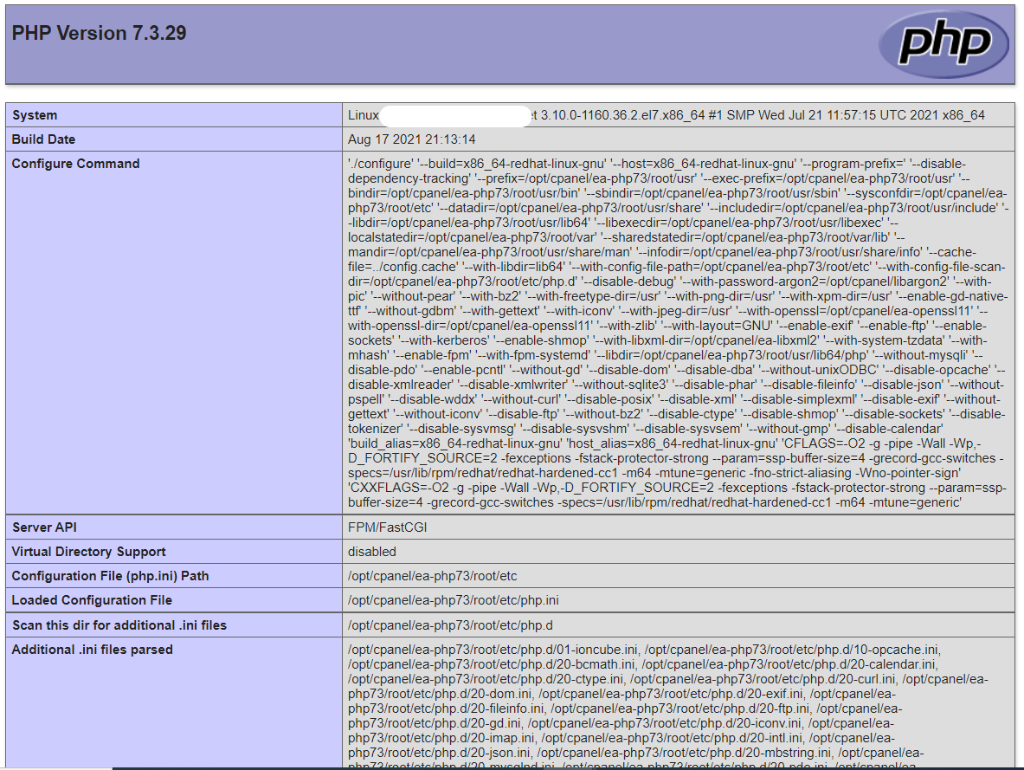
- You'll get a complete list of all your PHP settings. In the phpinfo.php page you can see:
- the PHP version at the top of the file.
- the location of your php.ini file
If you scroll down the page, and you can find the current version of MySQL and PHP settings like register_globals and more.
 Use promo code FAST50 for 50% off SSD VPS servers!
Use promo code FAST50 for 50% off SSD VPS servers!