This article provides a guide for deleting mail in /var/spool/mail/root folder of Linux server.
New Mail in /var/spool/mail/root
While logged in as root user, you may get an alert similar to:
You have new mail in /var/spool/mail/root
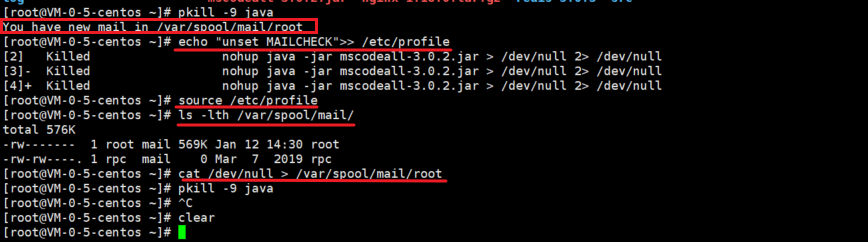
For many administrators, this alert will occur on servers where system email is not of critical importance. To remove the mail and alert, run the following command:
# < /var/spool/mail/root
Alternatively, check this guide to check and read mail stored at /var/spool/mail/root.
 Use promo code FAST50 for 50% off SSD VPS servers!
Use promo code FAST50 for 50% off SSD VPS servers!


