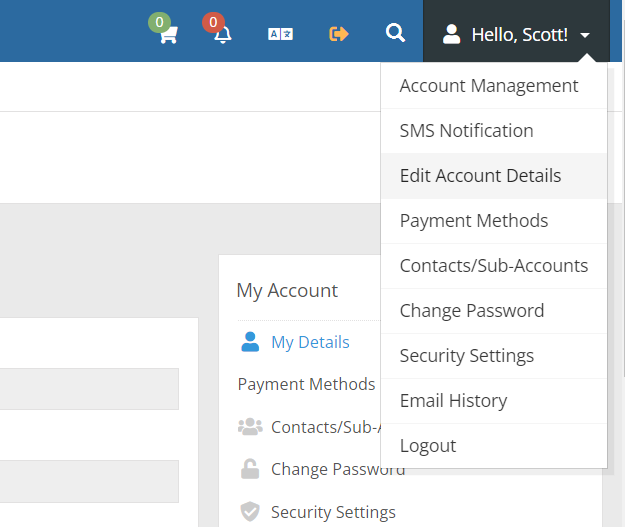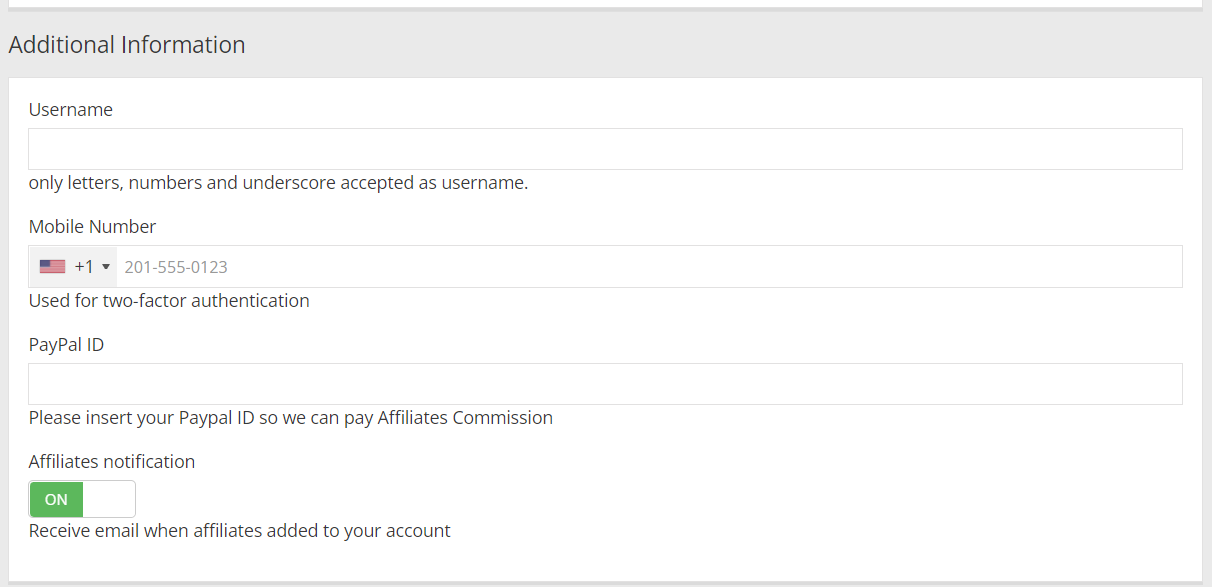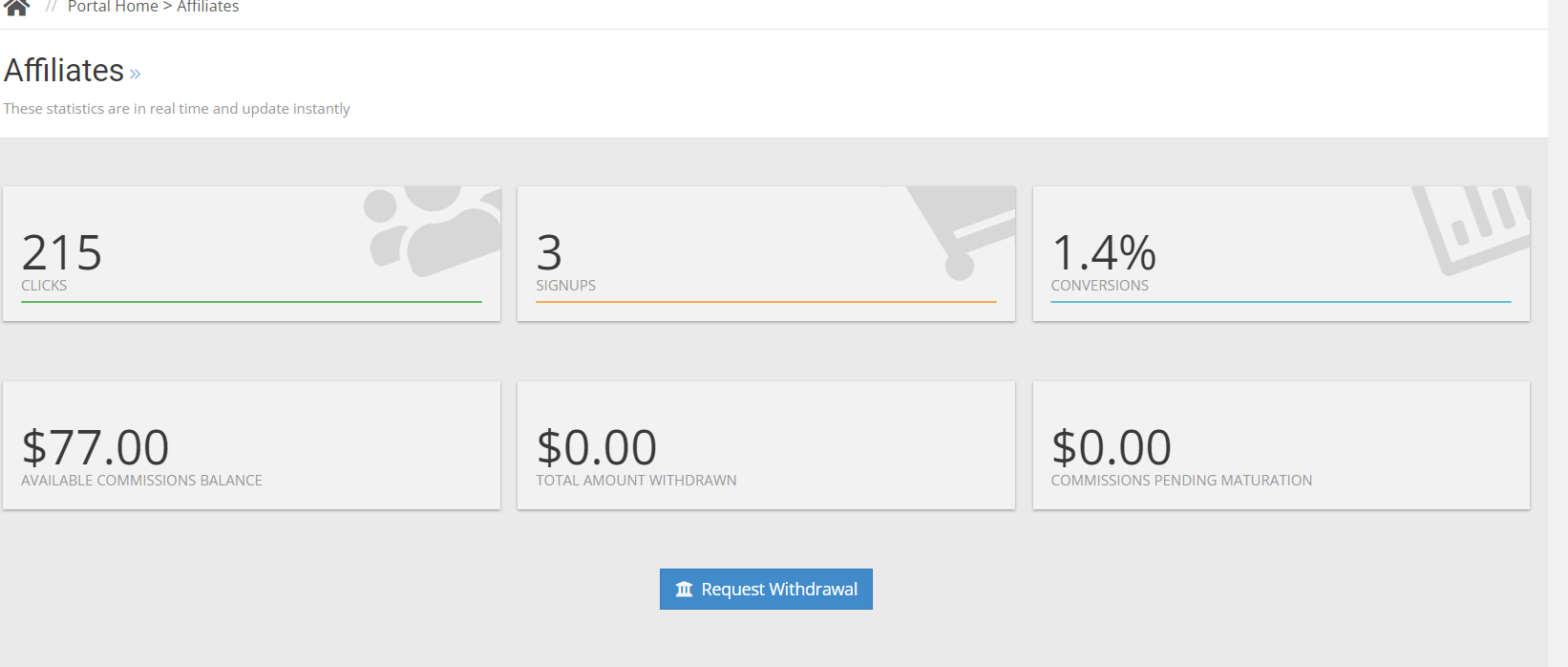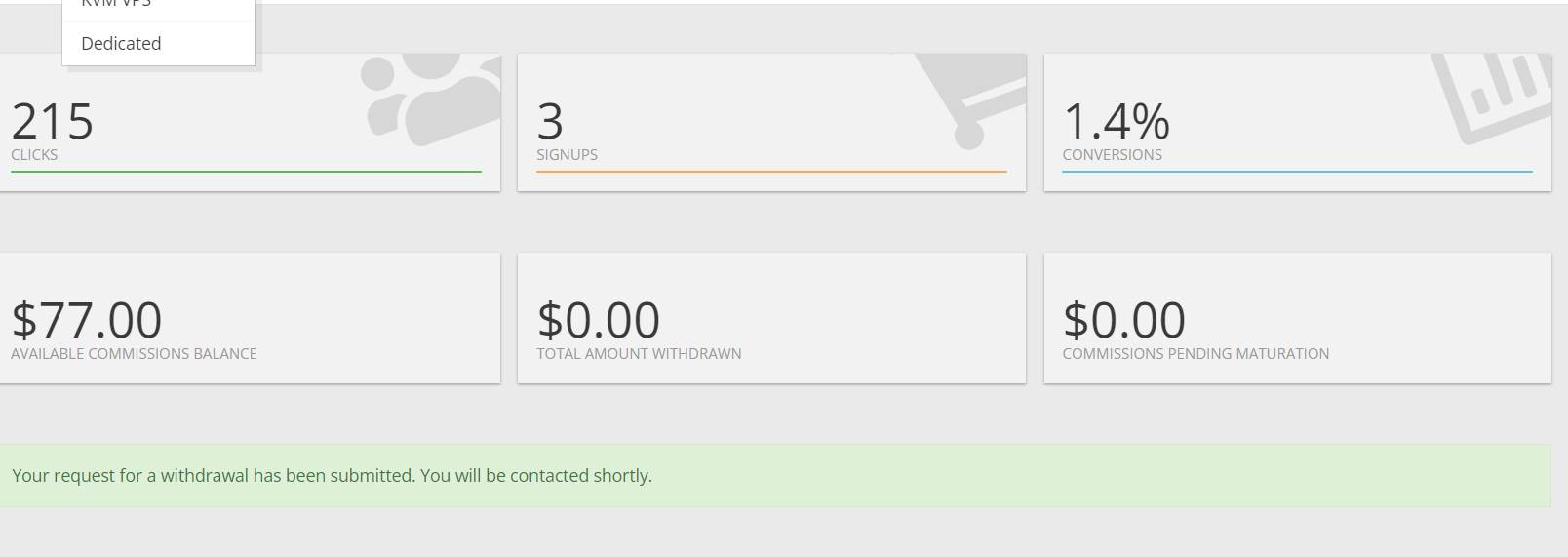This article provides a guide to demonstrate how to request affiliate commission payout. Affiliate payouts are issued via PayPal or to Account Credit (with 10% bonus payment).
When an affiliate reaches the payout threshold (as outlined in Affiliate Program Terms and Conditions), the payout can be requested to receive payment of commission.
Affiliate Commission Payout Prerequisites
In order to receive commission payouts, please ensure the following requirements are met:
- Signup for free Affiliate account
- Ensure account has correct PayPal ID details where Rad Web Hosting should send the commission payments.
- To set PayPal ID for commission payout, navigate to "Edit Account Details" from the dropdown account menu.
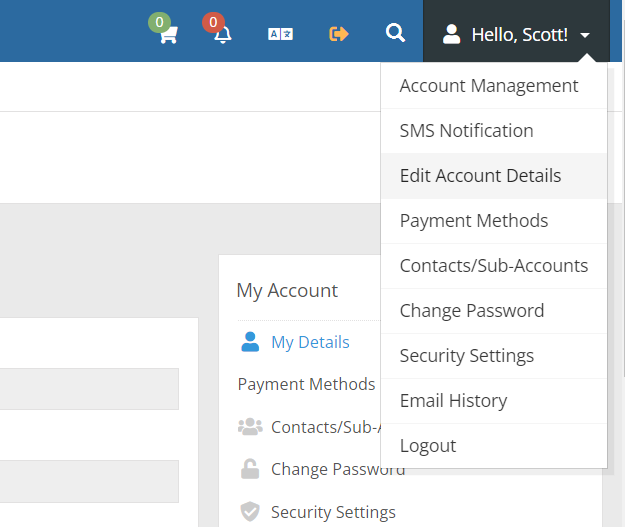
- From Account Details, navigate to "Additional Information" section.
- Fill in "PayPal ID" field with your preferred account details, where Rad Web Hosting will send your commission payments.
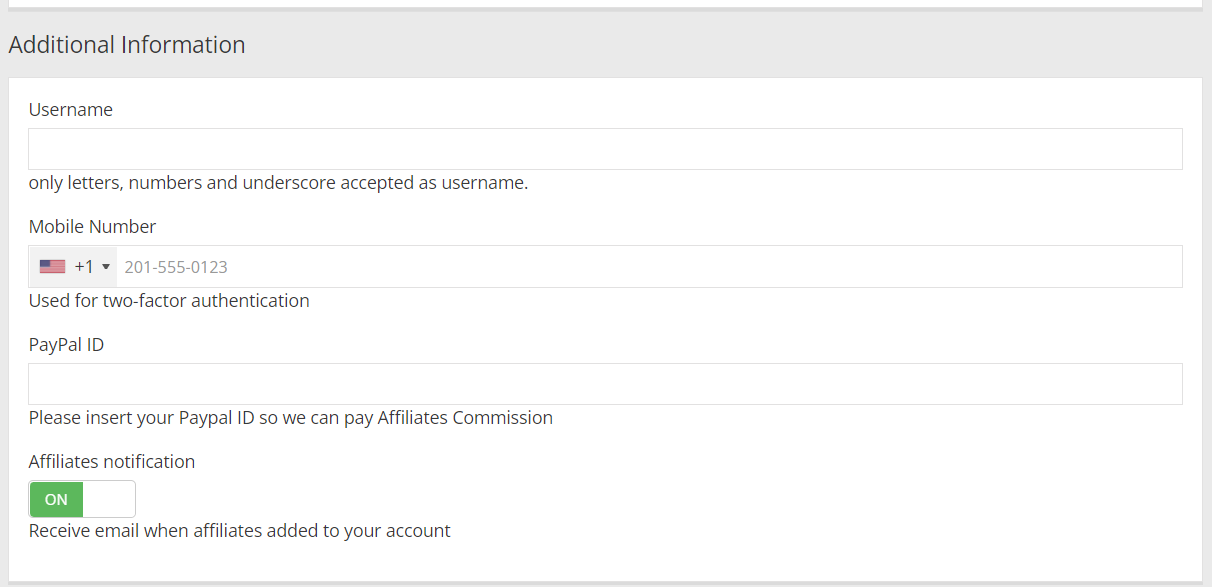
- Optionally, enable "Affiliates notification setting to receive email notification of every new Affiliate commission earned.
- To set PayPal ID for commission payout, navigate to "Edit Account Details" from the dropdown account menu.
Request Affiliate Commission Payout
To request payout, follow the steps below:
- Navigate to Affiliate panel in Hosting Dashboard.
- When Affiliate commission balance is above the minimum payout threshold, the "Request Withdrawal" button will appear below the Affiliate Panel statistics.
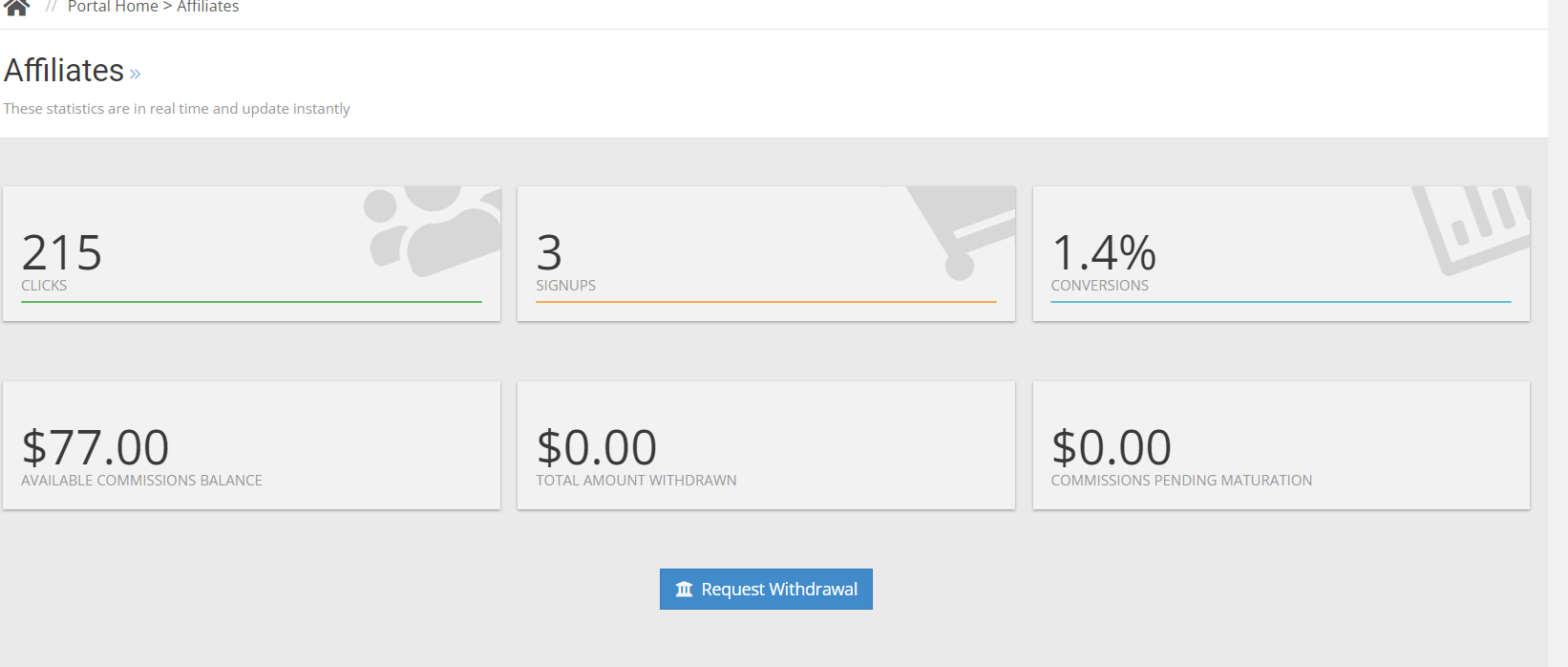
- Click "Request Withdrawal" button.
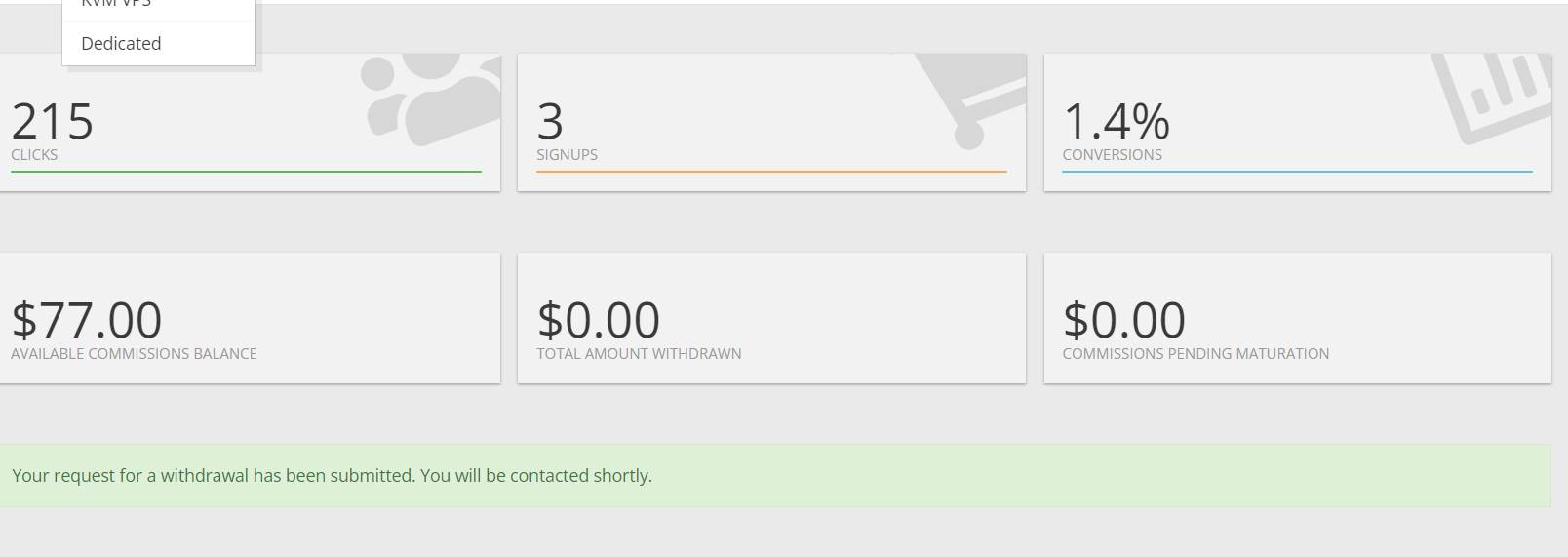
- A support ticket will now be opened with your Affiliate details and payout settings. The Accounting department will process the payout request during business hours. (Accounting Department hours are Monday-Friday 9 AM-5 PM CST).
- A confirmation will be posted in Ticket once the payout has been issued.
That's it! You now know how how to request Affiliate commission payout.
 👀 Choose SSD-powered VPS servers for increased speed, power, and security! Now 50% off- starting from only $1.99/mo.
👀 Choose SSD-powered VPS servers for increased speed, power, and security! Now 50% off- starting from only $1.99/mo.